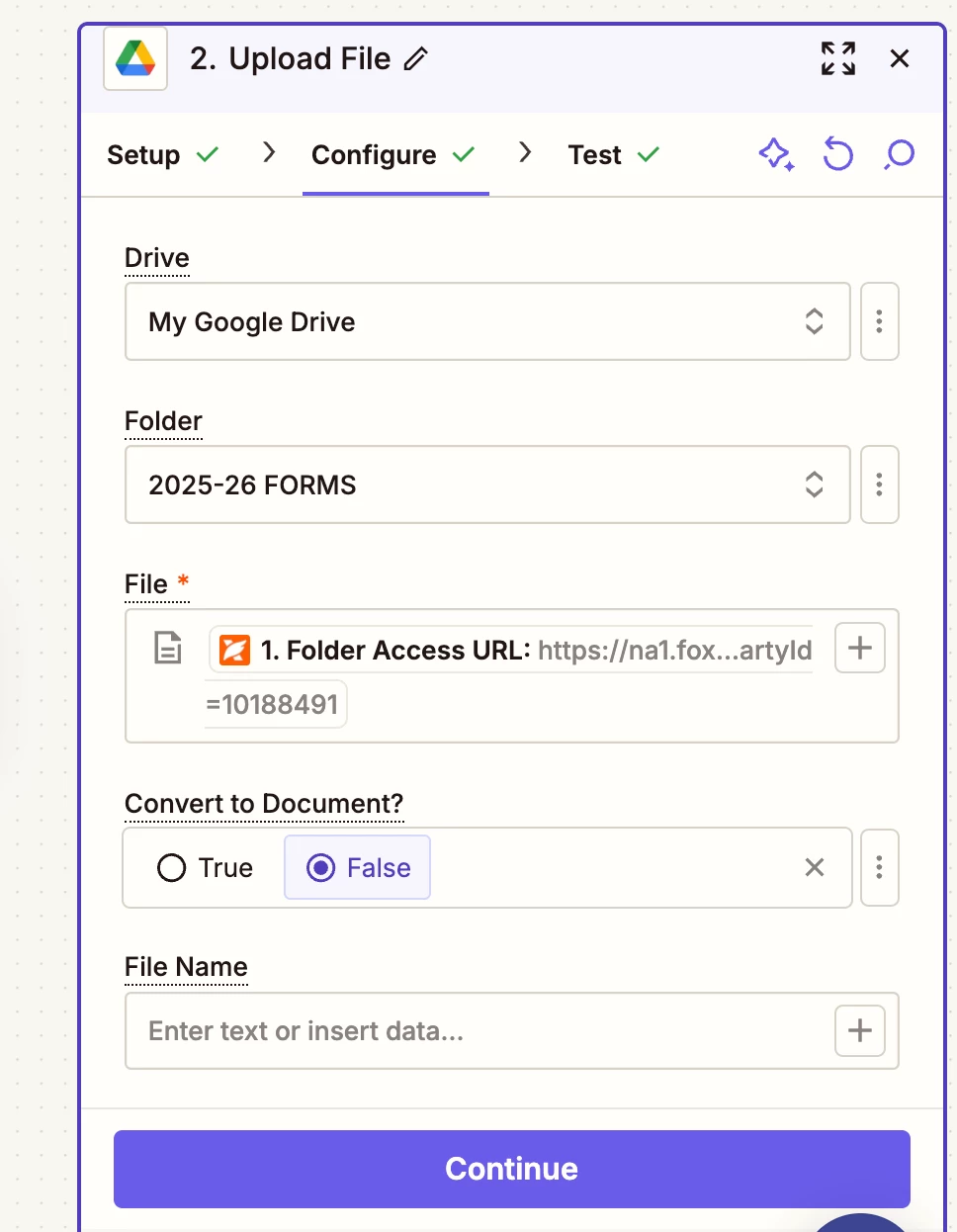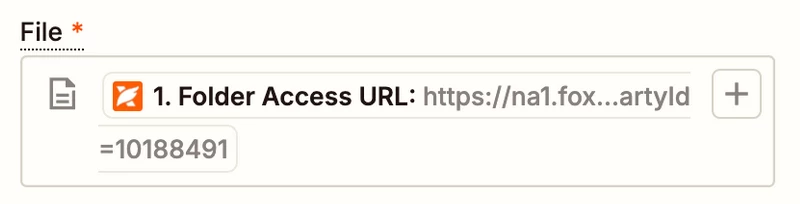I am trying to recreate a ZAP I used previously but am having trouble navigating the changes to the interface. The trigger action would be a document executed in FoxIt. Then, I added a Google Drive Upload action; however, it asks me for a filename and I can’t find anything that makes sense. The filename doesn’t exist until the action is completed, so how could I anticipate the file? Please help.
Question
Creating a Zap from FoxIt Esign to Google Drive: Filename issue explained
This post has been closed for comments. Please create a new post if you need help or have a question about this topic.
Enter your E-mail address. We'll send you an e-mail with instructions to reset your password.