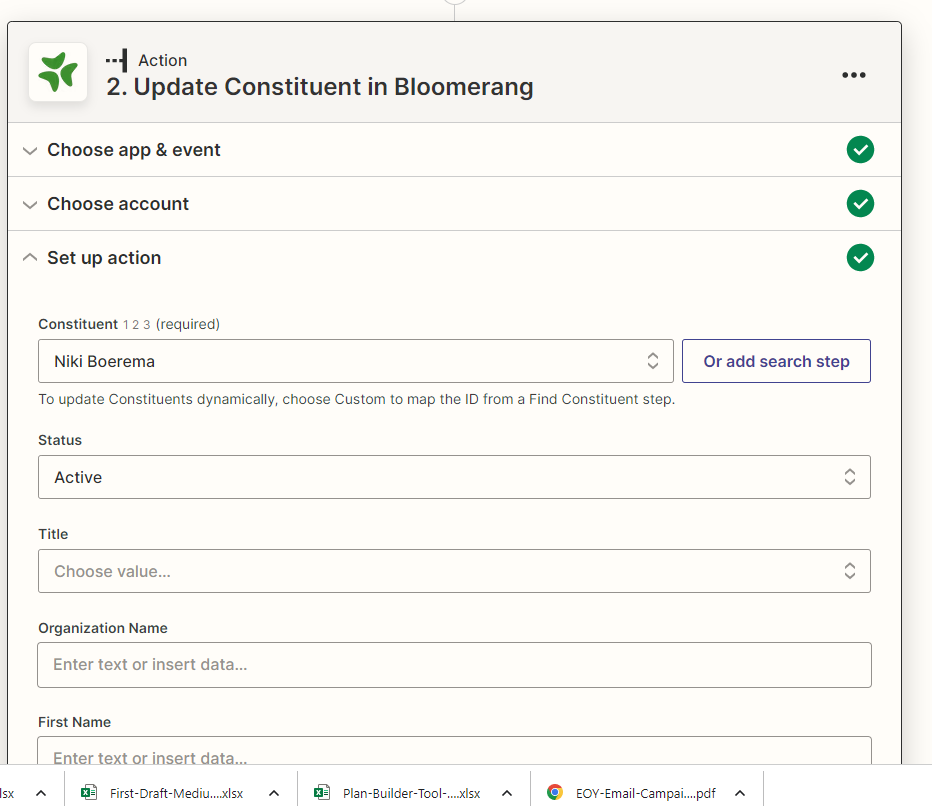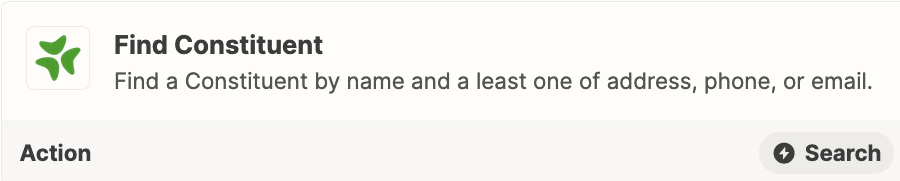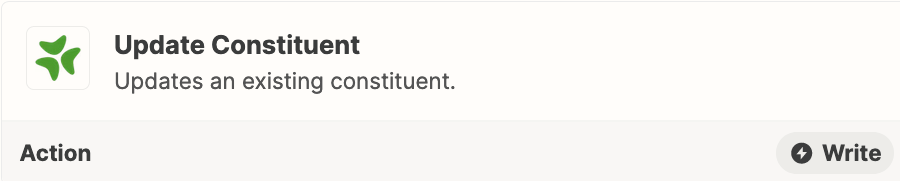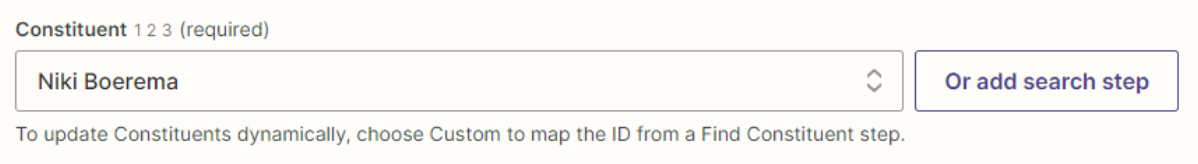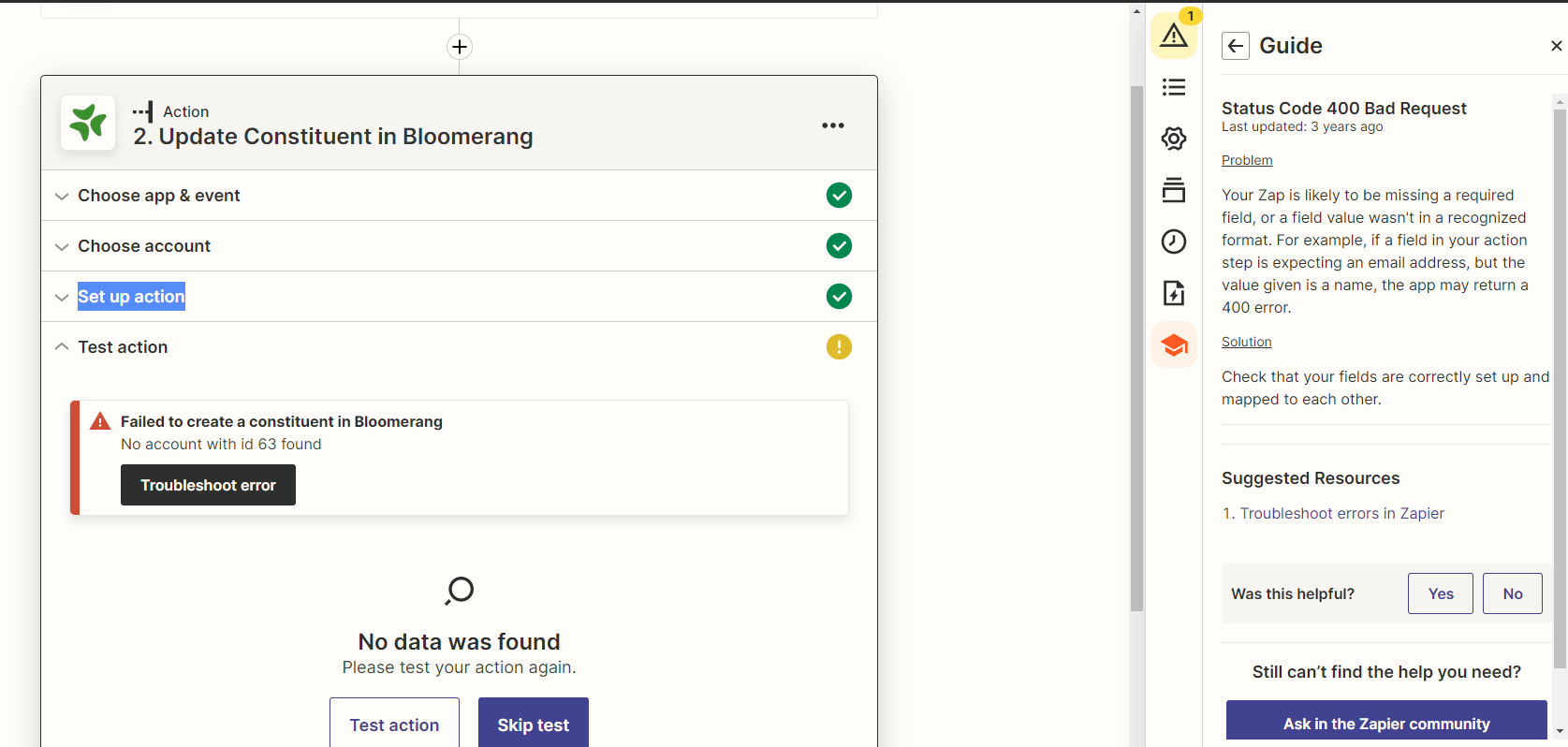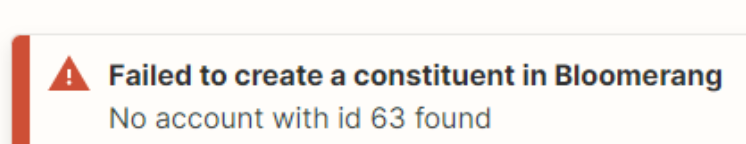I have tried probably 25 times and it seems like it should be simple, but I always get a test fail when I try to make a zap -- trigger event is an unsubscribe in flodesk that I want to activate an update a constituent in bloomerang (with unsubscribe). Thanks!
Question
Creating a zap for an unsubscribe in flodesk to activate unsubscribe in bloomerang. I can't get it to work.
This post has been closed for comments. Please create a new post if you need help or have a question about this topic.
Enter your E-mail address. We'll send you an e-mail with instructions to reset your password.