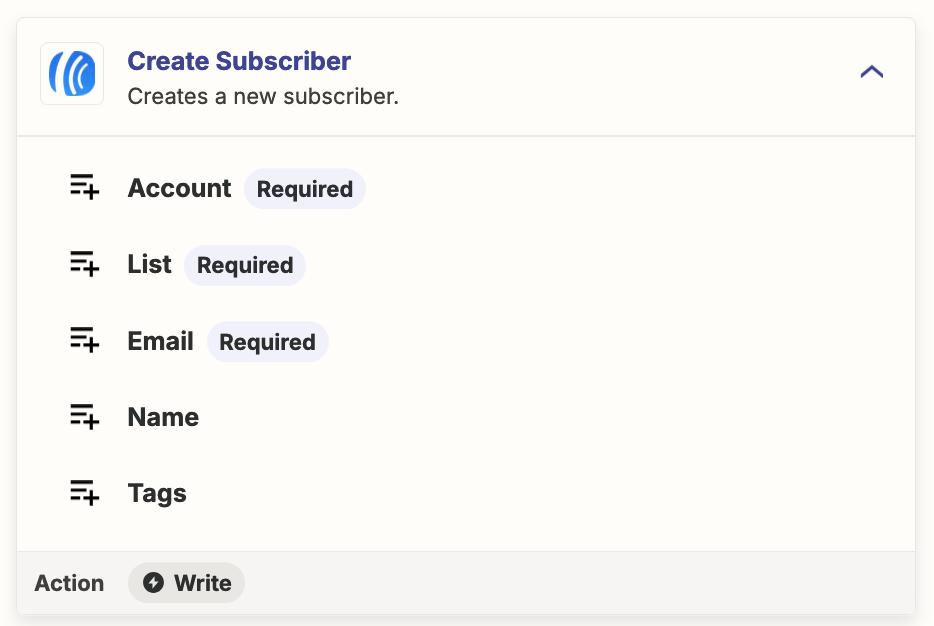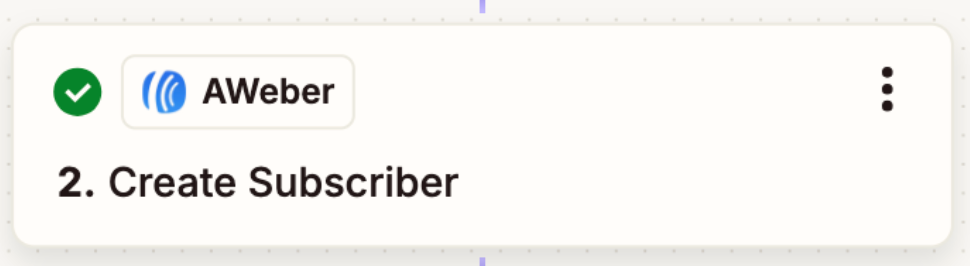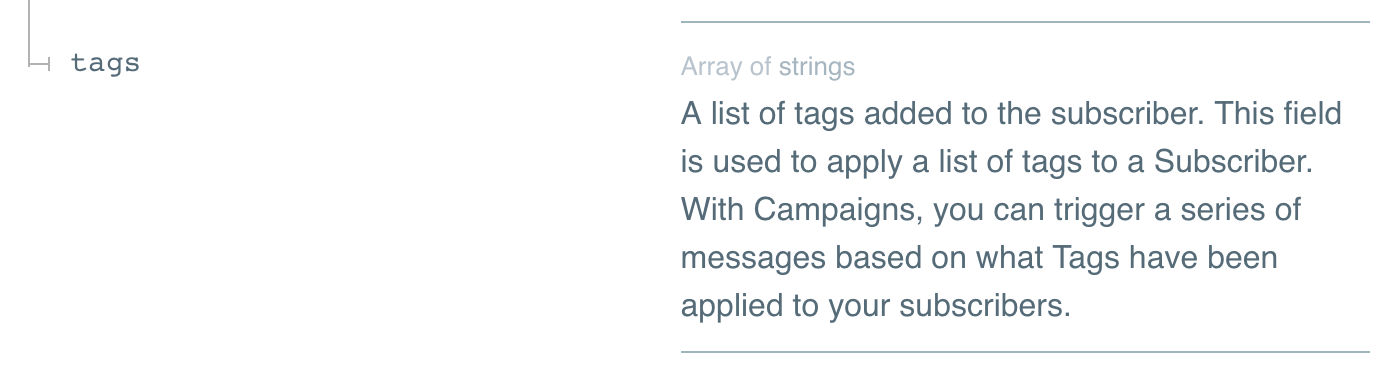Hi,
I’m putting together a zap for a Many Chat flow. I’m following a video that show how to set this up (part of a marketing course)
In the flow I am using Aweber as the app. Then In the drop down of the “Action Event” I have to add a “tag”, but I don’t have “tag” as an option.
The flow I’m following is using a different email app (Bento)
Just wanted to know why they can choose “tag” which is the user email and then link the Many Chat “tag”
Hope this makes sense as I’m new to using Zapier and Many Chat!
Thanks