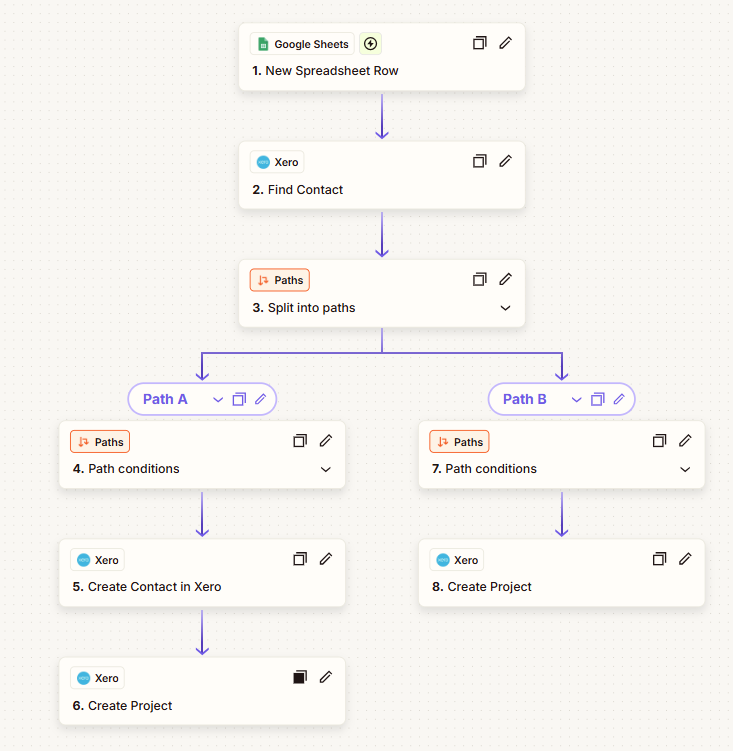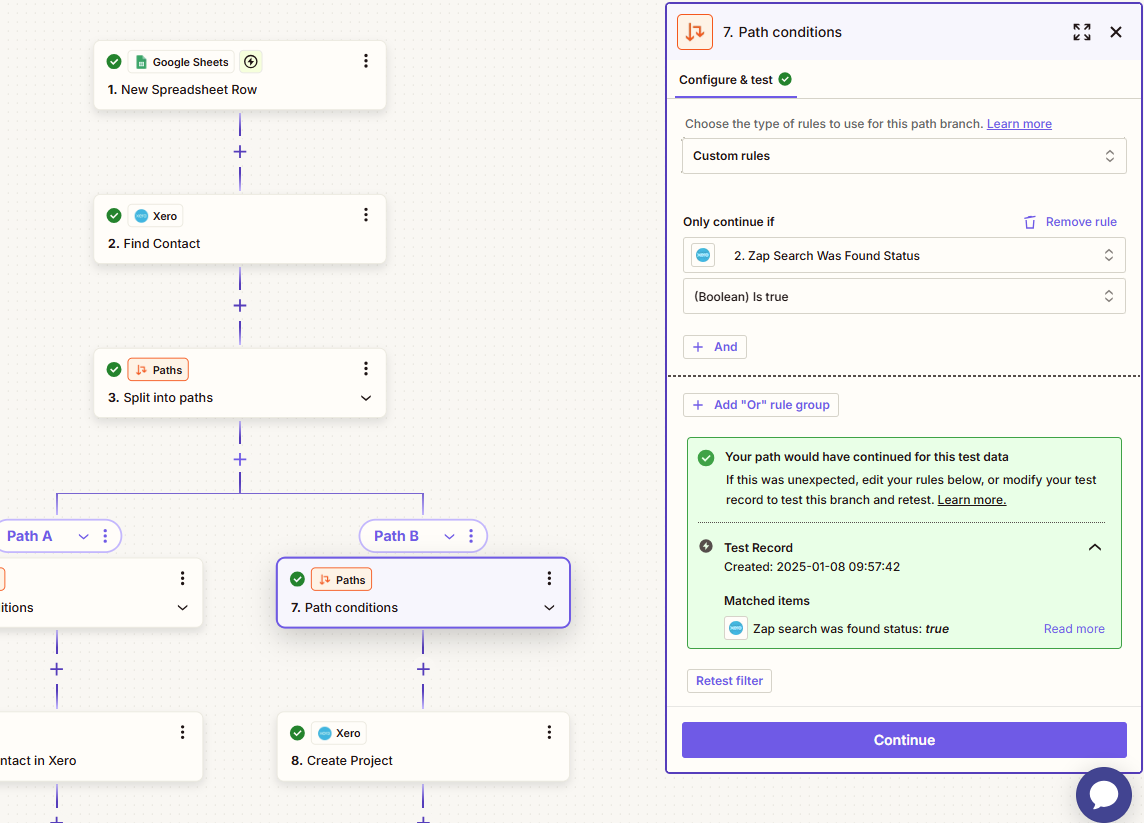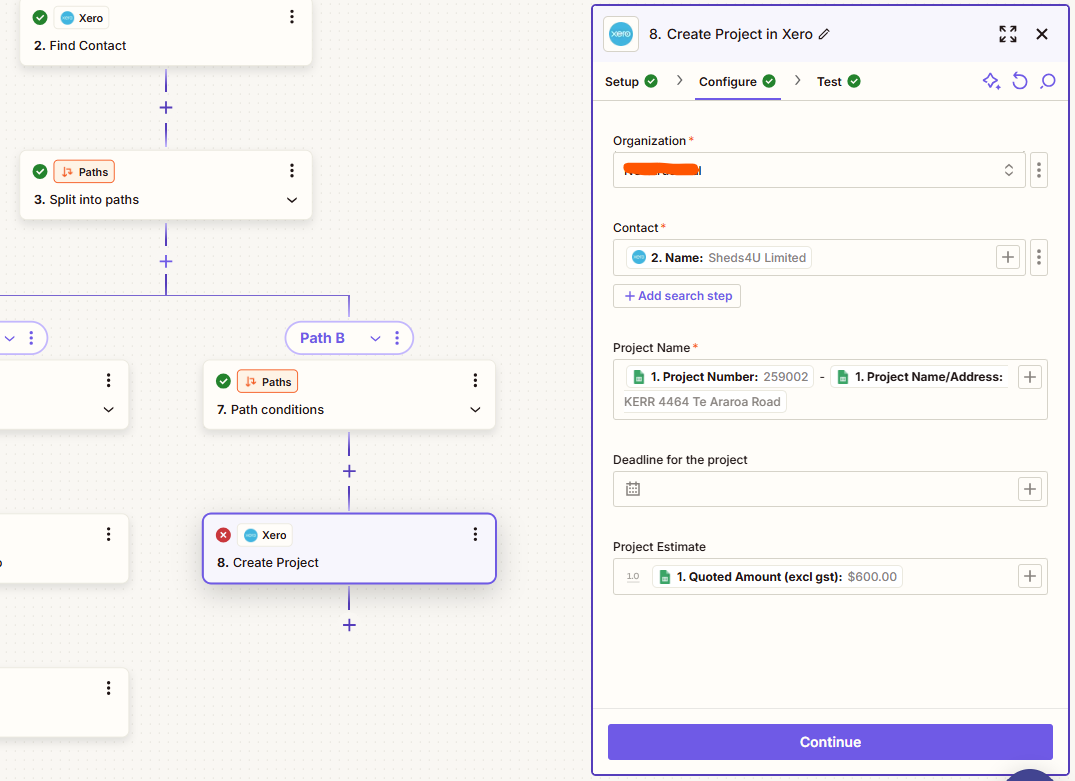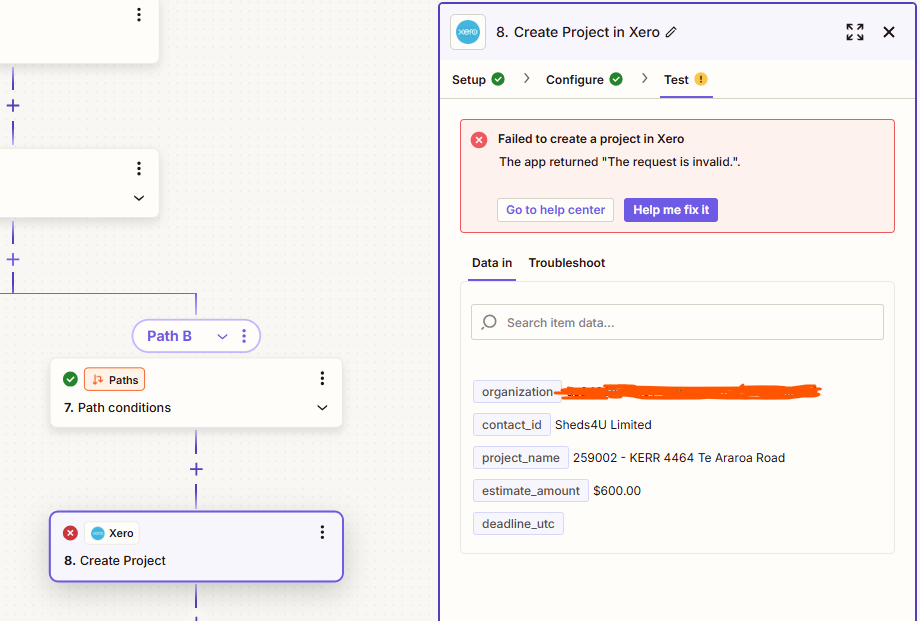When I create a new row at the bottom of the google sheet, A zap creating the project in Xero is carried out. However Im struggling to get it to work.
My zap searches for the contact then if not found, creates the contact and creates a project using the google sheet info. If the contact is found then it creates project with the existing contact.
What I found was if you create a project and assign the contact name from the google sheet, I was getting an error that the contact already exists. So once I brought in the search contact I was able to assign the contact field from Xero rather than Google Sheets. However now I am just getting an error without any explanation why.