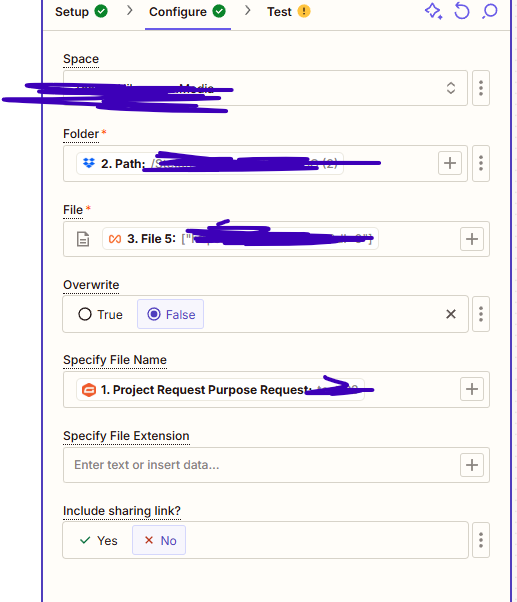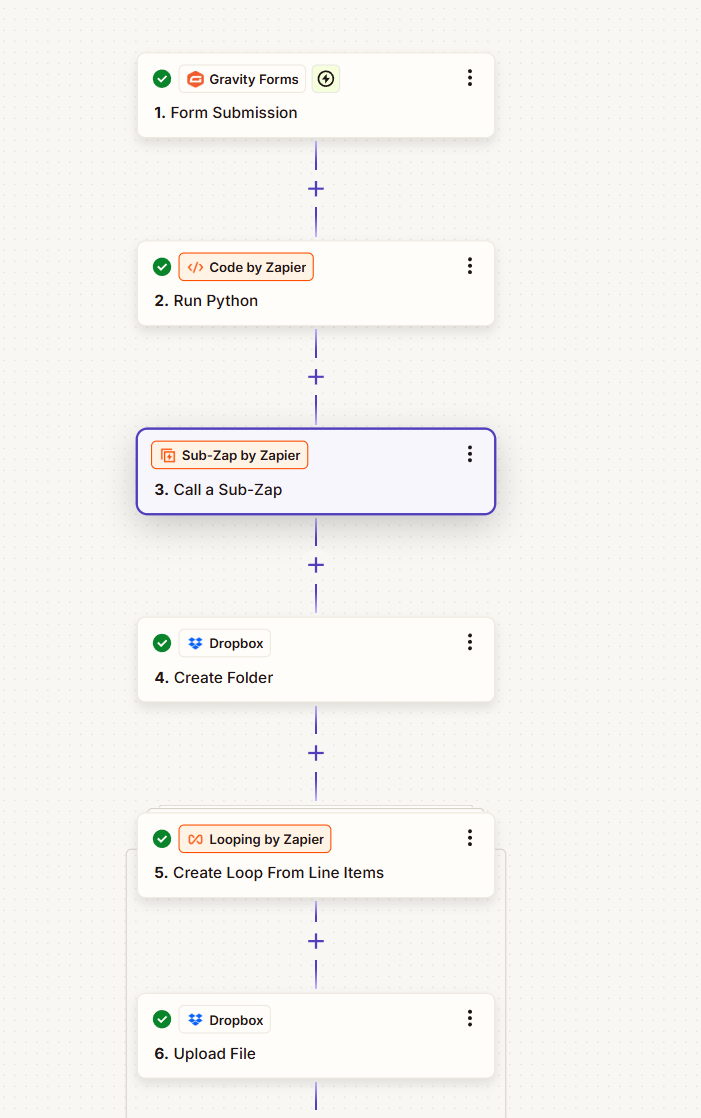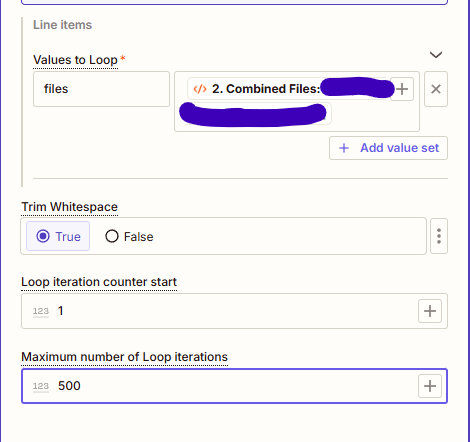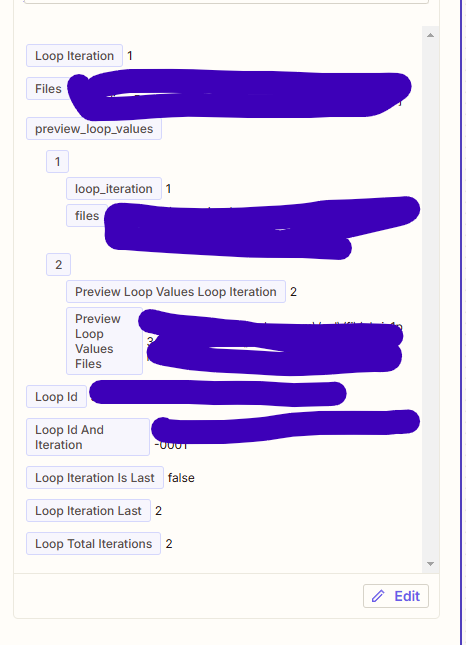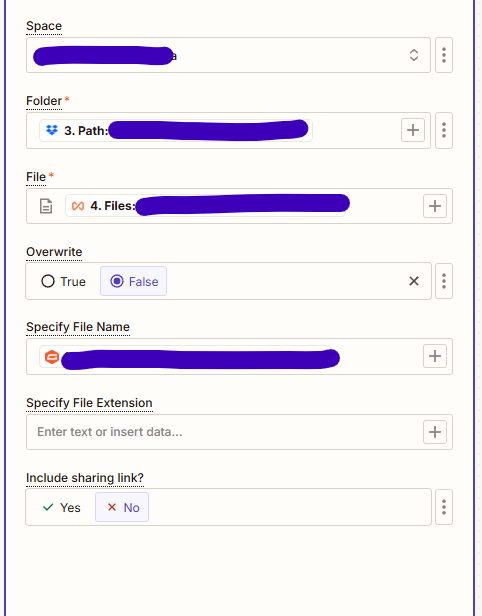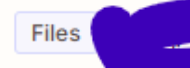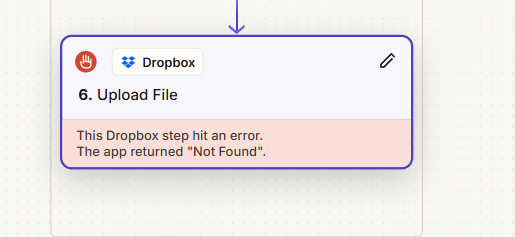Hi all, I am dealing with a problem in Zapier.
I am using the Gravity Forms addon in zapier, connected it to dropbox and looping by zapier.
The problem that I am having is that the Gravity form has multiple upload fields.
The path is as follows. Using the gravity form addom > creating a folder based on the projectname > looping through the files uploaded > upload them in the folder.
The problem is that I can make the looping happen only on one of the file upload fields. Even though I put all fields in them, I can't make it work to loop through all fields.
Looper:
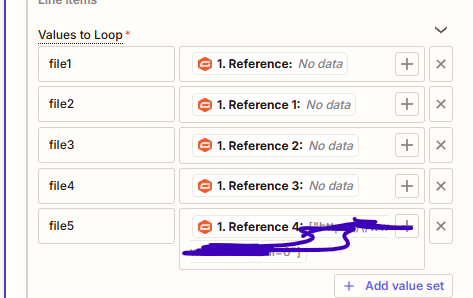
Upload dropbox, can only choose one upload field