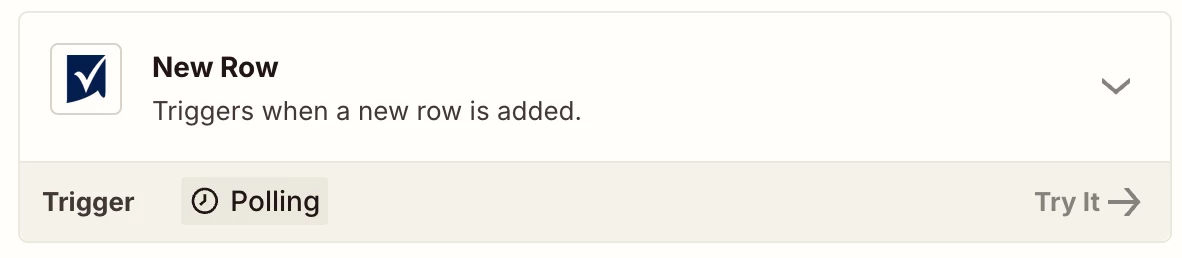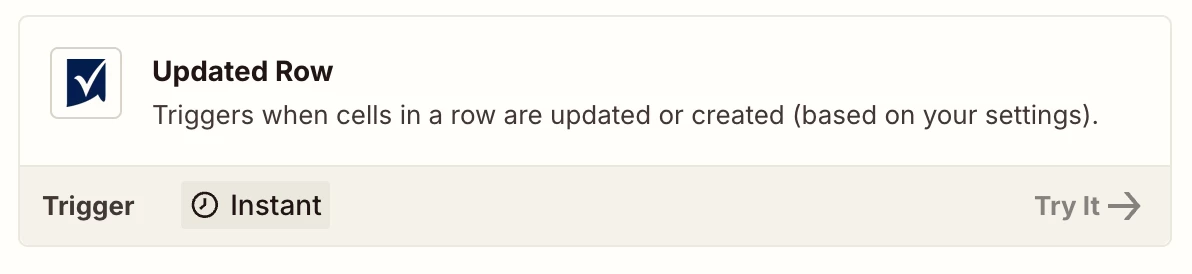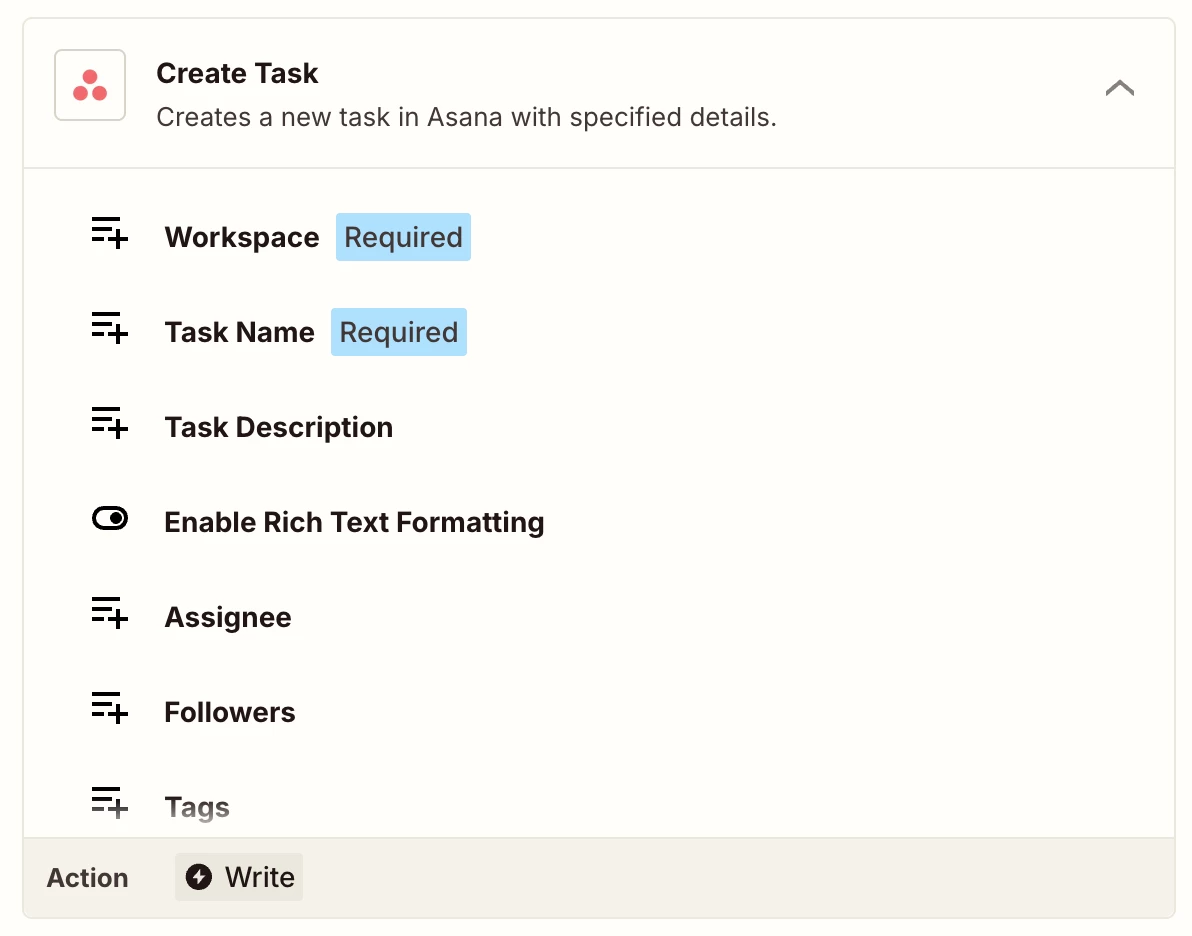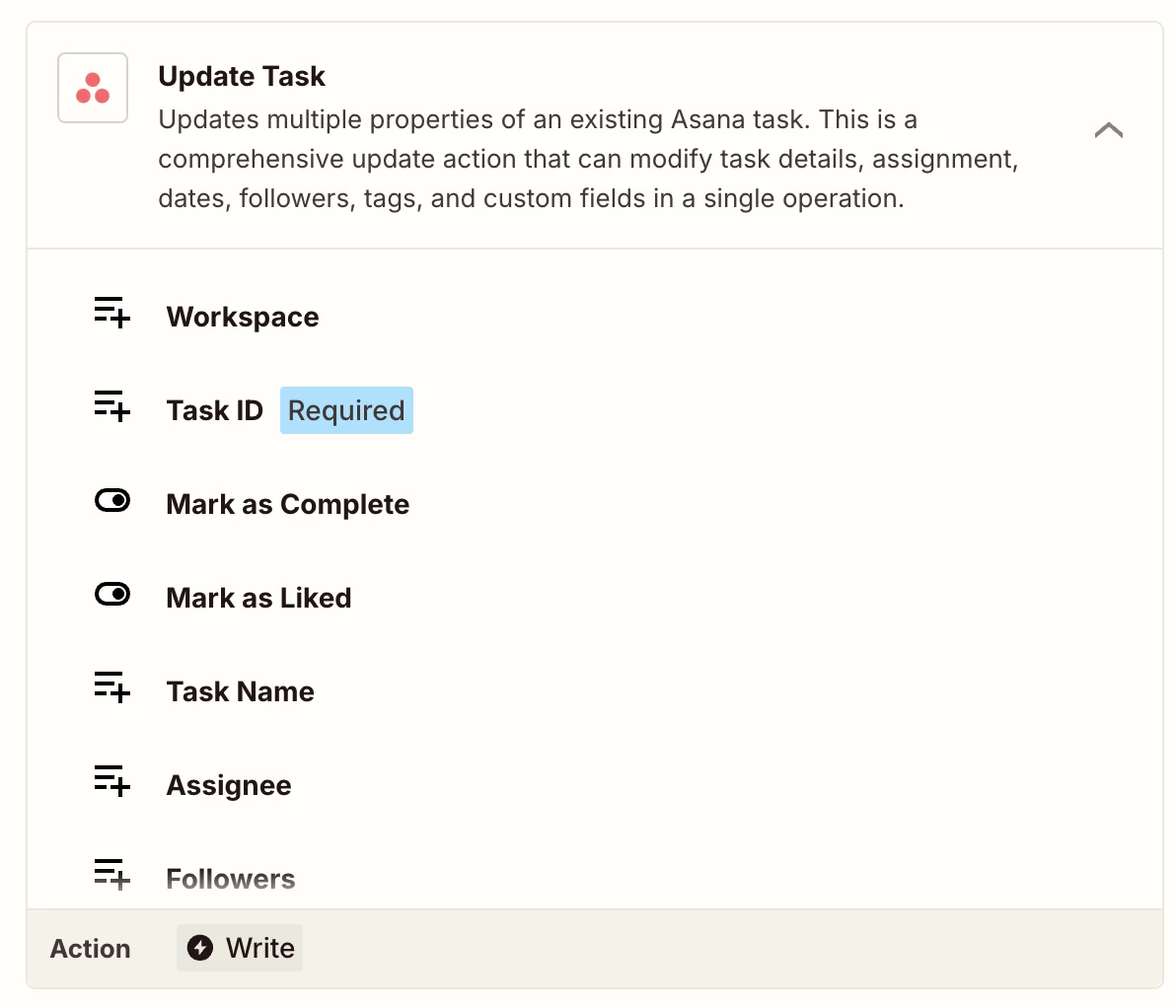Hello there!
I’m been working to get this automation set up for several weeks now and just can’t seem to make it all work. I believe it’s possible, but Co-Pilot keeps running into issues and the end results are not working properly.
BACKGROUND & CONTEXT:
- My organization use SmartSheets to track internal projects. In-theory, it would also work as a project management tool but it’s not how we currently leverage the software.
- Our SmartSheets are maintainer with key info and the data feeds into broader reporting and data streams.
- I’m working to set-up for project management friendly solutions for both my internal team and outside clients. Our PM team will still be using SmartSheets to enter and maintain project info and timelines but we want to use Asana has the more outward facing platform to make it easier to engage with.
DESIRED WORKFLOW/AUTOMATION:
- I want to create a two-way zaps between SmartSheets and Asana to maintain projects and timelines. Understand that this might be multiple Zaps.
- Below is a screenshot of how our internal SmartSheet is set up. The sheet is broken into different sections by retailers. Under each retailer there would be a header row that carries the Job # and Job name. Under each header row are the specific tasks. Each task has it’s name in the “Project Name” column, which is the same column as the project name in the header row. The other columns are normal project info. I have added the final “Asana Project ID” as part of a previous attempt to set up the Zaps. The project header row has a collapse feature that nest each of the task rows below it- the task rows are indented vs the project header row.
-
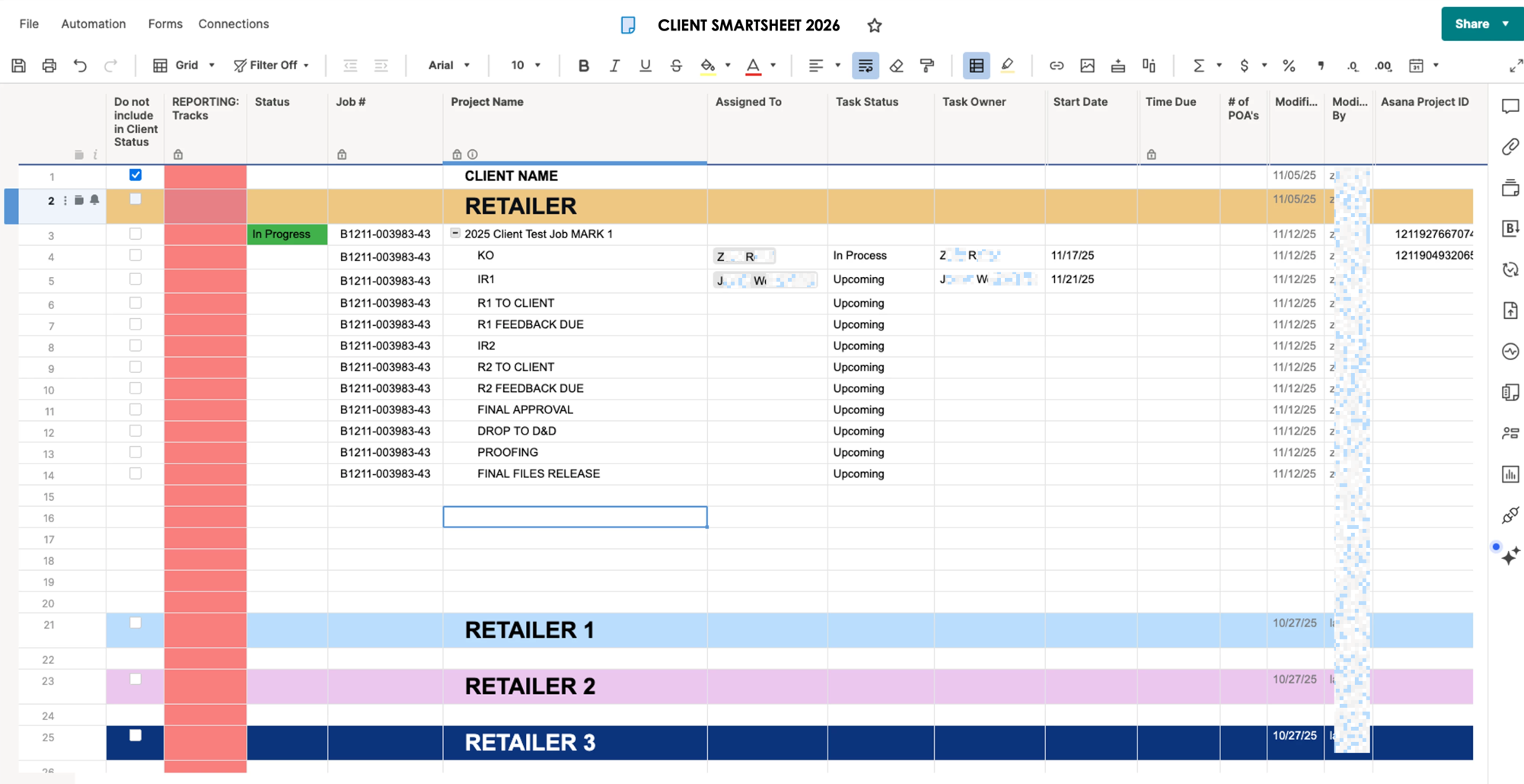
I was able to get a Zap set up that will start a new project in Asana but that’s as far as I’ve been able to get. Below is a screenshot of how the project shows up in Asana when created.
-
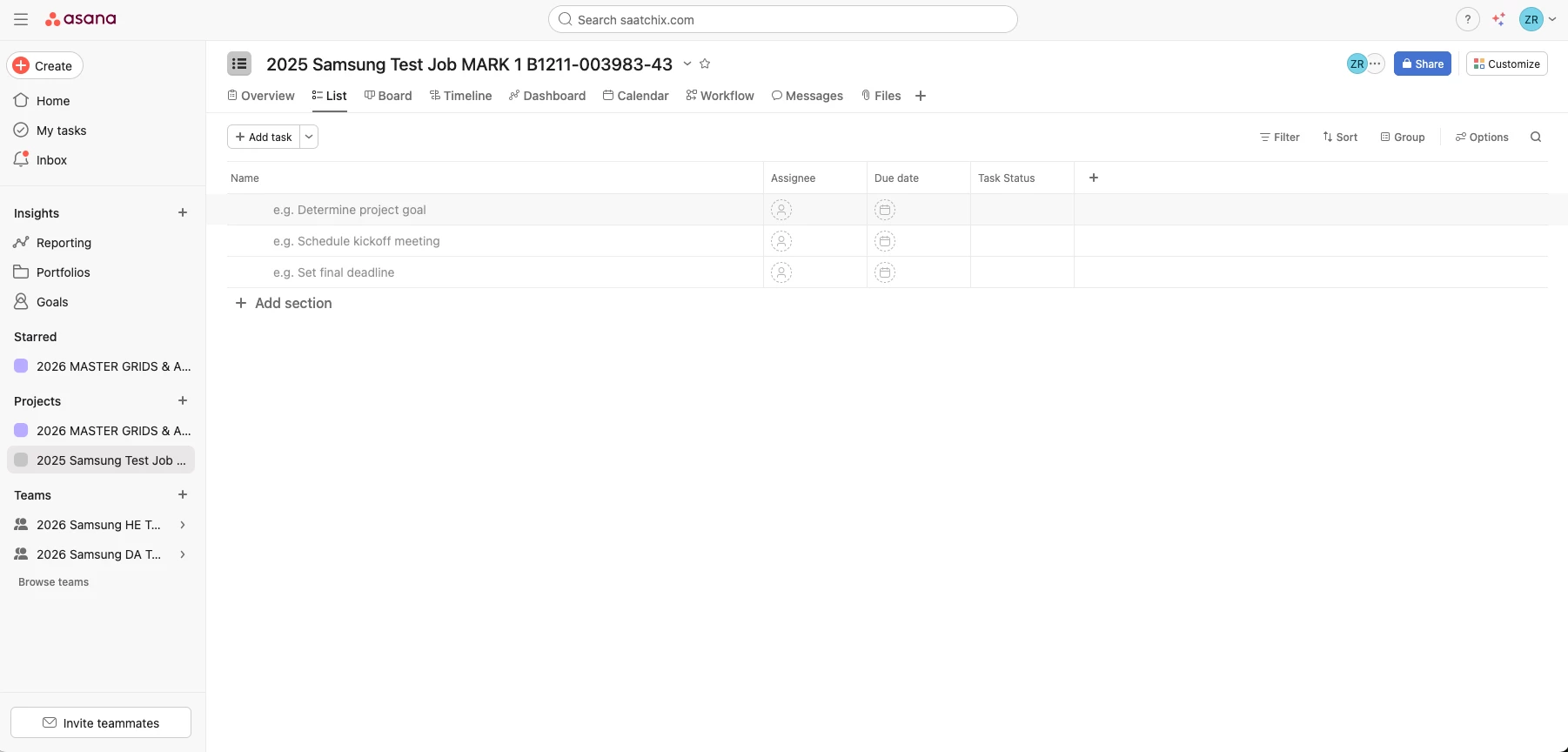
When a new header row is created in SmartSheets i need it to create the project (like the above screenshot) but also create tasks for each task row in SmartSheets and then populate the Assignee, Due date, and Task Status fields with the matching values from SmartSheets.
-
The Zaps should also function so that any time dates, status or task owners are updated in SmartSheets, the matching updates are made in Asana to the respective project.
-
Ideally, the Zaps would also be two-way, so that if an external client is assigned a task in Asana and they complete the task, it would update in SmartSheets. This is a nice to have but not mission critical.
ISSUES I’VE RUN INTO:
- The Zap only bringing in the project header row and not the task info into the Asana Project
- The Zap bring in the project header row and all the task rows but each row being set up as it’s own project.
- Zap not detecting specific columns or content in those columns, specifically the Assigned To, Task Status, Task Owner, and Due Date columns. I understand there is some issues with how SmartSheets columns need to be set-up but I’ve been having trouble figuring out how to fix it.
I’m in desperate need to get this workflow set-up as we are able to hit out business season. Any help would be greatly appreciated!!
This post has been edited by a moderator to remove personally identifiable information (PII). Please remember that this is a public forum and avoid sharing personal or potentially sensitive details.