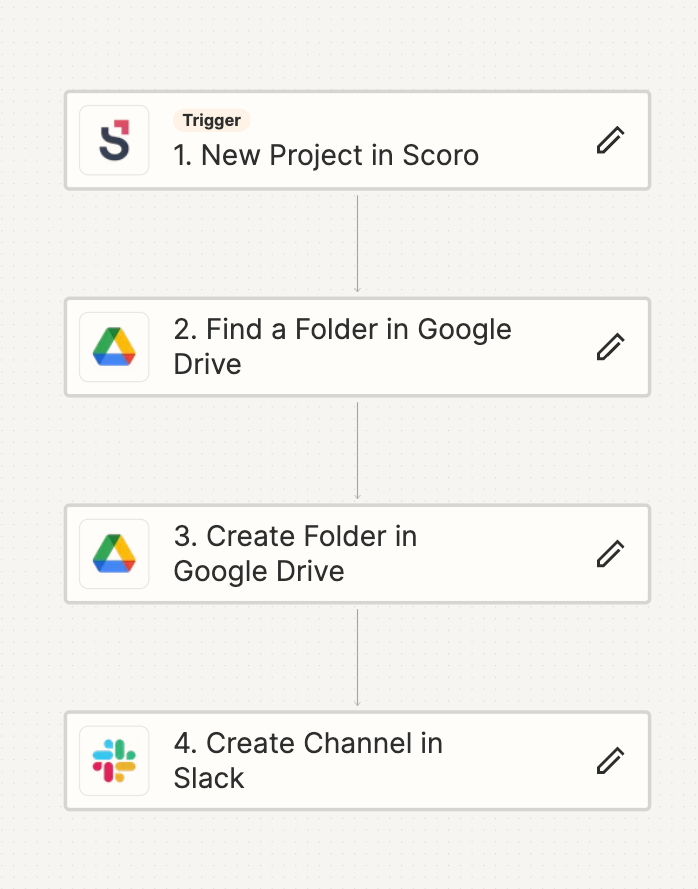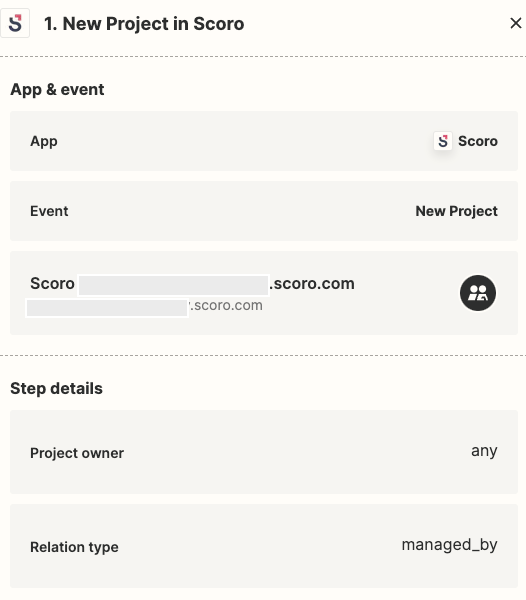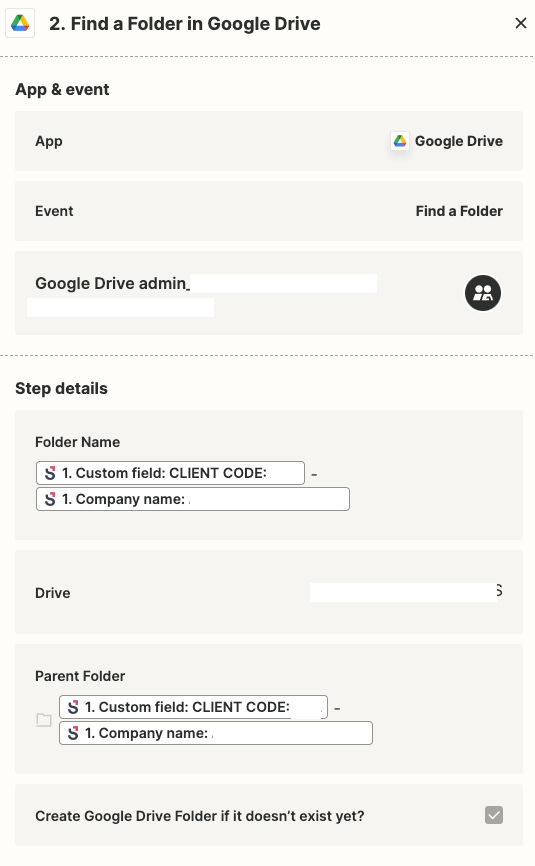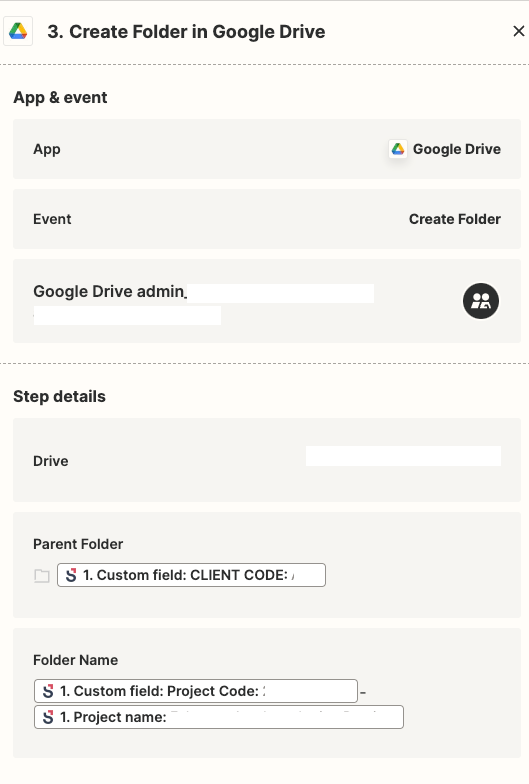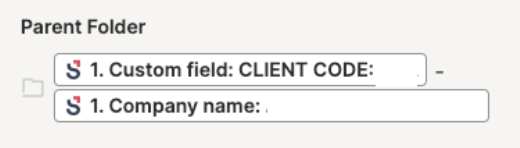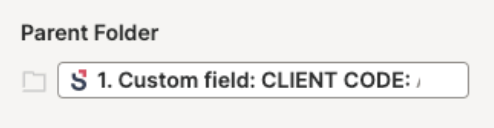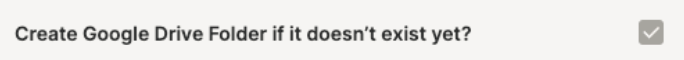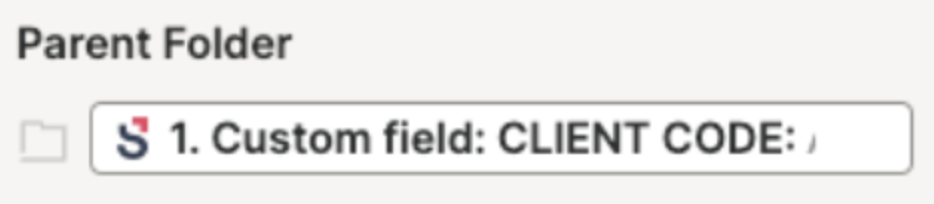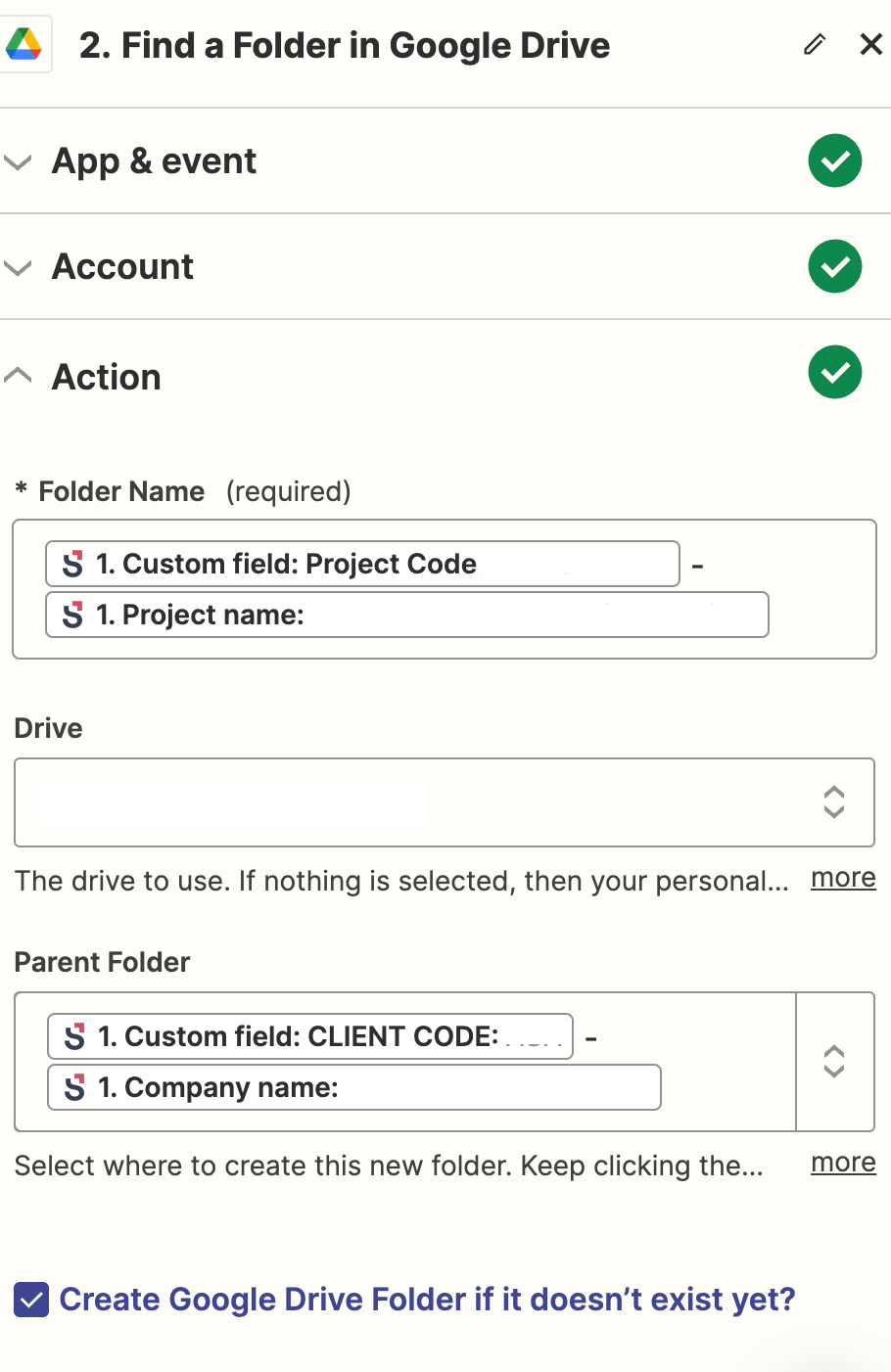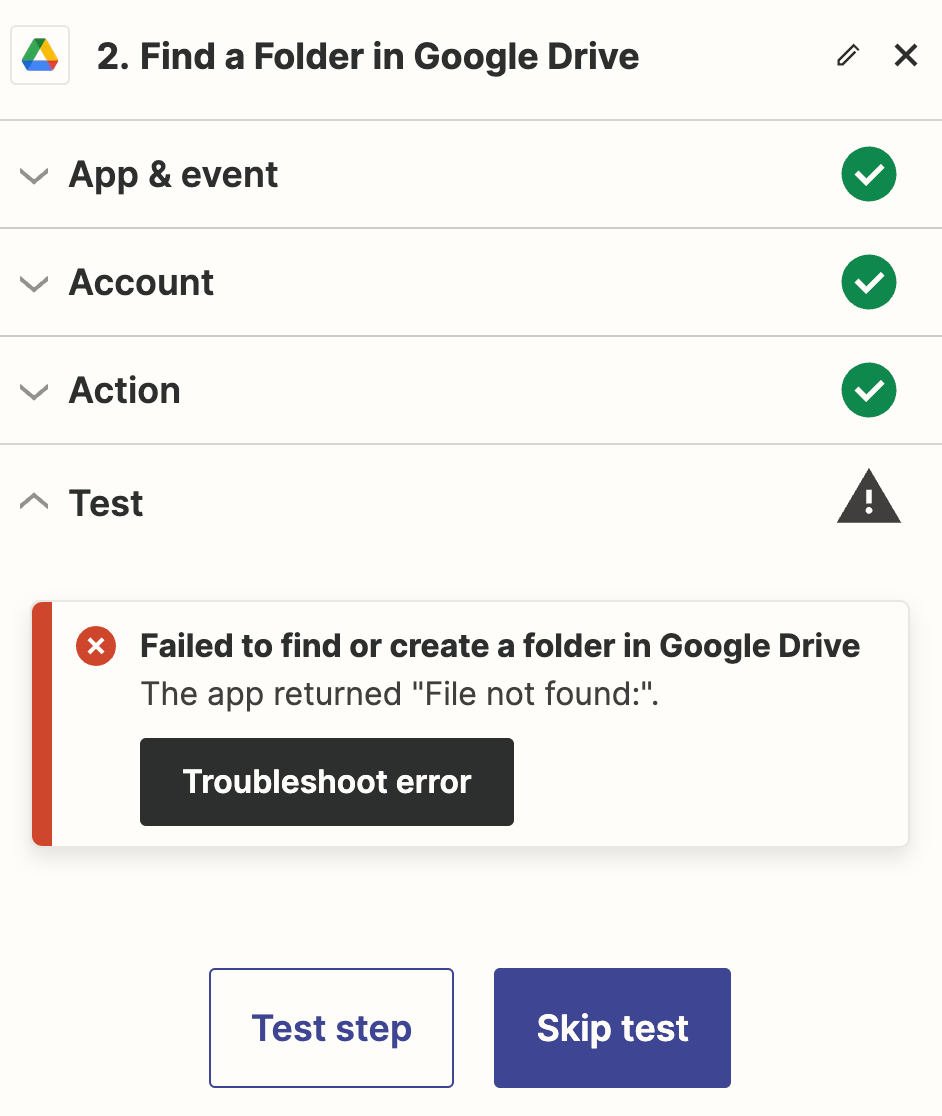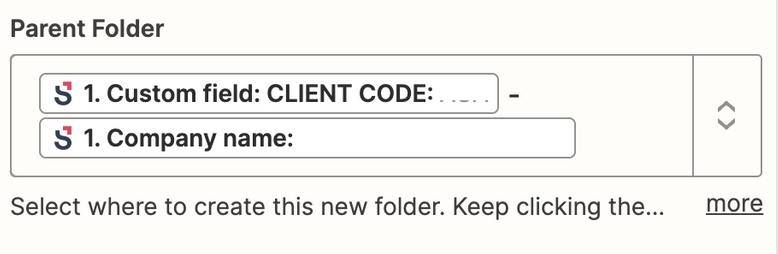I am struggling to create a a subfolder in Google Shared Drive for a Scoro project.
The steps I want to achieve are:
- When a Scoro project is created within the specified Google Drive find the parent folder
- Once the parent folder has been found find a Google Drive subfolder. If the subfolder can’t be found create it. If it has been found treat it as successful.
Any help would be much appreciated.