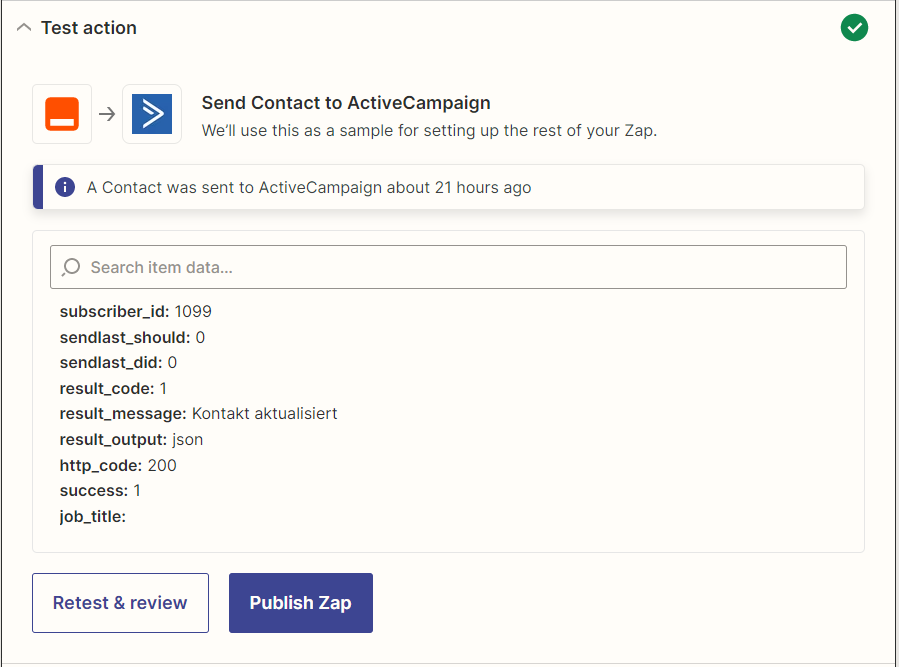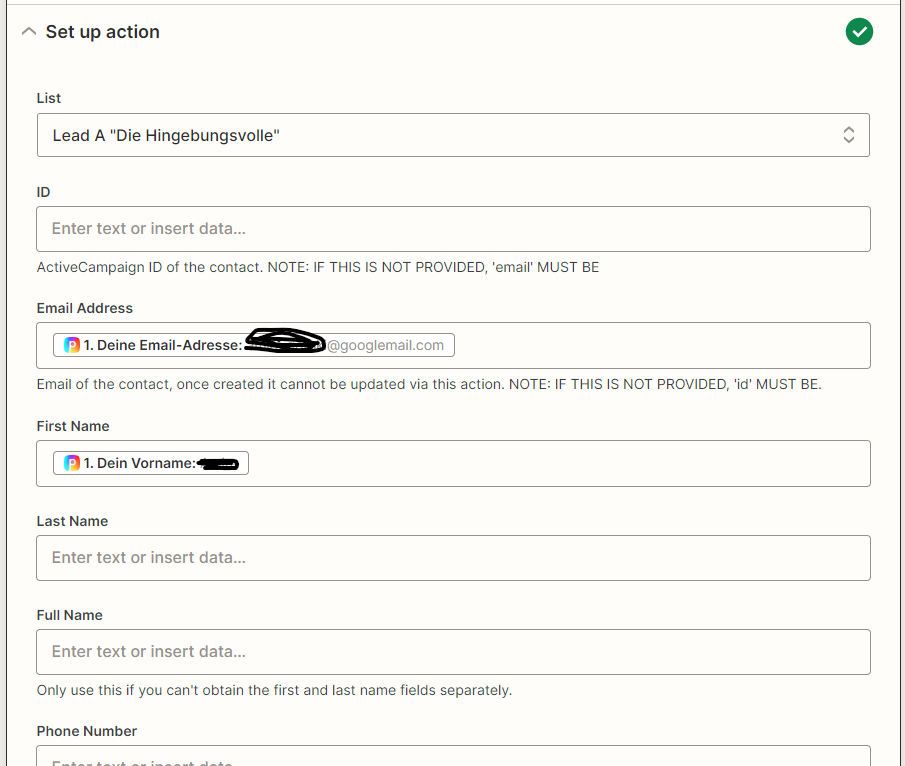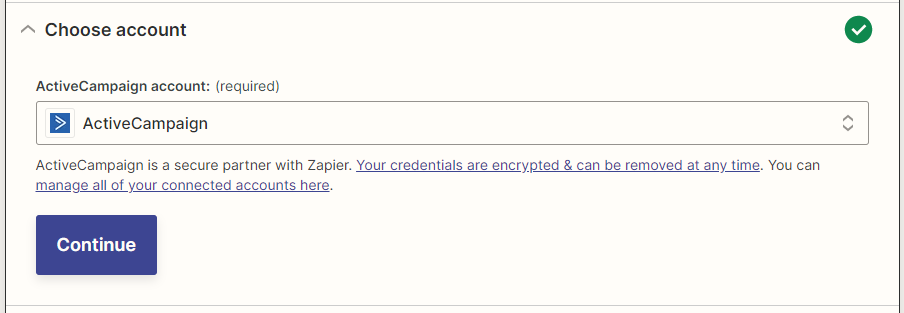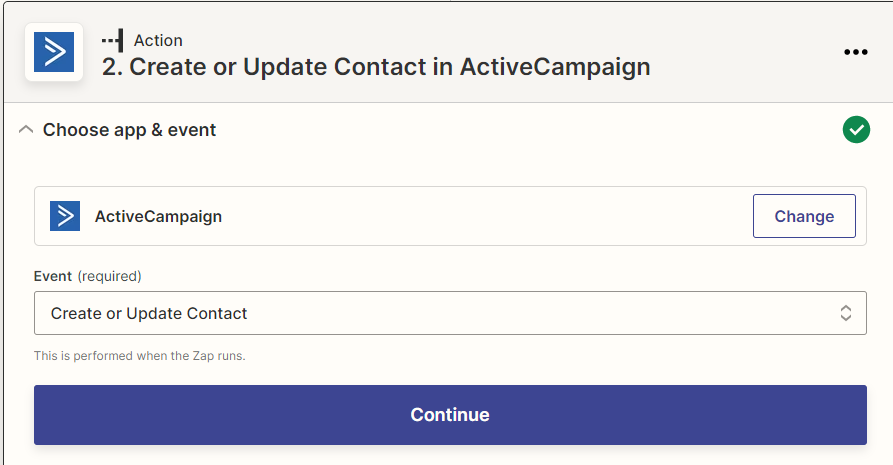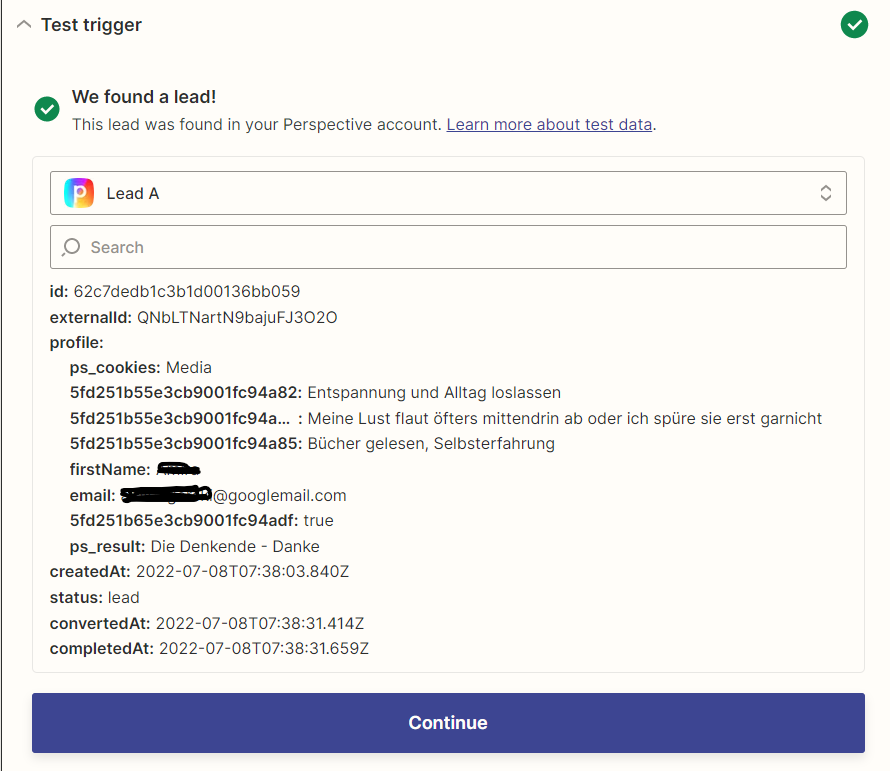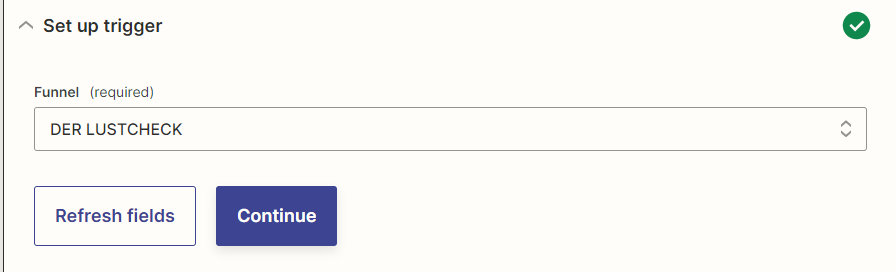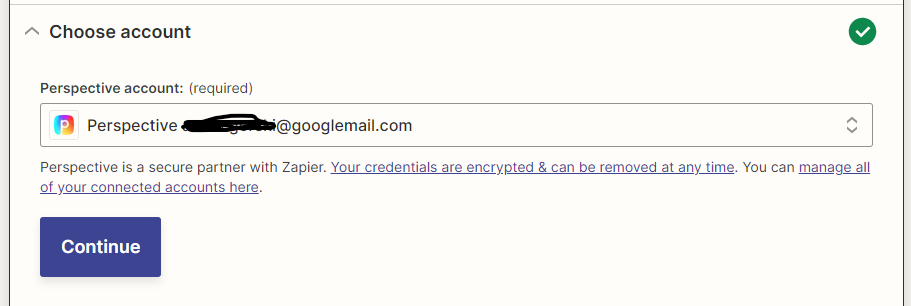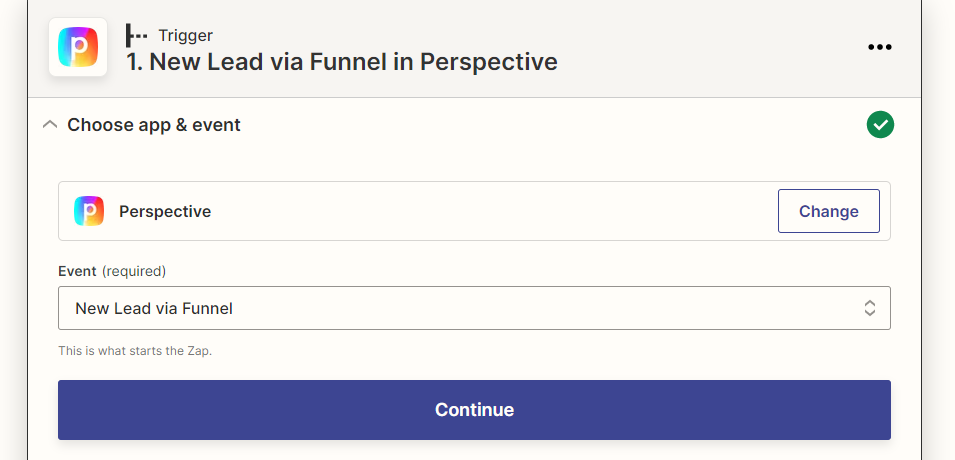Hey guys,
I have created a survey with Perspective that has four different results.
I’m trying to use Zapier to create a new contact in a specific Active Campaign email list for each survey result.
But although I have tried out both trigger events (Visitor completed the funnel and New Lead via funnel) and chose the correct Lead for each specific email, the leads are not pulling through correctly and show up in all of my email lists. This way, I end up getting all four emails for each of the survey results.
I also have only four possible results on Perspective, but all of a sudden instead of Lead A, B, C and D, I get Lead E and F as well.
HELP :/
Thank you