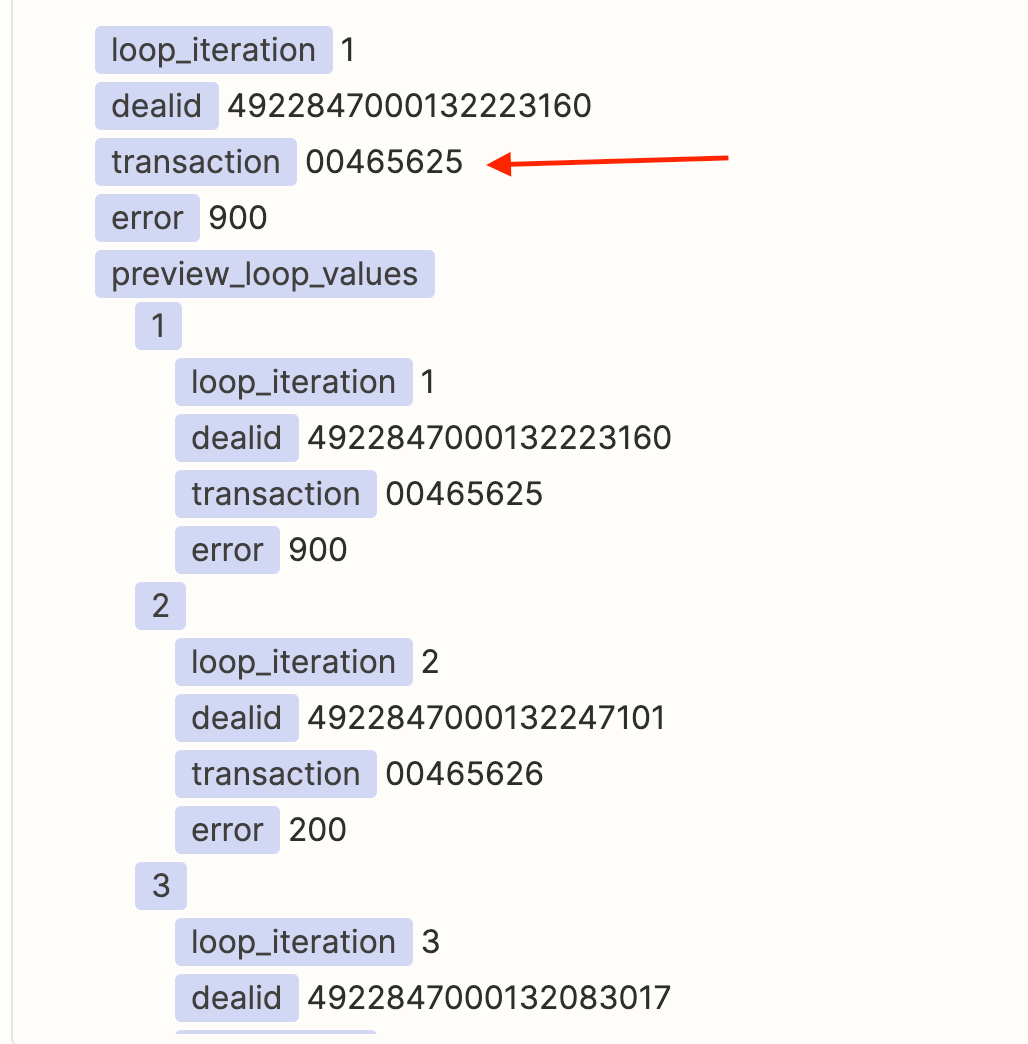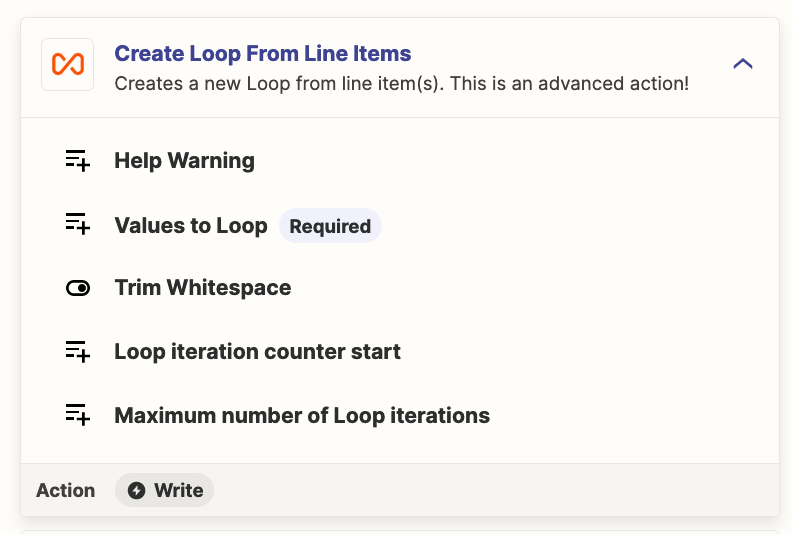When using "Create Loop From Text" after a “Utilities in Formatter by Zapier - Import CSV”, if my first data row has an empty value between the commas, it is shifting the values of that column "UP" to fill the first row with the second rows data. Subsequent empty values do not exhibit this problem; however all data in that column shifts up. IF the first row data doesn't have any empty values, then the following data remains correct, regardless of empty data on the perceived column.
How to fix it, please? Any ideas?
Thanks!
Example 1: This file iterates just fine in the loop - The first row is recognized as the header. The main offending column is the “OFFER_TRANSACTION_NUMBER” . In this case, the file is processed correctly even after the column data is empty in one cell.
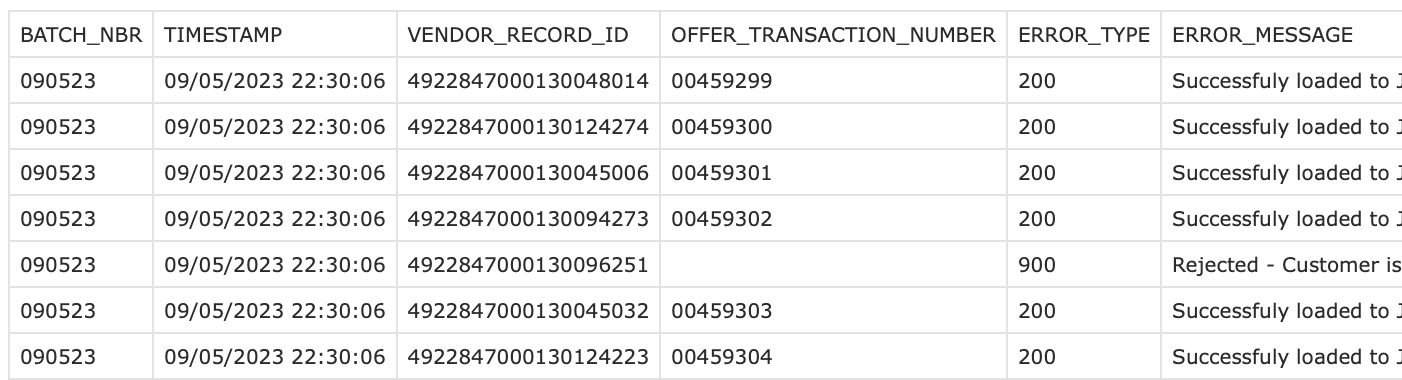
Example 2: This file does not iterate properly since the first row has empty “cell” data. Even tho this is CSV file, just assume we are talking columns, rows, and cells. It actually shifts the data in that column up and iterates the rest with the column data shifted.
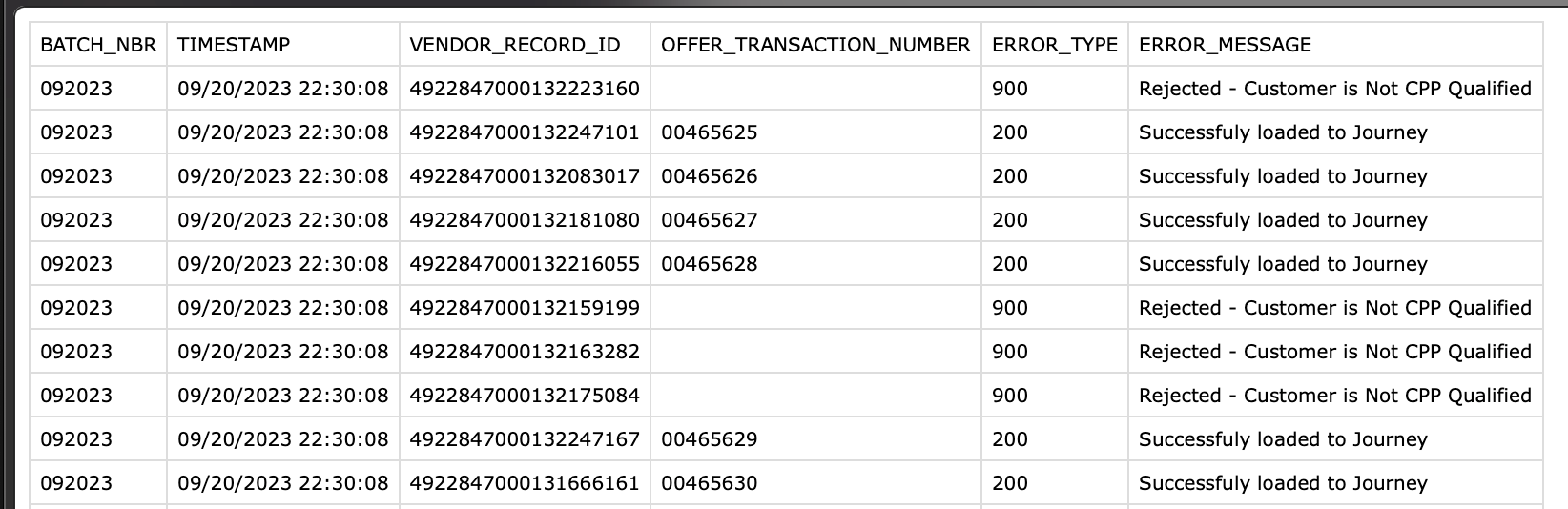
Here is the data during the Import CSV action - Looks fine.
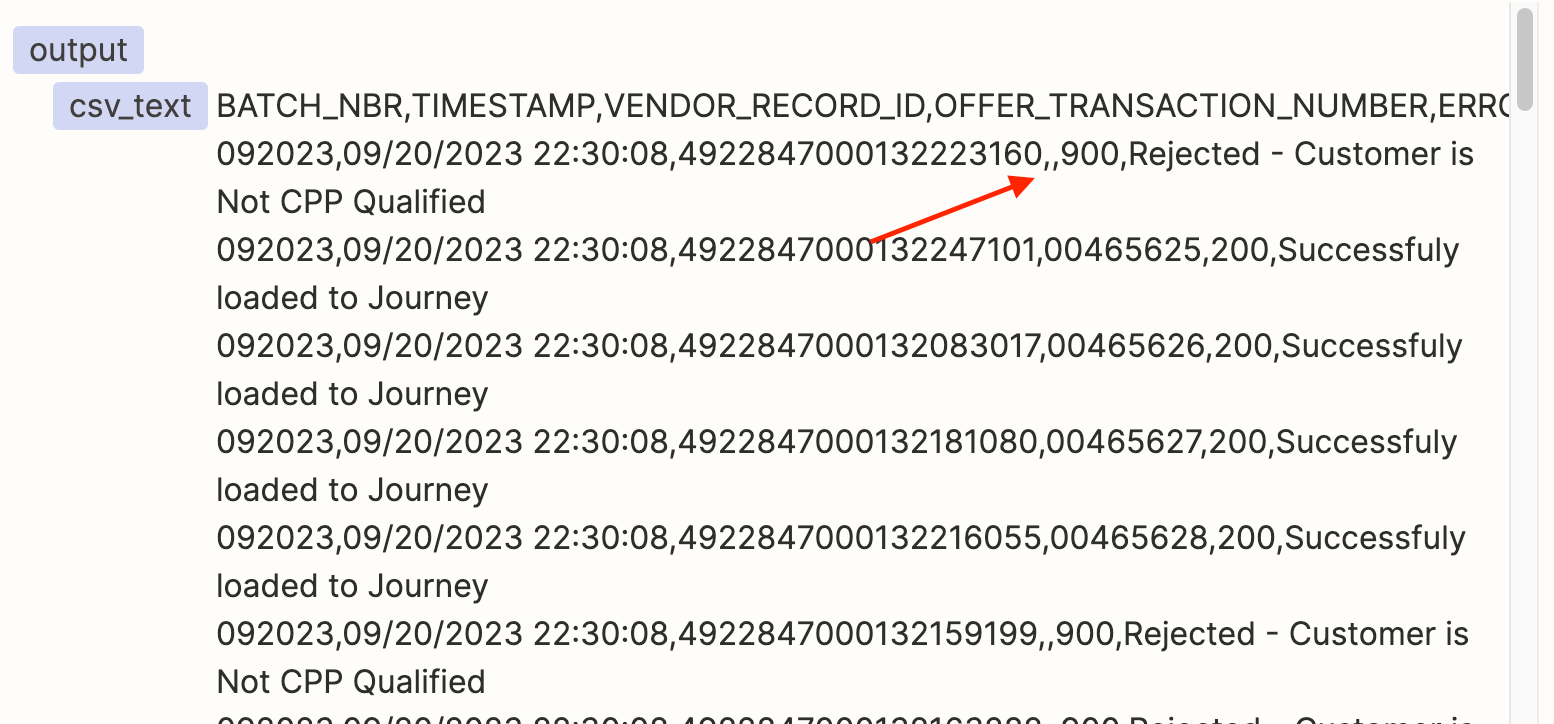
Here it is in the Test of the Loop. You can see that it has shifted the data to fill in the empty value with the one belonging to the next row.