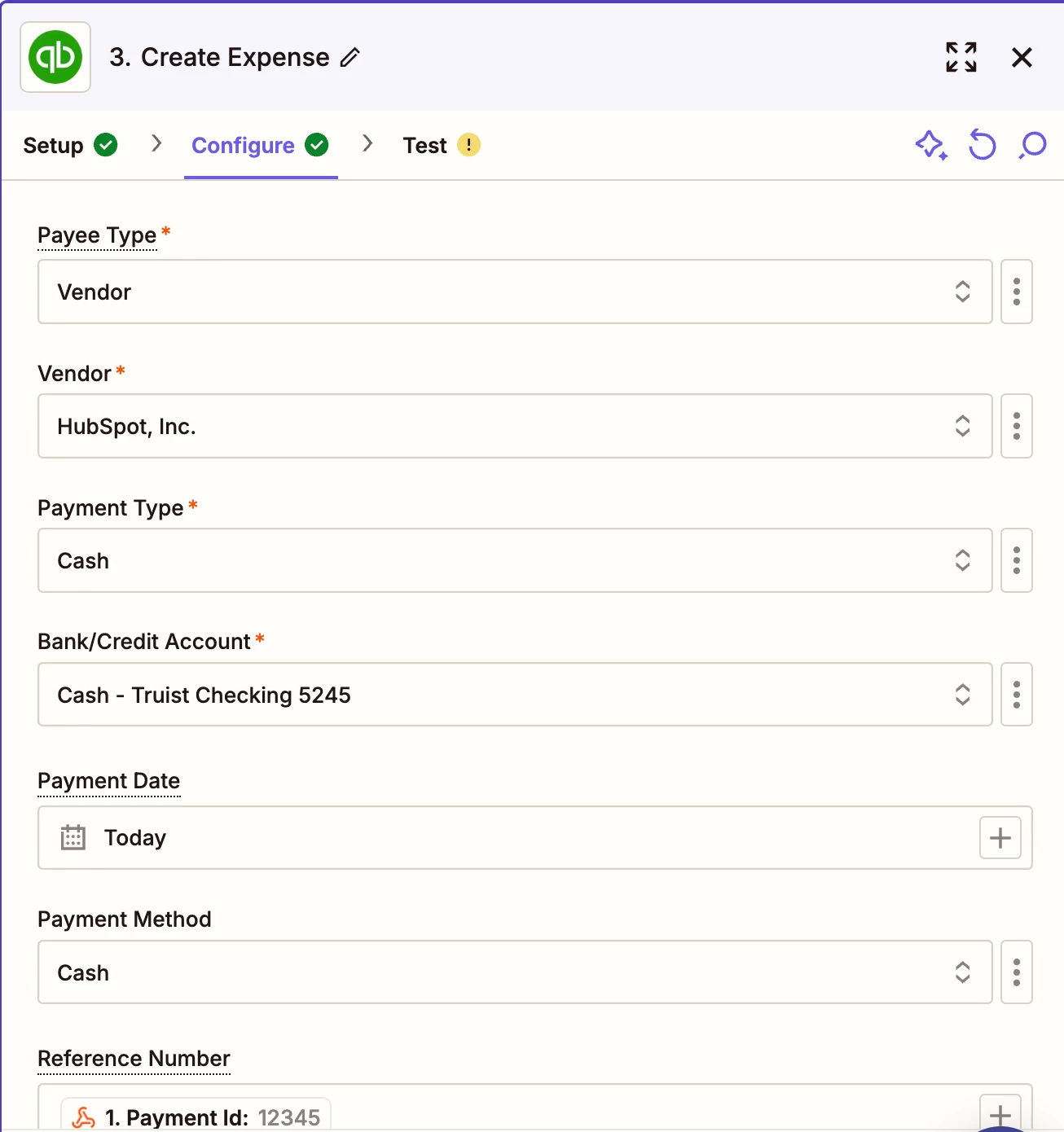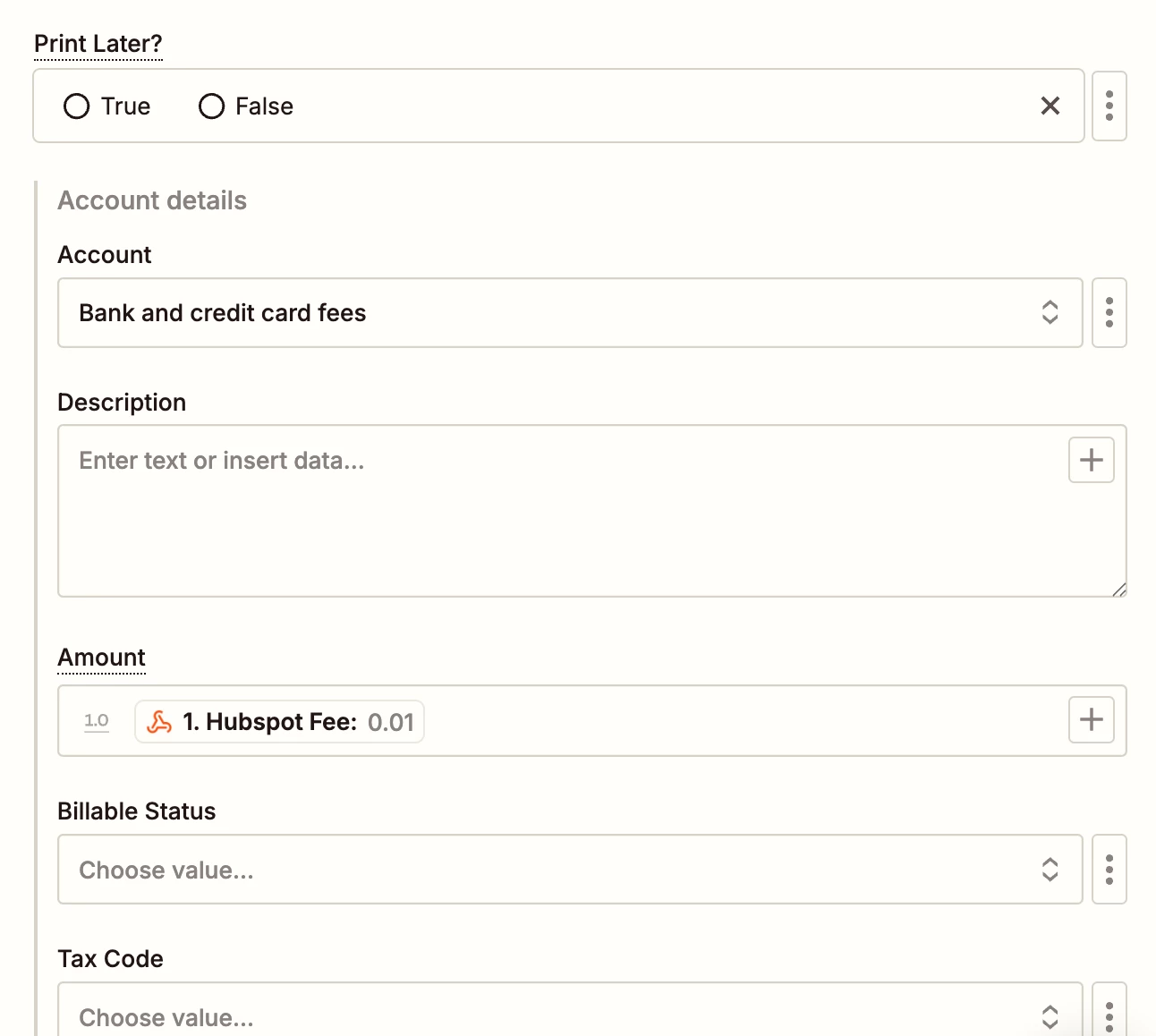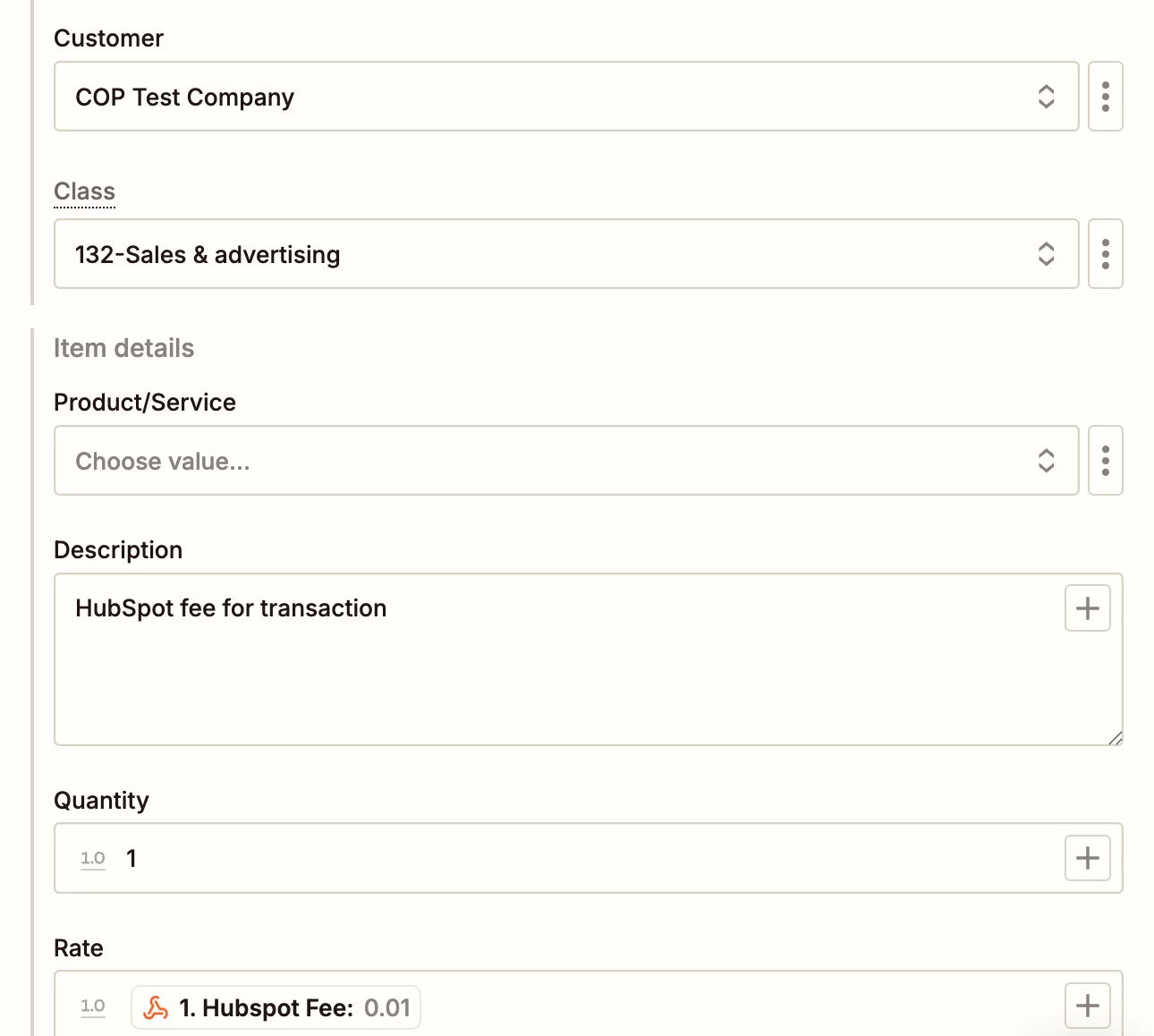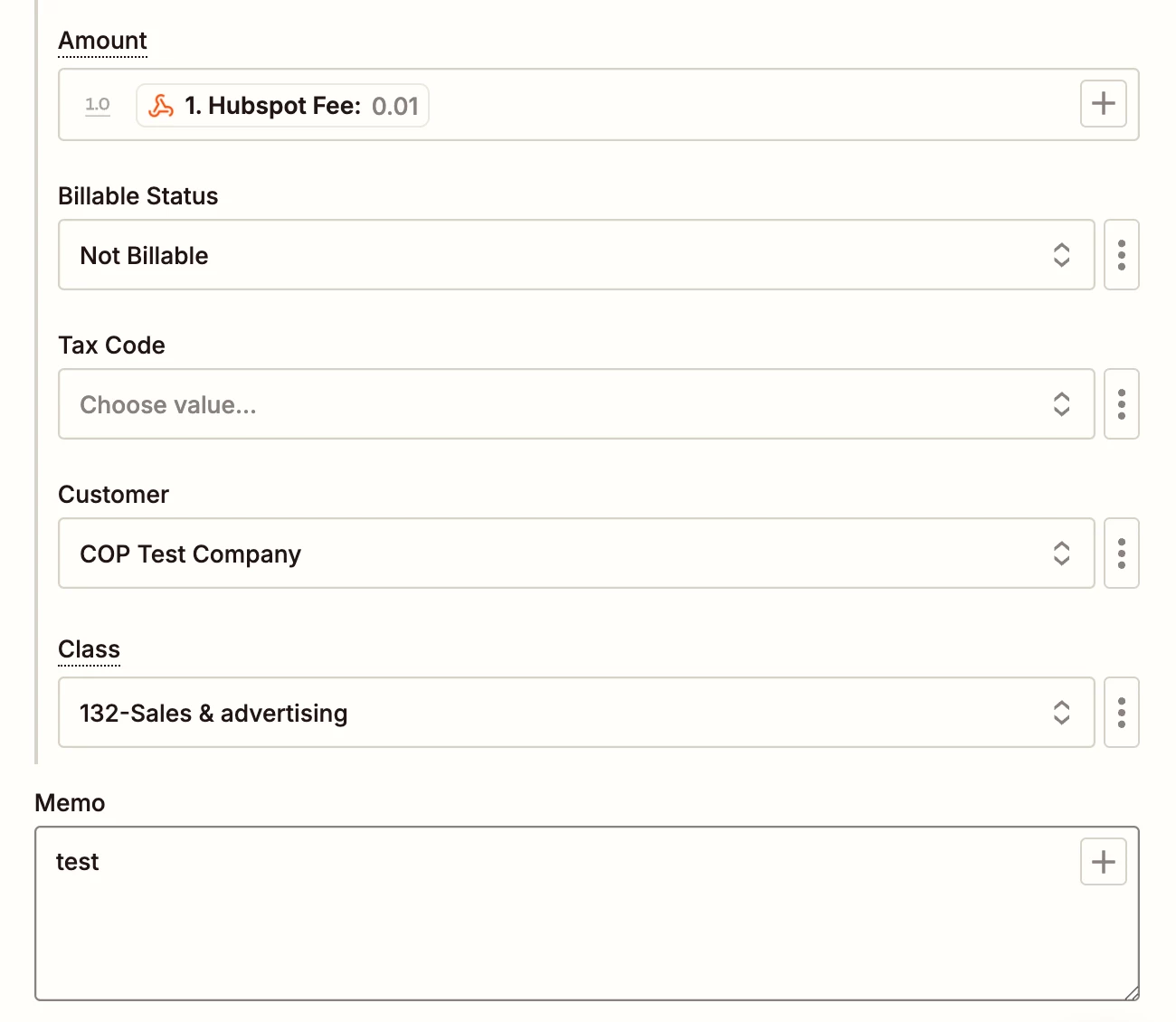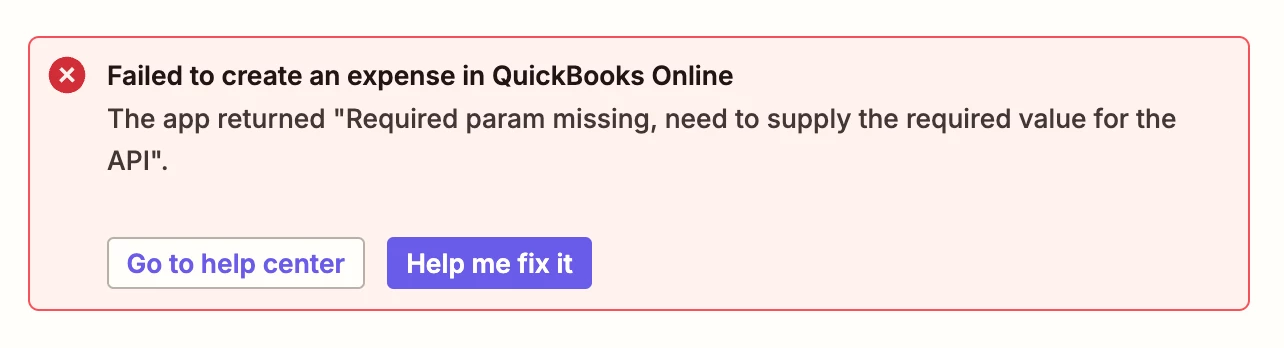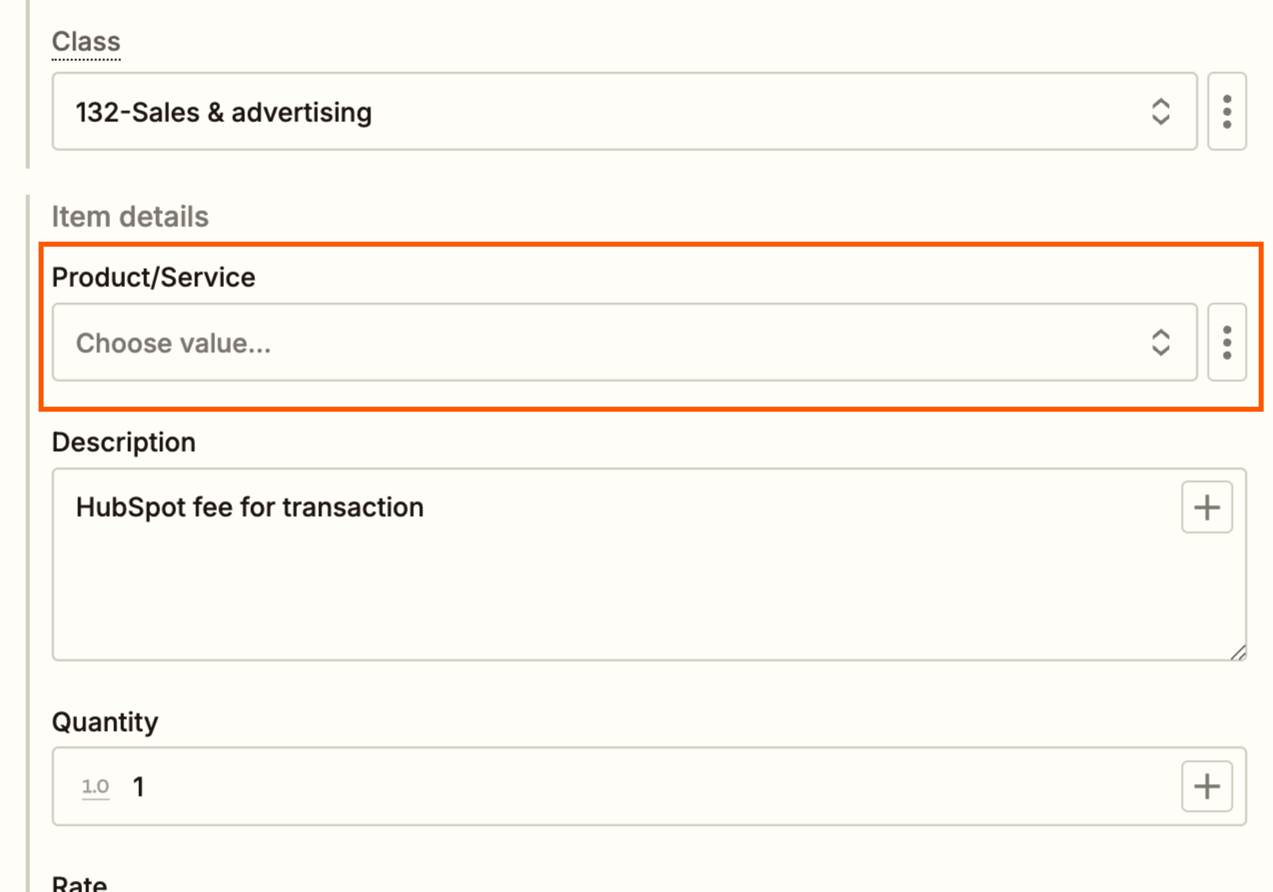I’m trying to use the “Create Expense” zap to add an expense to Quickbooks Online, but every time I test I see this error:
The app returned "Required param missing, need to supply the required value for the API".
All the required fields have data; and I understand that some fields are required by the API only if a certain setting is selected, but I’ve done so much trial and error and nothing seems to work. I’ve tried to compare to the API documentation from Intuit, but it isn’t that helpful.
I’ve also found this documentation on the integration, but it does not apply in my case because this it not for a recurring transaction.
I know my integration works because “Find Invoice” works just fine. We’re on the Plus tier at QBO and that doesn’t seem to be an issue.
Any thoughts would be helpful.