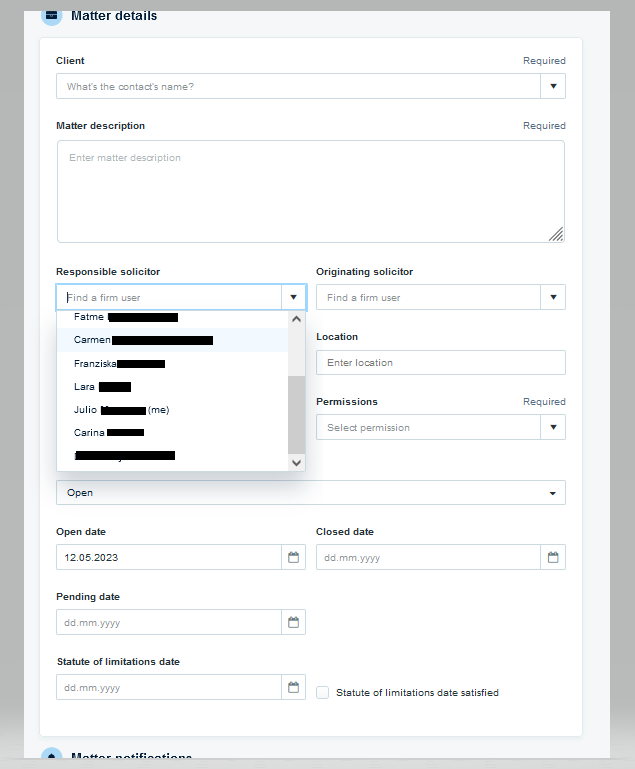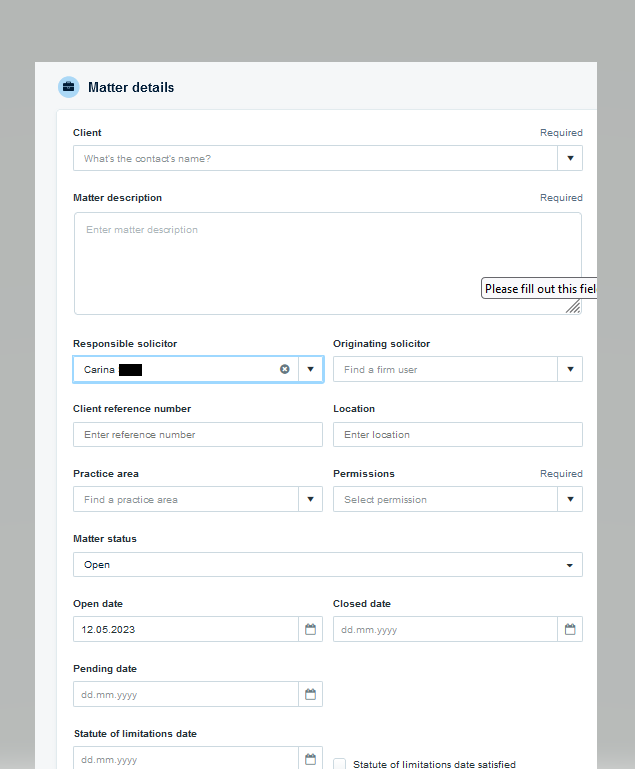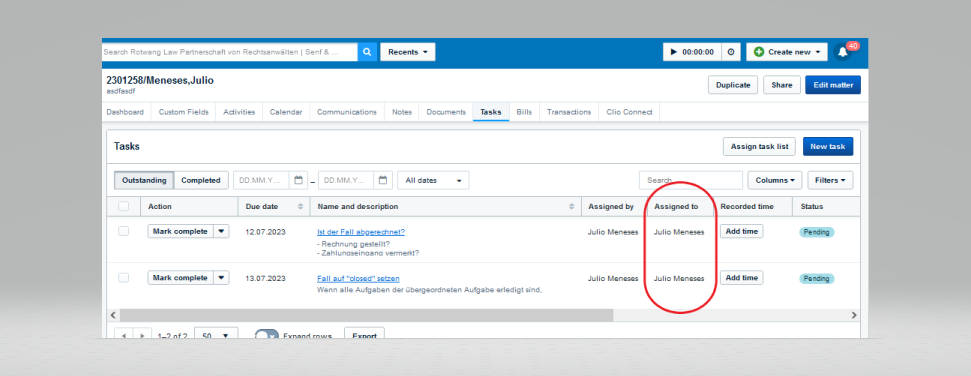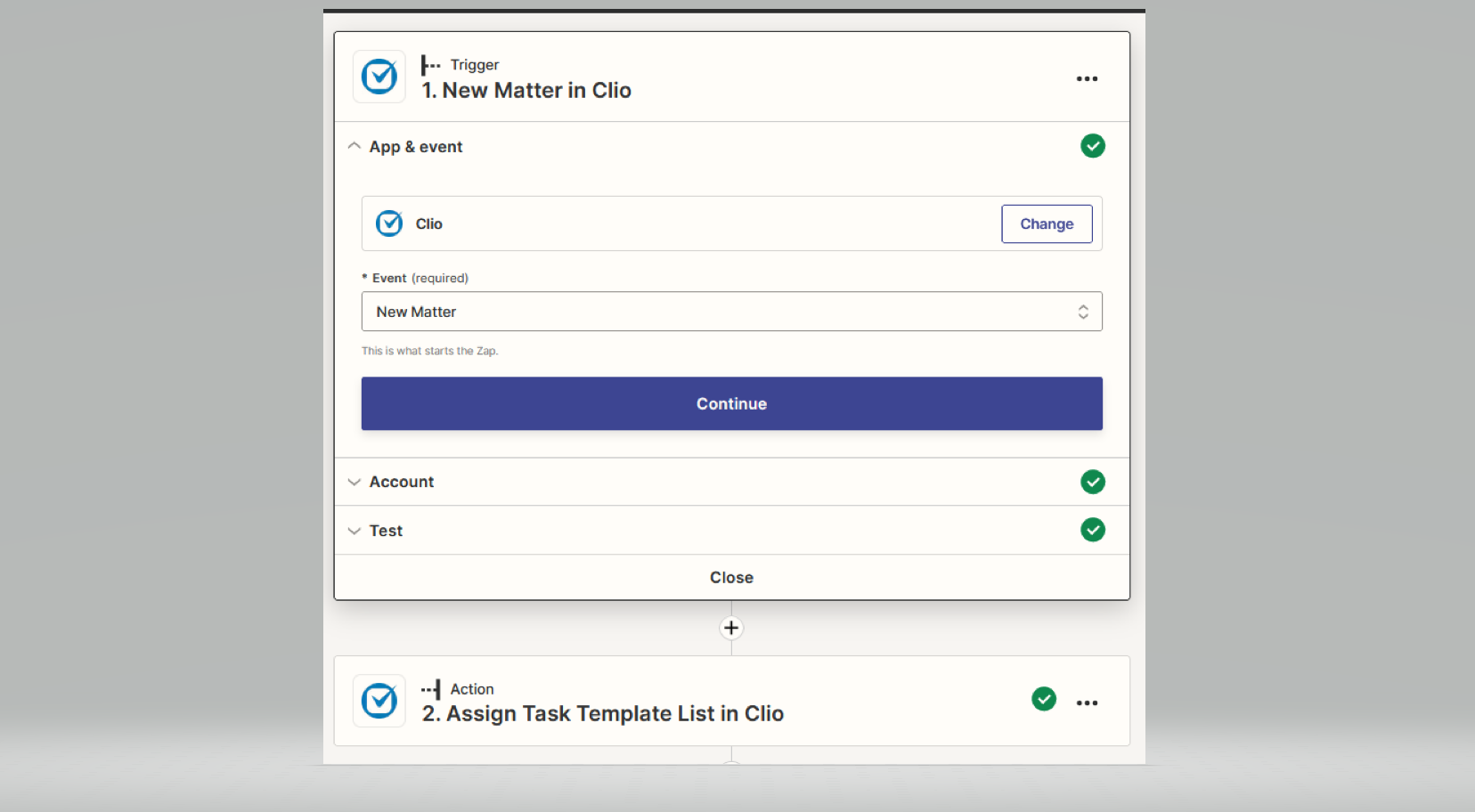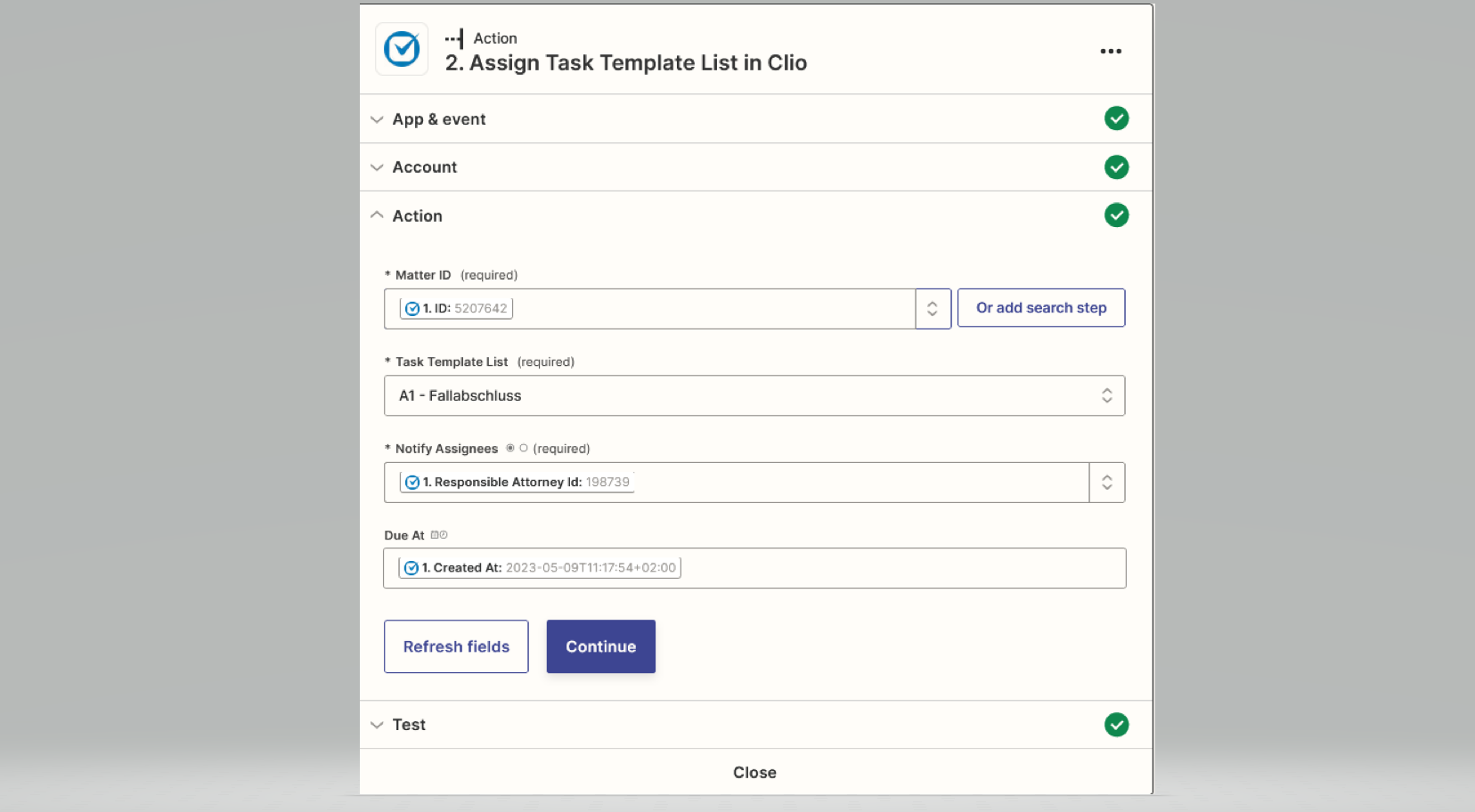Hi Im trying to automate the creation of a task list into a newly create Matter.
It works, but is not assigning it automatically to the assignee (Responsible Attorney),
I have connected my Clio account to Zapier, and no matter what I try is always me the Assignee…
What can be the problem.