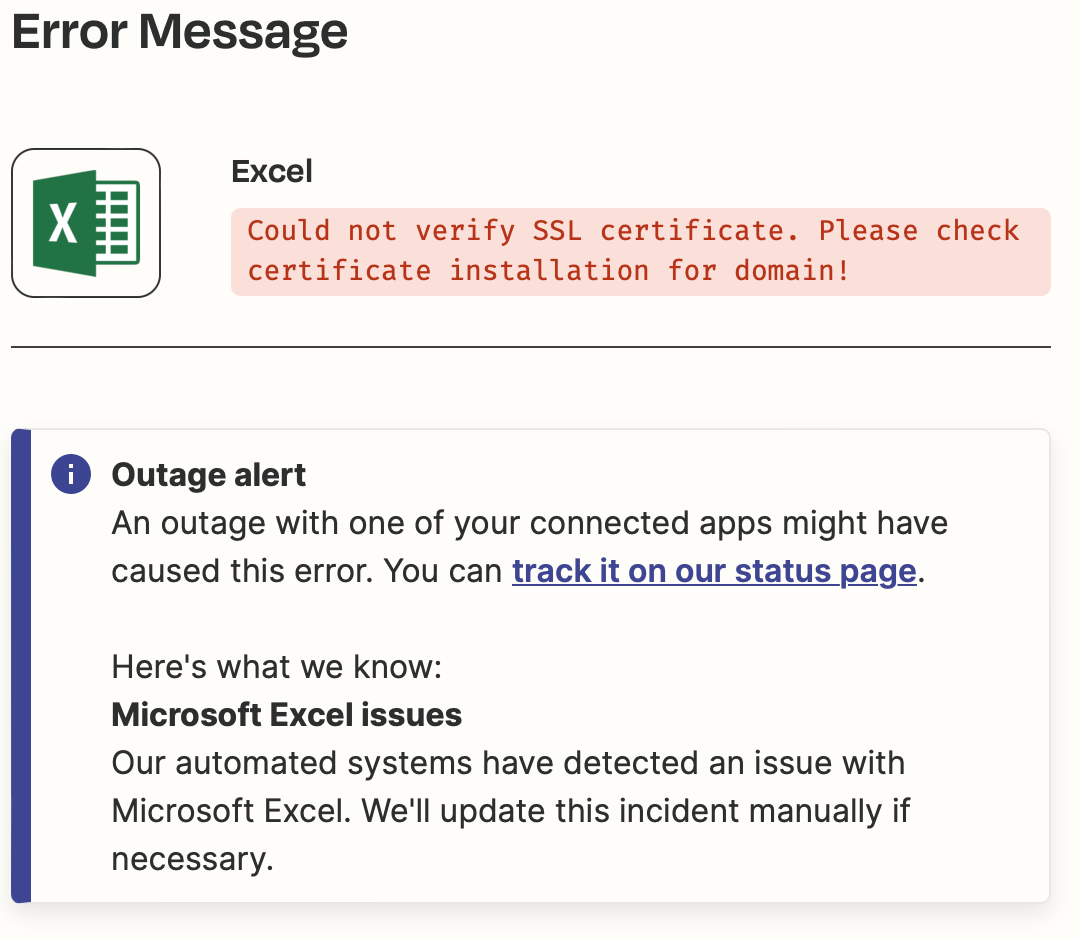Looks like you’re running into a bug that’s been recently been reported for the Microsoft Excel app. I’ve added you to the list of affected users so we’ll notify you by email as soon as it’s resolved. Sorry to not have a more immediate solution or workaround to suggest at this time.
We’ll be sure to keep this page up to date with any news we have in the meantime. Thanks again for flagging this in the Community!
Back again with a final update!
A fix has been merged and you should be able to reconnect to Excel as expected. 🎉
Any missed triggers and actions have been successfully replayed. That said, if your Zap was edited anytime after the SSL errors began, unfortunately, we cannot recover that Zap data. If you’re still running into any issues definitely let us know here in community or open a ticket with my teammates in support.
We appreciate everyone hanging in there with us!