This post has been edited by a moderator to remove personal information. Please remember that this is a public forum and to remove any sensitive information prior to posting.
Bonjour,
J’ai crée un ZAP de Calendly vers Slack pour être notifié dans un canal Slack lorsque j’ai une personne qui prend RDV sur mon Calendly.
Cependant, mon problème est que l’horaire n’est pas correspondant à l’horaire qu’a pris la personne qui s’est inscrit.
Regarder la capture d’écran ci-dessous :
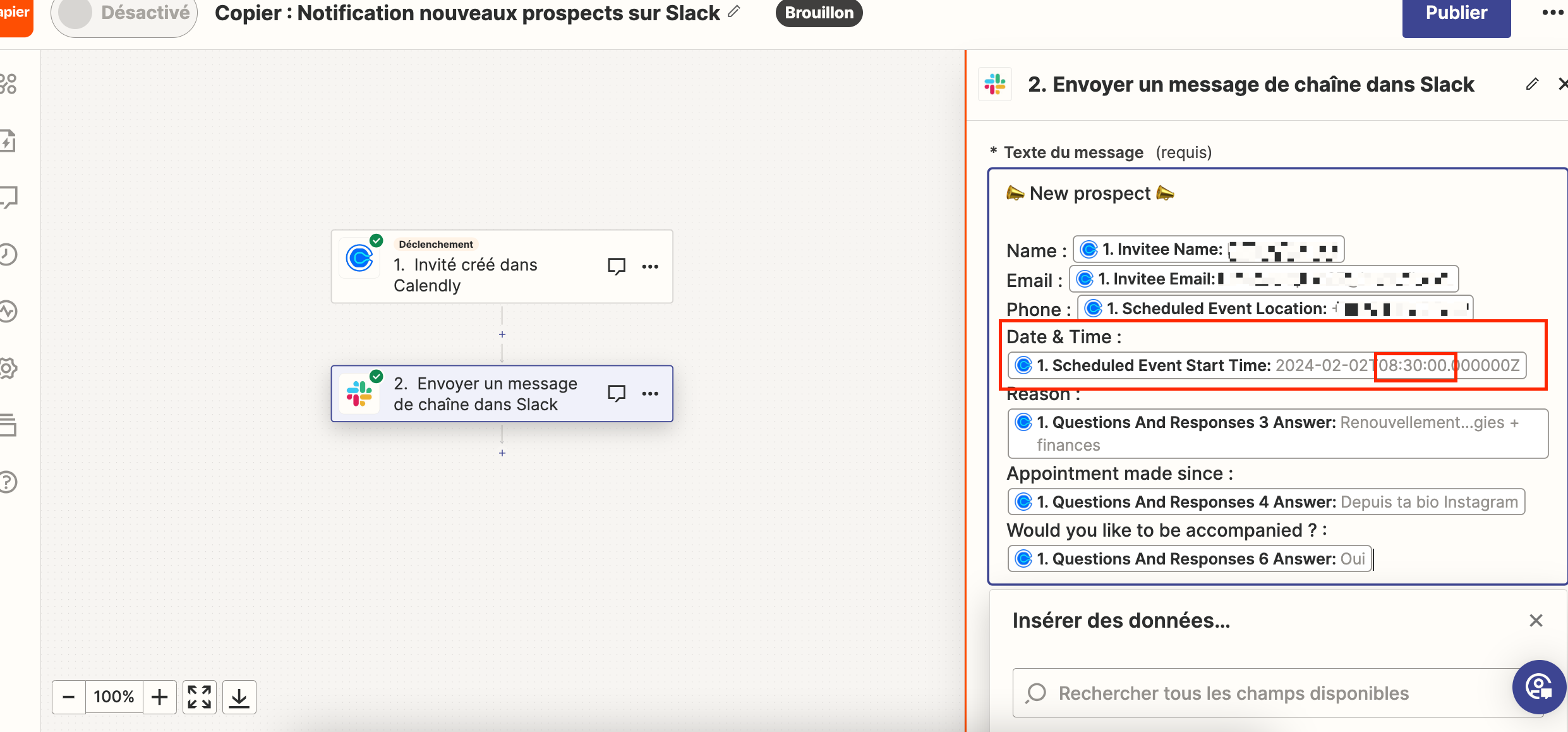
C’est affiché 08:30:00.
Alors que la personne à pris le RDV pour 09:30:00.
Que dois-je faire pour corriger cela ?
Merci d’avance !
Moderator translation to English:
Hello, I created a ZAP from Calendly to Slack to be notified in a Slack channel when I have someone who makes an appointment on my Calendly. However, my problem is that the schedule does not correspond to the schedule what the person who signed up took. Look at the screenshot below: It's showing 08:30:00. While the person made the appointment for 09:30:00. What should I do to correct this? Thanks in advance !





