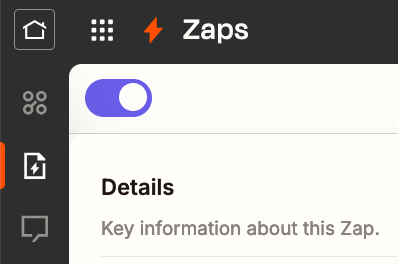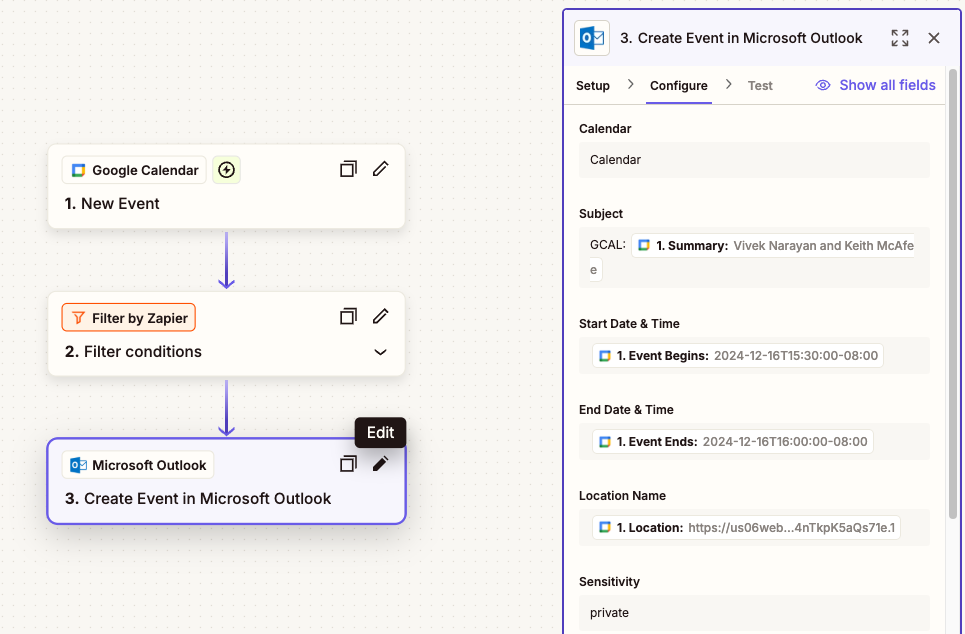Not sure how to put this in a work queue for someone, but using the “Pretty” date/time to create in Outlook was generating the wrong meeting times.
How I realized this: I’m using Create Event from the Outlook zap in a process. When I am using GCal as a source (to replicate across calendars), the tool is shifting the meeting 2 hours earlier consistently. My calendars are set to PST:
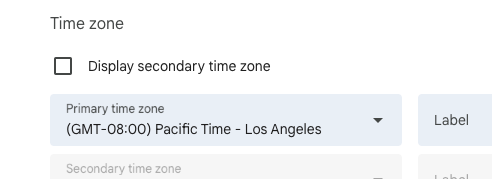
and
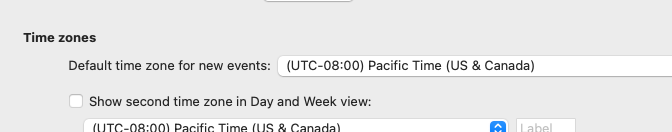
… which is what I originally thought would be the problem.
But if I look at the creation step, data in vs data out, it’s off. The original meeting is thus:
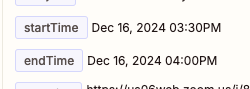
… and the action is setting the meeting with:
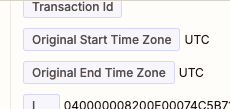
and
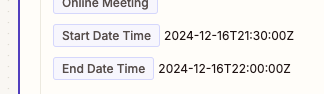
Which is an incorrect calculation of UTC-->PST.
What I realized was that using the “Pretty Date/Time” as the source (which I believe is the default) was being incorrectly rendered into UTC. Changing the source to be the UTC date/time corrected this issue.