My goal is as follows:
- New submission comes in from Jotform
- Jotform data is mapped to update a singular row on excel spreadsheet
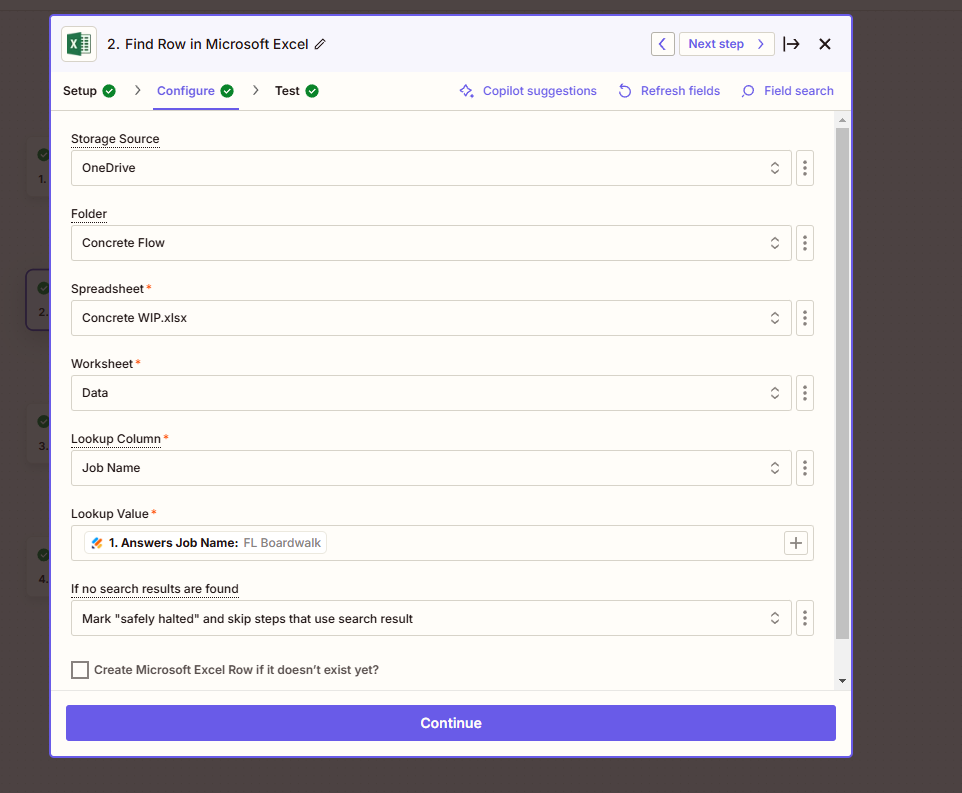
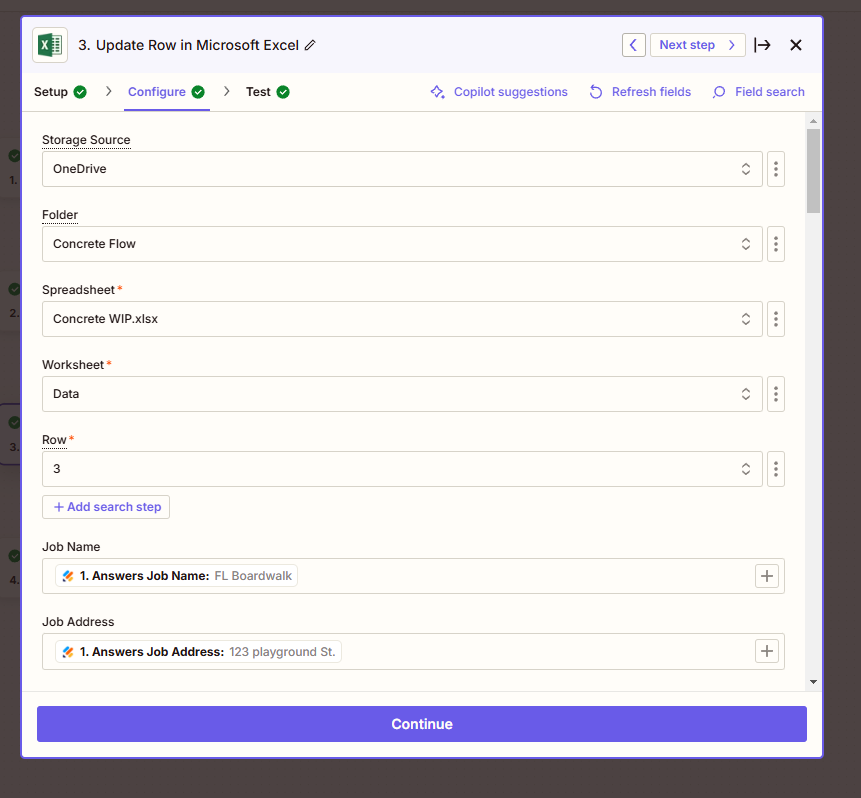
- When that row is updated, copy the excel file and paste it in another location with a name generated from the Jotform submission in OneDrive
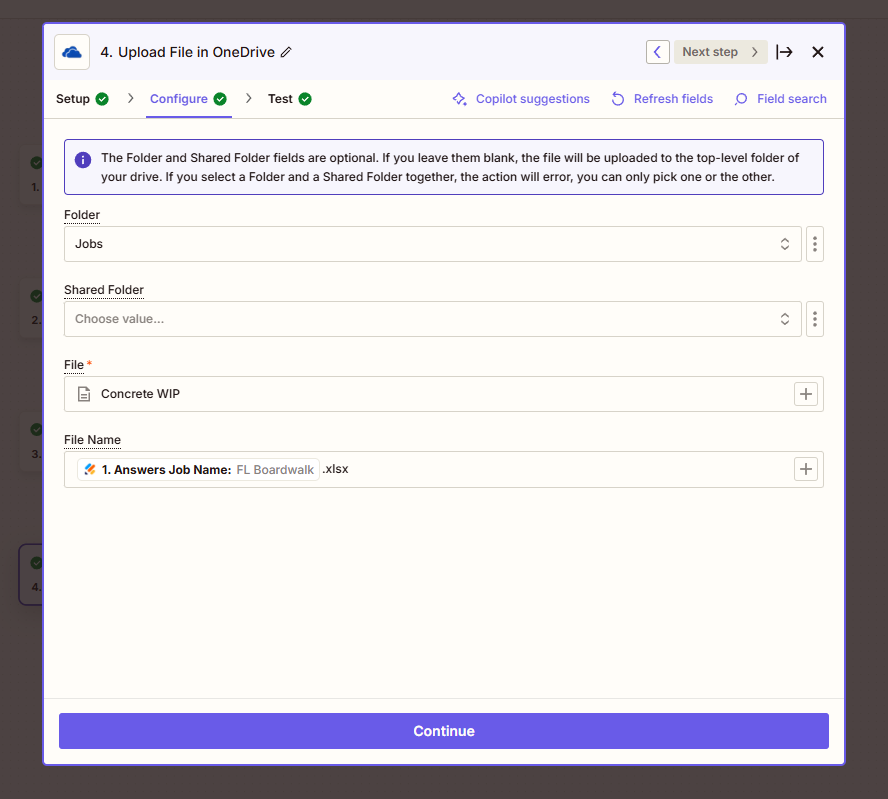
This successfully puts a file in the specified folder, but when I go to open it, I get an error saying the file is corrupted, which tells me the file contents are not being copied. The file is also only 1KB rather than the original file size. What am I missing/doing wrong here?






