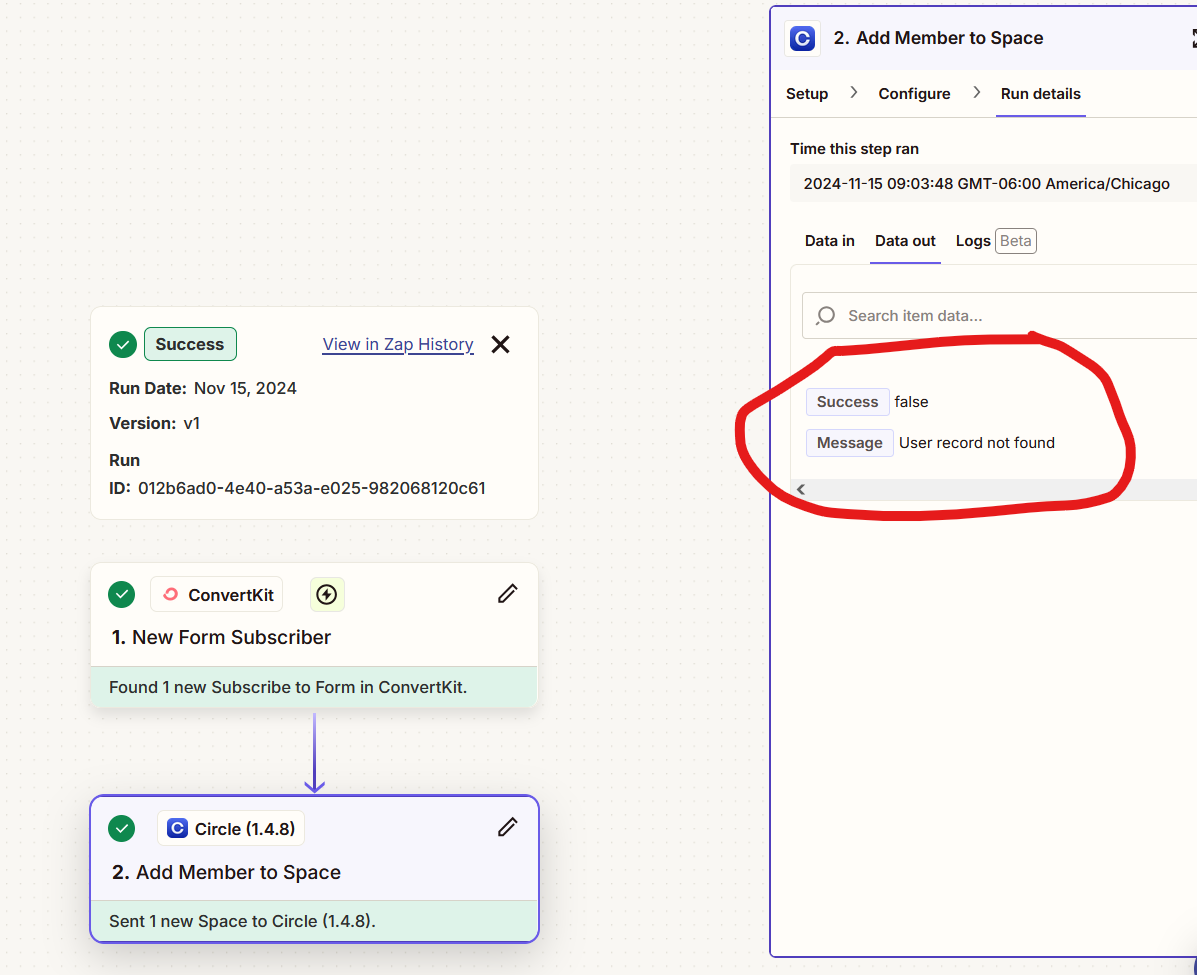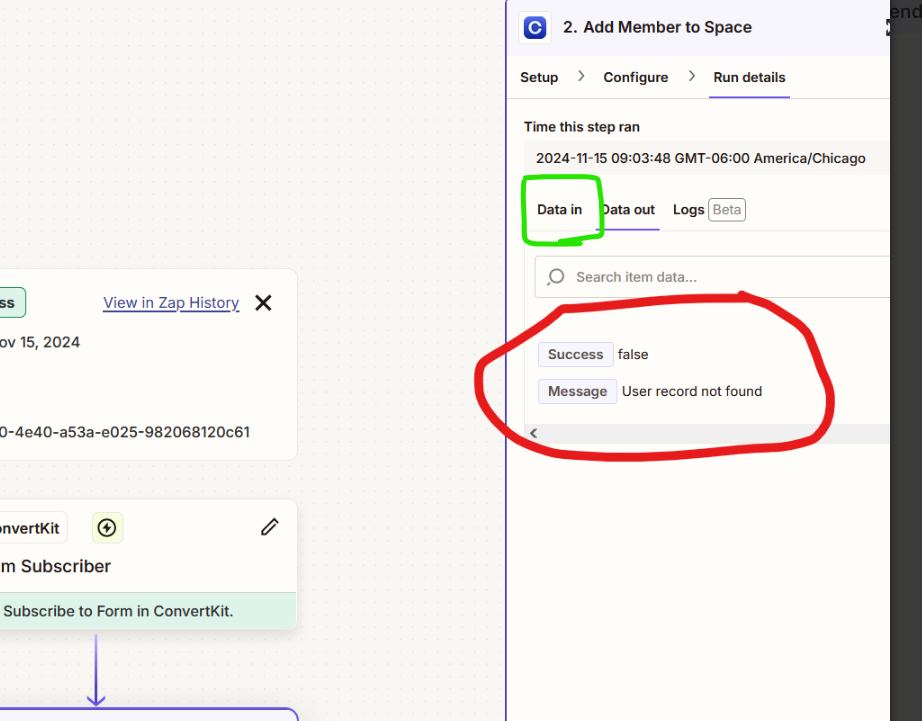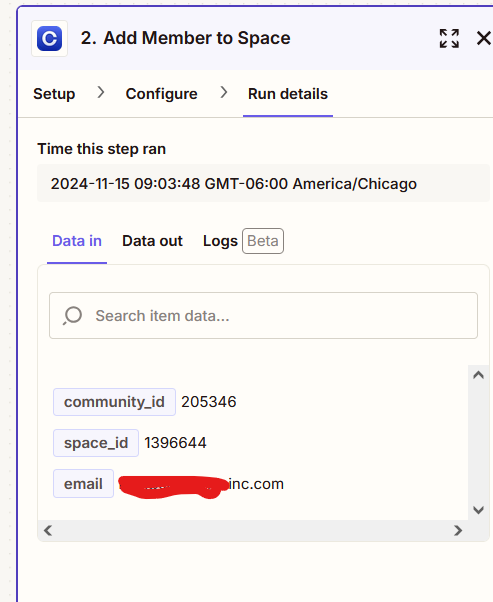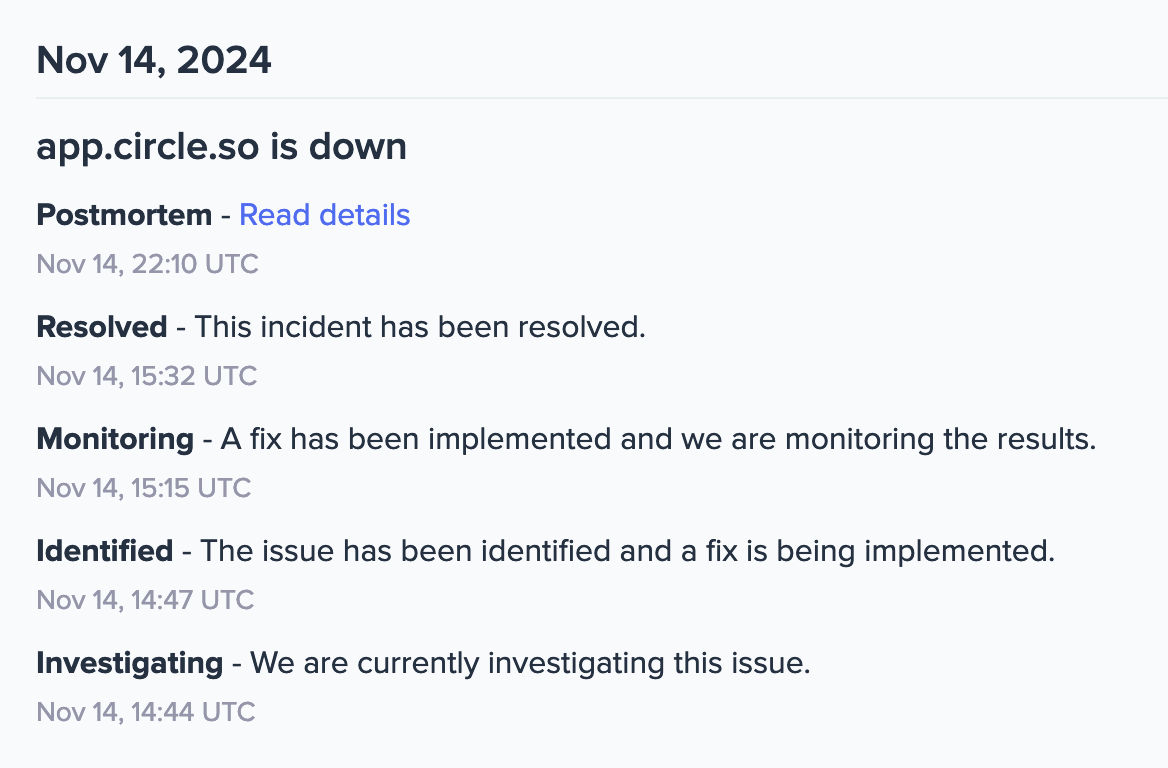I have Zaps set up to take a ConvertKit form subscriber and add them to a space in Circle. They have all been working flawlessly for 2 months.
Overnight, they have all failed. The subscriber email field from Convertkit now shows as empty (i.e. no data) and therefore when it tries to send someone to Circle it fails because there is no user email address to add to Circle.
Is anyone else having a problem like this? Is there any solution? I’ve tried editing a couple of the Zaps and testing with new user records… the Zap will identify an email address in a record, but the step of adding them to Circle still fails.