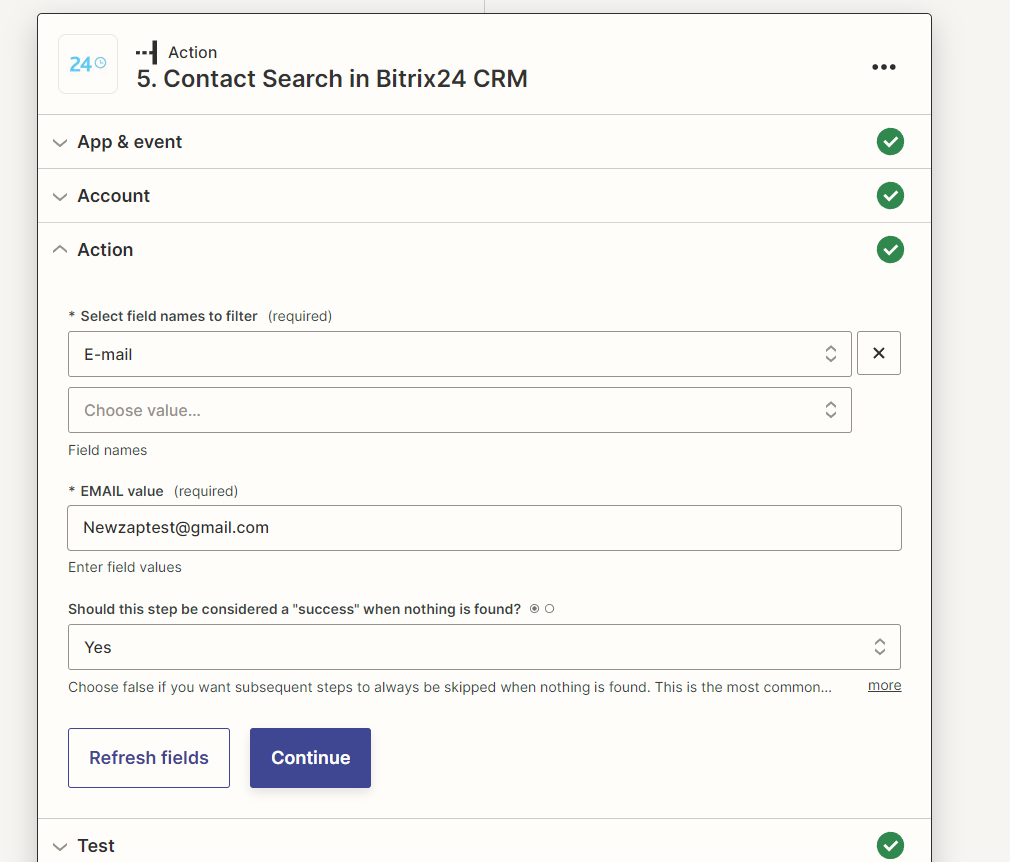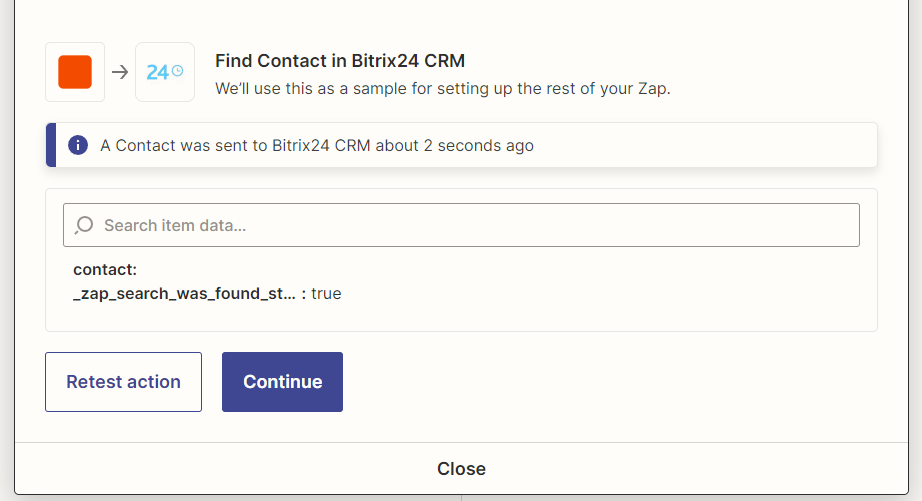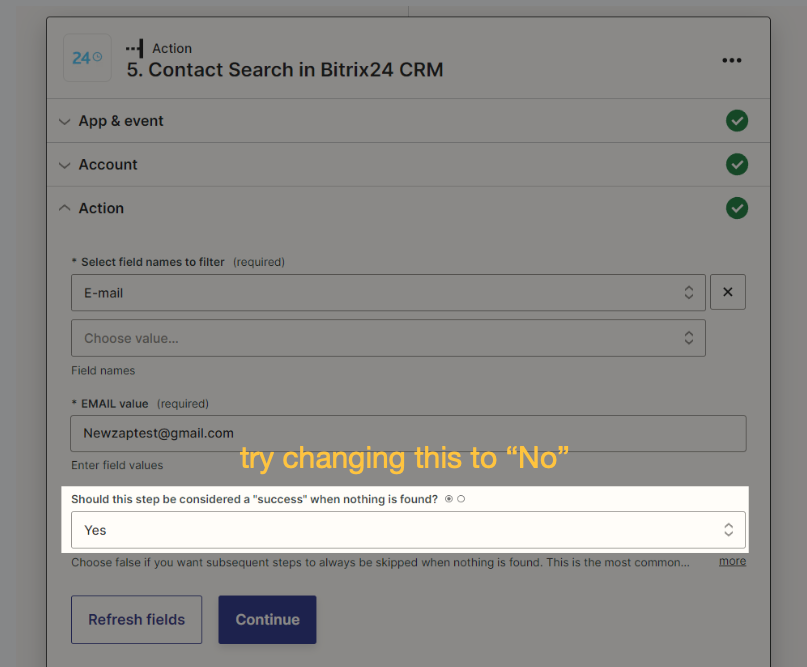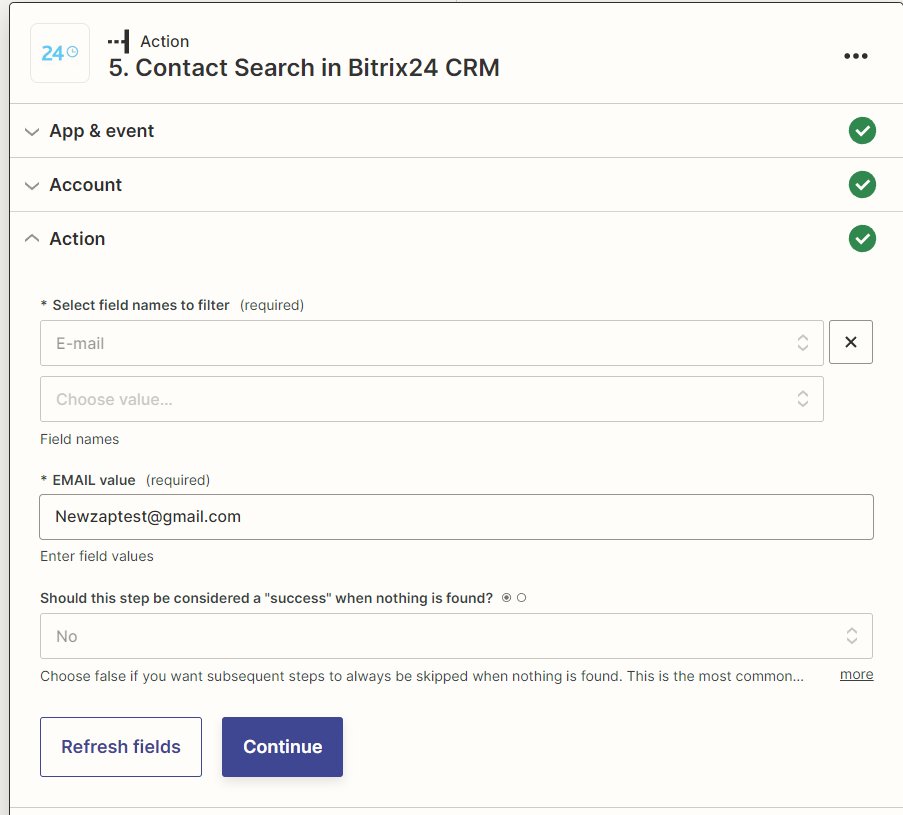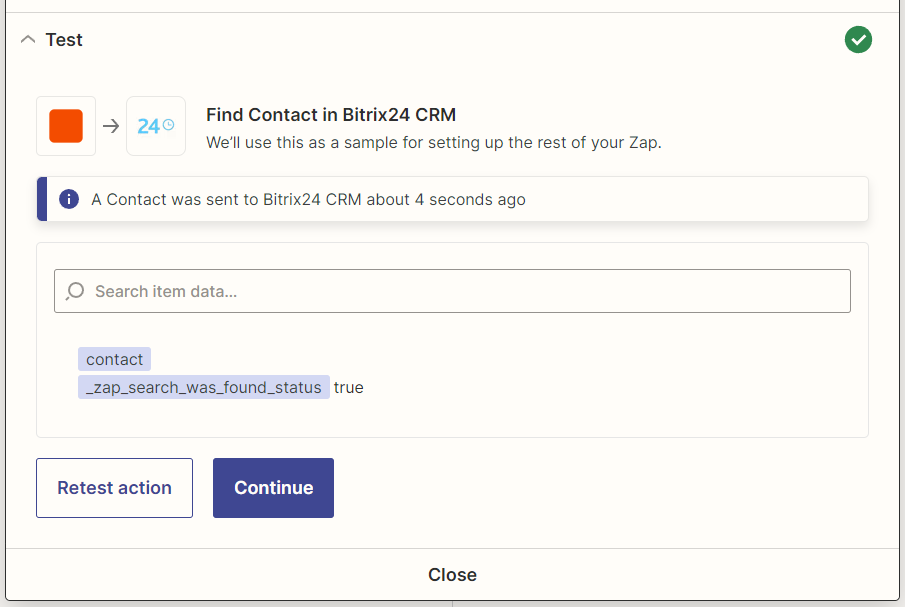There is 2 problem
- Contact search action return no detail after it return “True” in field _zap_search_was_found_status which normally it will return contact detail if its true in that field
-
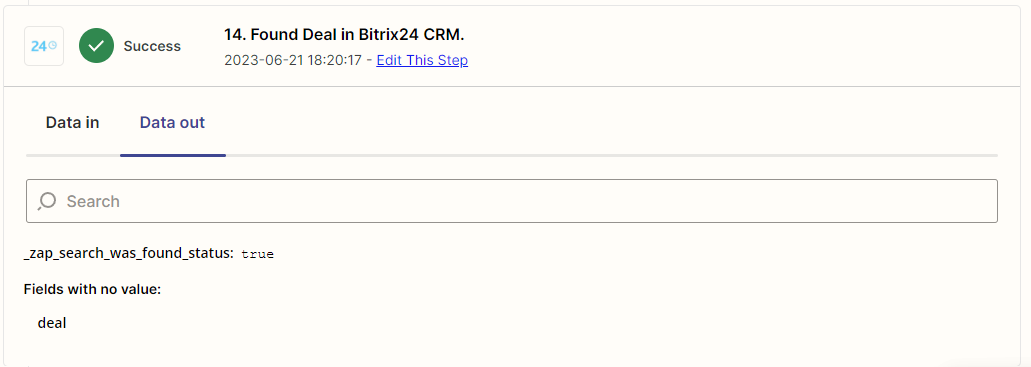
Contact search action always return “true” even there is no contact in Bitrix24