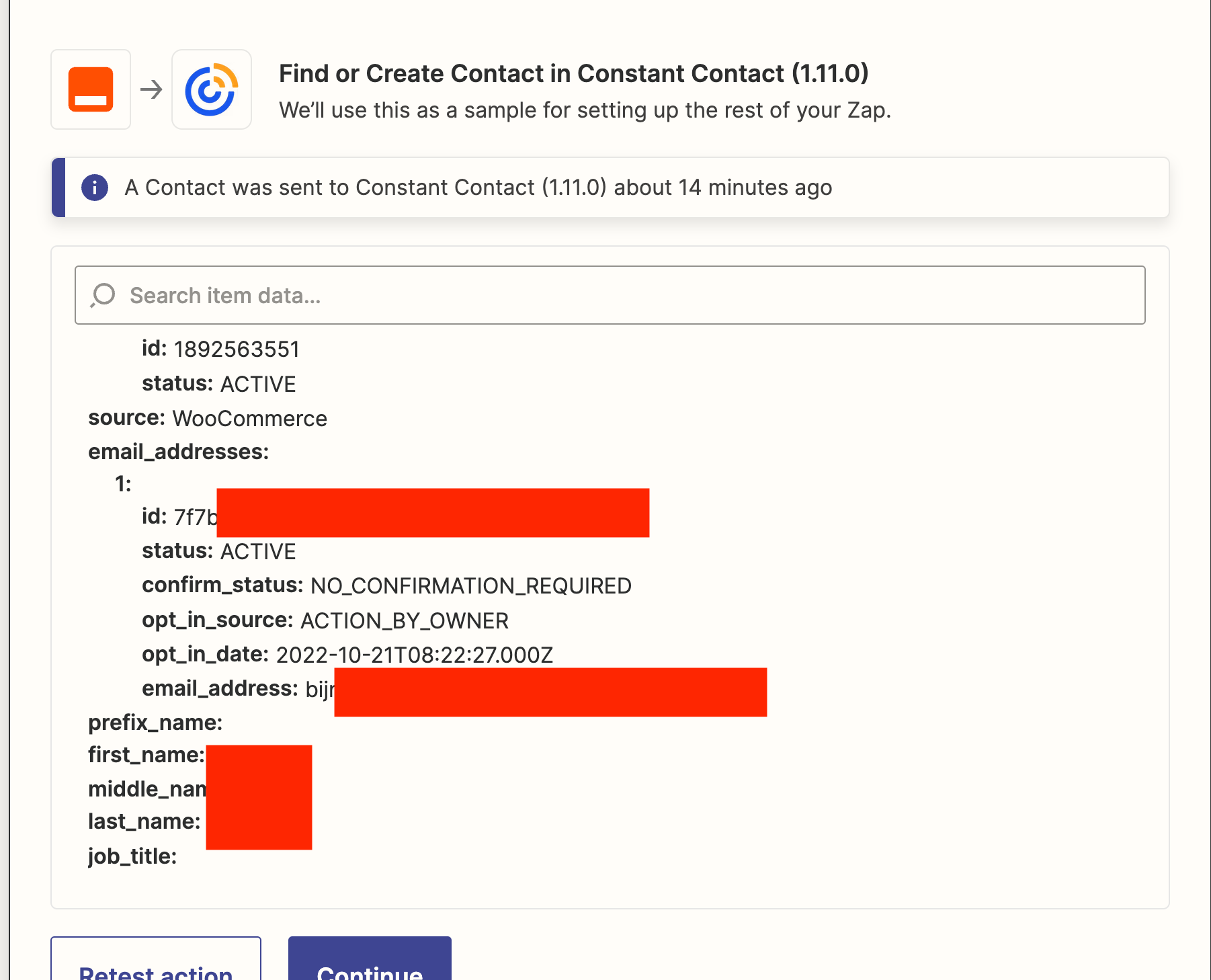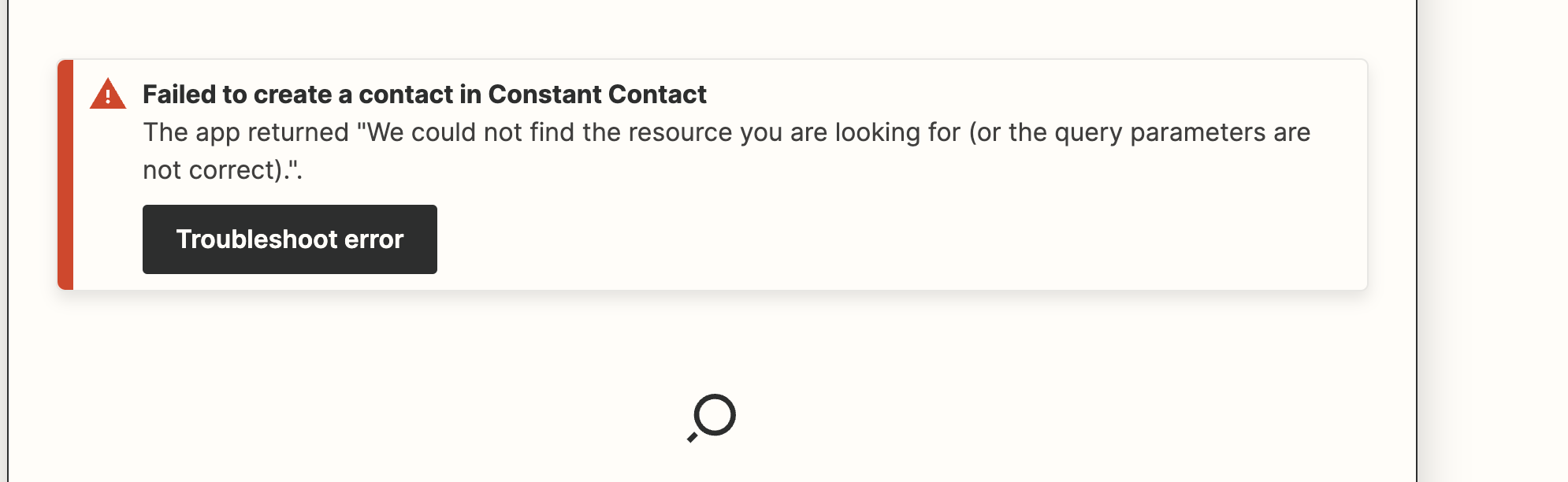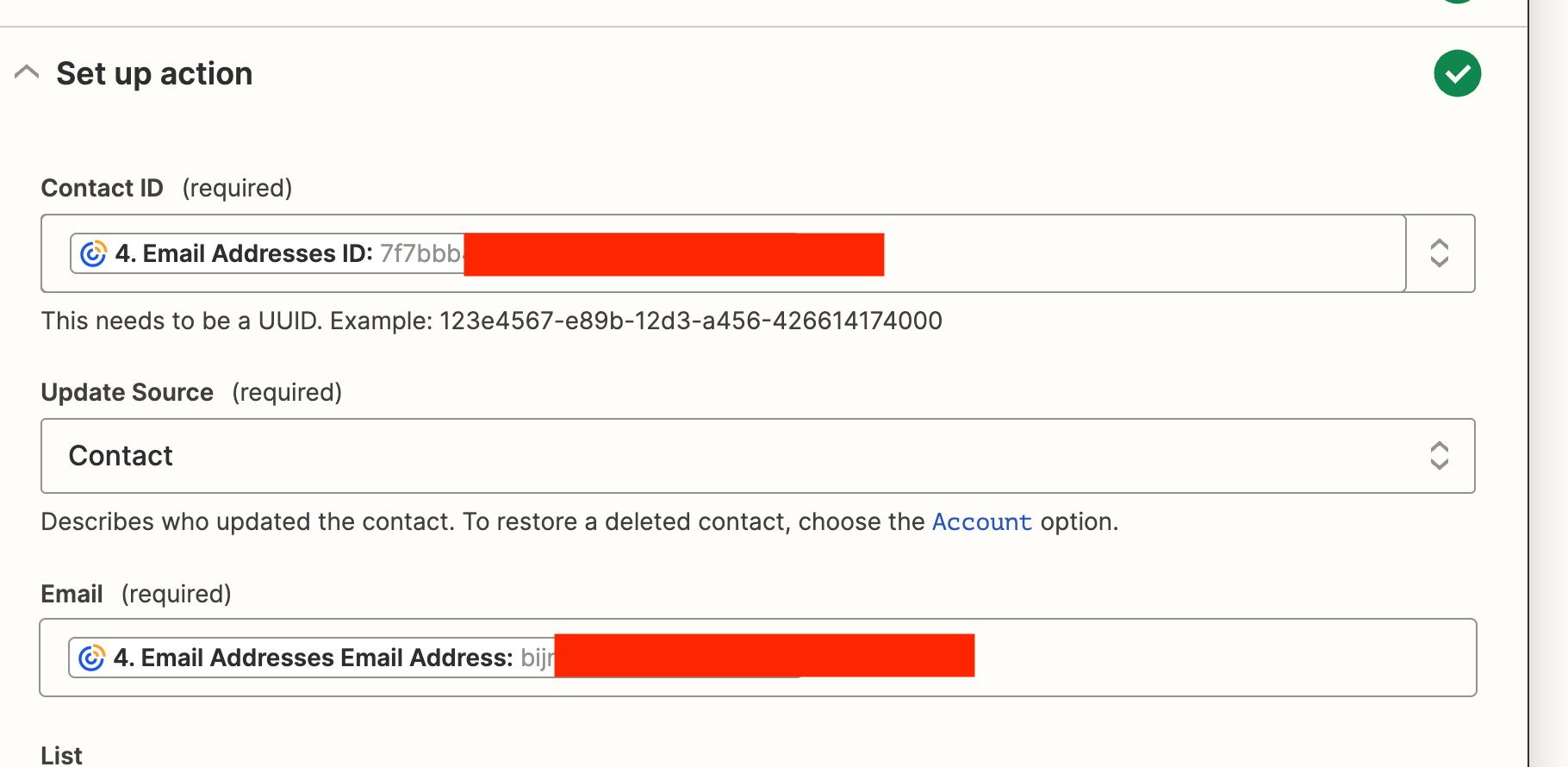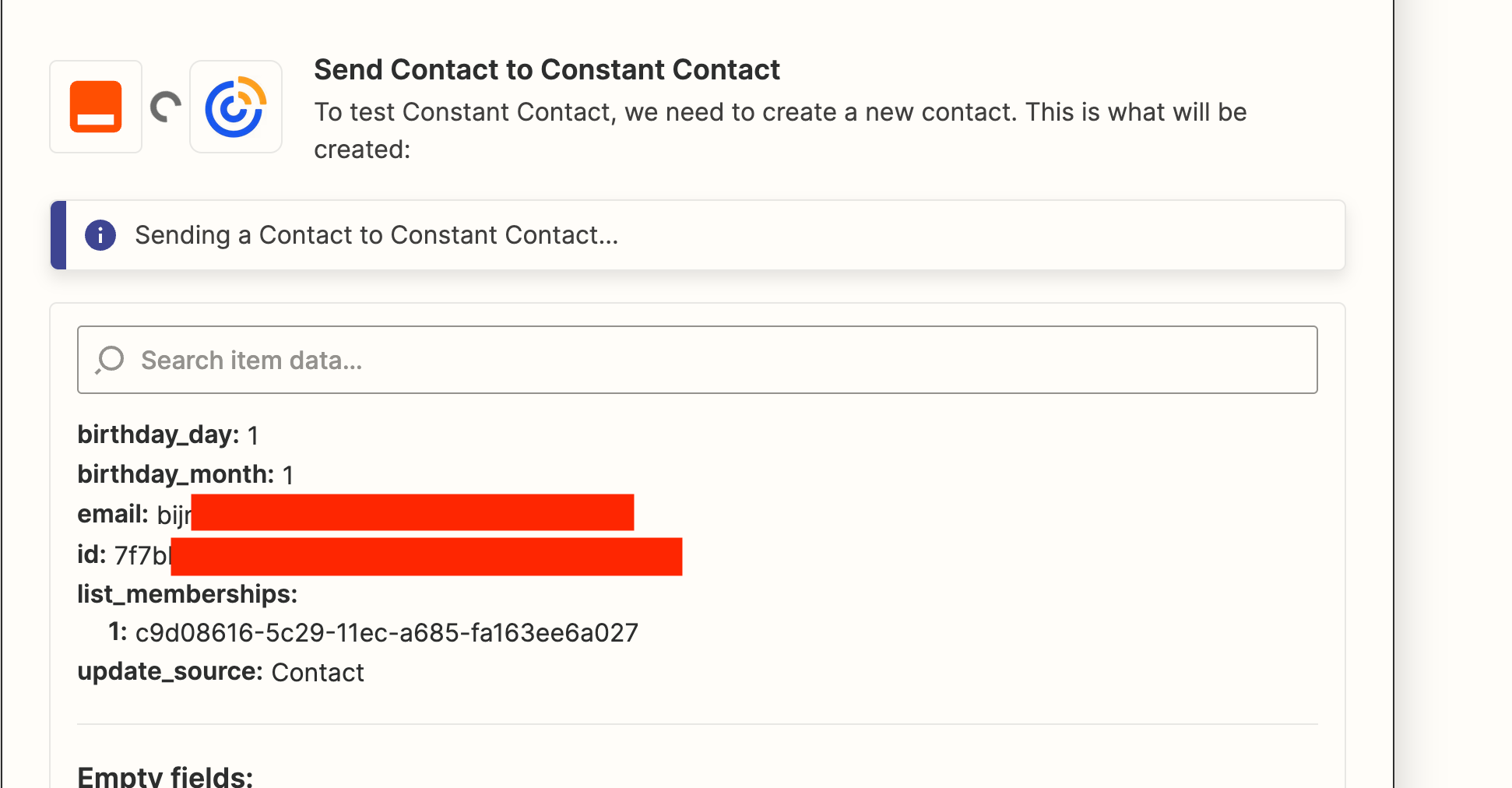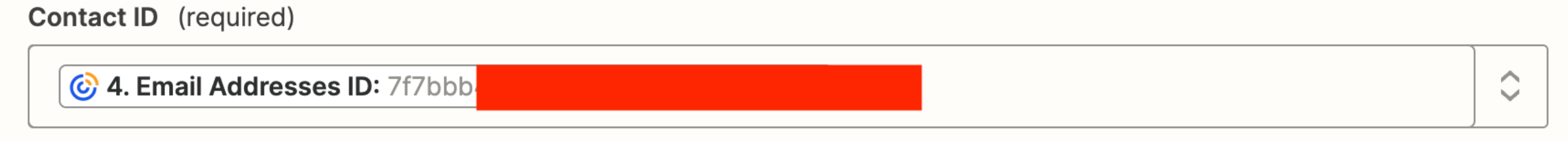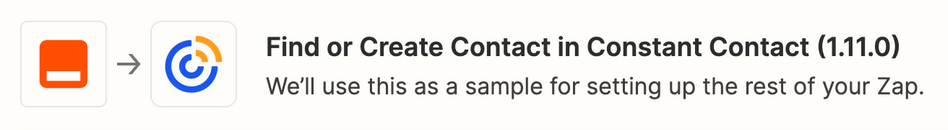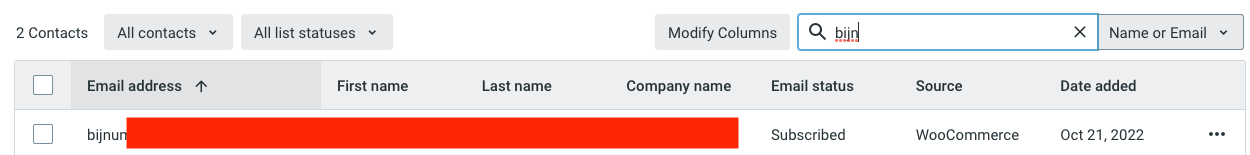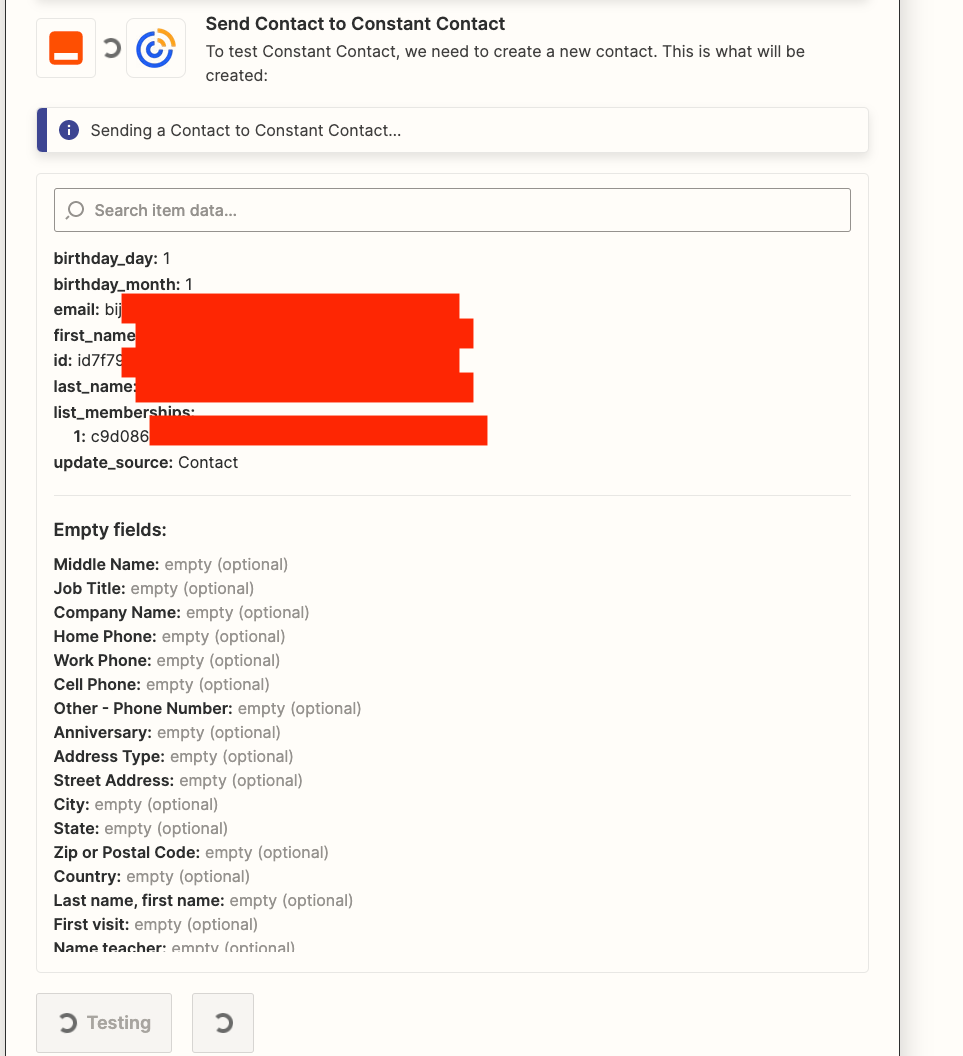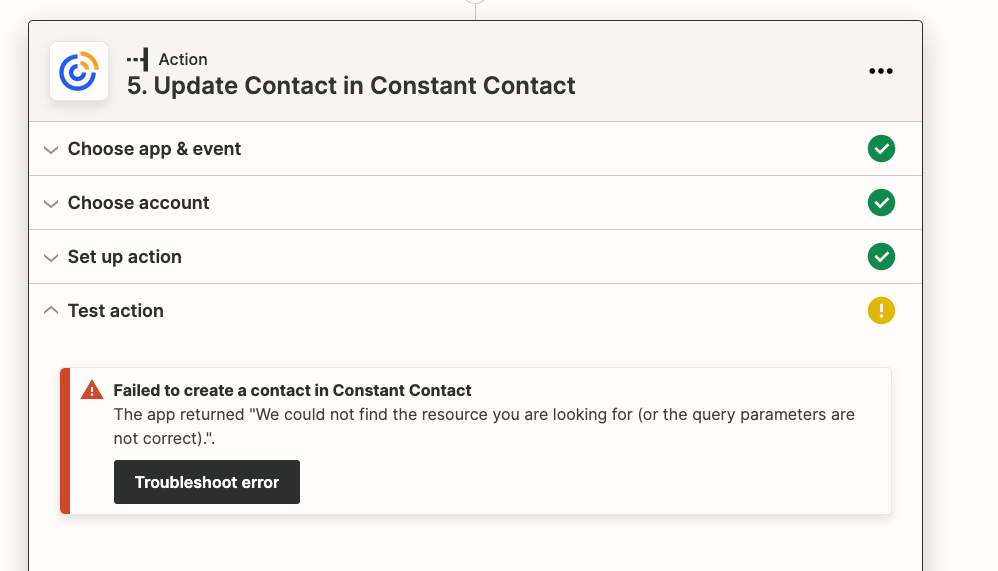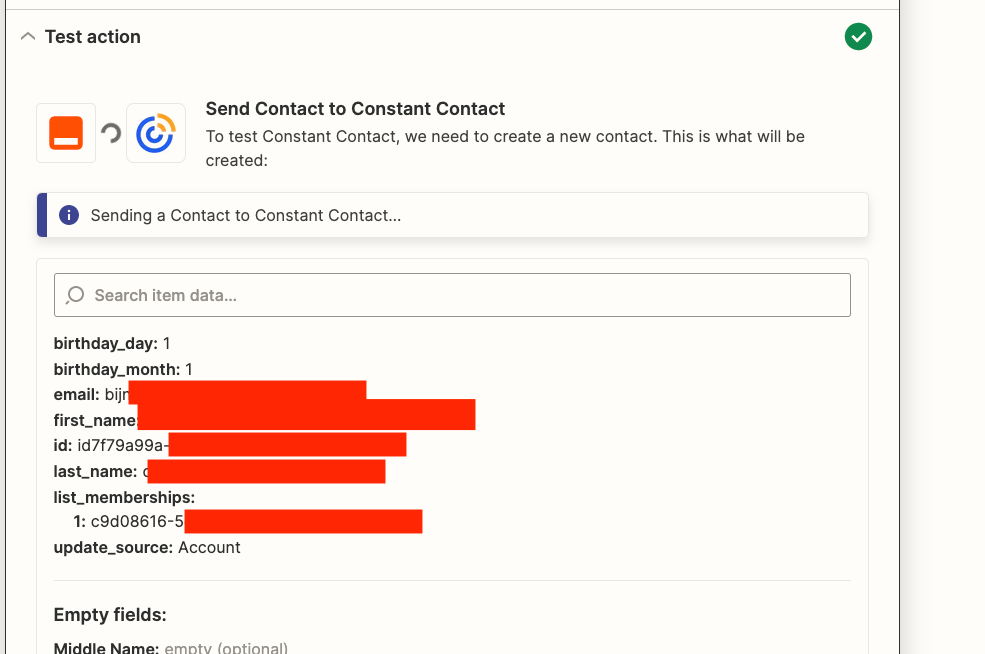We trying to setup a Zap to find a contact (or create if not found) and then update the contact. See the screenshots. Only it can’t find the customer when updating.
The found user, in the find Zap, is used to Update the user in the Update step. And the main goal is to add the user to the List.
Hopefully somebody can help me with the problem!