I am attempting to link FB forms to constant contact but when I tested, I got an error message from Zapier. I am not sure how to proceed. Can anyone guide me?
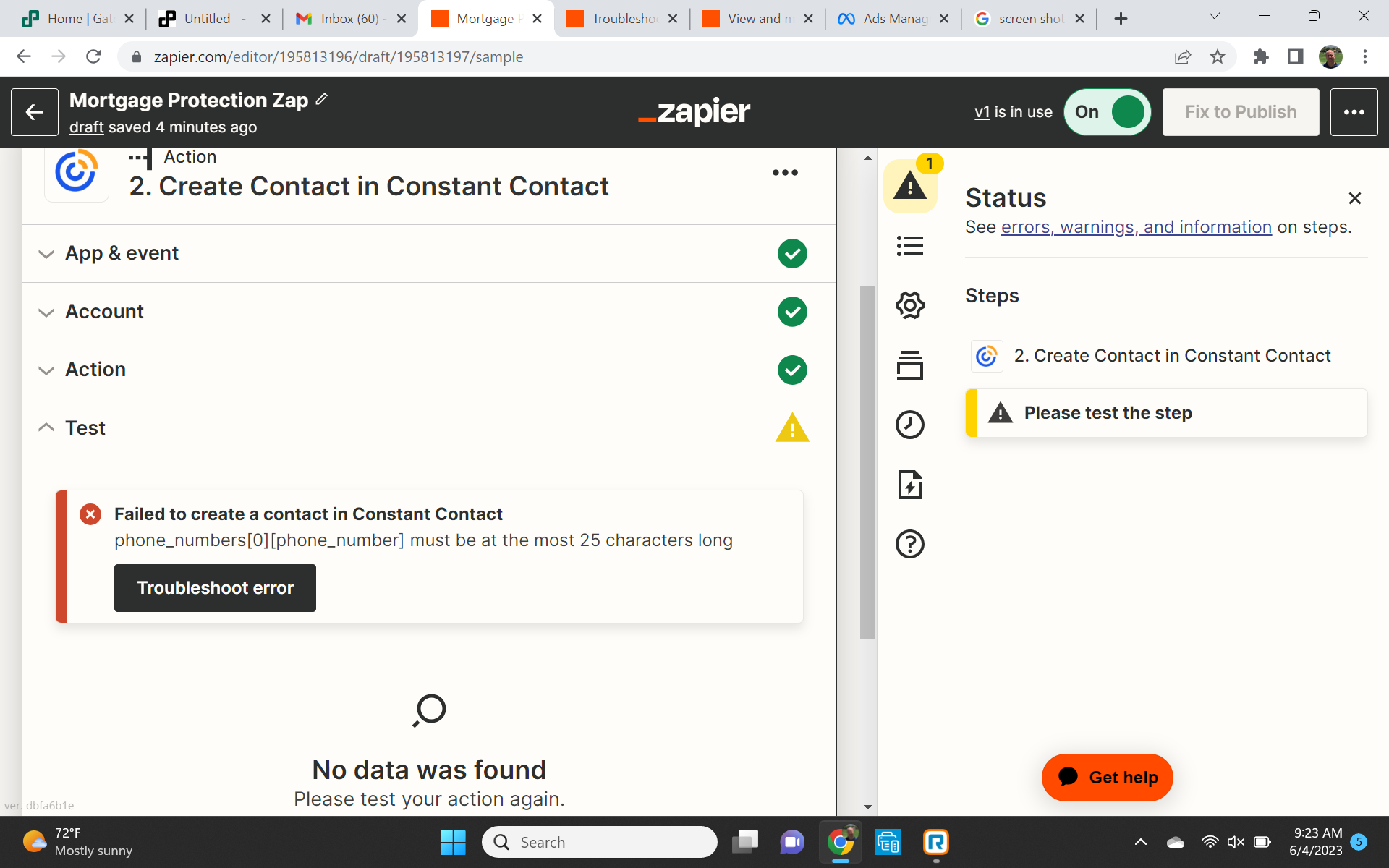
Enter your E-mail address. We'll send you an e-mail with instructions to reset your password.