I am connecting my Google Ads lead form to Constant Contact and when testing the Zap, it fails with this error “street-Addresses[0][kind] is missing”.
The street addresses is not even a required field so I don’t understand why this is a stopper.
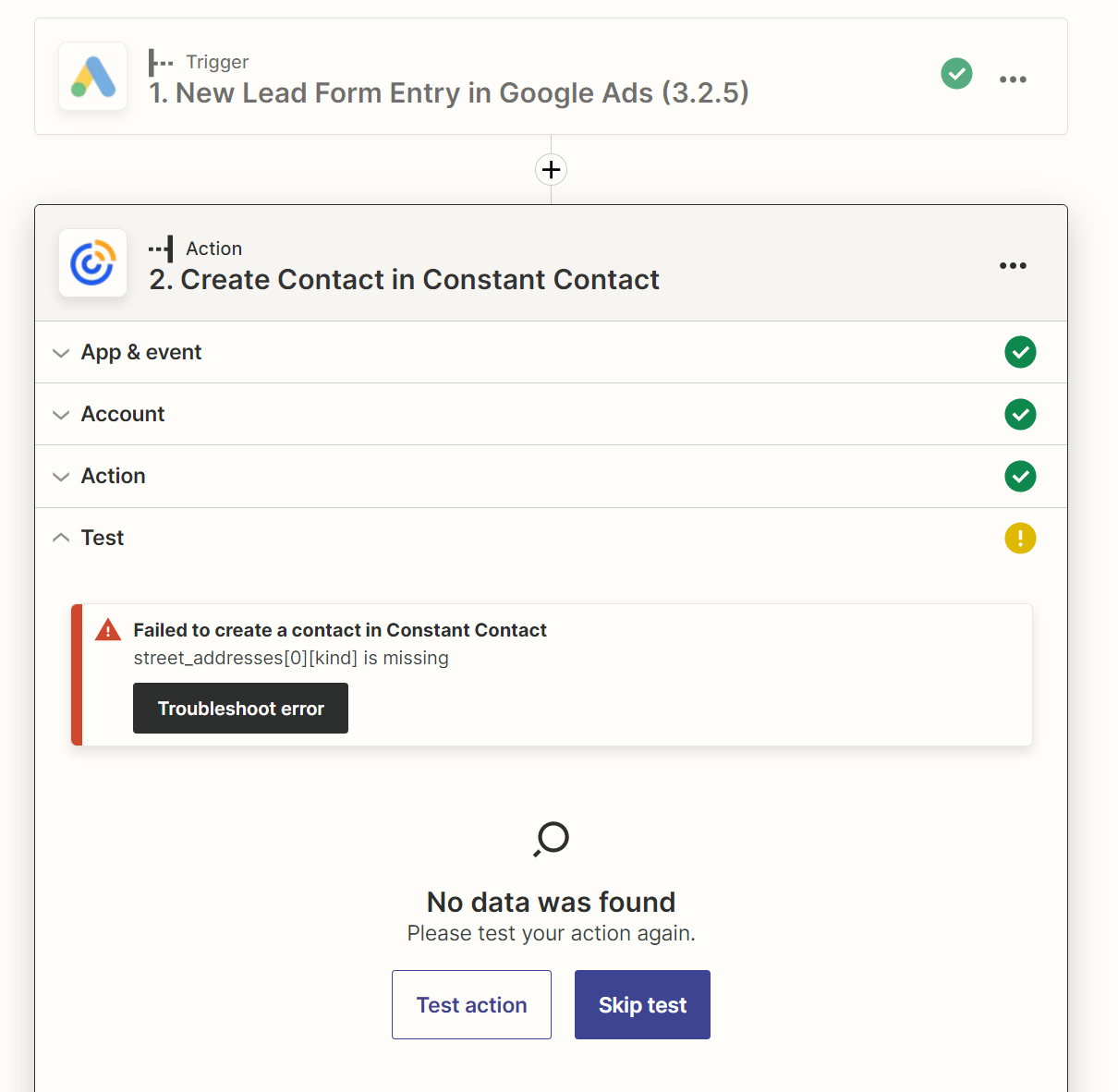
Enter your E-mail address. We'll send you an e-mail with instructions to reset your password.