When I run an UPDATE CONSTANT CONTACT Zap, I get this error: The app returned "Invalid ID. Acceptable formats are positive longs or UUIDs".
What could be the problem?
When I run an UPDATE CONSTANT CONTACT Zap, I get this error: The app returned "Invalid ID. Acceptable formats are positive longs or UUIDs".
What could be the problem?
Best answer by Troy Tessalone
CC expects the internal Contact ID from Constant Contact not the email address (as you are currently passing), which you be understood by the 123 value next to the Contact field label.
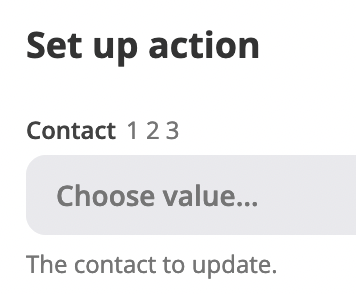
Try adding a CC Find Contact (by email) step first then map the returned CC Contact ID to the CC Update Contact step.
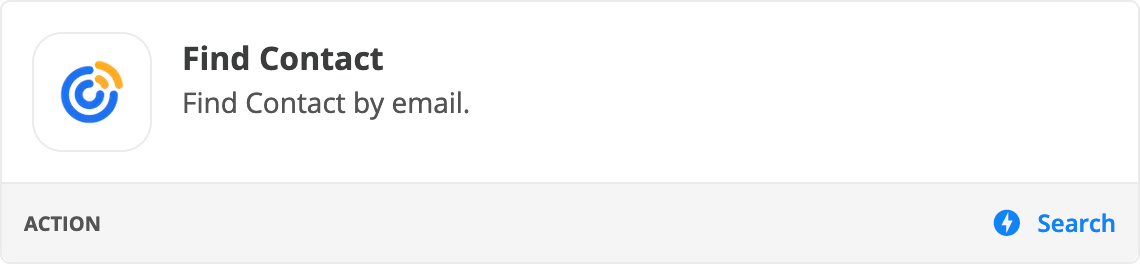
Enter your E-mail address. We'll send you an e-mail with instructions to reset your password.