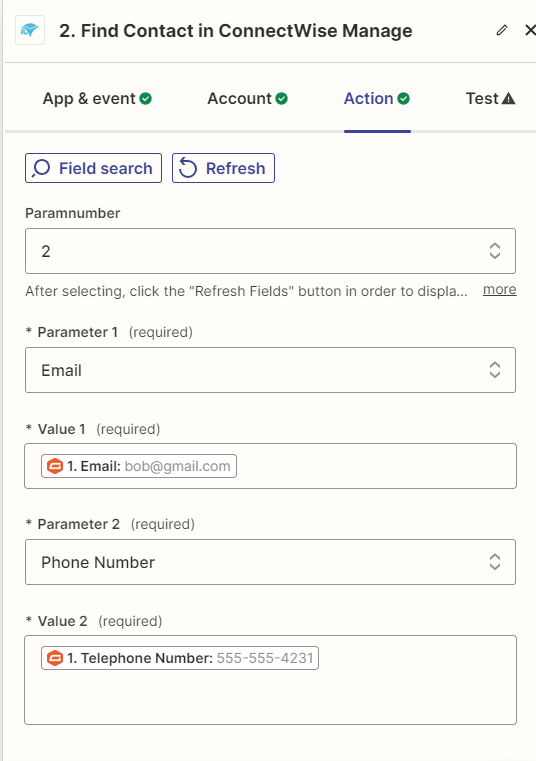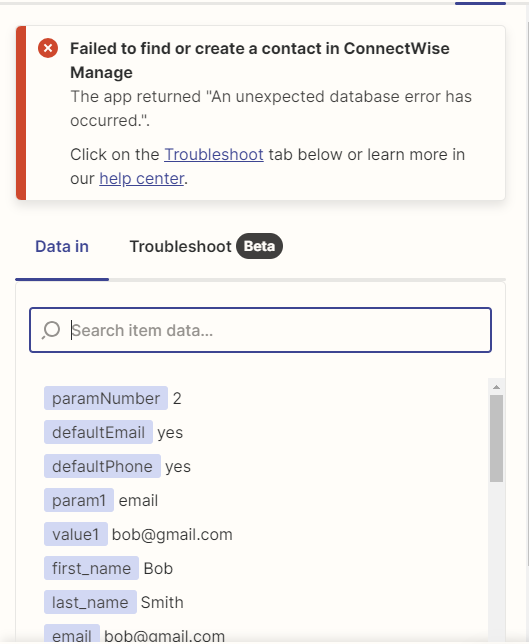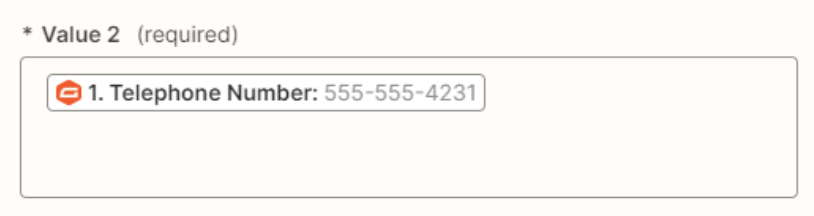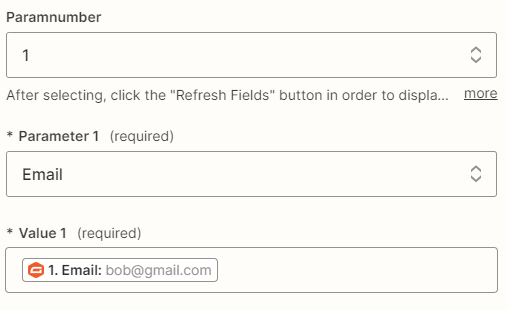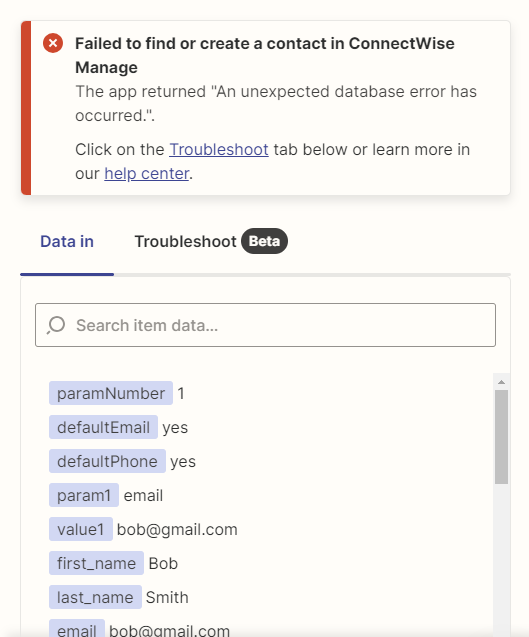I have a zap setup to pull information submitted from GravityForms to ConnectWise Manage. All steps are working properly except for “Find Contact in ConnectWise Manage” where the app returns “an unexpected database error has occurred”. This only seems to occur if the information submitted in the form is for a new phone number or email address, even though I have the box checked saying if the contact doesn’t exist to then create one. See screenshots below.