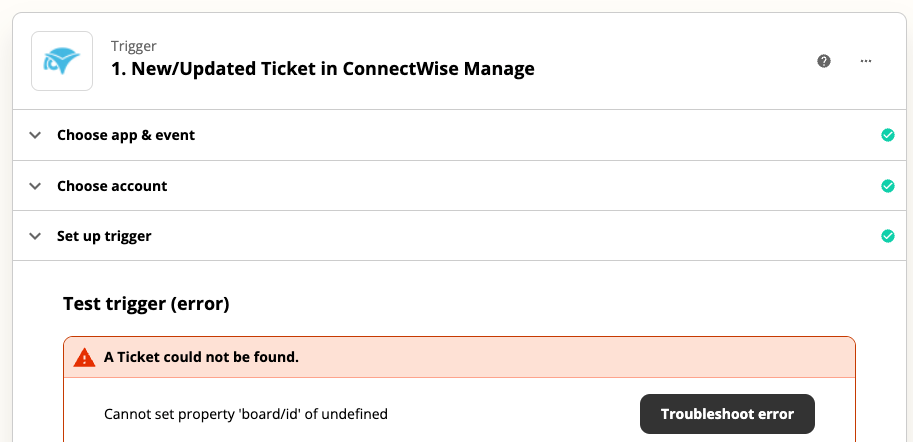
when I try and test I receive this error. I do not understand this error and I need help resolve this so my integrations can start working.
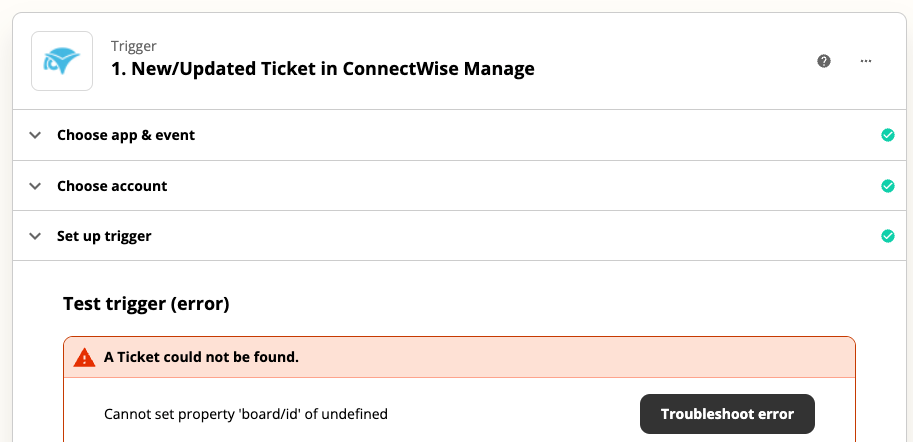
when I try and test I receive this error. I do not understand this error and I need help resolve this so my integrations can start working.
Best answer by christina.d
Hey there,
I did some digging and it appears you’re being impacted by a known bug in the ConnectWise Manage integration New/Updated Ticket trigger - specifically this error pops if a certain Service Board or Project Filter is selected.
We’ve gone ahead and brought this to the attention of the apps developers! While I don’t have an estimate when a fix will arrive, I did add you to the list of affected users! This way once there is one, we’ll be sure to email you and keep the thread updated.
Thanks again for flagging this and welcome to the Community!
Enter your E-mail address. We'll send you an e-mail with instructions to reset your password.