The last time there was a conversation about this was 2 years ago.
I am using Magento 2.4.3 p2.
When i try to connect using https://www.missinglinkgroup.sg/safelogin/ or https://www.missinglinkgroup.sg/safelogin/admin/, throw up this error.
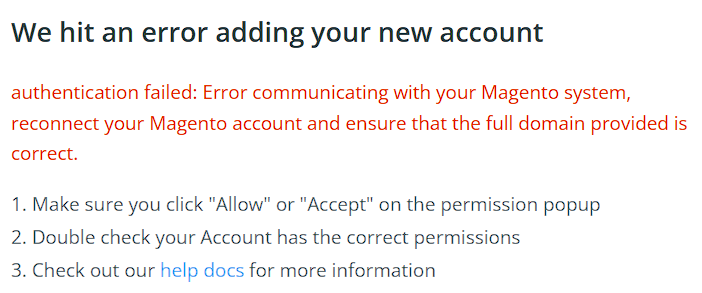
and when I used https://www.missinglinkgroup.sg/, it gives me:
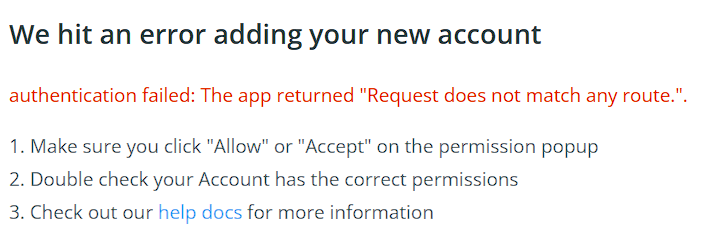
There was never a pop up, i can confirm that my credientials are valid as i can login to my Magento account and my account definitely has the proper permissions.
I also did not enter anything in the store code field.
Please advise, it would be a huge help if i am able to connect to Magento



