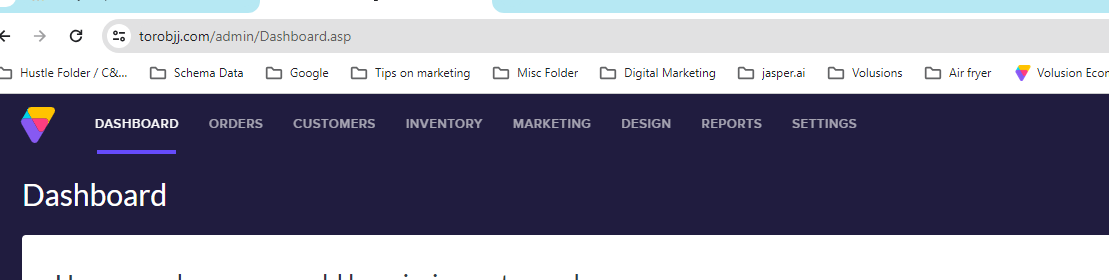I’m trying to connect my volusions store i get this.
We hit an error adding your new account
authentication failed: The app returned "invalid_grant".
- Make sure you click "Allow" or "Accept" on the permission popup
- Double check your Account has the correct permissions
- Check out our help docs for more information