I am trying to connect to lead ads, but when I try I can’t input zapier. Where do I add zapier? This is what I see - how do I add this zapier?
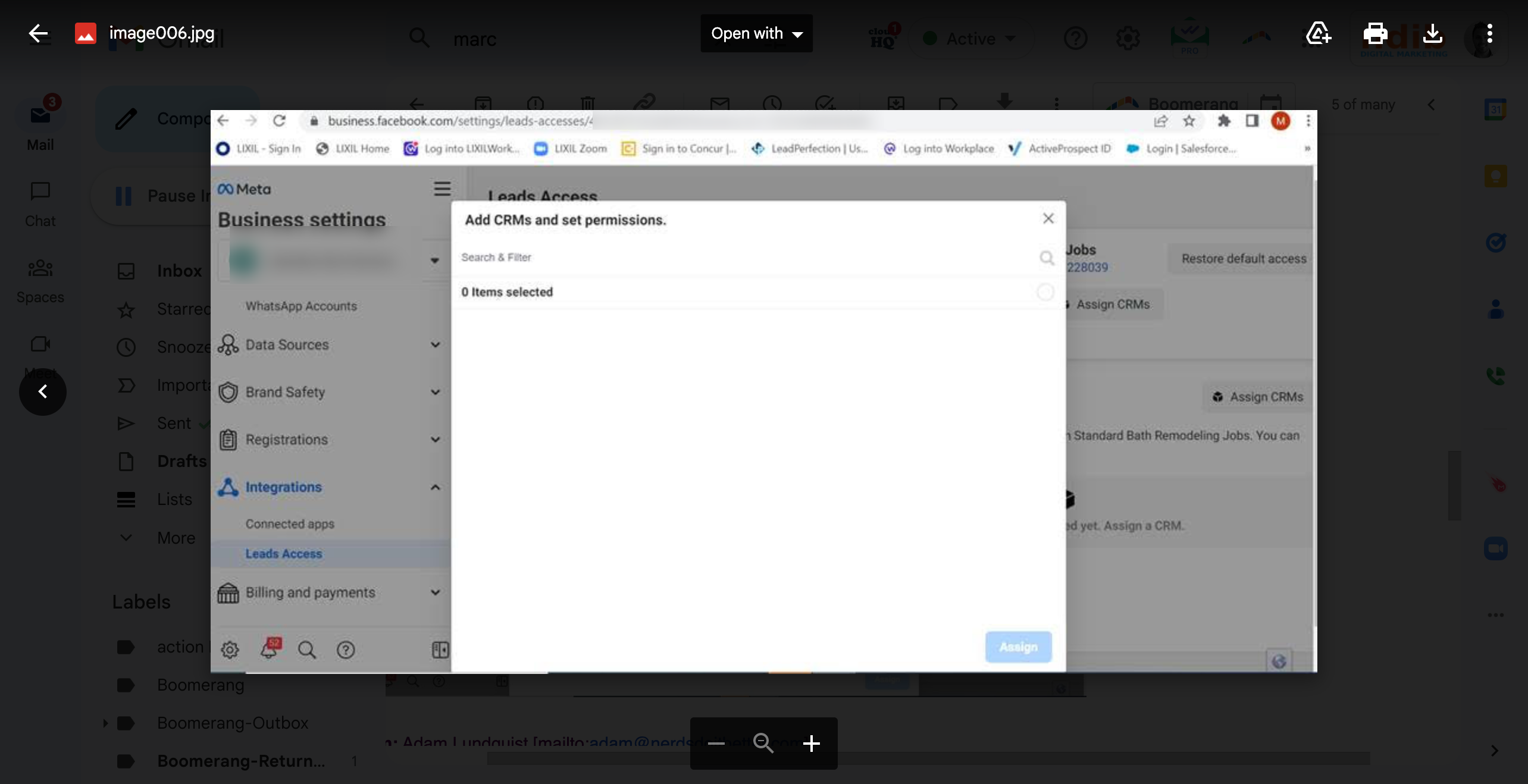
I am trying to connect to lead ads, but when I try I can’t input zapier. Where do I add zapier? This is what I see - how do I add this zapier?
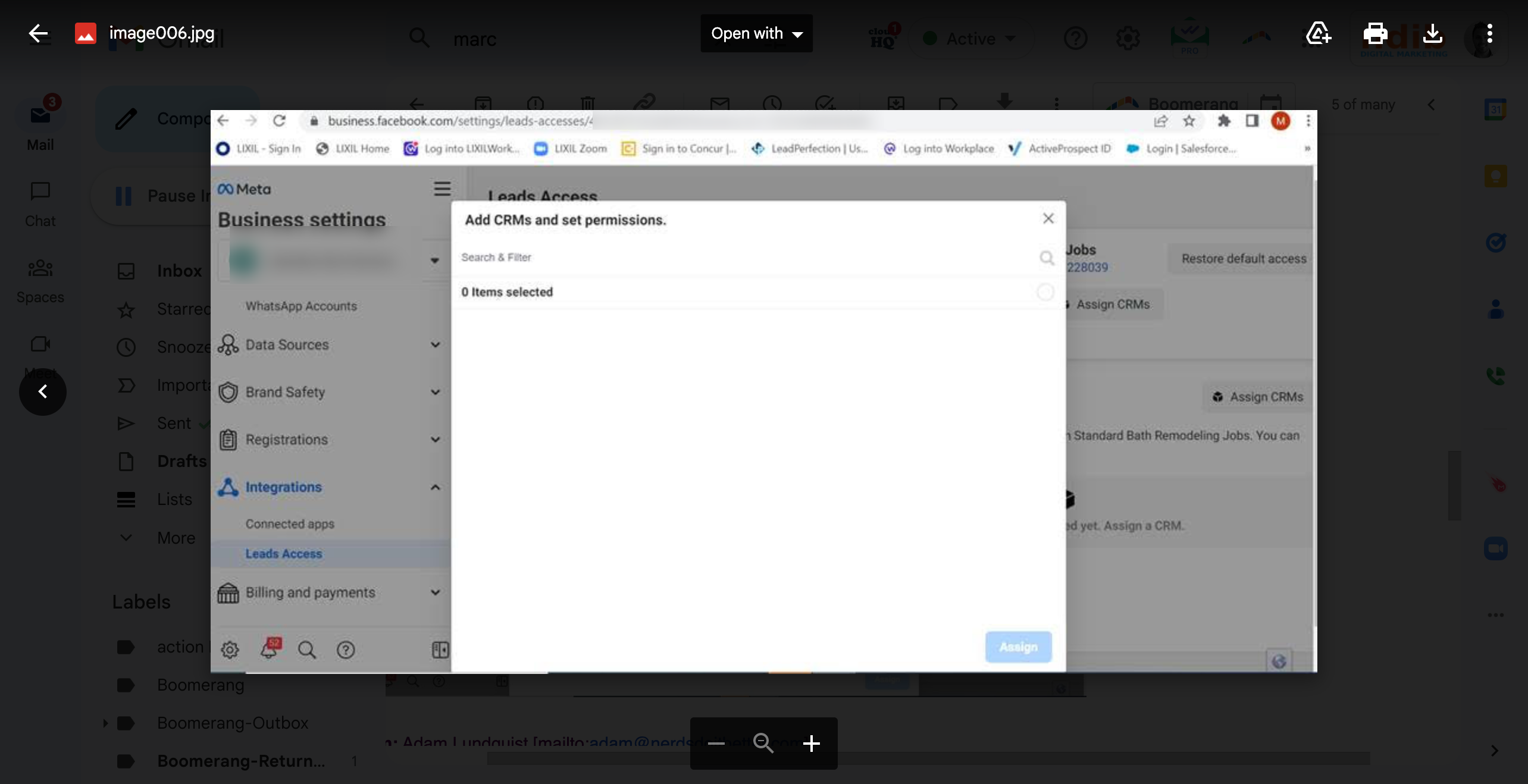
Enter your E-mail address. We'll send you an e-mail with instructions to reset your password.