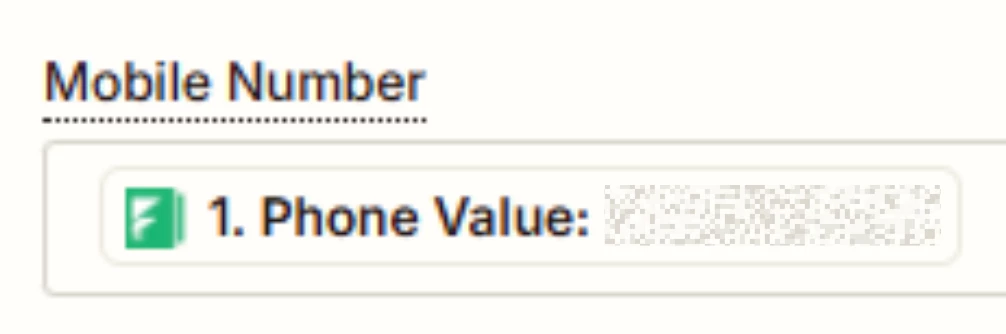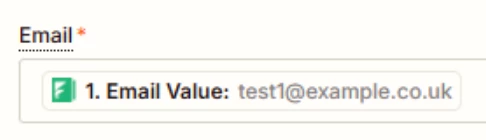Hello
I’m trying to connect Formstack with Dotdigital using Zapier. The setup I am trying to create is:
- Each time a new user submits an entery into the Formstack form, their details are passed to Dotdigital
- Dotdigital will then create the record and put them into a list
- Dotdigital will then automatically send the email to anyone new entering the list
Zapier has been set up as:
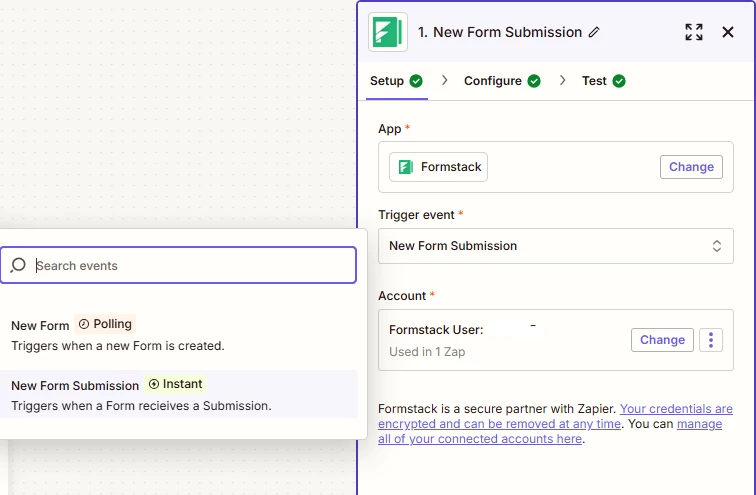
I have hidden the Formstack form name for security. Also I’m not sure what the field identification field is intended for here.
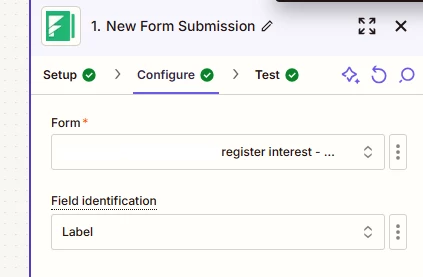
Connected Dotdigital and chose open to Create or Update Contact
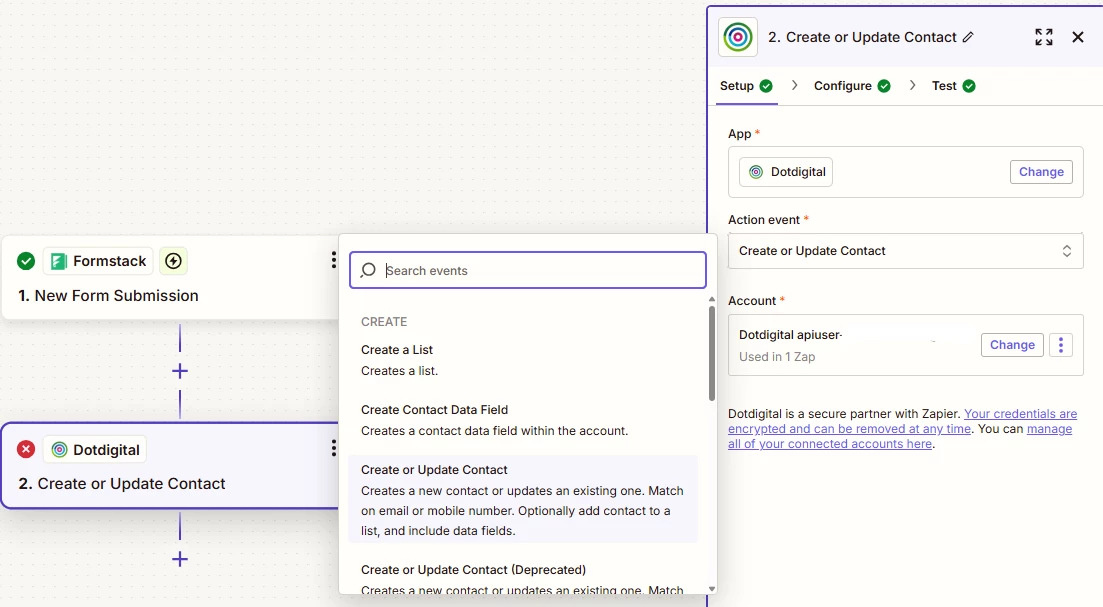
Configure I’m not certain is correct. I have chosen the “Email Value:...” to0 be mapped with “Email”
and “Phone Value:….” to be mapped with the Phone field.
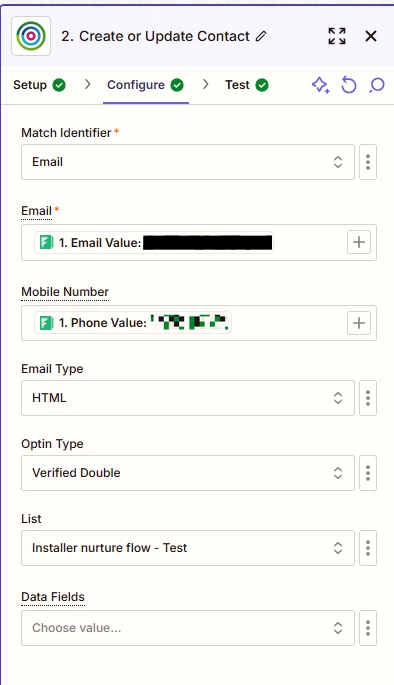
But I get this error message:
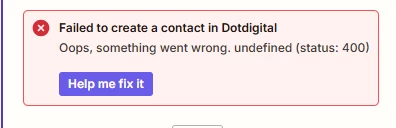
Please can somebody advise what I’m doing wrong?
Kind regards
Michael
This post has been edited by a moderator to remove personal information. Please remember that this is a public forum and to remove any sensitive information prior to posting.