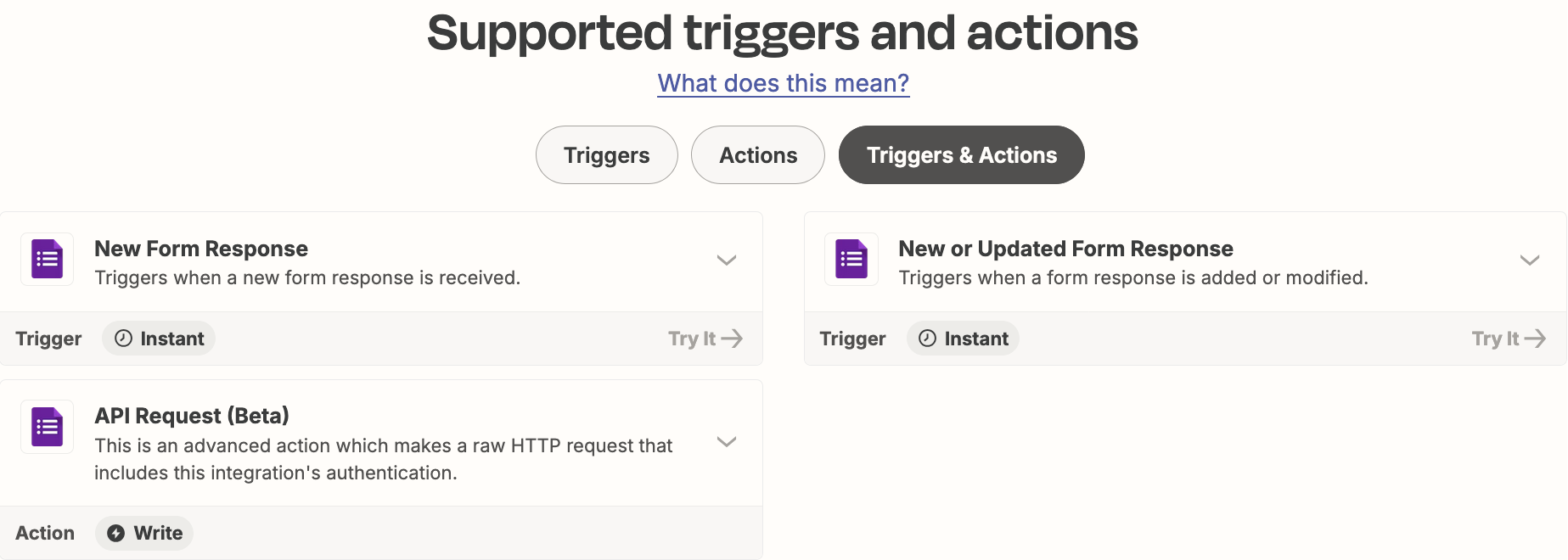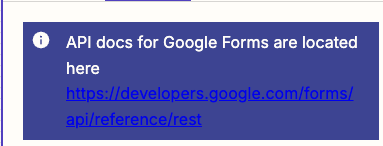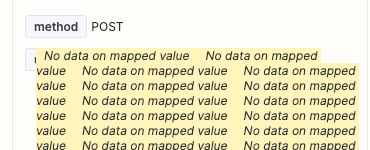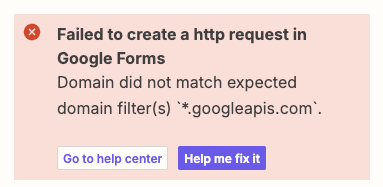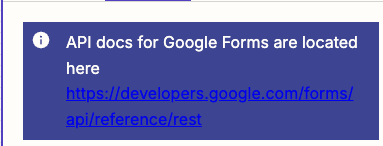Hello,
I’d like to connect a Webflow form to a Google Form. I have successfully linked the Webflow form in Zapier, but I cannot access the correct Google Form.
I have connected my Google account, but cannot choose any specific forms. I cannot choose an Action event, all Zapier gives me is a blank field with no options to choose. Anything I type; Send, Submit, Post, Get, does absolutely nothing.
So how do you connect them? I don’t get it. Or can you?
Essentially, this large form has sensitive information and is currently linked from a webpage. My intention was to replicate the form in Webflow so it can be styled, but pass the responses to Google Forms.
My understanding was that you could simply match the field names with the corresponding Google form fields and link them up. So all the data is collected securely in Google forms.
What am I missing?
Thanks in advance.
Will