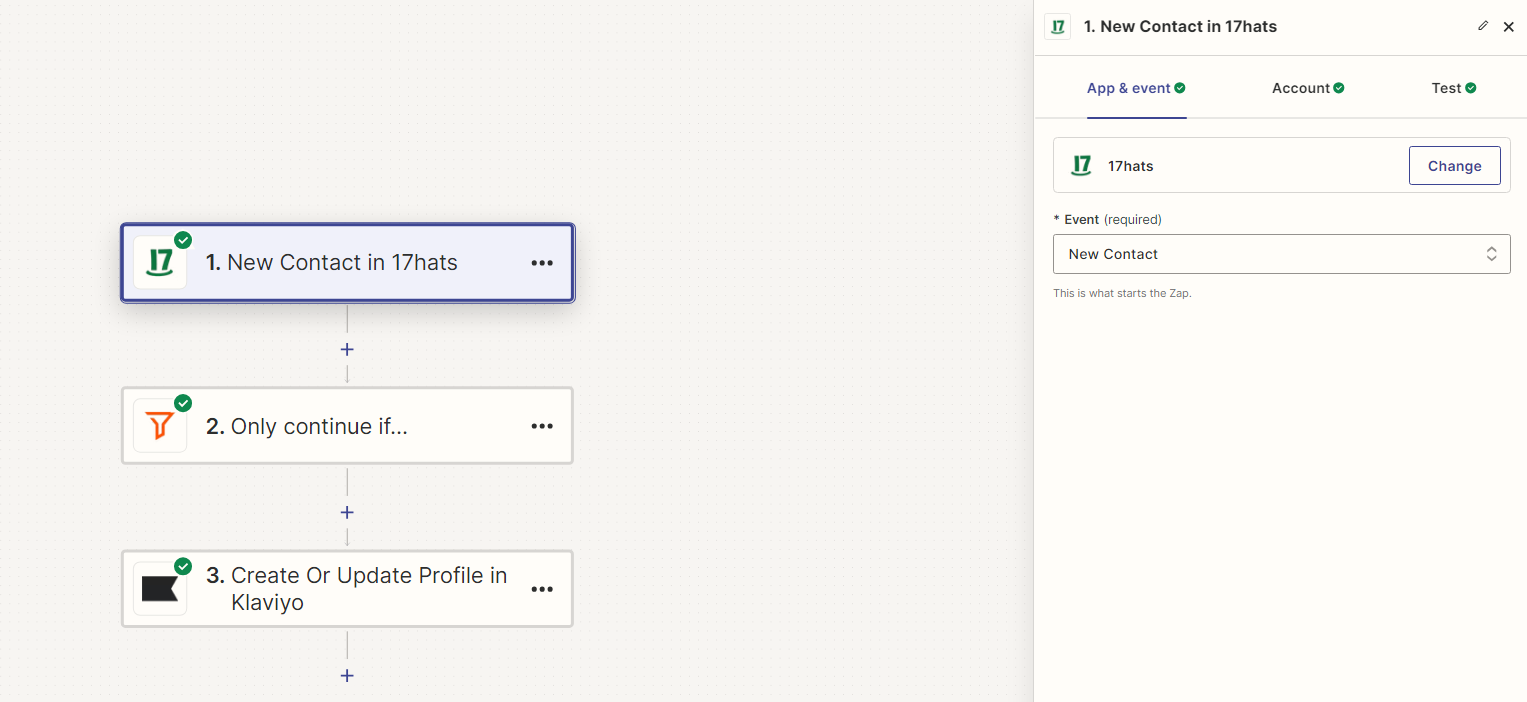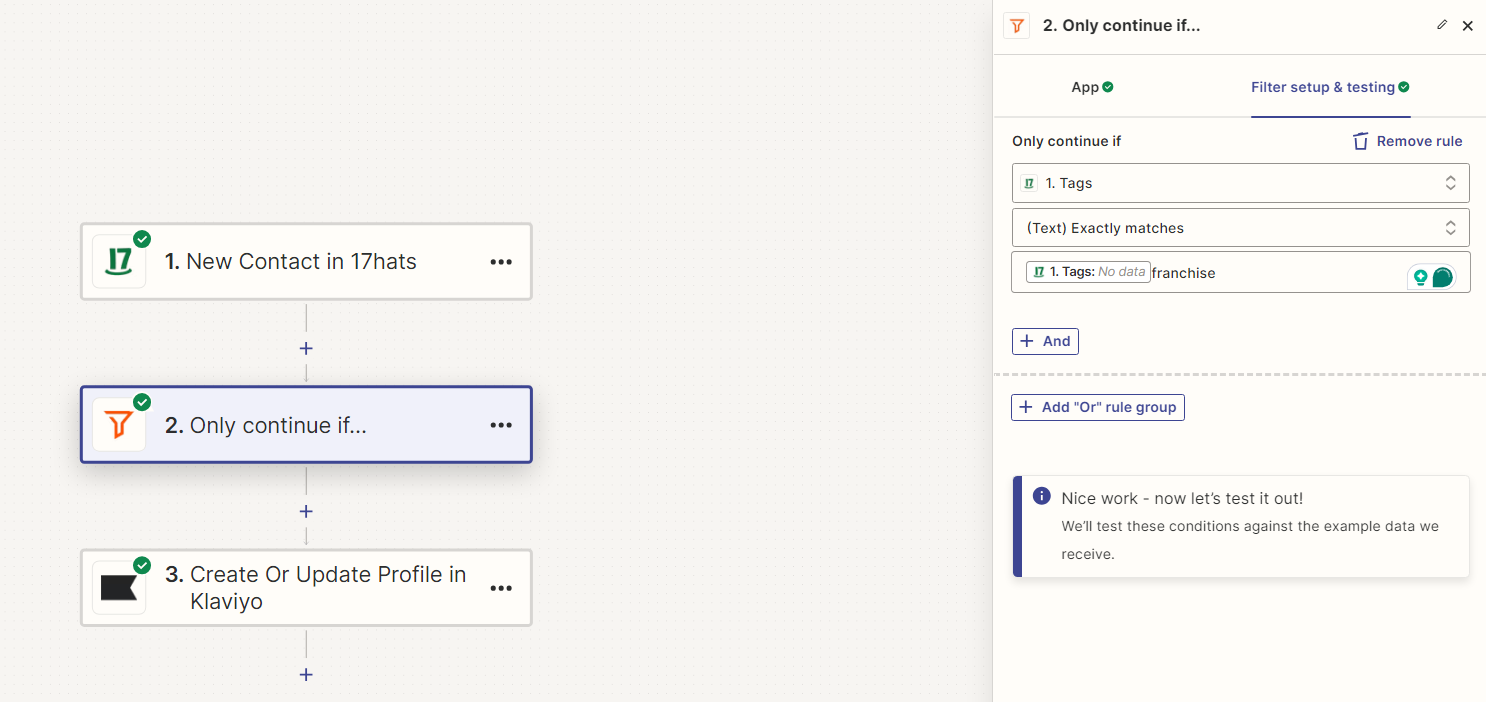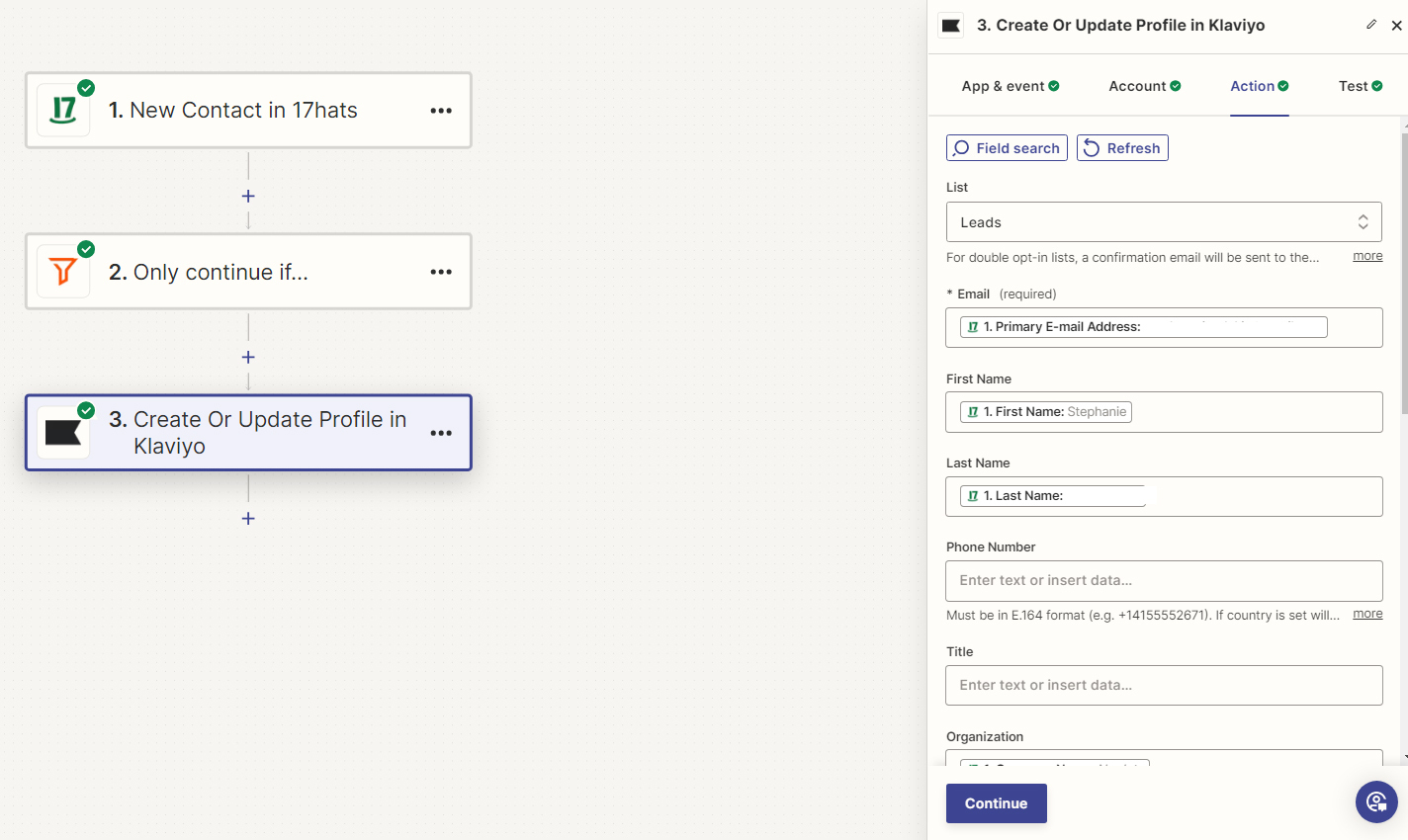Hello,
I collect new contact form in 17hats. Contacts that I label with a specific Tag are the only ones I want imported into Klaviyo. I don’t want all of contact forms to be imported.
I’m trying to do it with a filter condition Only continue if
Field: Tag
Condition: (Text) Contain text or Exactly match
Text or data: the tag name
Somehow Zapier cannot find the Text or the Tag.
Is there any way someone have an idea how can I make Zapier find the tags?
Thanks