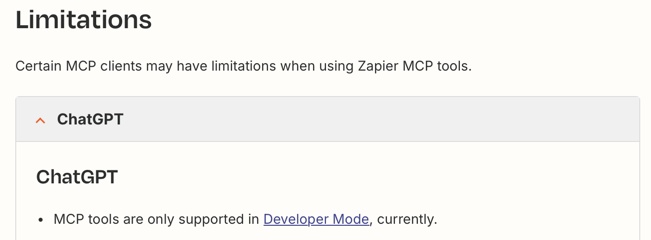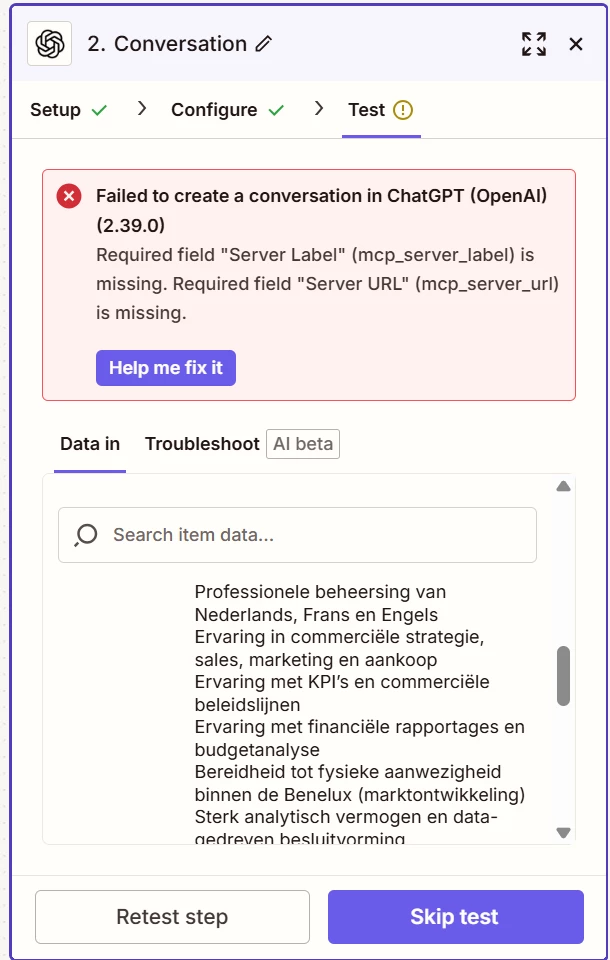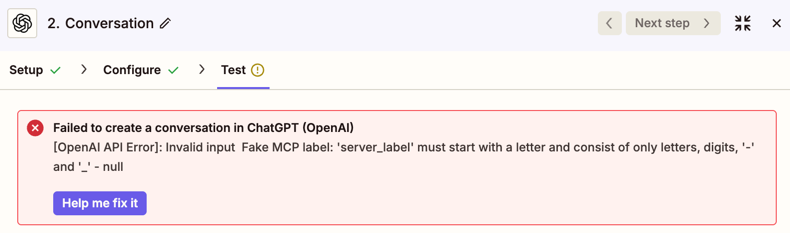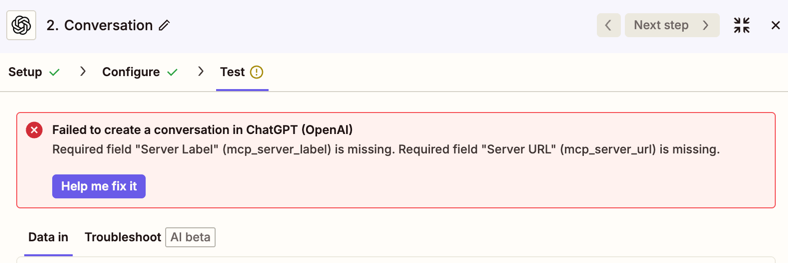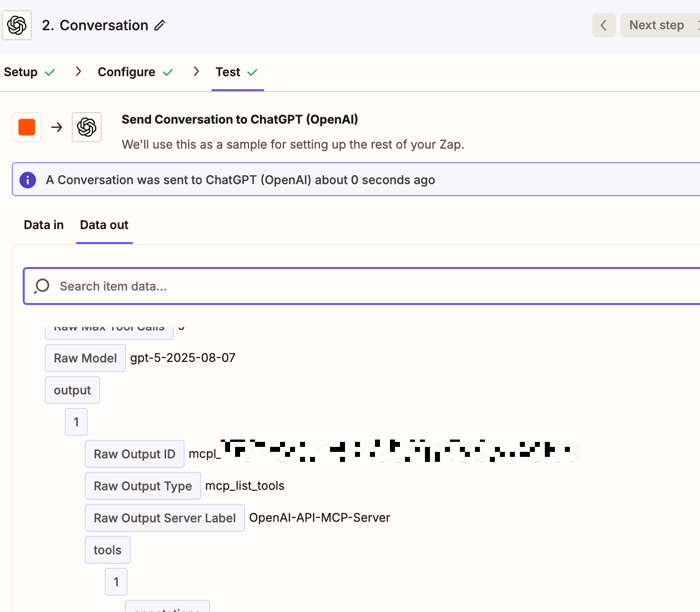I am creating a zap which triggers a file with search criteria on Linkedin. I am stuck with the step connecting to Linkedin and perform the search for candidates based on the criteria. I am also using gpt-5 and agent mode to connect to linkedin via mcp from zapier. When i do it manually in gpt-5 it works, but not in zapier. it keeps testing and testing. But has an error:
This ChatGPT (OpenAI) step hit an error
Required field "Server Label" (mcp_server_label) is missing. Required field "Server URL" (mcp_server_url) is missing.
Any ideas, who can help? Thanks.