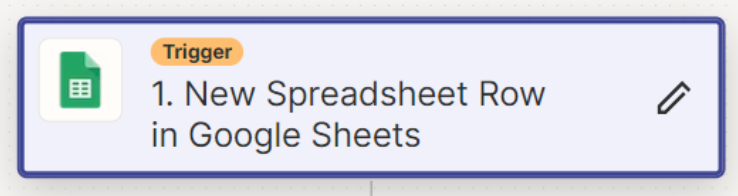Hi, I try to make an automation where Zapier sends me and email when a row is updated but I want it to be conditioned on certain value (between 50 and 90 let’s say), but when data is already in this range zapier read it, but when I want to set up a different condition, Zapier says it didn’t match. What am I missing?
Question
Conditional Zapier automation not working despite meeting conditions
This post has been closed for comments. Please create a new post if you need help or have a question about this topic.
Enter your E-mail address. We'll send you an e-mail with instructions to reset your password.