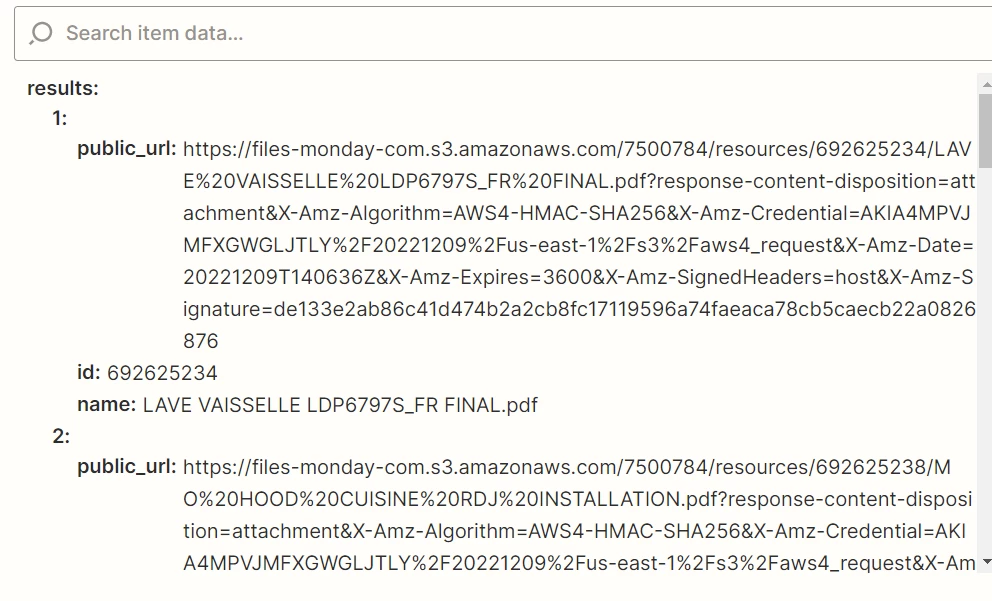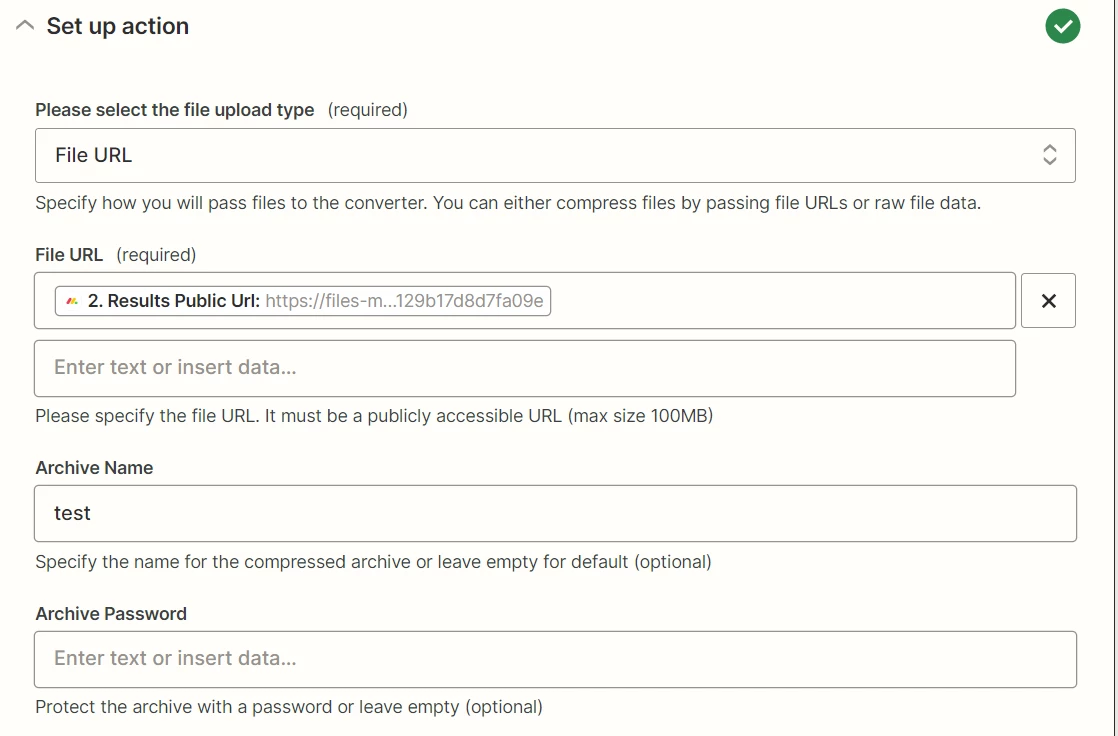Hi,
I’m doing a zap to compress a bunch of files in a Monday.com column to a zip file. I go fetch the files url from monday.com. The data structure as a file url and a name. The bug is that the zip archive api doesnt use the name field for naming the files inside the zip archive. It uses the url field as a name.
Is there a step I must add with the zip archive api or maybe loop through each file somehow and add them 1 by one to the zip.
Thanks for any help!
Results from Monday.com get file and how I set up the File archive api step: