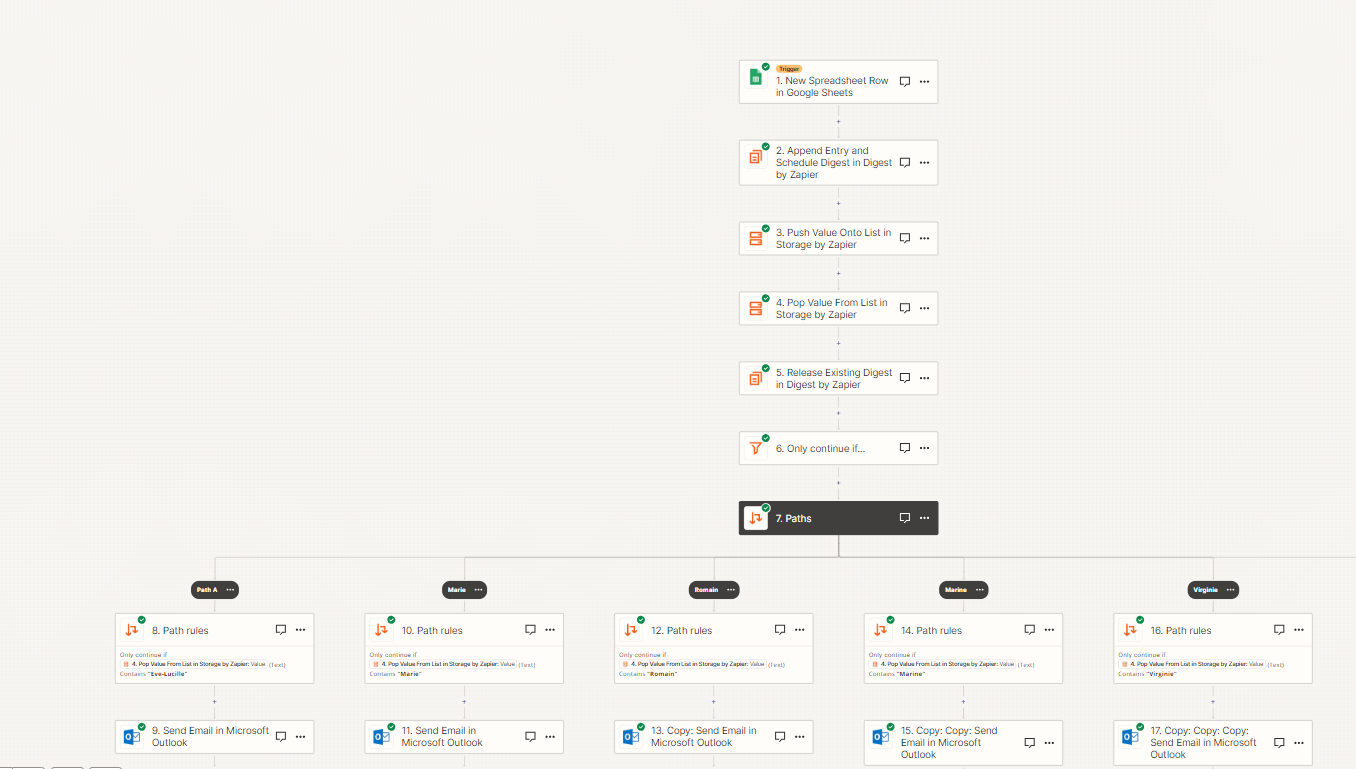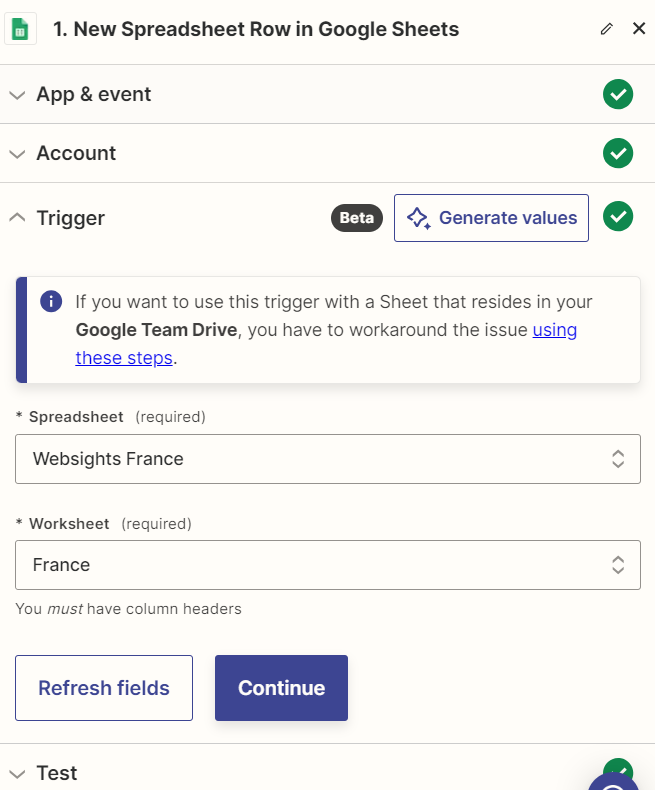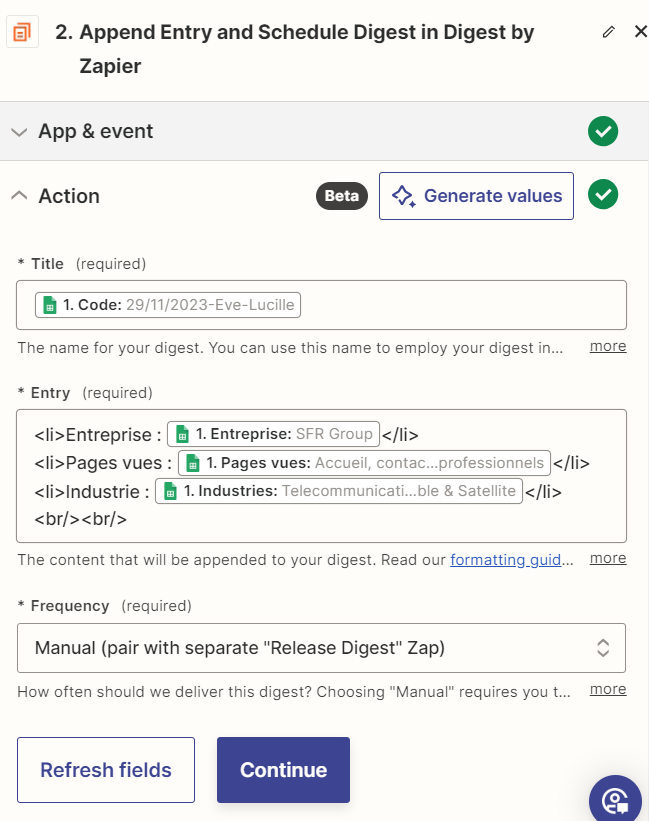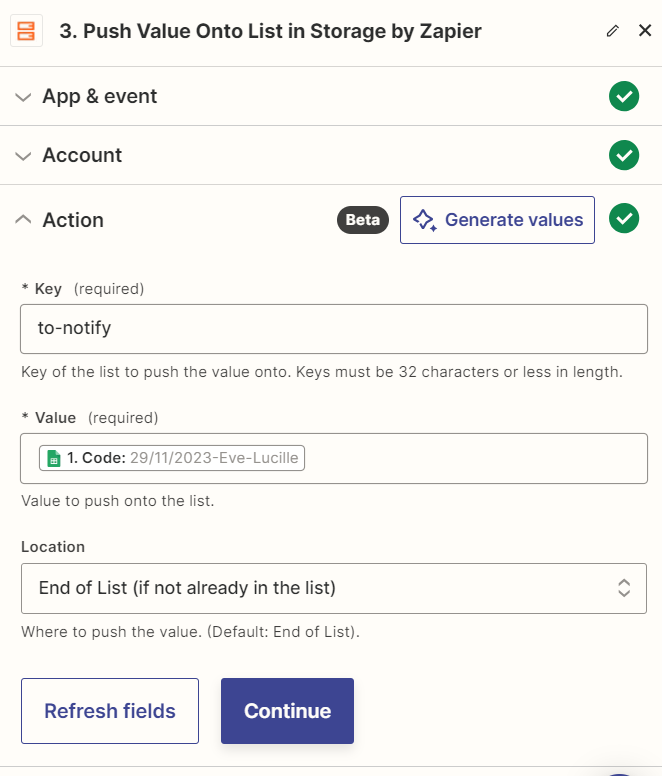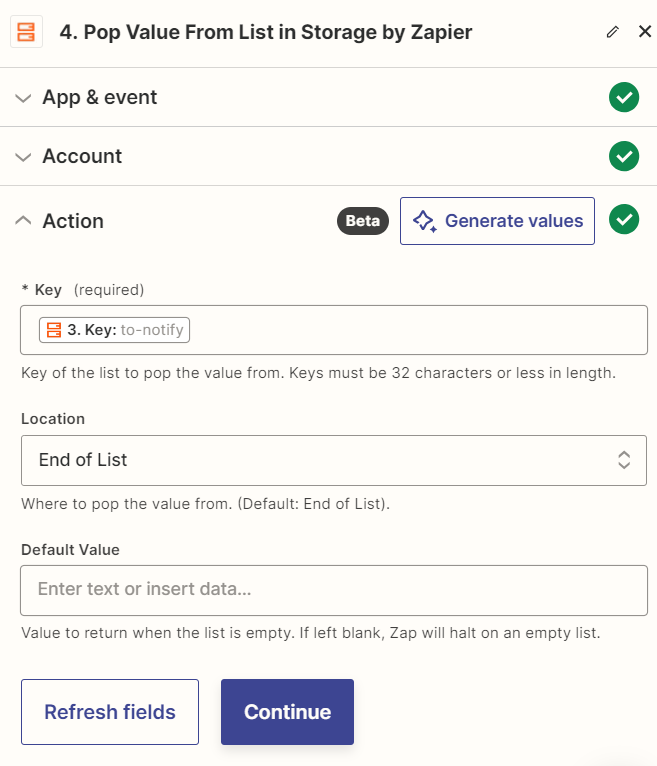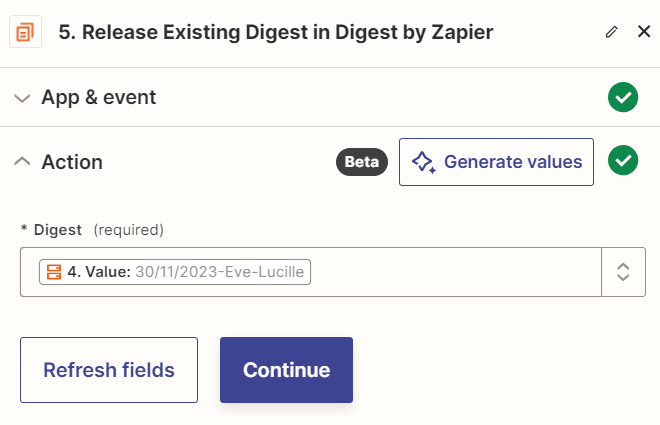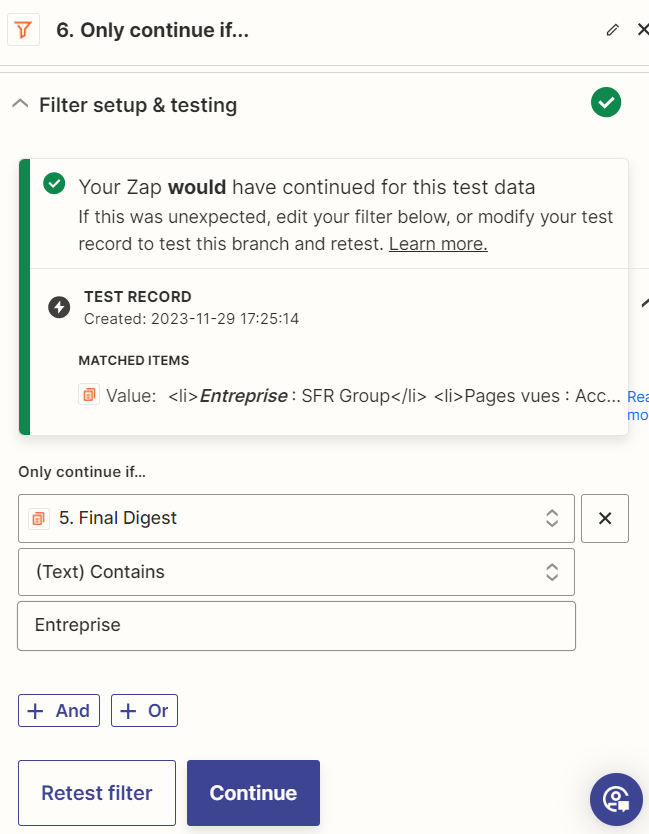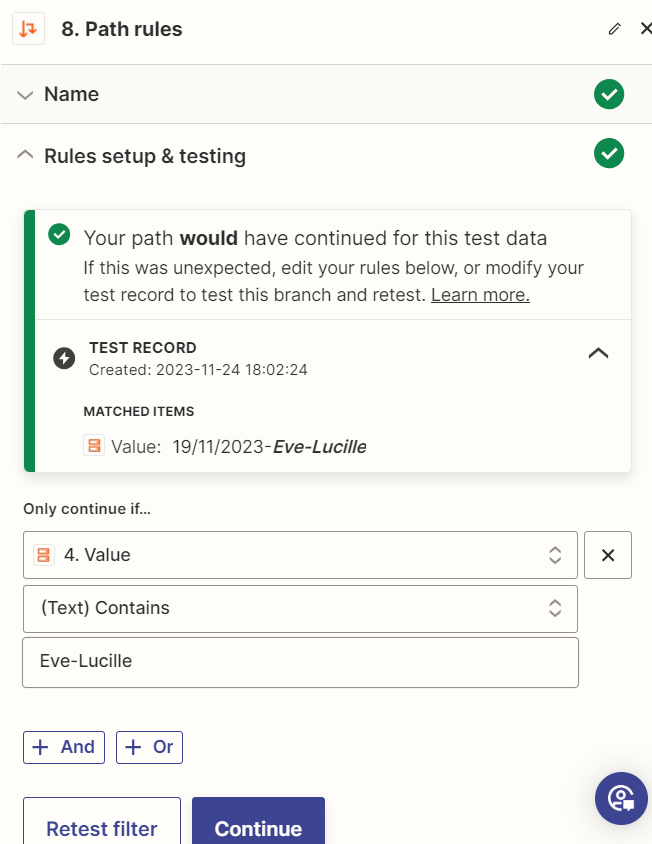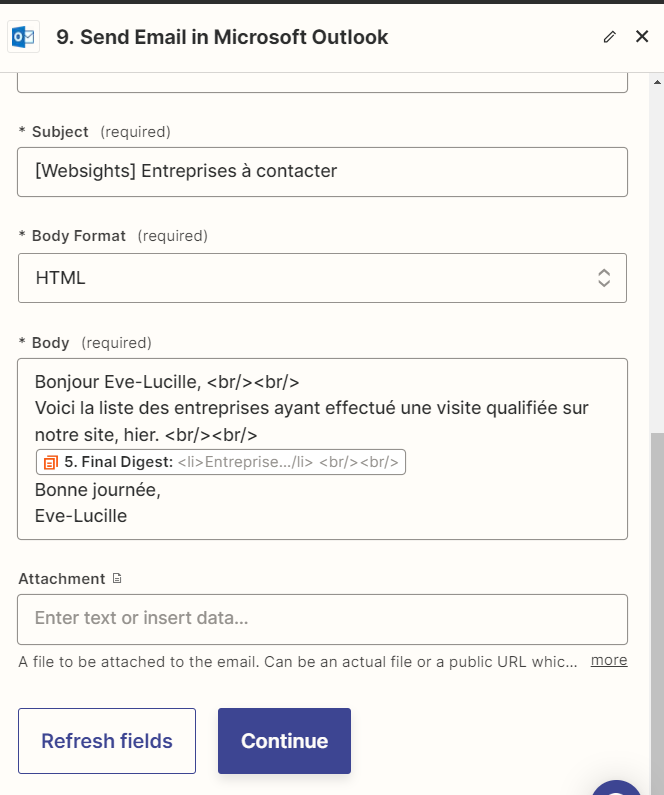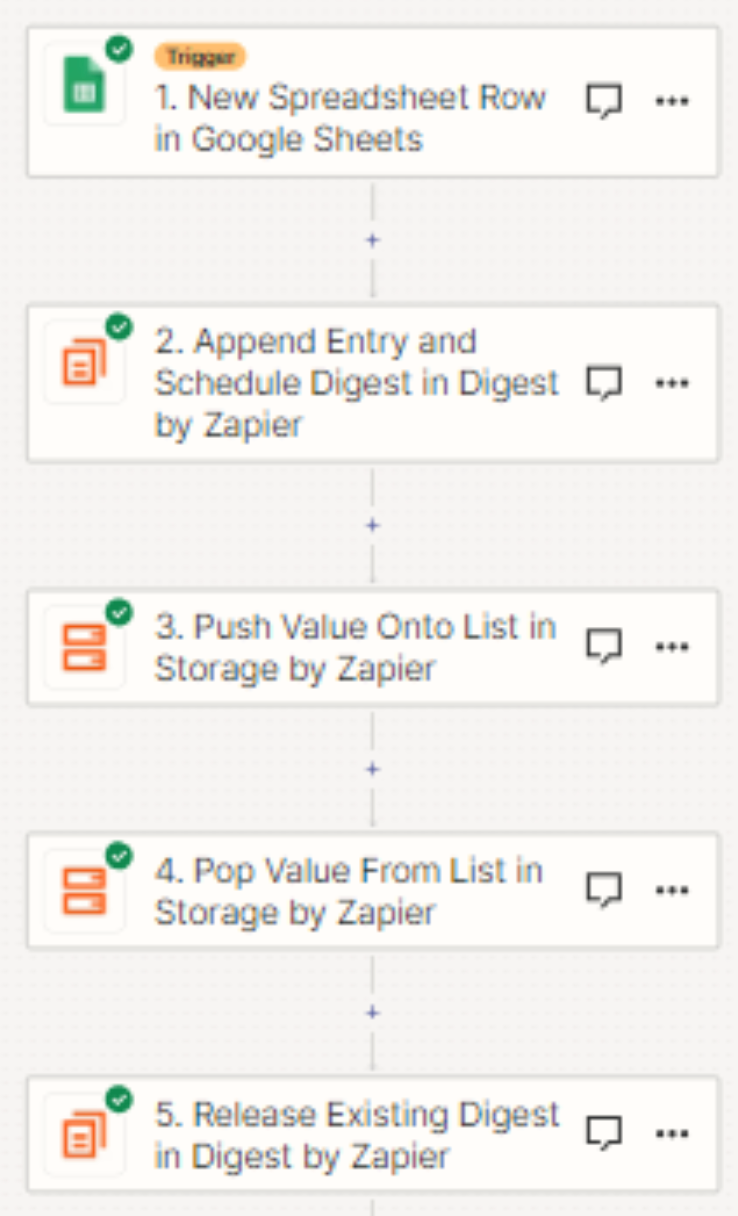Hello,
I want to send a single email containing information from several rows in a Google Sheet file.
I've followed the steps in this conversation: https://community.zapier.com/how-do-i-3/combining-rows-on-common-column-in-google-sheets-3232
But it only combines 2 rows and then the following rows are sent separately.
Could you help me fix this?
Thank you.