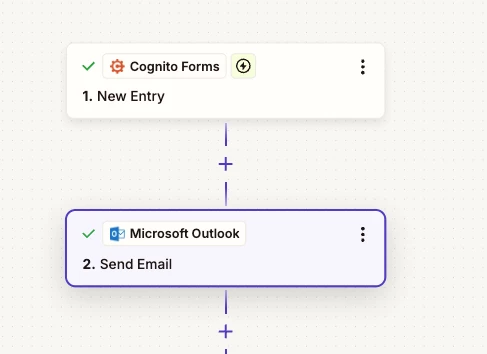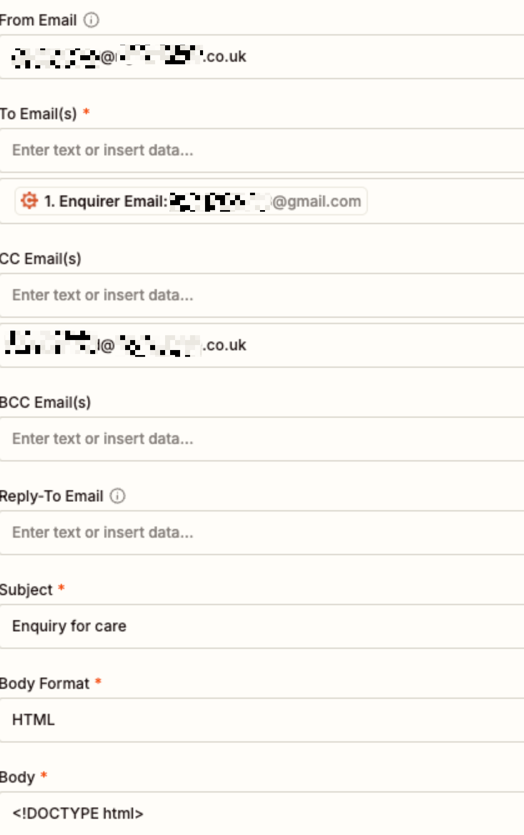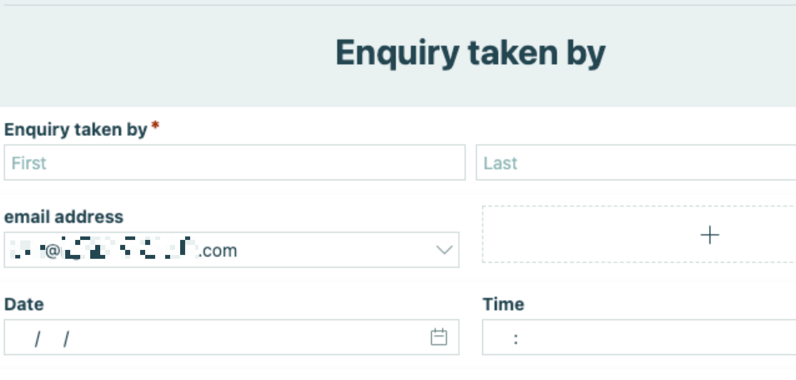Hi there,
I have an enquiry zap which takes info from a cognito form but the person who takes the enquiries name isn’t seen.
Then the logo sent from outlook in the zap comes through in the email recieved as the name logo not the actual logo.
Can anyone shed some light on how to fix these issues please.