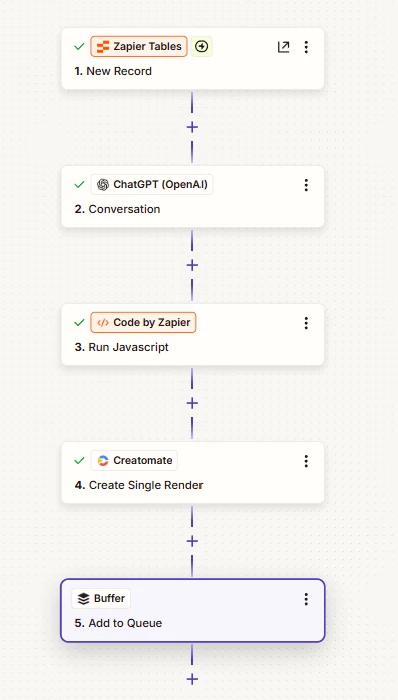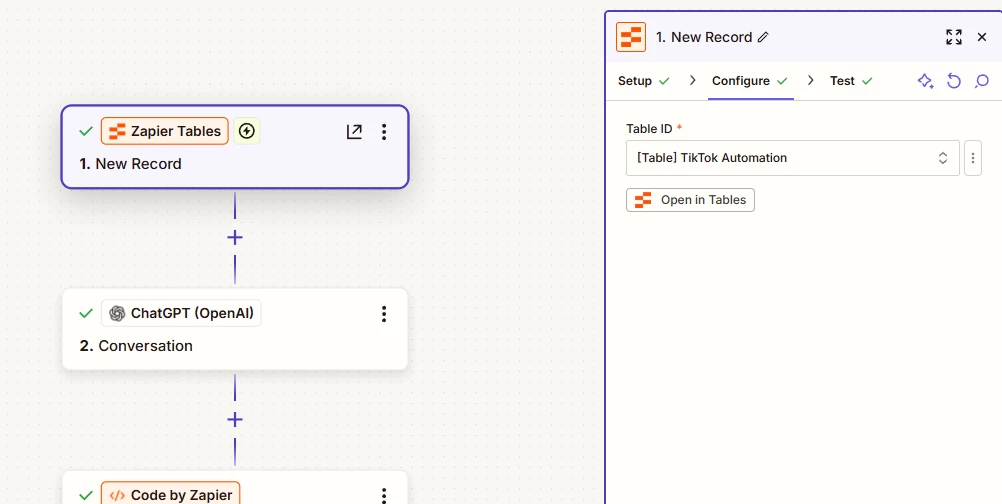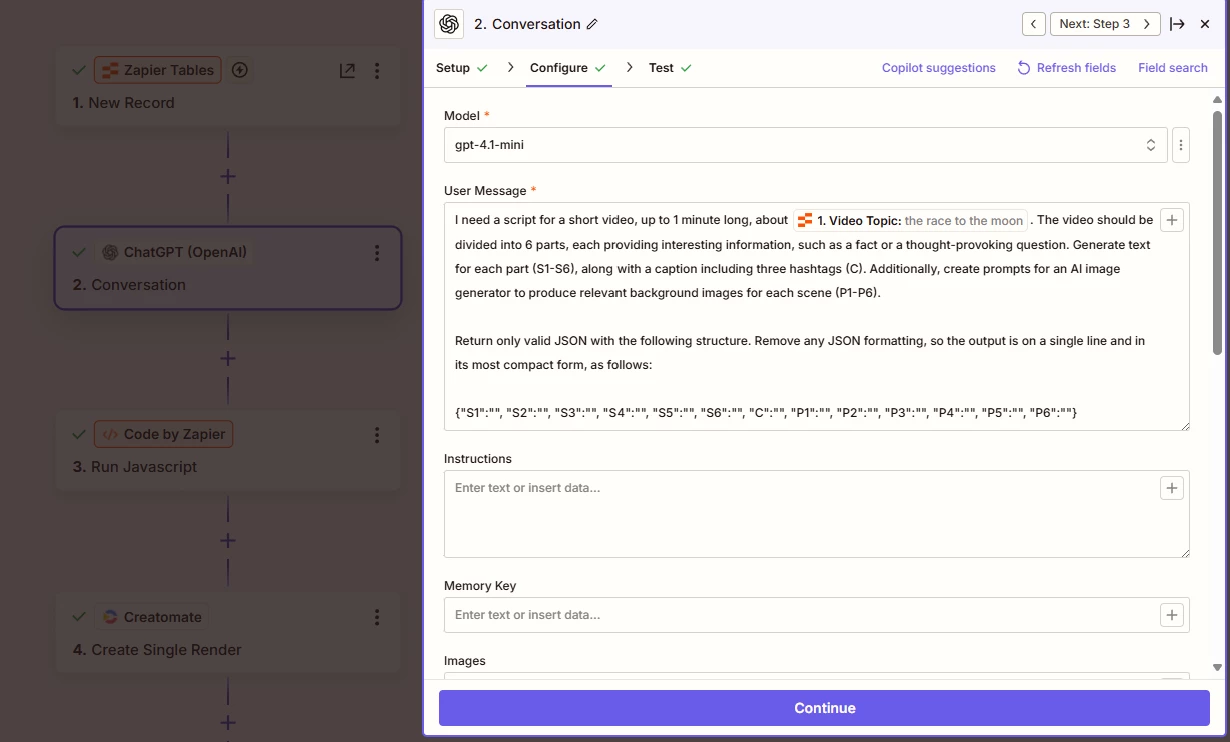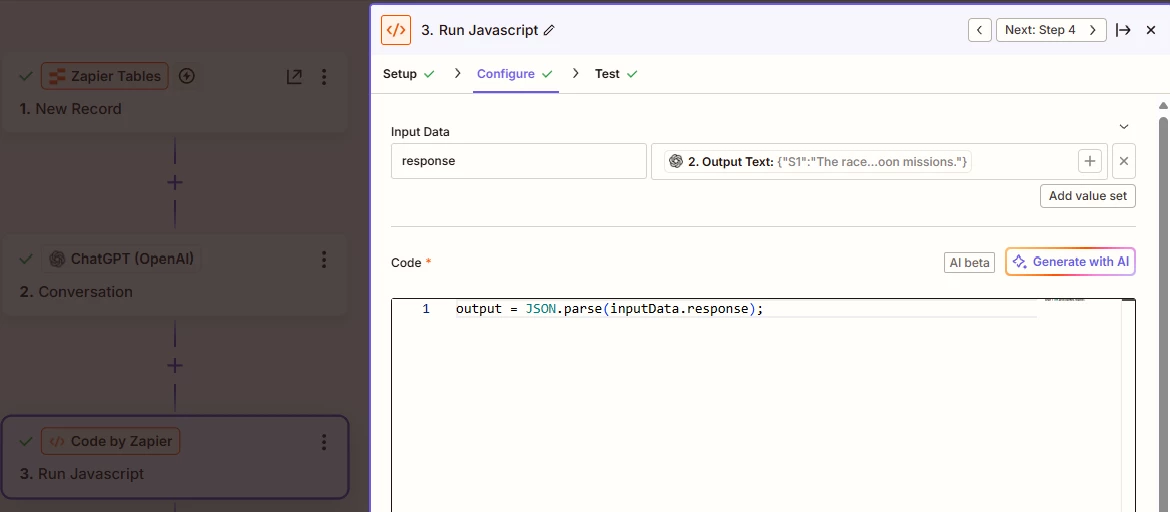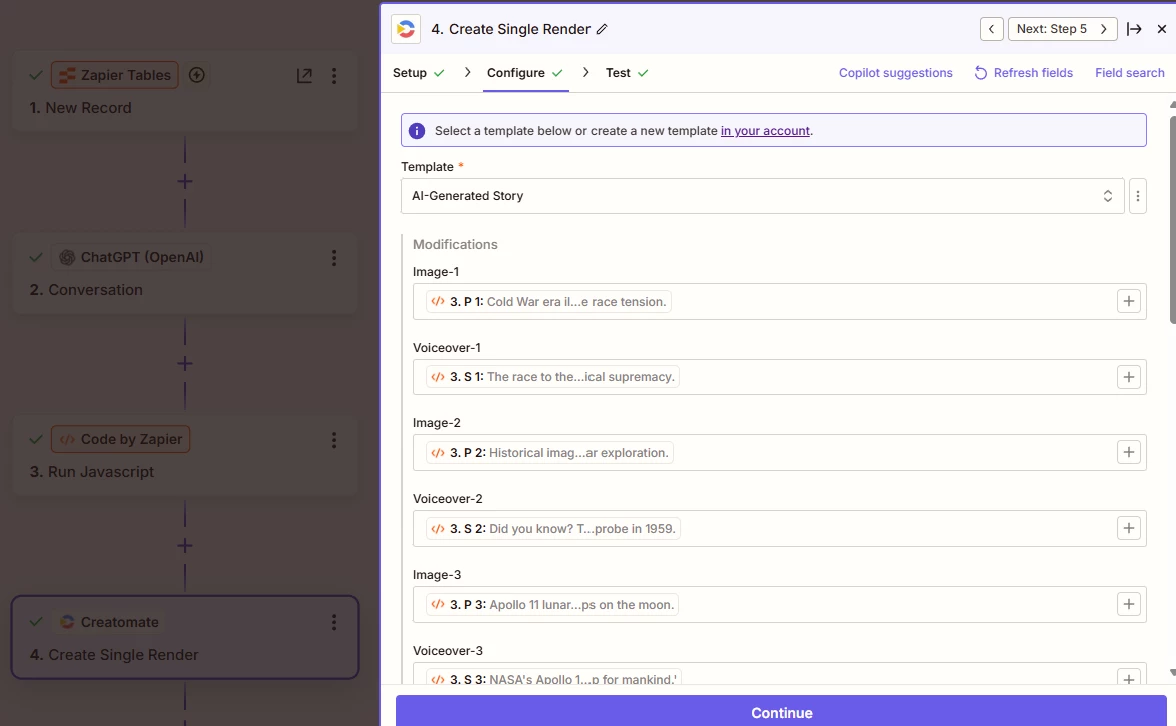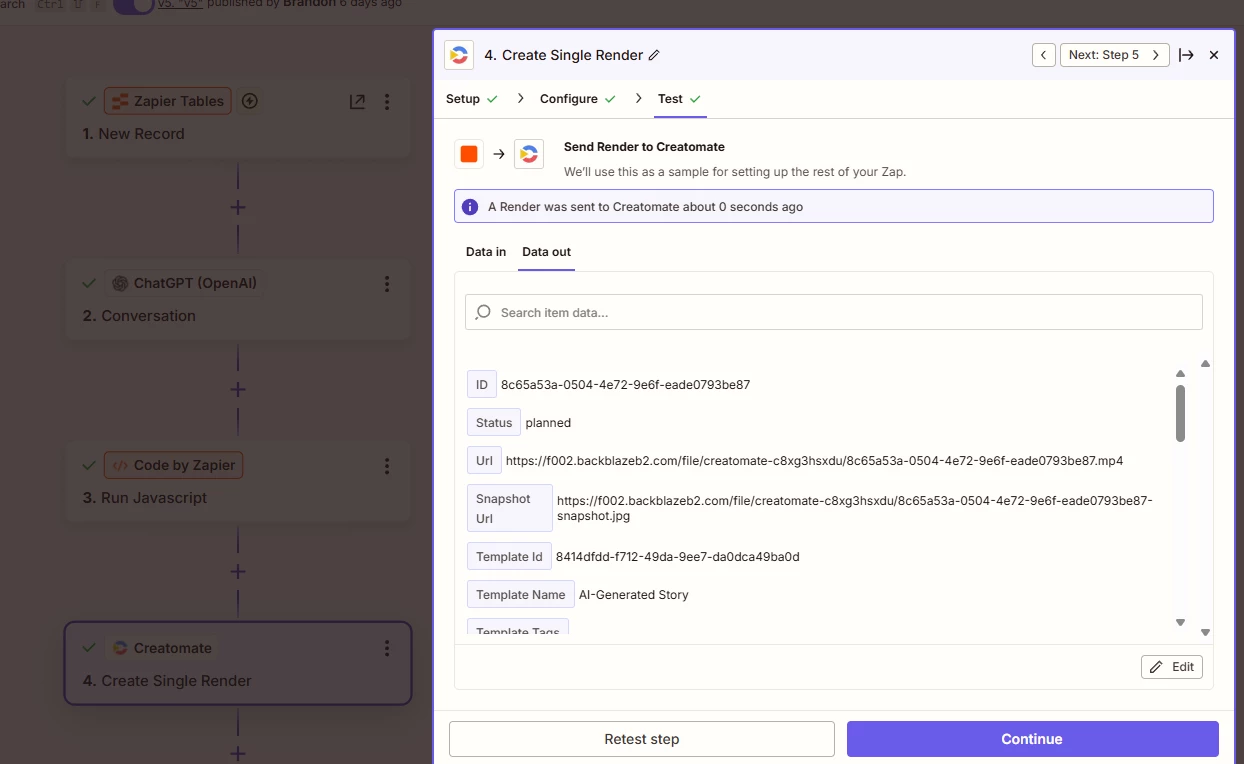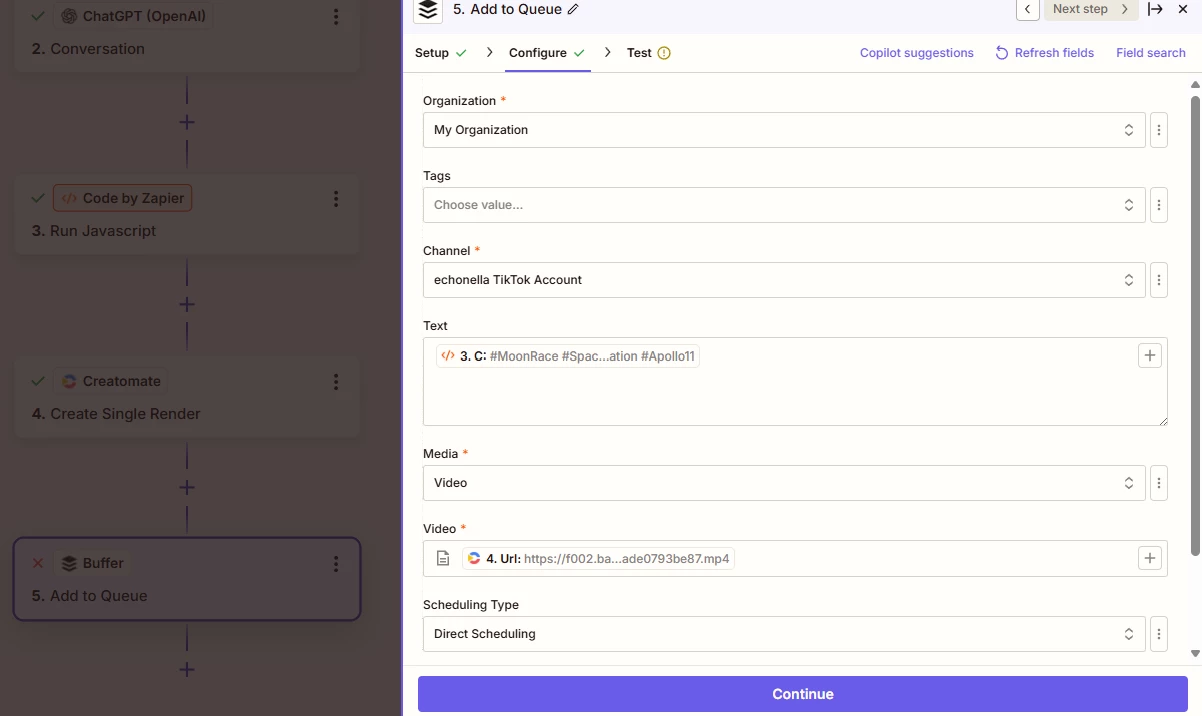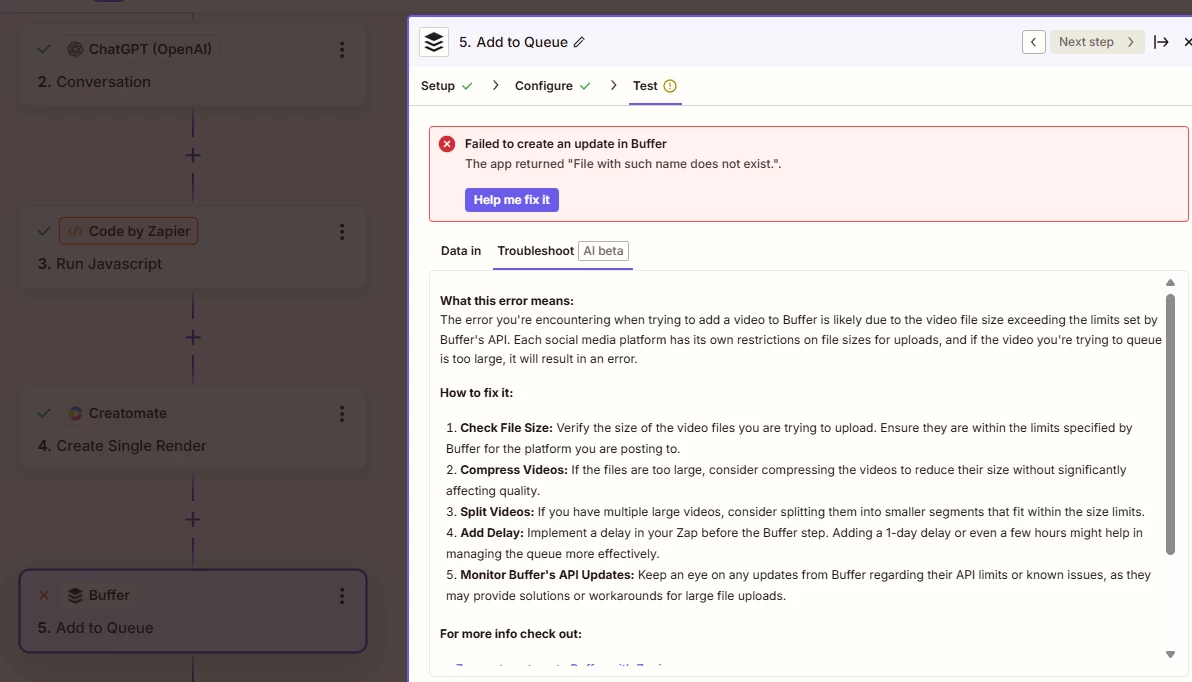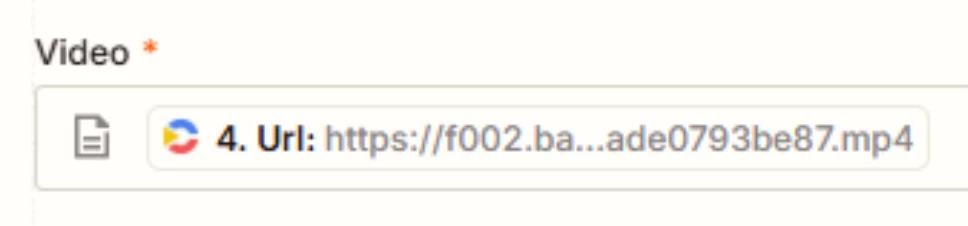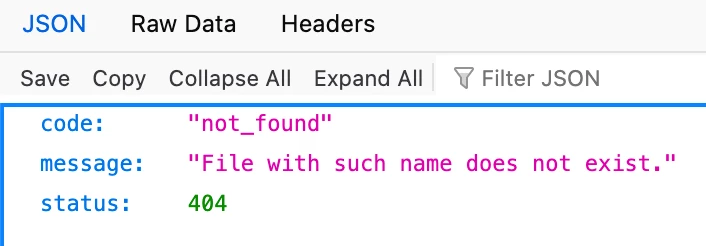Trying to automate AI generated tiktok videos. Having it start from a new record on a linked table in Zaps and connecting to chatgpt to generate script, then DallE and Elleven Labs for images/voiceovers. All my tests were successful along the way but in my Create Render step, the url shows the message in the Title above. I believe this also prevents it from being uploaded to Buffer for posting, as this failed in the Test phase. I followed this link and provided my mapping below.
TikTok Automation: How to Create TikTok Videos using AI - Creatomate