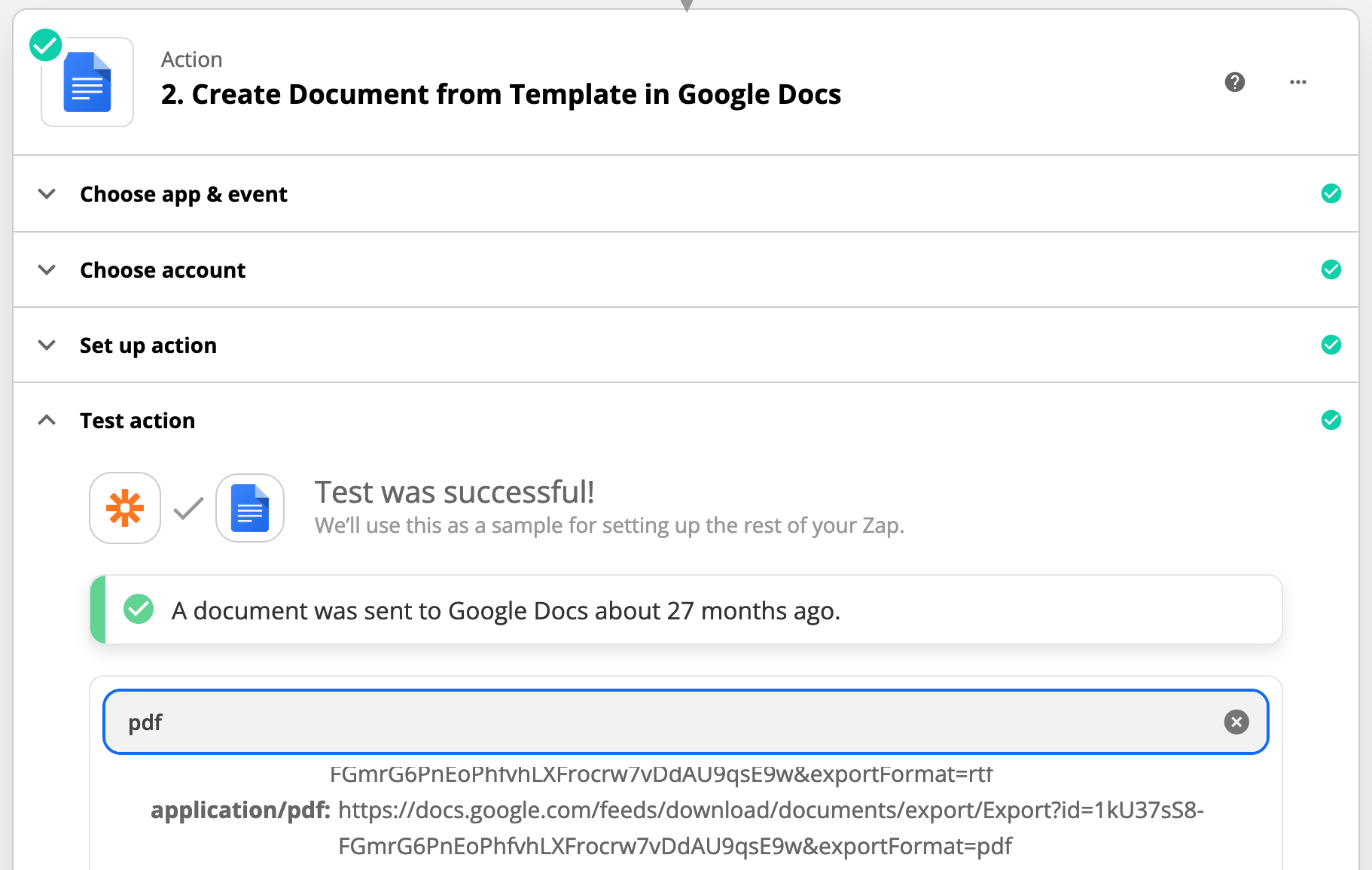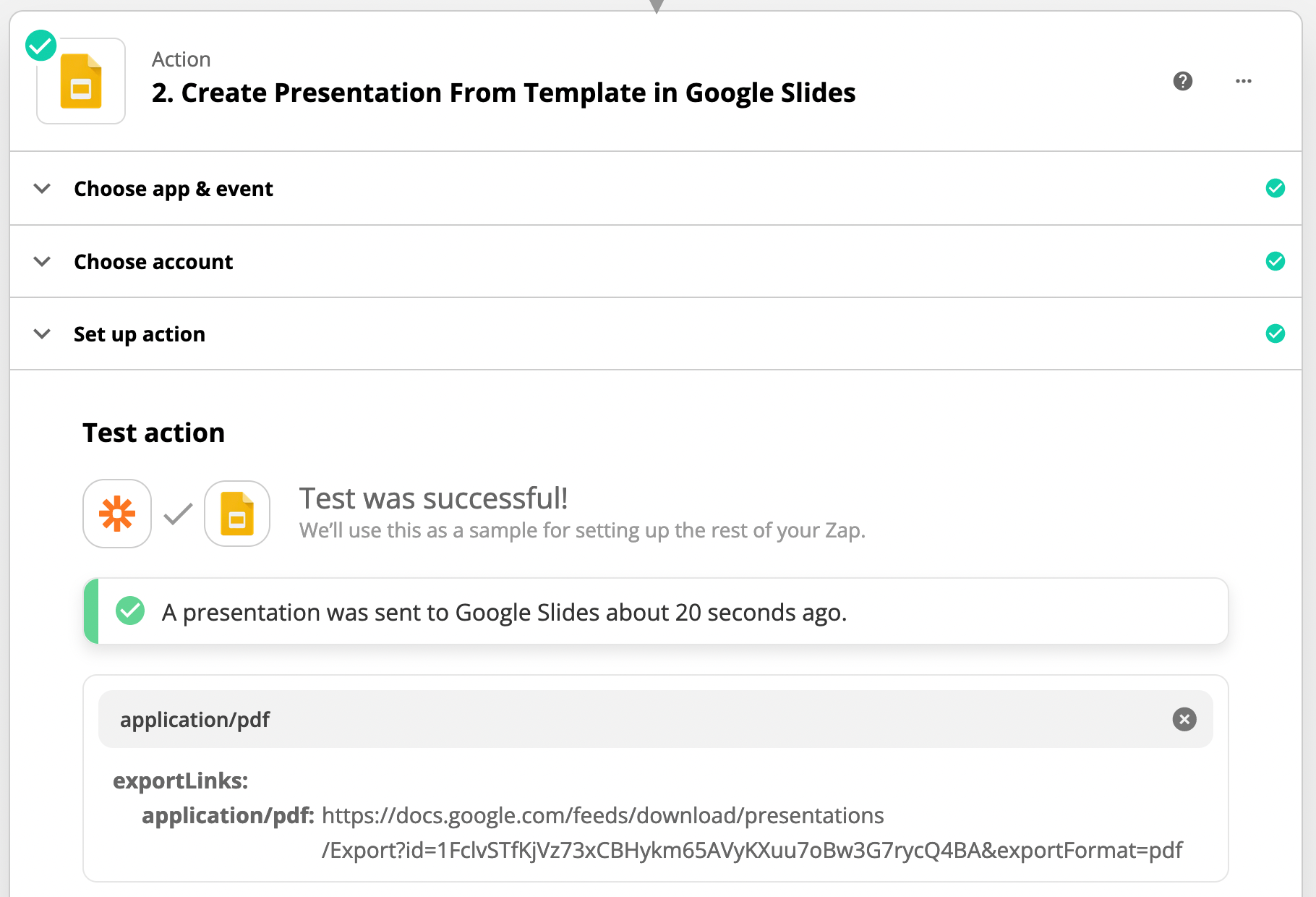Hi all, can use some guidance here.
I have a zap that is acting up in a weird way. Always has, and I’ve always lived with it, but now I wonder if there is anything i can do to prevent it from misbehaving.
The zap is triggered by a record appearing in a Airtable view, generates a document in either google docs or Google Slides - so far so good. This part of the zap works 100% of the time.
The breakdown happens when the zap asks cloudconvert to convert from .docx or .odp, or whatever other format google outputs into a PDF. About 5-10% of the time, this step fails.
Error messages range from:
CloudConvert: The given data was invalid. tasks: Task zapier-import: Invalid filename. (Code: INVALID_DATA)
When I retrigger the zap, 99/100 times it executes perfectly
I’ve added a 3 minute delay between doc generation and sending it to CloudConvert but the issue still happens, albeit less frequently.
Thank you all for any suggestions you may have to cut back on the error rate.
Best,
David