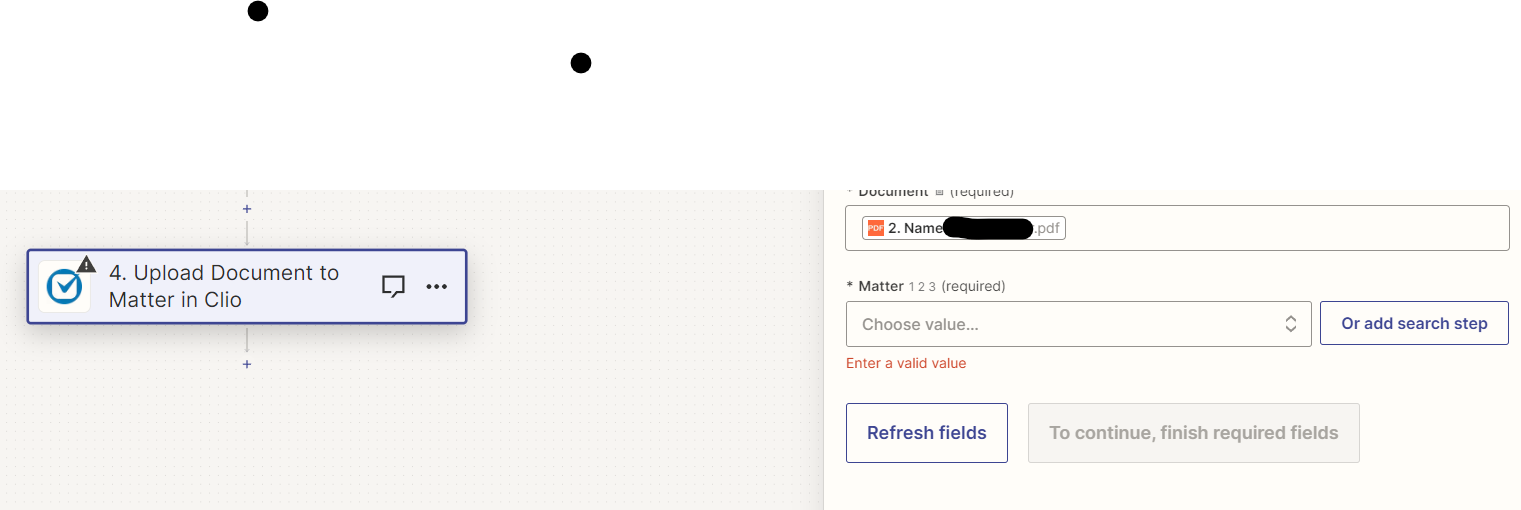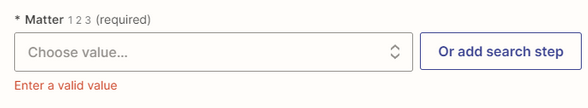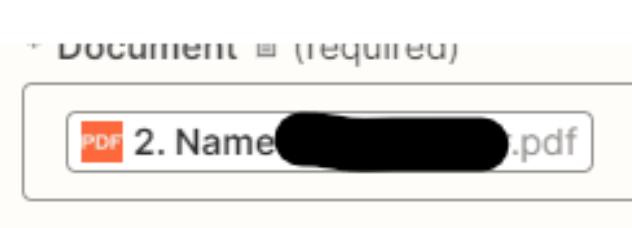When I receive a new Google form response, I want it converted to PDF and then uploaded to the existing client matter in Clio.
I have successfully created the Google form response to PDF using the zap to PDF.co.
The next step is to Find the Matter in Clio, which was also succesful.
I run into an issue at the final step of Upload Document to Matter in Clio.
I have tried various options to fill in the Matter field value. I get a “Not found error.”
What am I doing wrong? The zap finds the correct Matter in Clio so I can’t figure out what is wrong with the final step.
Any suggestions?