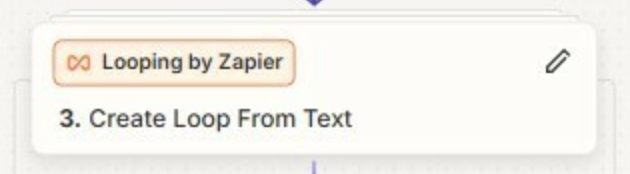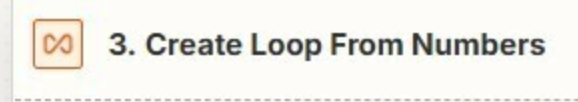Hello community! I have a problem with my automation. When it goes through the loop, it usually doesn't run the number of times it should. The integration I made is from ClickUp to Salesforce, modifying the status of several incidents (objects) at once in Salesforce. Support hasn't responded, and I don't know what to do. Can anyone help me? Thank you very much!
Best answer
ClickUp to Salesforce automation not Looping correctly for multiple incidents
Best answer by A_x_e_l
Yessss, oh my god!!! Thank you so much! The Find ID actions were overlapping. Thank you so much! It works!
This post has been closed for comments. Please create a new post if you need help or have a question about this topic.
Enter your E-mail address. We'll send you an e-mail with instructions to reset your password.