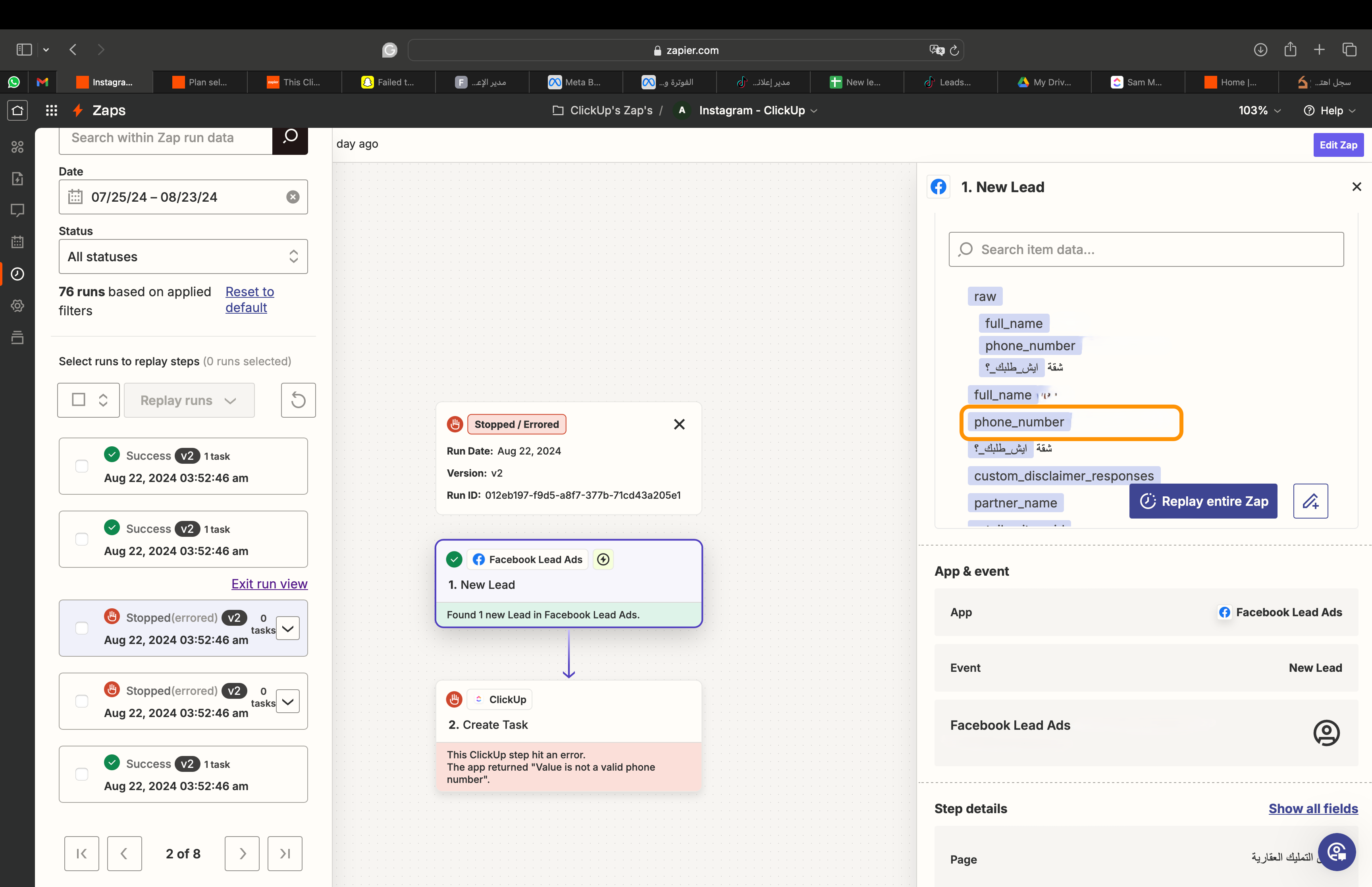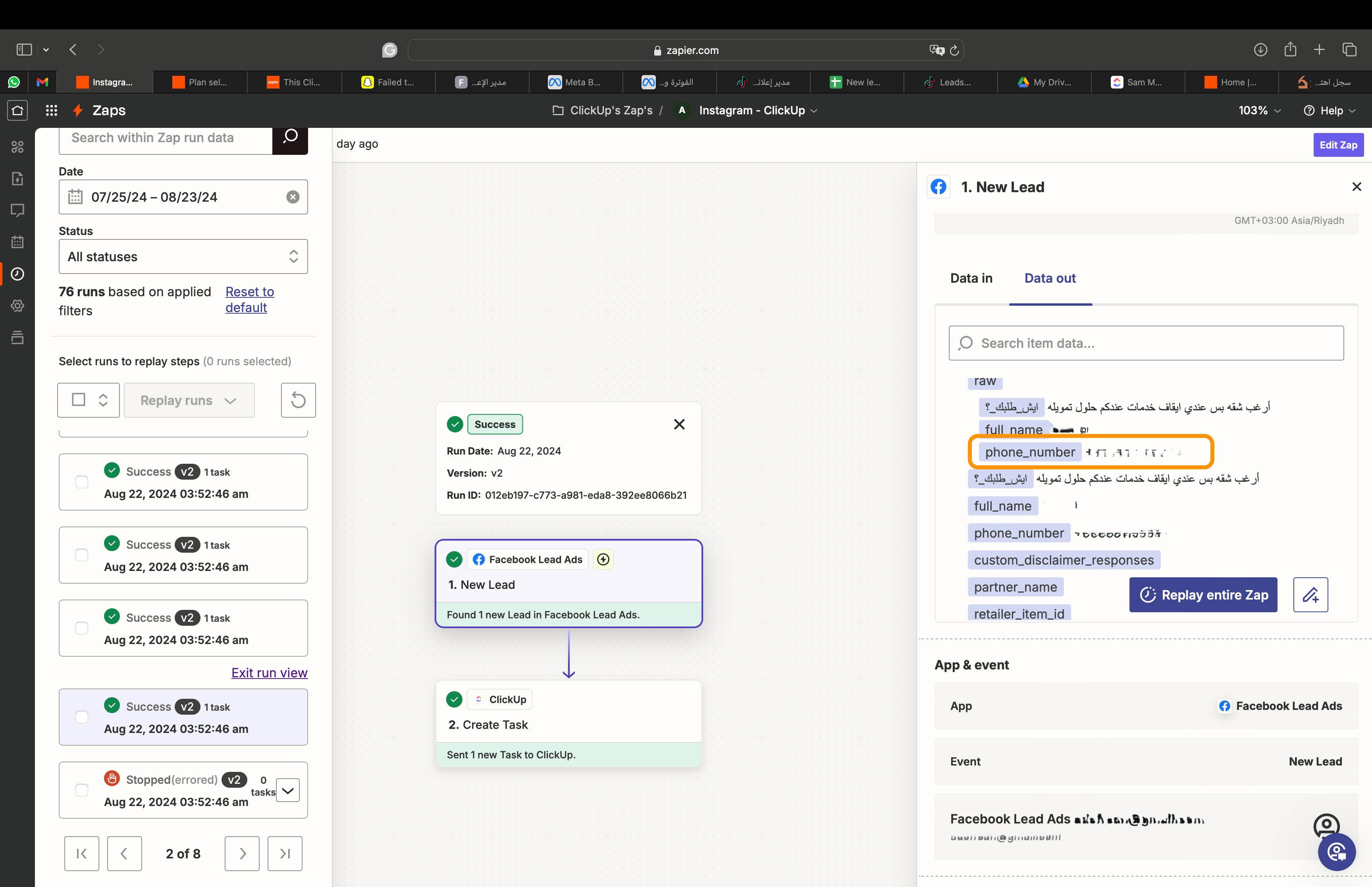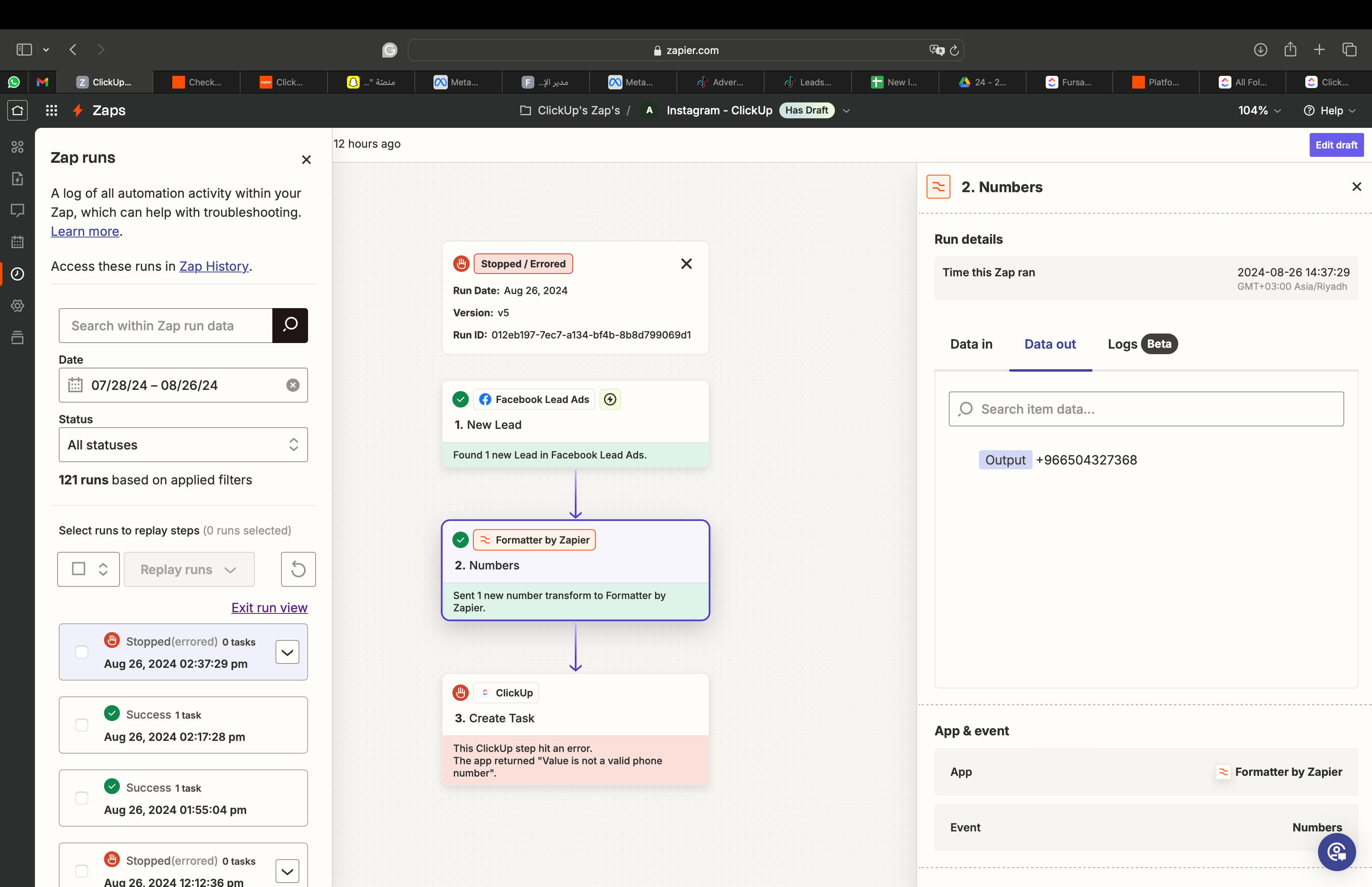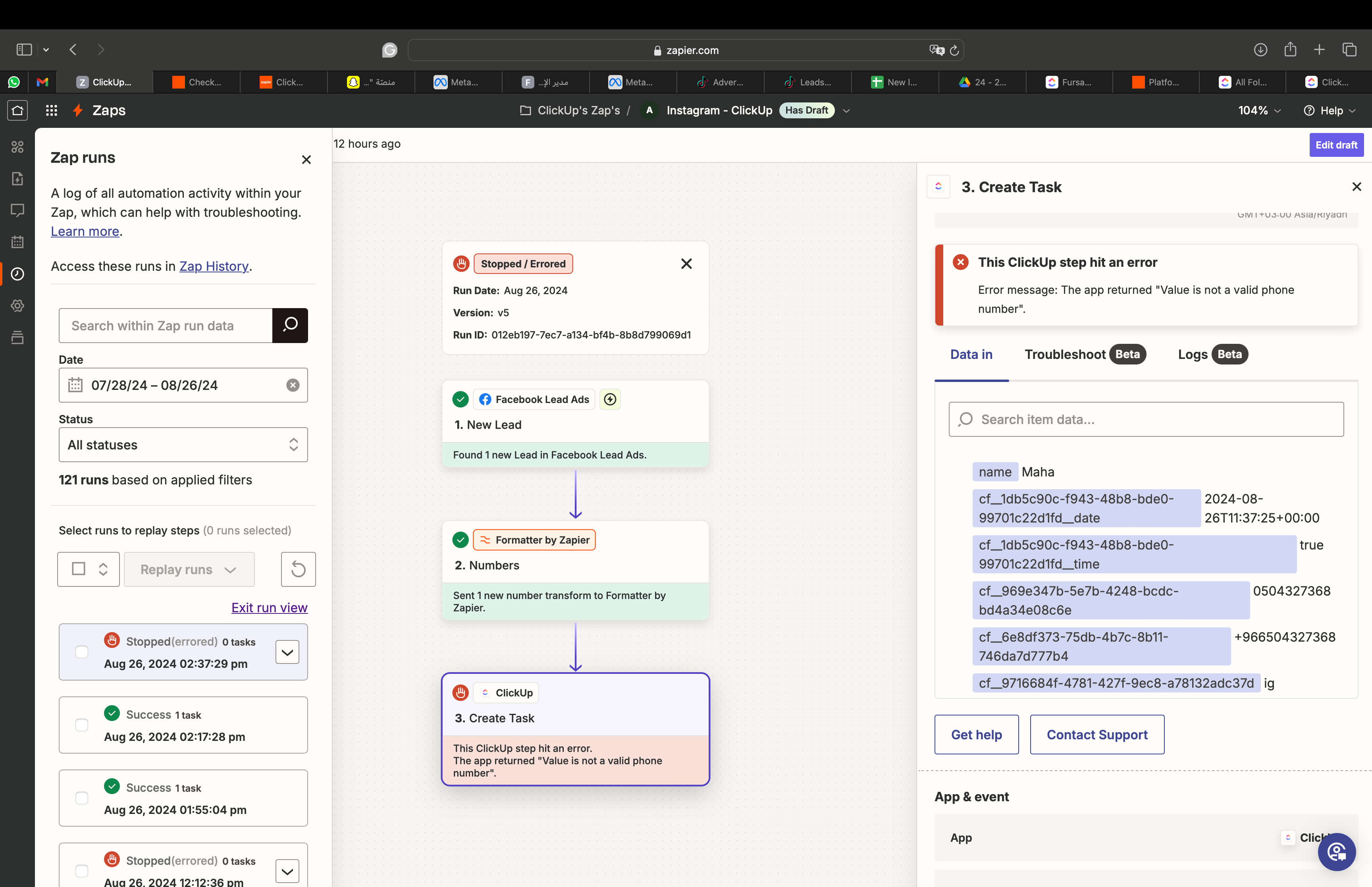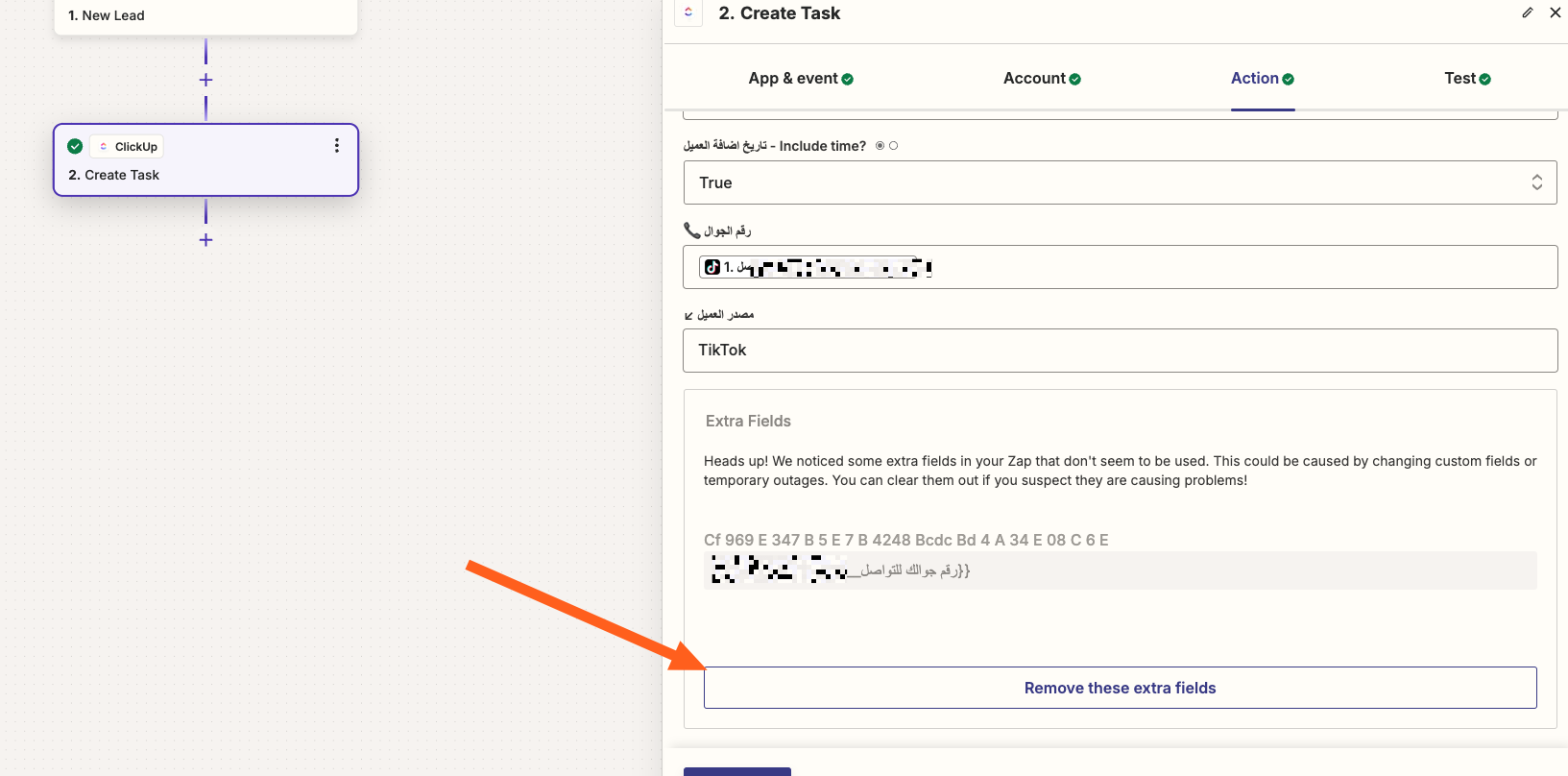“This post has been edited by a moderator to remove personal information. Please remember that this is a public forum and to remove any sensitive information prior to posting.”
I created zap to send my leads from social media ads platforms to Clickup CRM , and it works well , but from time to time I get issue for 1 or 2 leads .
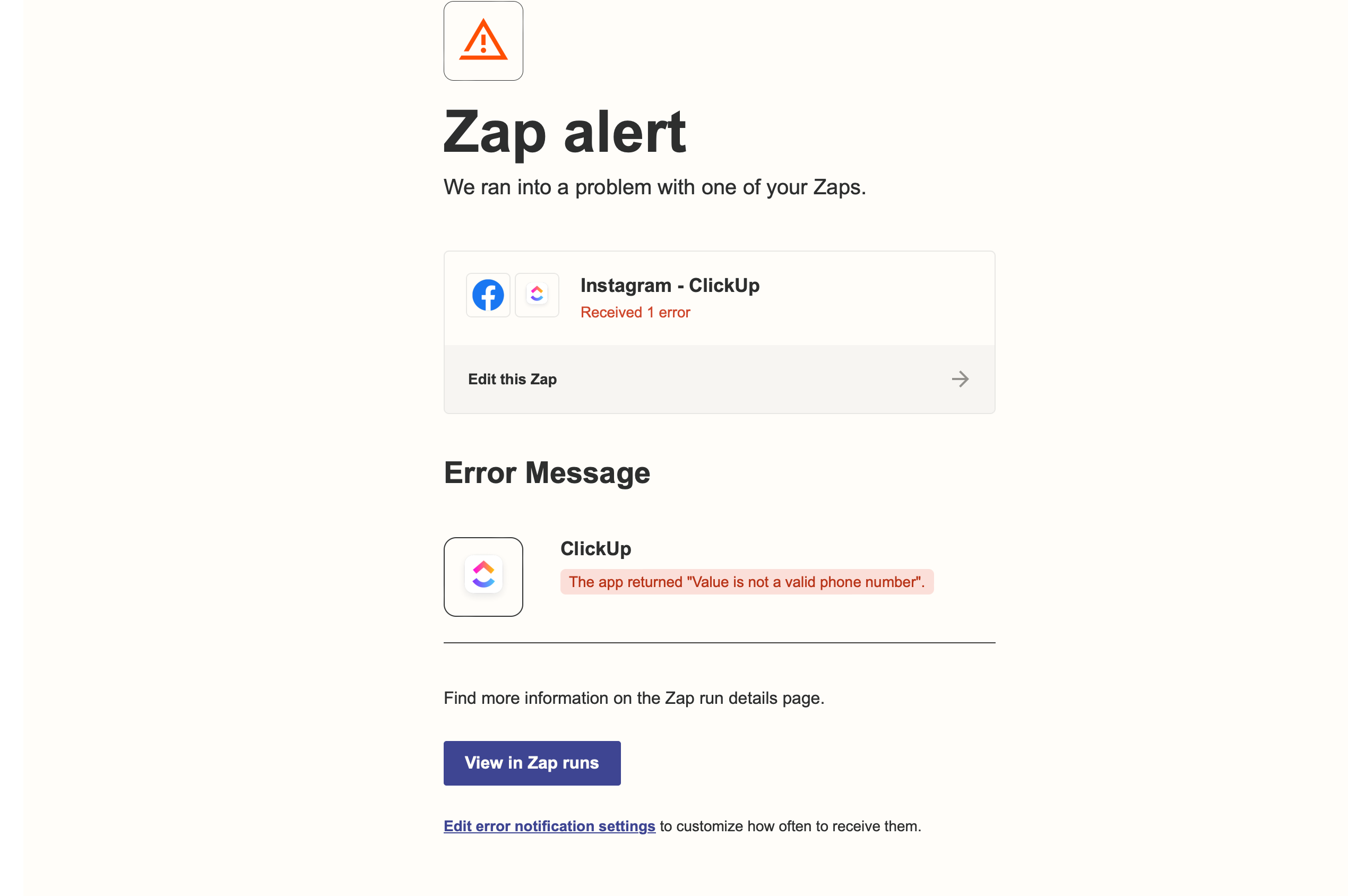
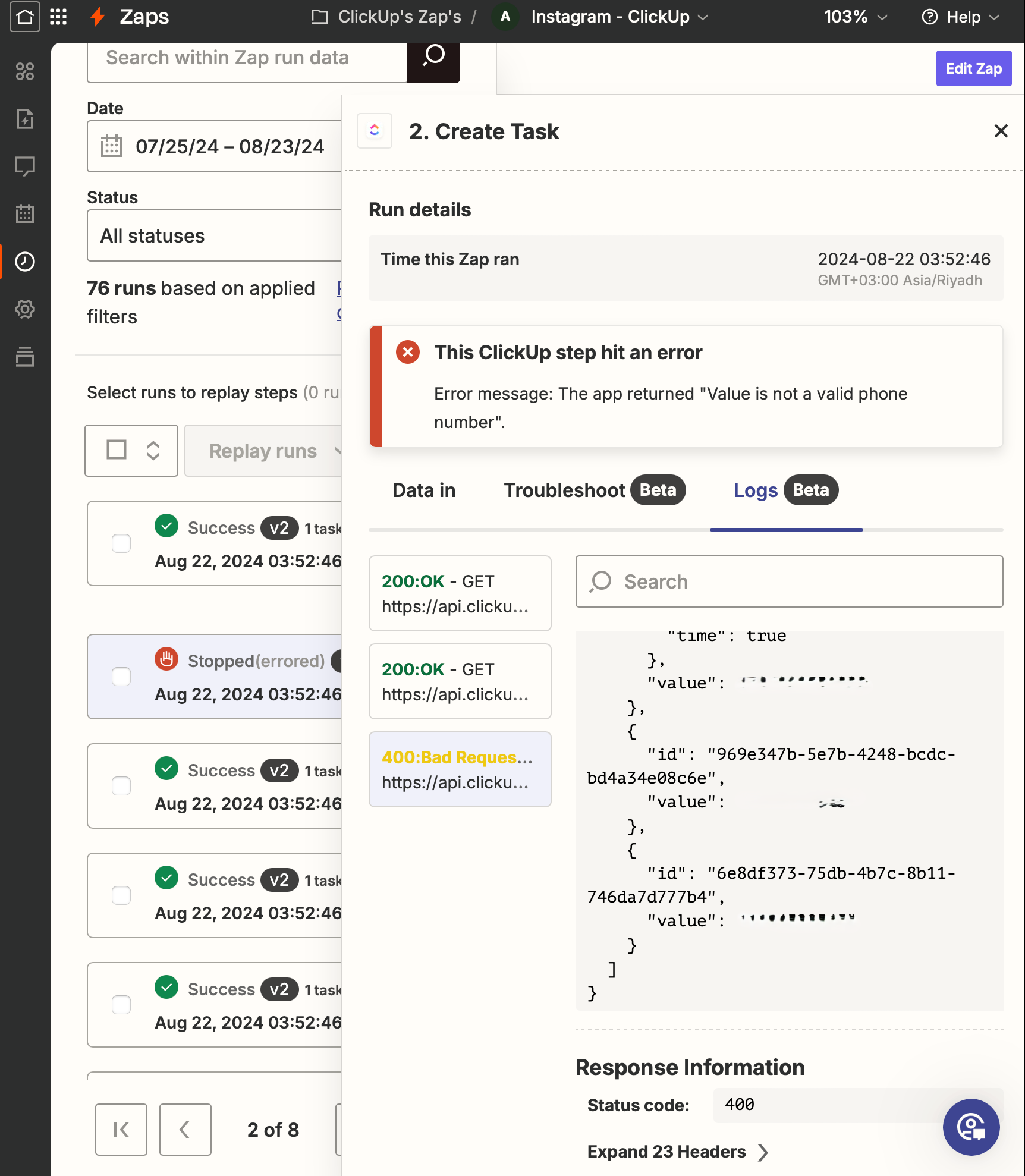
I changed the format of the phone number field to text to avoid this problem, but it still exists.
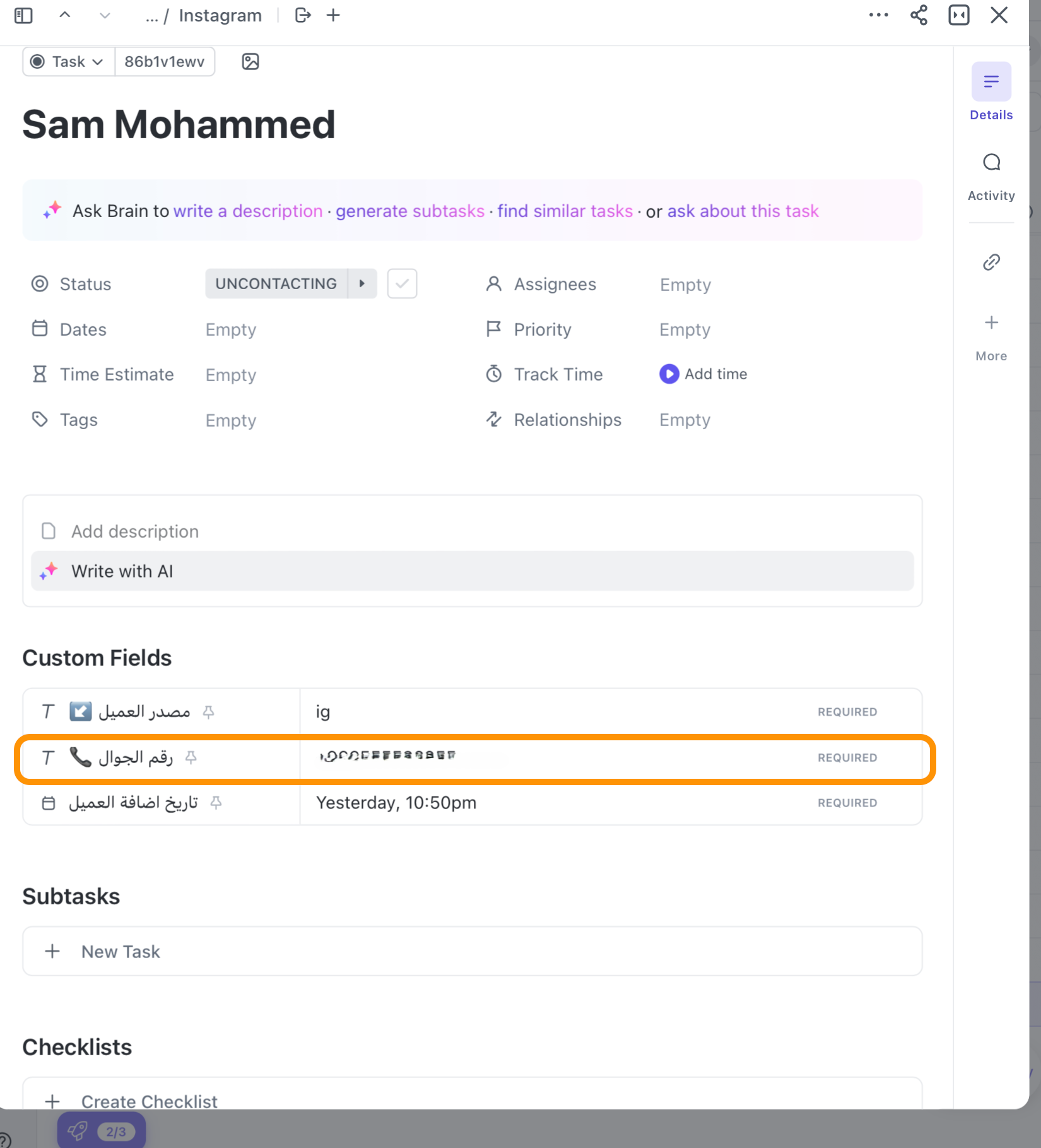
Can someone help me my issue ?