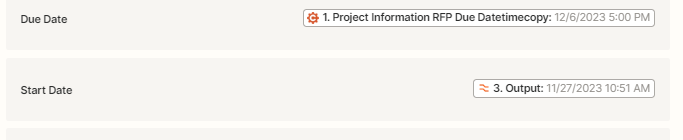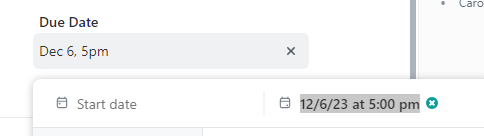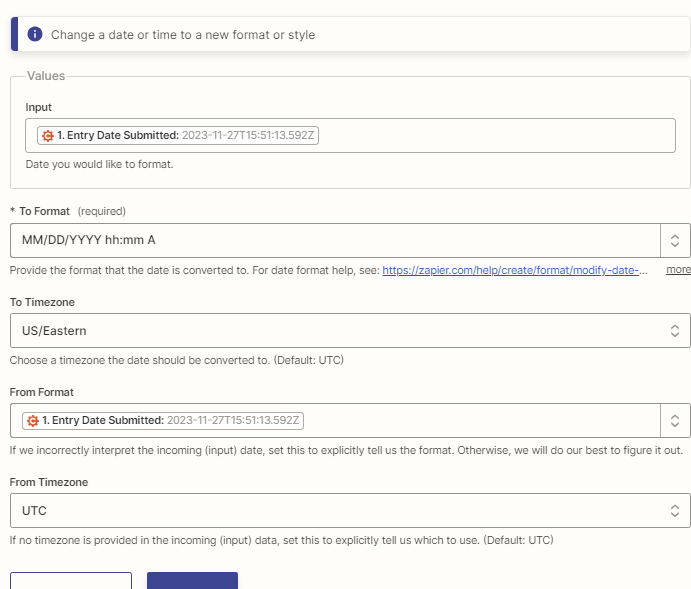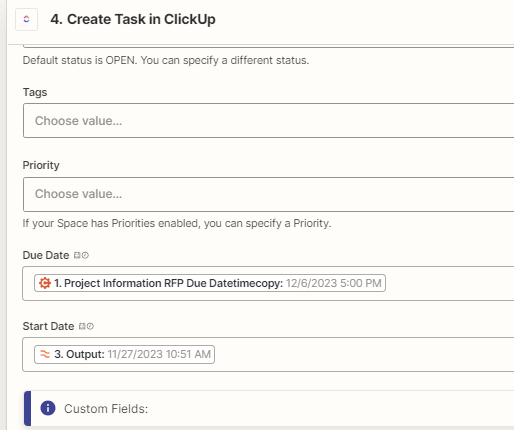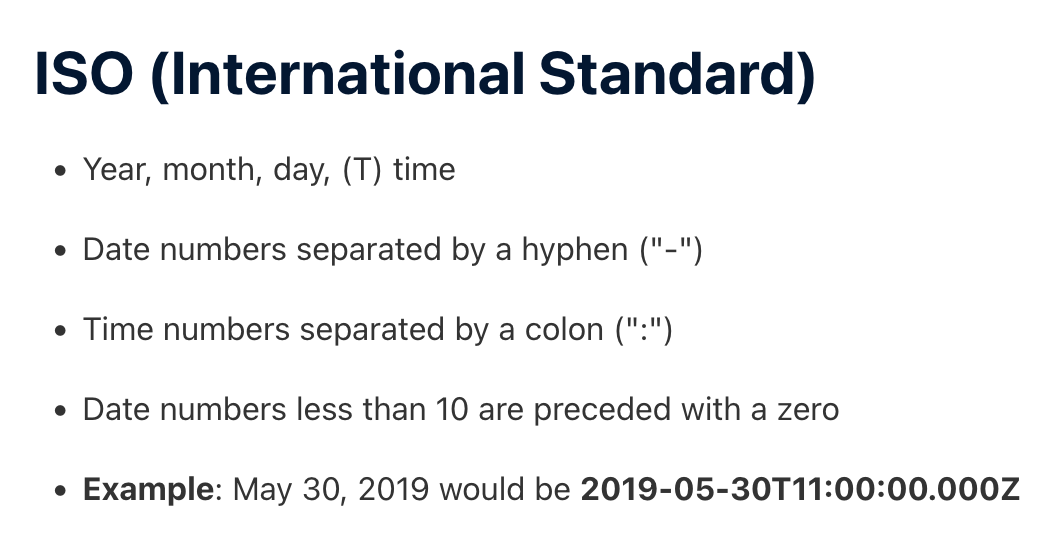I have a zap setting up a new task when a cognito form entry is created. I have all the date formats set up for Task due date and custom date and time fields. Those fields are working. I’ve set the date the entry is submitted to be the Start date/time for the task but each task created has a blank start date. Anyone have a fix for this?