Hi, im trying to create a zap that triggers when a clickup task is updated, but i keep receiving this issue. Error while retrieving: Cannot read property 'map' of undefined.
Ive provided screen shots below. Thank you
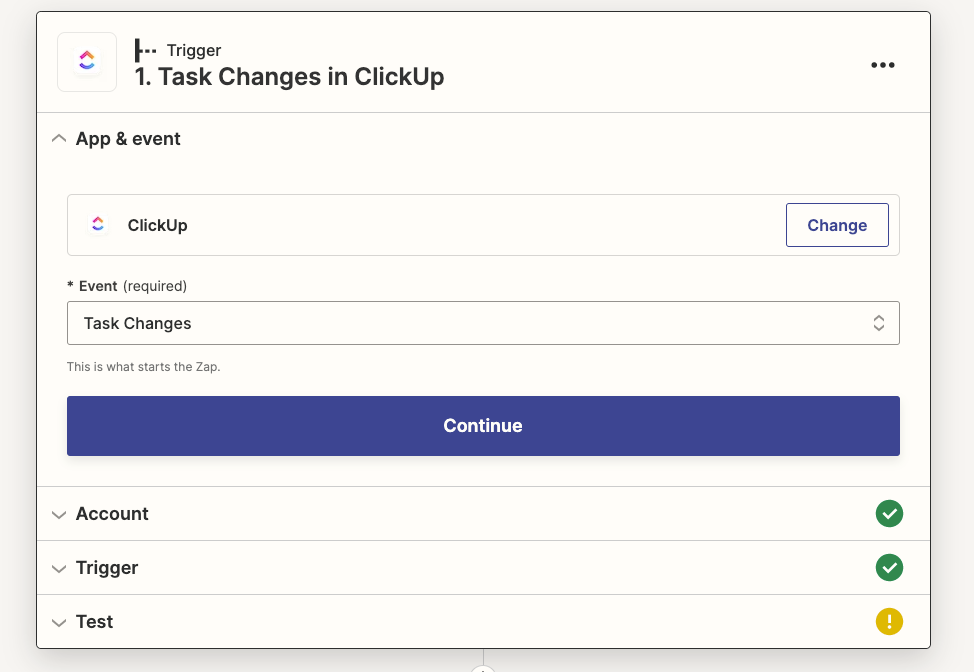
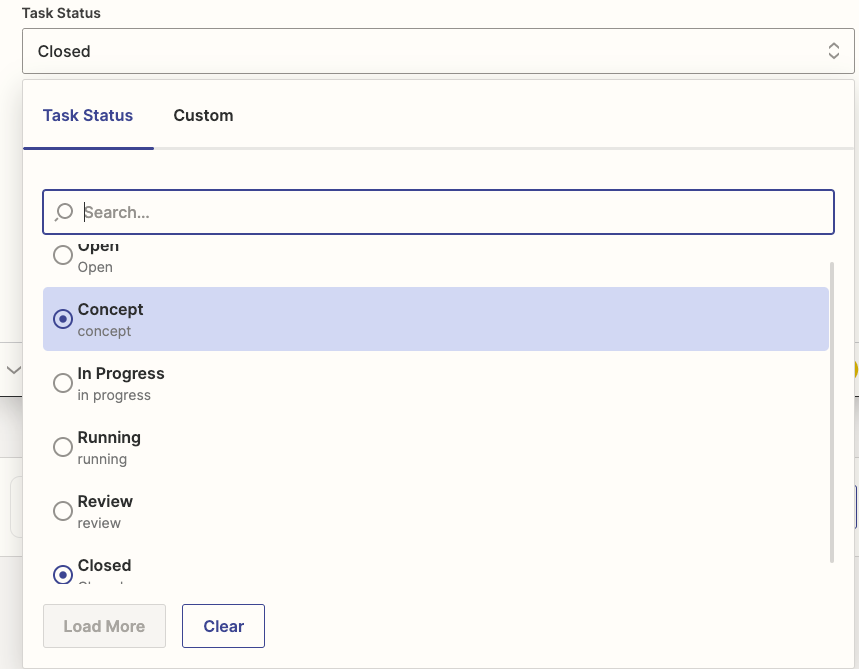
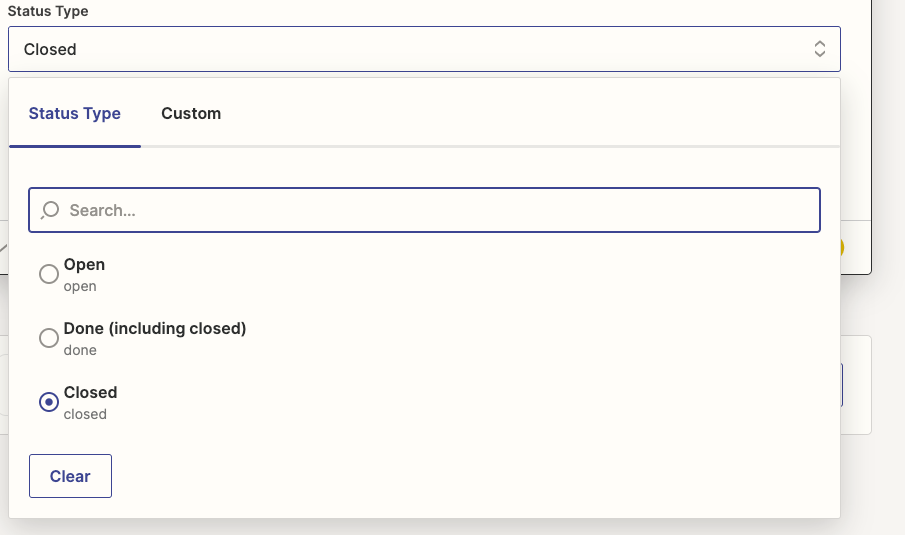
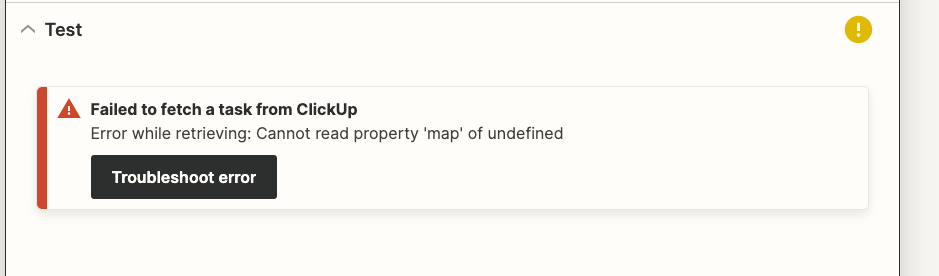
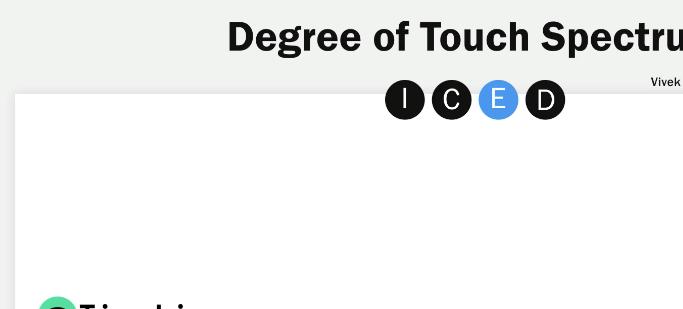
Hi, im trying to create a zap that triggers when a clickup task is updated, but i keep receiving this issue. Error while retrieving: Cannot read property 'map' of undefined.
Ive provided screen shots below. Thank you
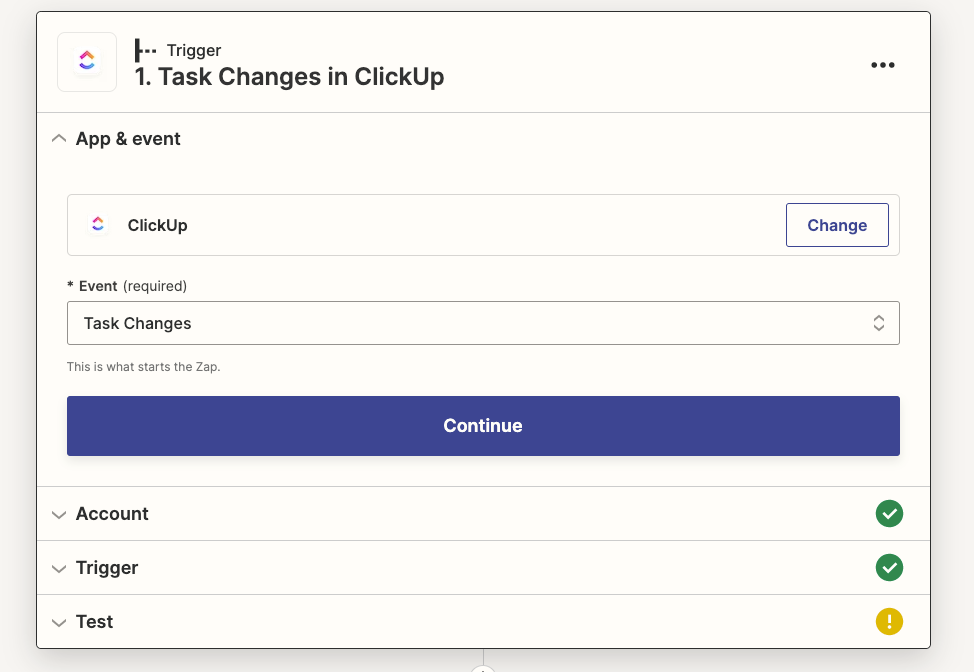
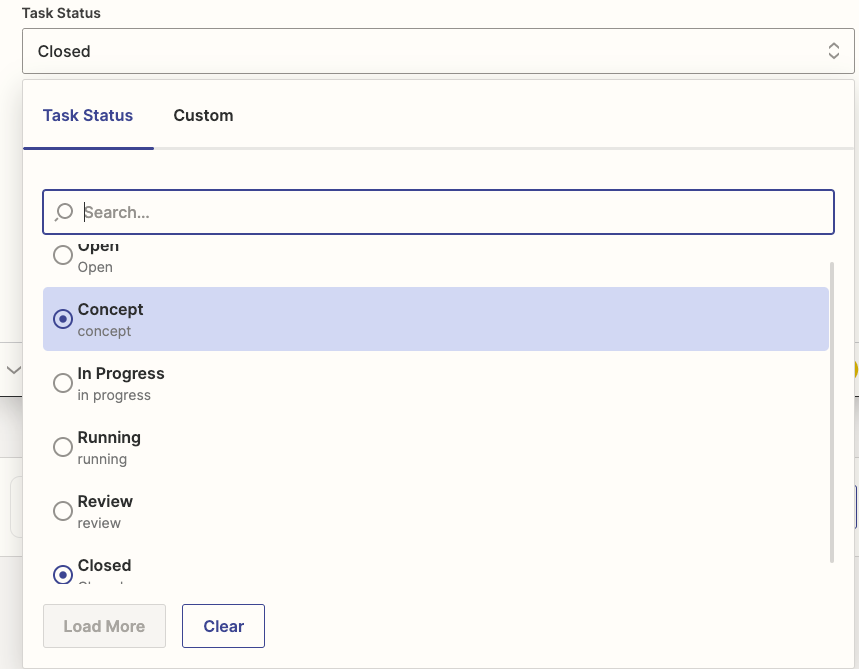
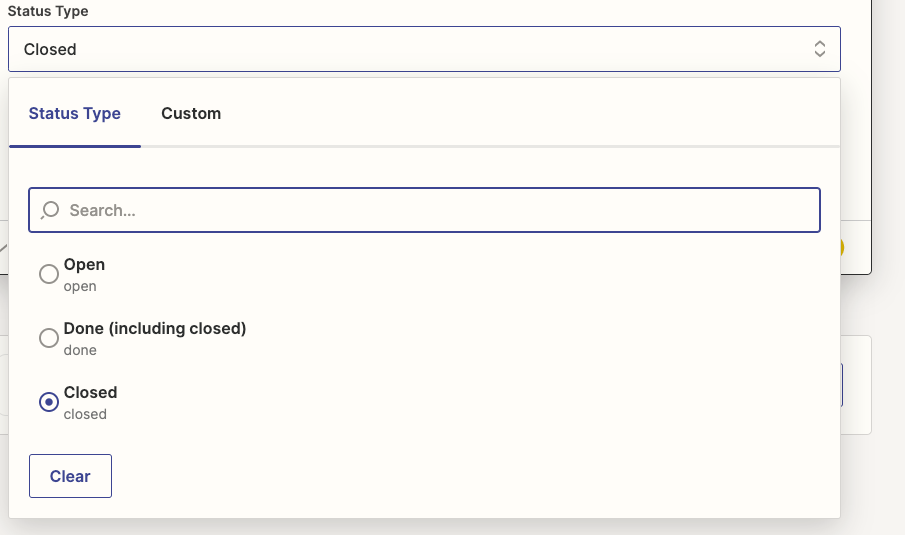
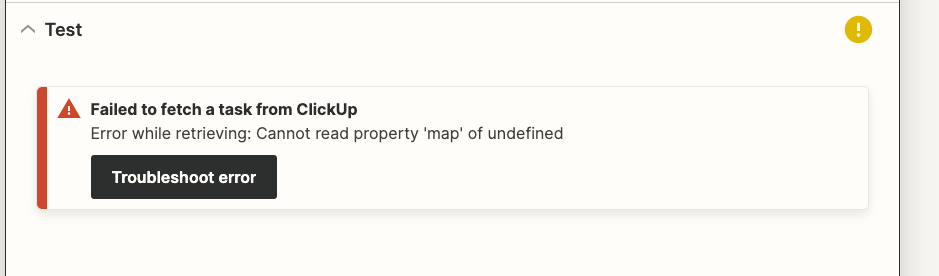
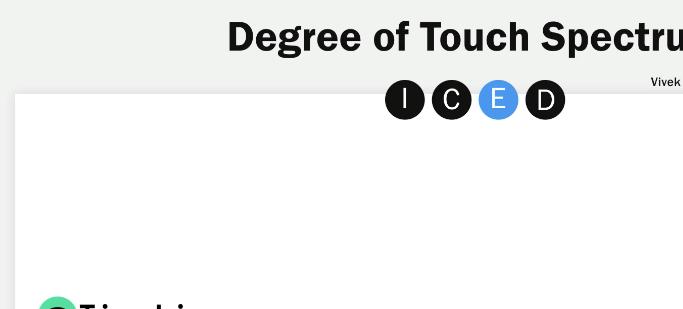
Best answer by SamB
Hey folks,
Just following up here to share that we’ve recently had word from ClickUp’s developers that this issue has been resolved! 🎉
Thanks for everyone’s patience on this. If you continue to experience any issues please do reach out in the Community or get in touch with Support directly. In the meantime, happy Zapping! 😁
Enter your E-mail address. We'll send you an e-mail with instructions to reset your password.