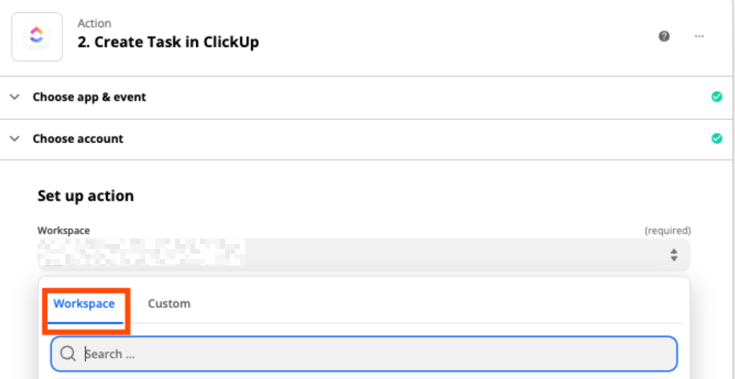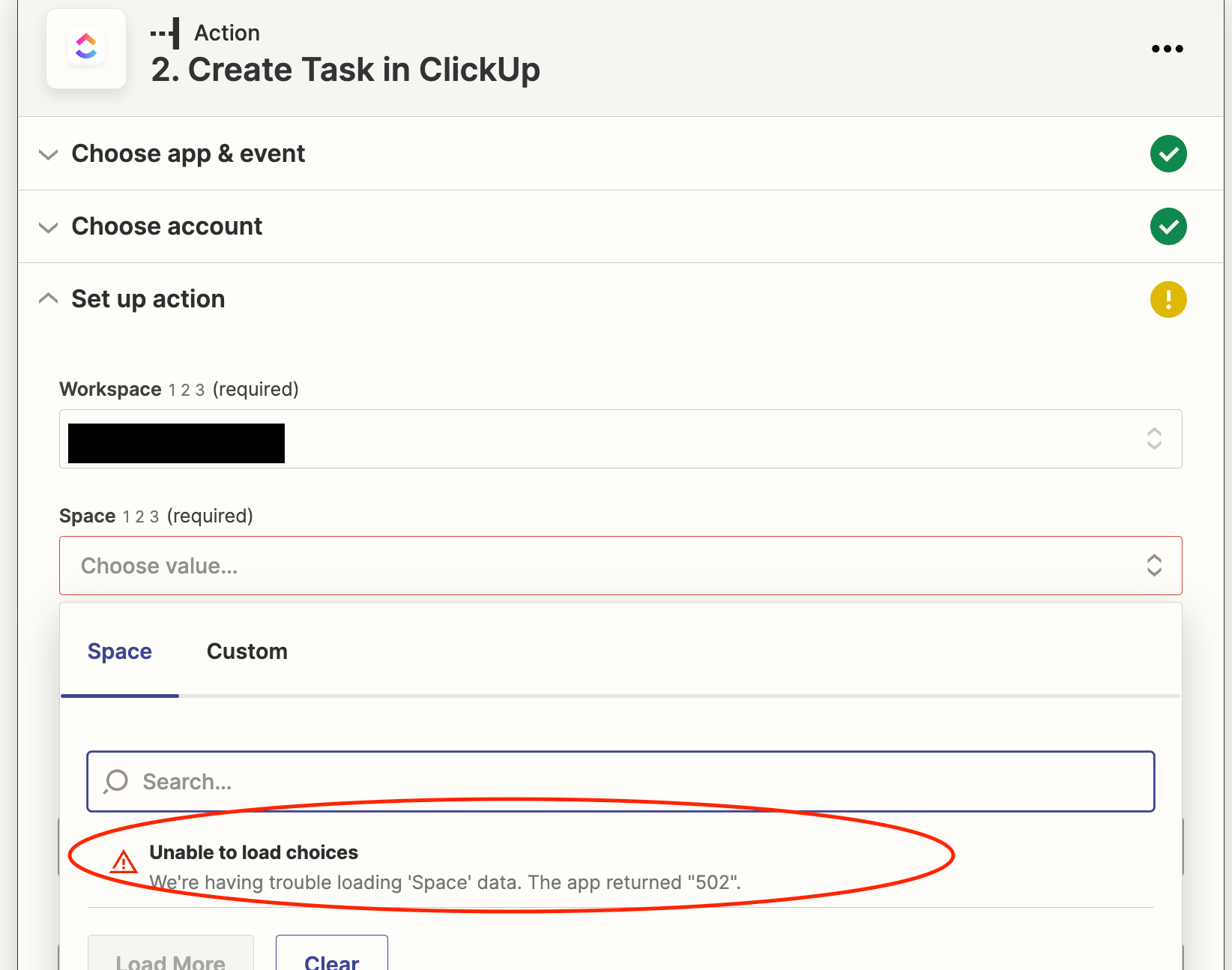Hi community 👋.
I'm struggling with a ClickUp error. Already send ClickUp ticket but no response.
After connect ClickUp account (for trigger or action), it's not possible to select "Space", Zapier "Space" filed shows the error: We're having trouble loading 'Space' data. The app returned "Cannot read property 'map' of undefined".
Anyone with the same error?
Thanks in advance for all.