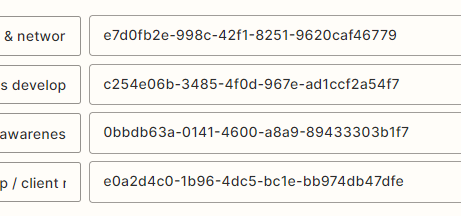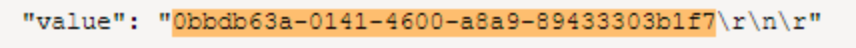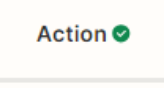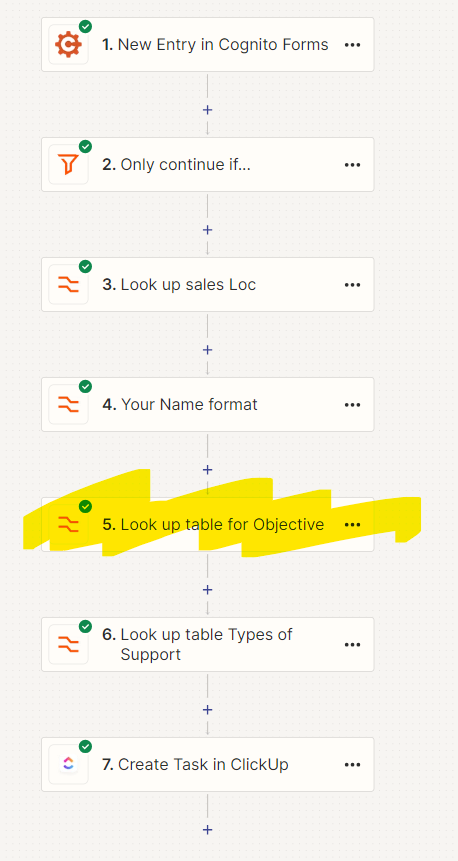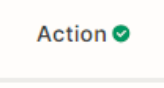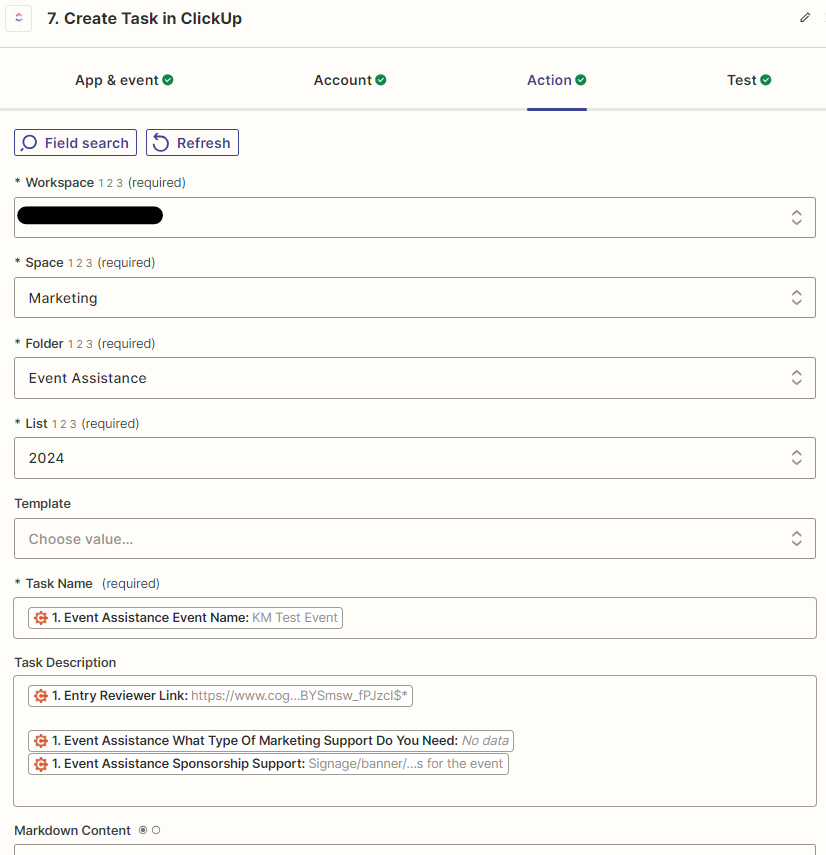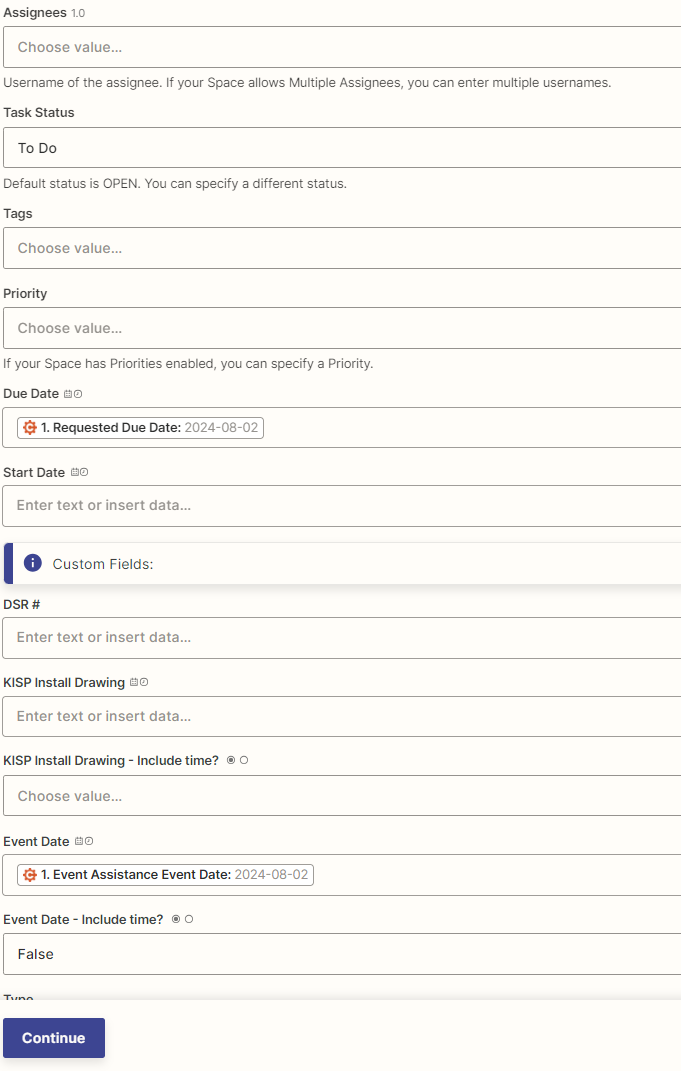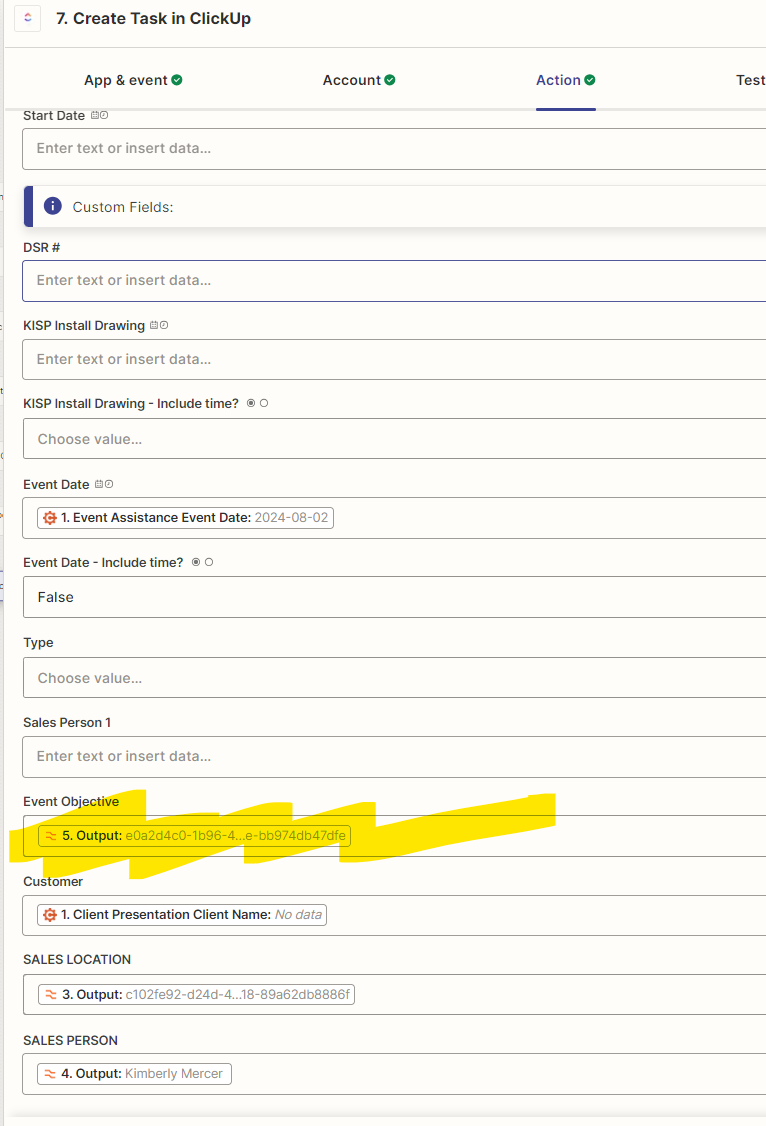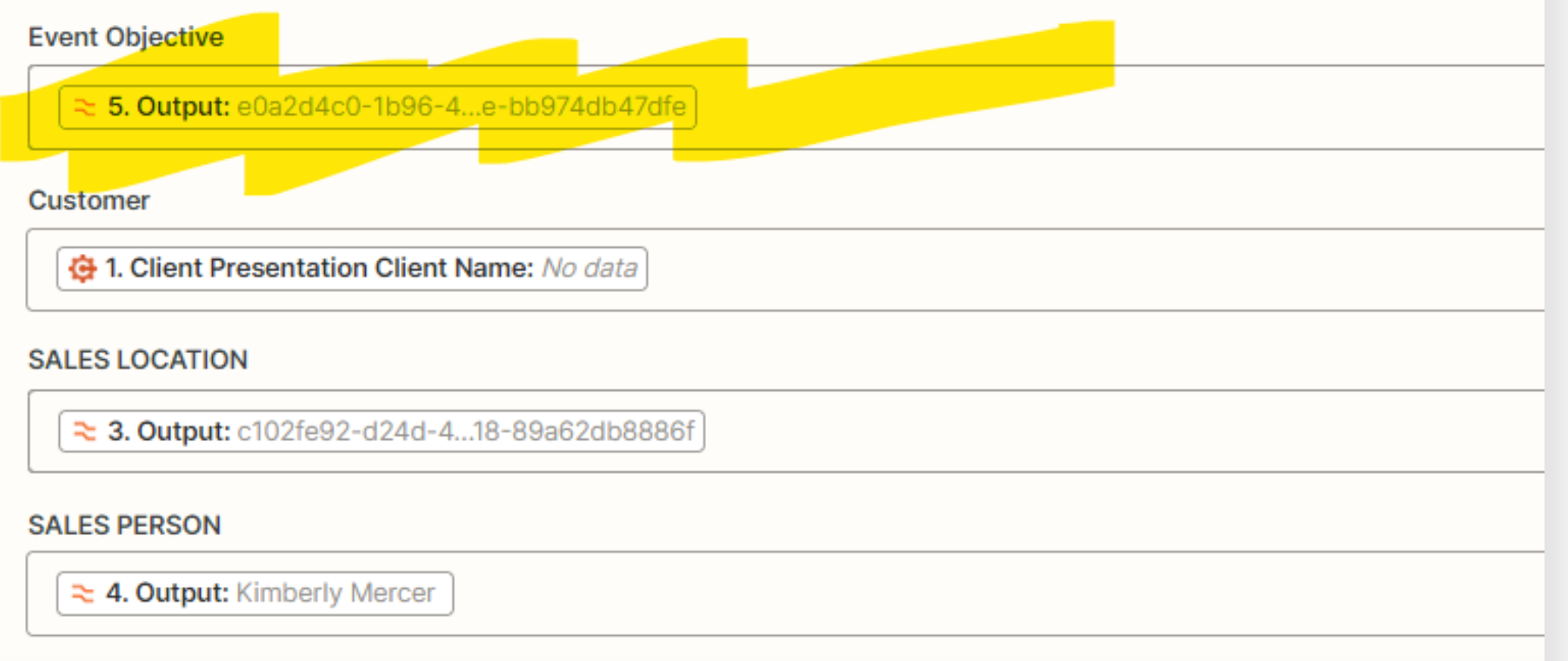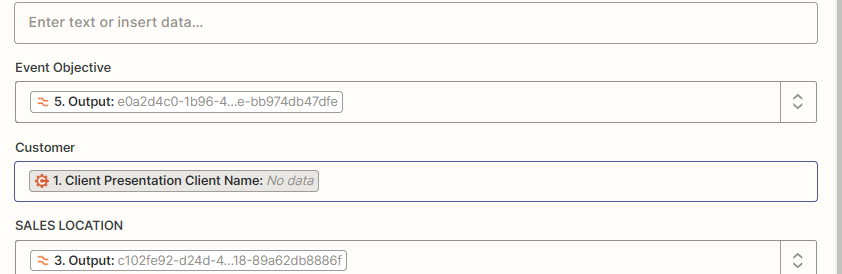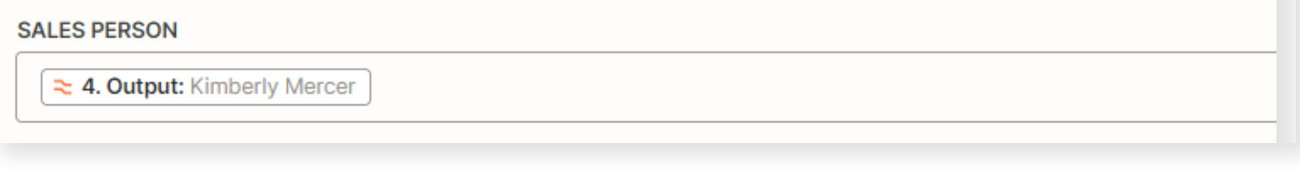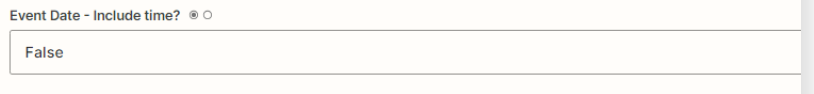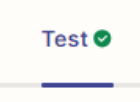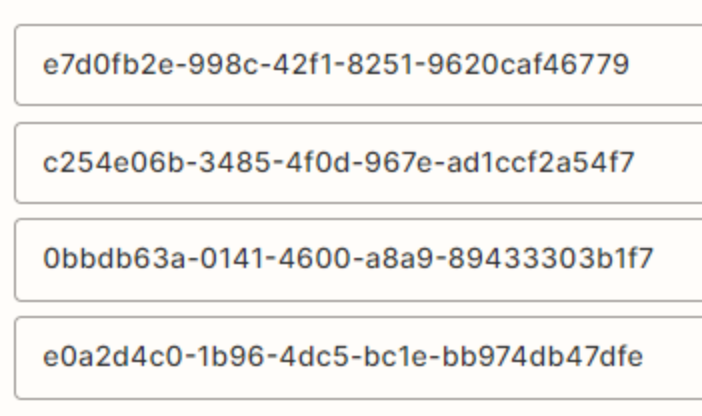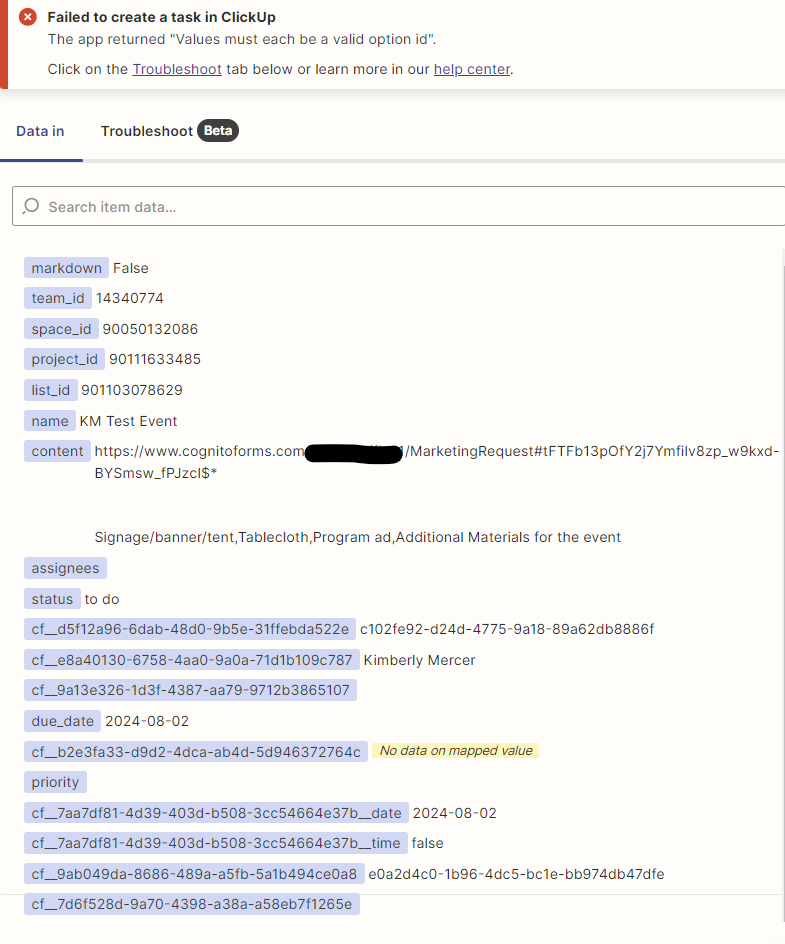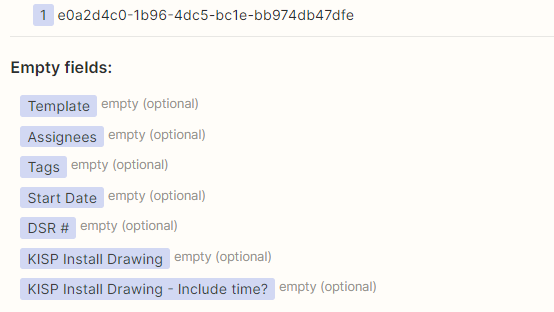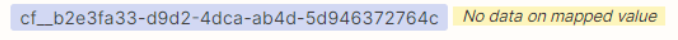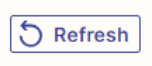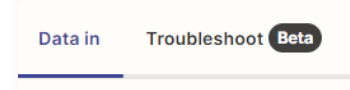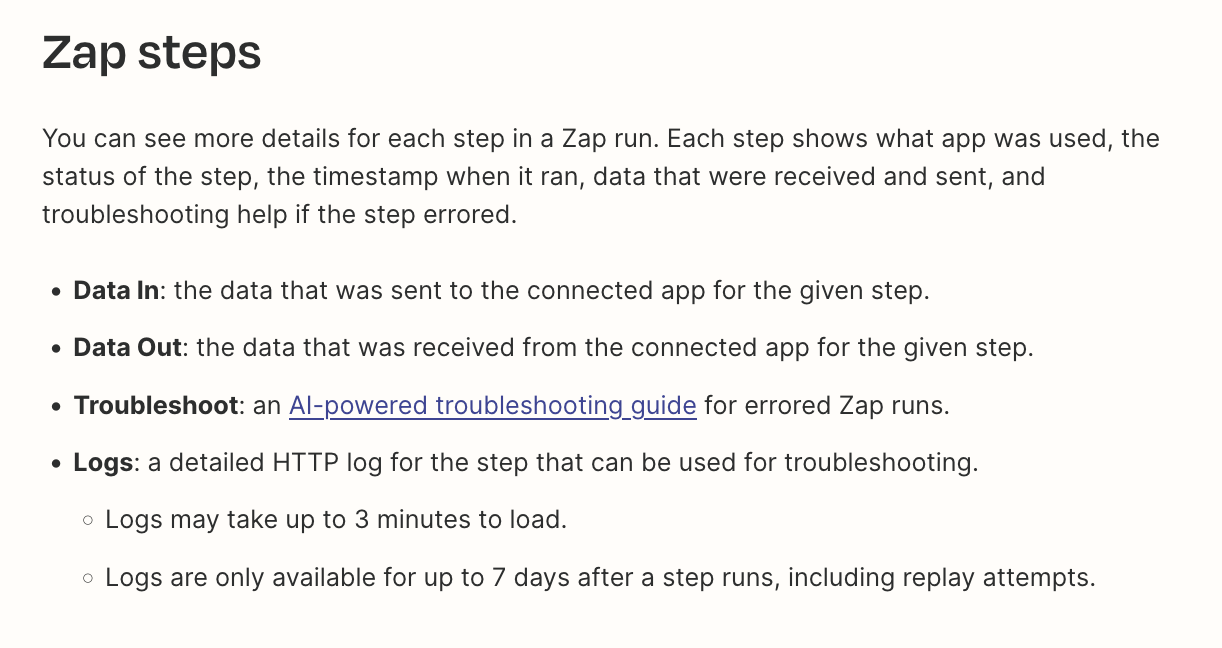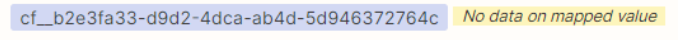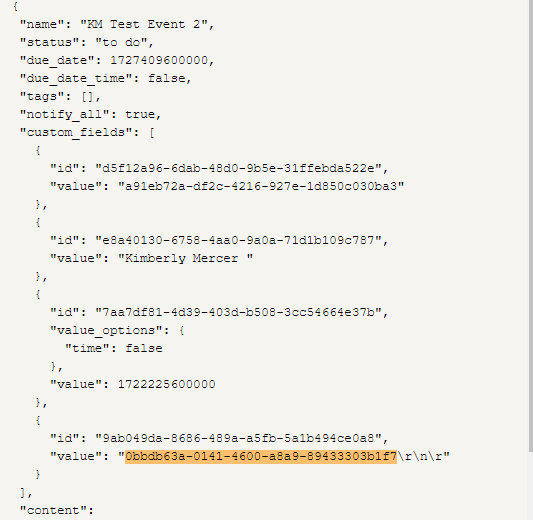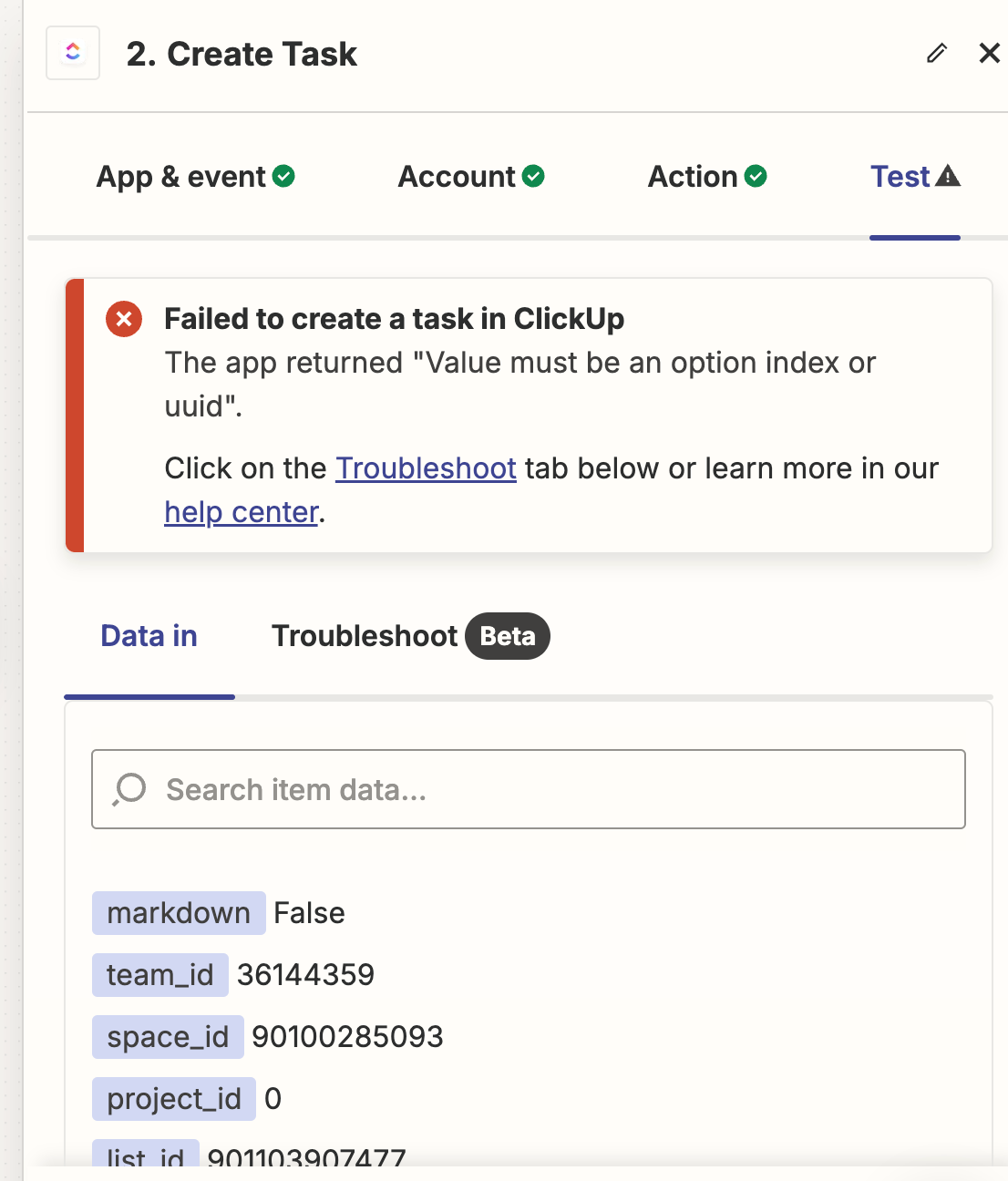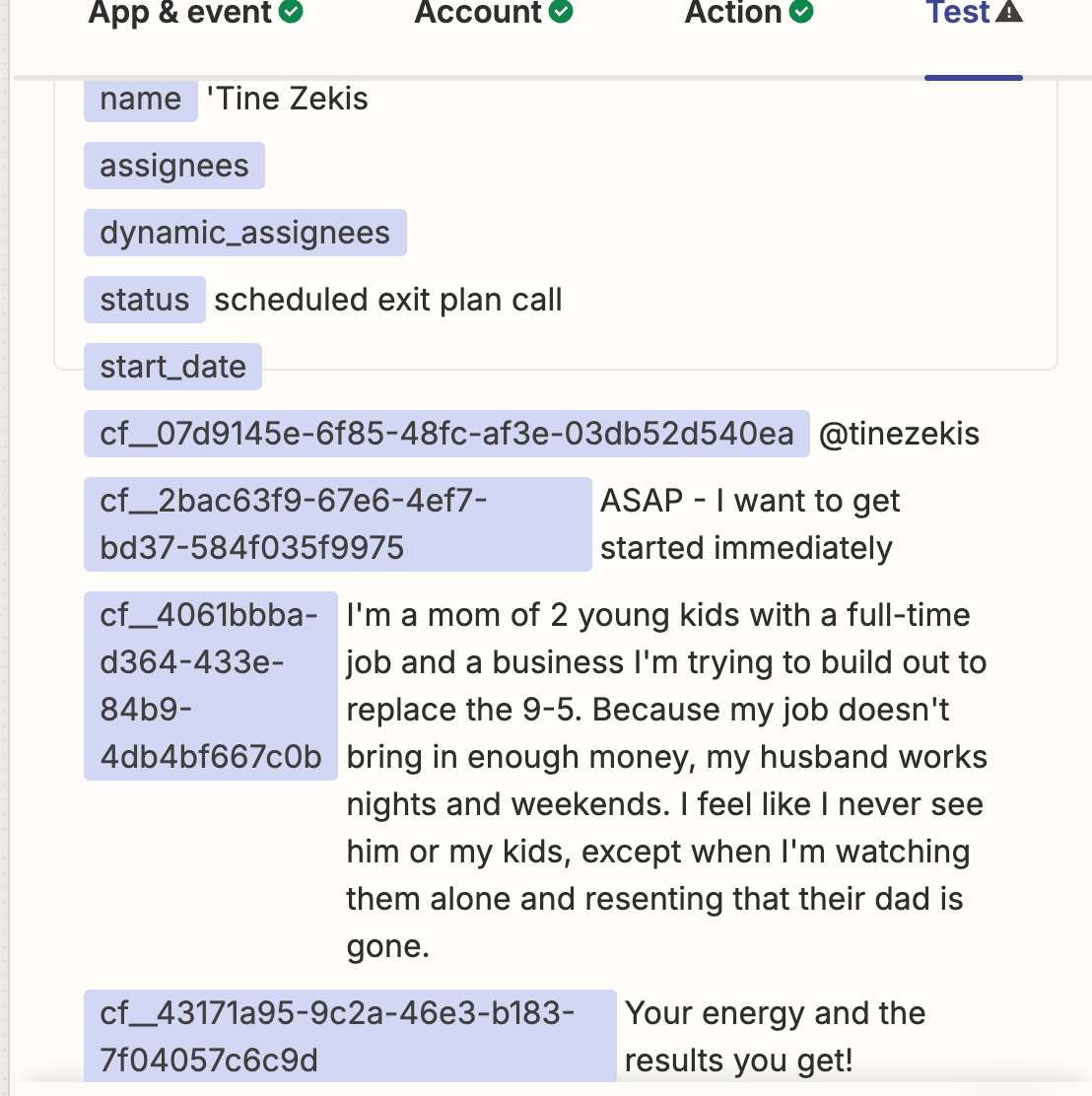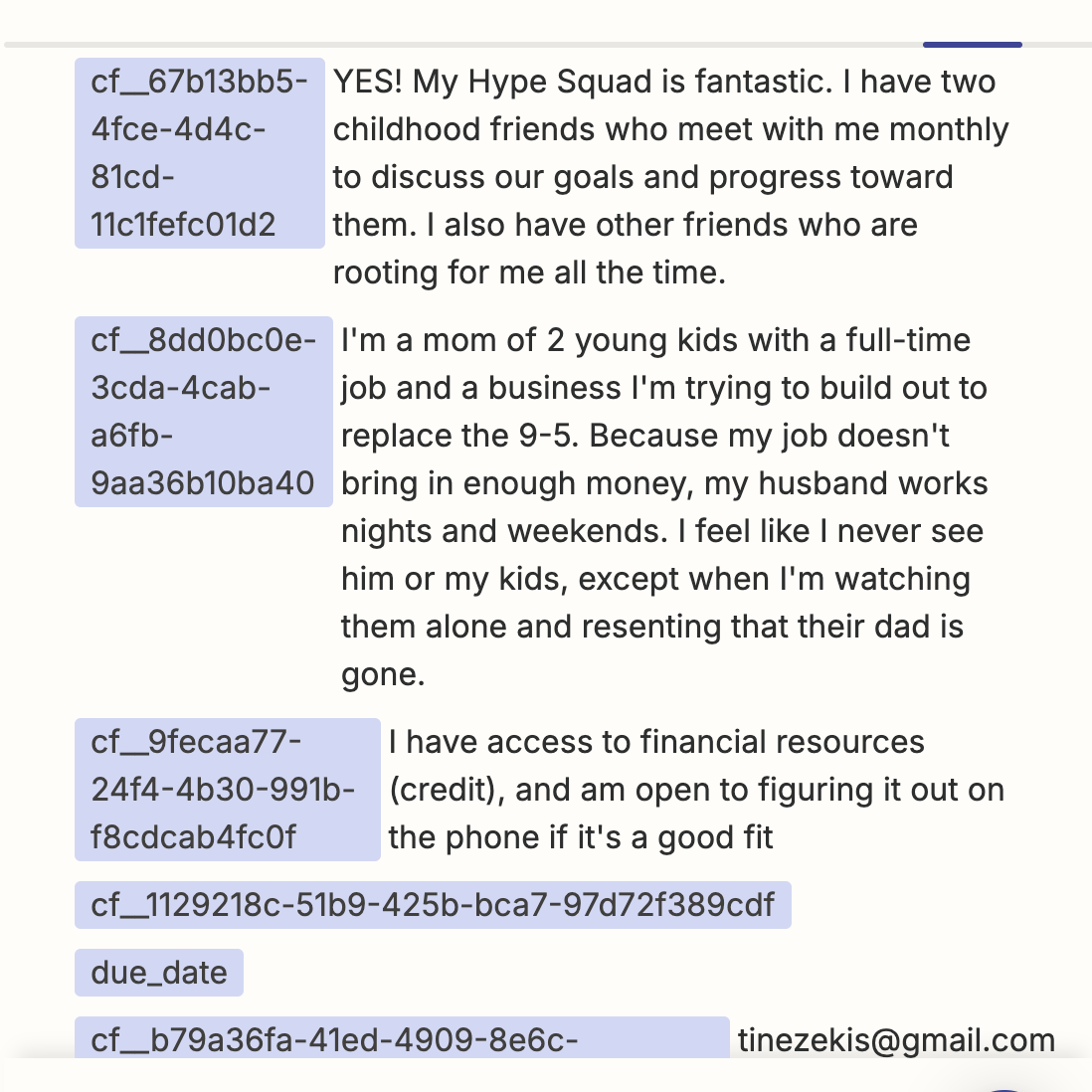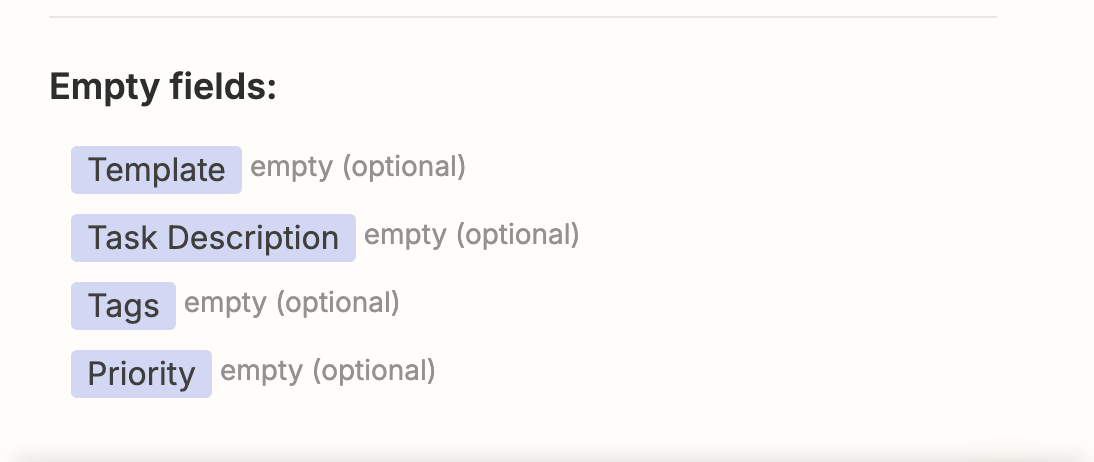Working on creating a new task in ClickUp when a cognito form is entered. I have drop down options from ClickUp that I need to select based on the form. I’ve set up a look up table for the special ClckUp IDs and confirmed they match but I still get the error.
Here’s the error
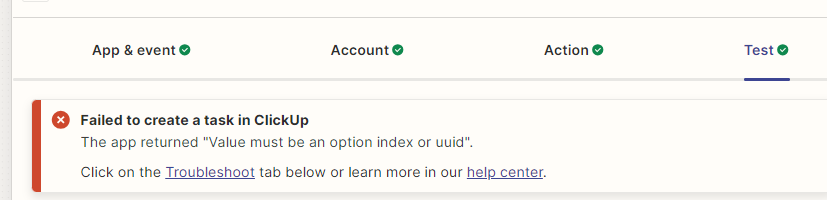
IDs
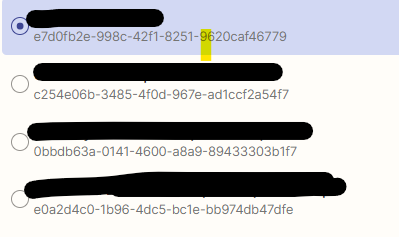
lookup table