We would like to create a task on ClickUp after our clients submit their task in ManyRequests. Currently, we have connected ManyRequests and Google Sheet and mapped each fields to corresponding columns in the spreadsheet.
Next, Google sheet is connected to ClickUp and all columns are then mapped to existing ClickUp fields including custom fields. My problem is everytime I run and test the trigger/action, I always encounter an error stating that it Failed to create a task in ClickUp > The app returned "Value must be an option index or uuid".
I am relatively new to Zapier and I don’t know how to troubleshoot this error. Where could the error lie? from Manyrequests to G-sheet or G-sheet to ClickUp. I noticed that some data from ManyRequests when added on the Google sheet has a <div> tag in it. Example of this is the Description field. Could this be the reason for the error?
Any input you may have is highly appreciated.
ClickUp error: Failed to create a task in ClickUp > The app returned "Value must be an option index or uuid".
Best answer by LauraP
Hi
This type of error usually appears in ClickUp when a dropdown field (like "Assignees", for example) has a set of defined options, and the mapped information doesn't correspond to the ID of one of those options.
Here's an example from a test Zap I created. In this case, The "Assignees" field has a set list of people that can be selected. The Zap needs the ID that appears under the name of the person, not the name itself.
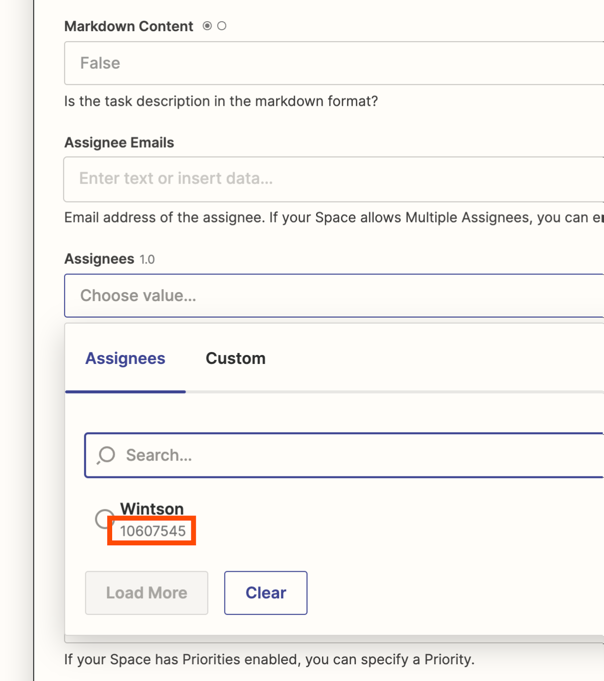
So, in this case, if the information coming from Google Sheets was the name "Wintson", then the Zap would show that error you're seeing, because it expects the ID, not the name.
To check on your Zap, go through existing fields and check if any of them show an ID in grey, under the name of the option. This will let you know you may need to change the information that's sent to ClickUp!
Once you find that field, you could try a couple of different approaches:
- If it's not a lot of options in the dropdown, you can add a Formatter step, using a Lookup table and match each option name to its ID.
- If it's a large number of options, I would recommend creating a spreadsheet to save all IDs and names, and using an action like "Lookup spreadsheet row", to search for the ID that matches the specific option name.
Let us know if this matches what you are seeing in your Zap!
Enter your E-mail address. We'll send you an e-mail with instructions to reset your password.



