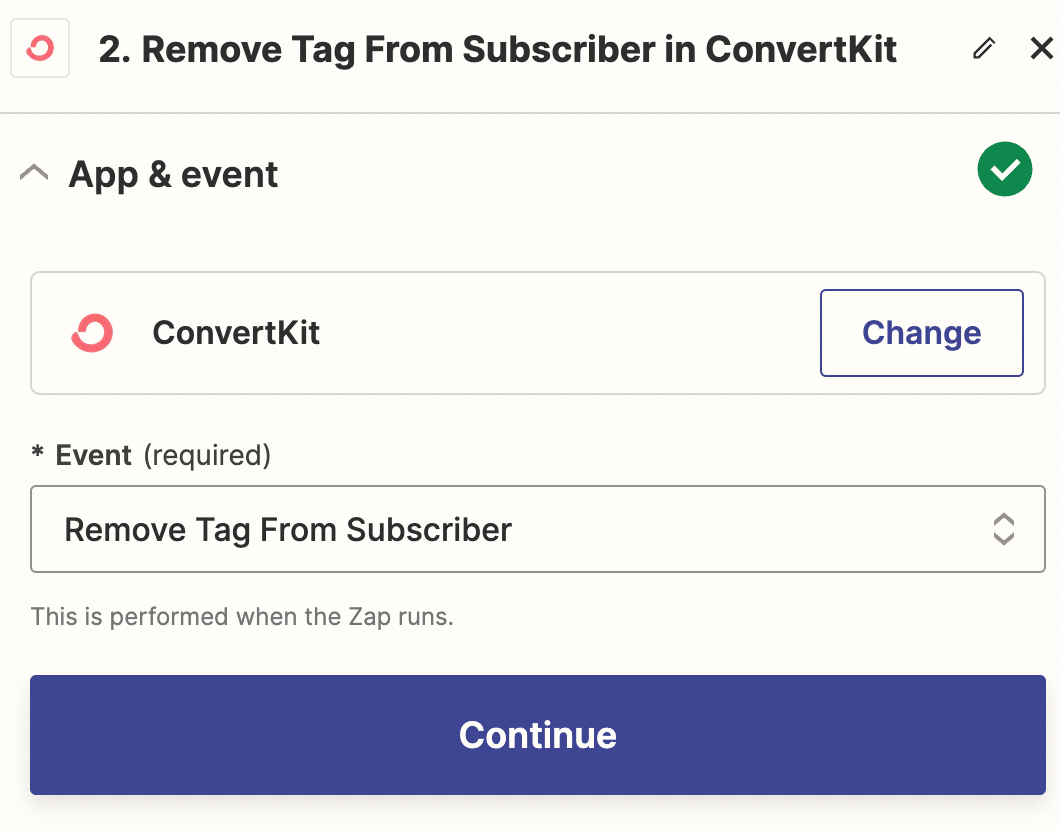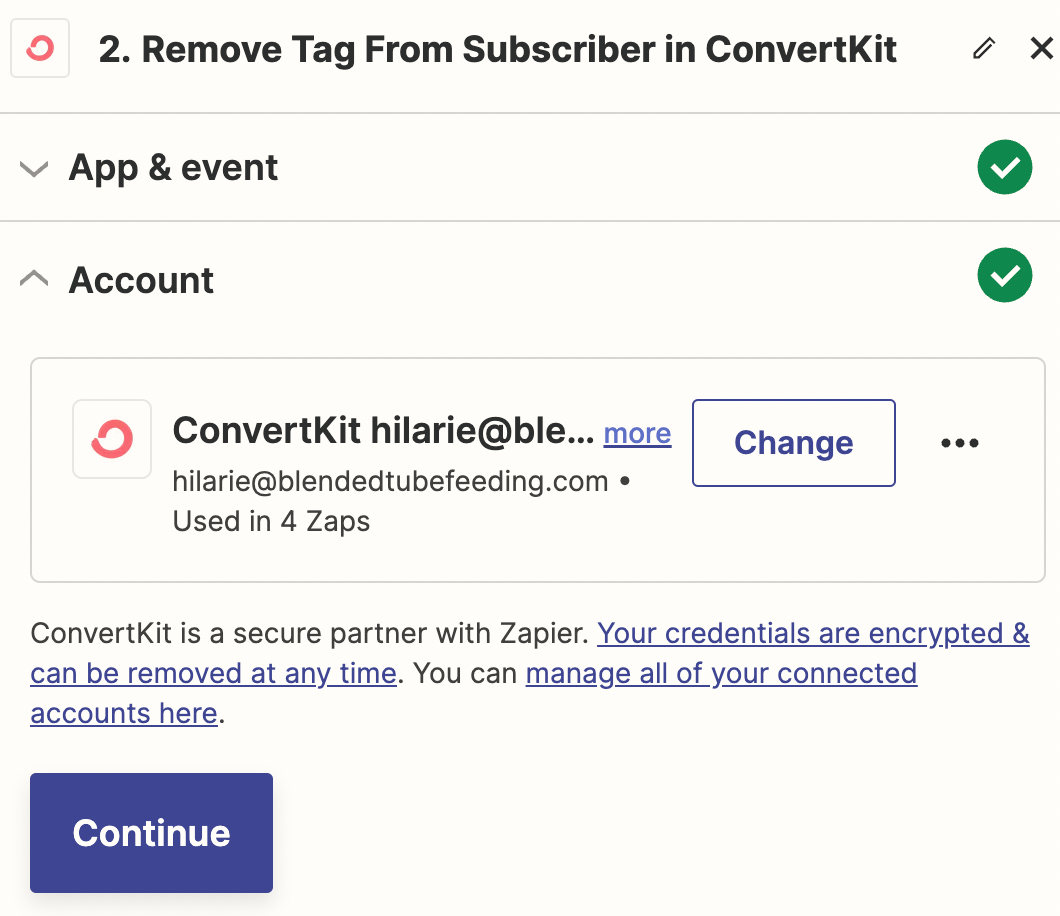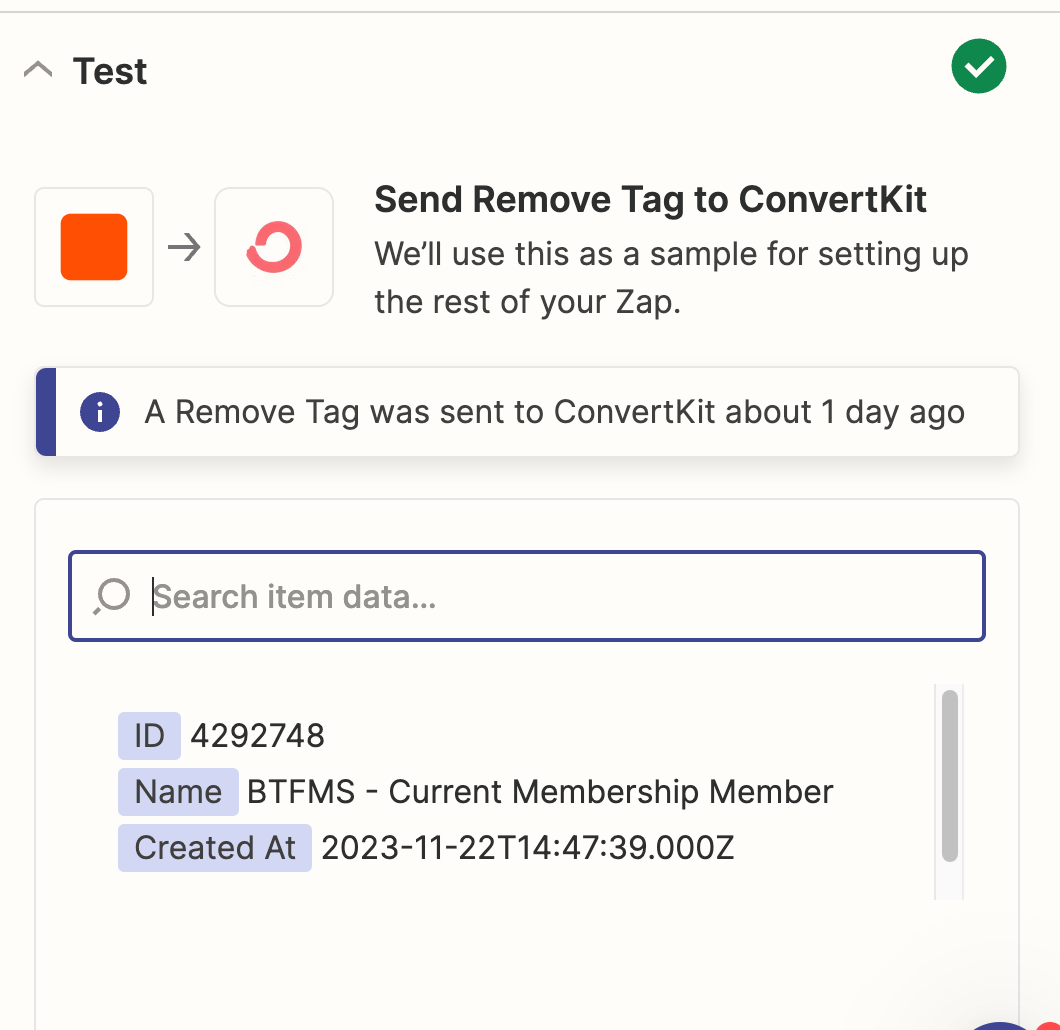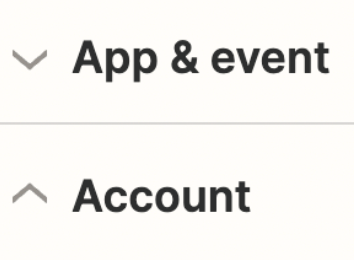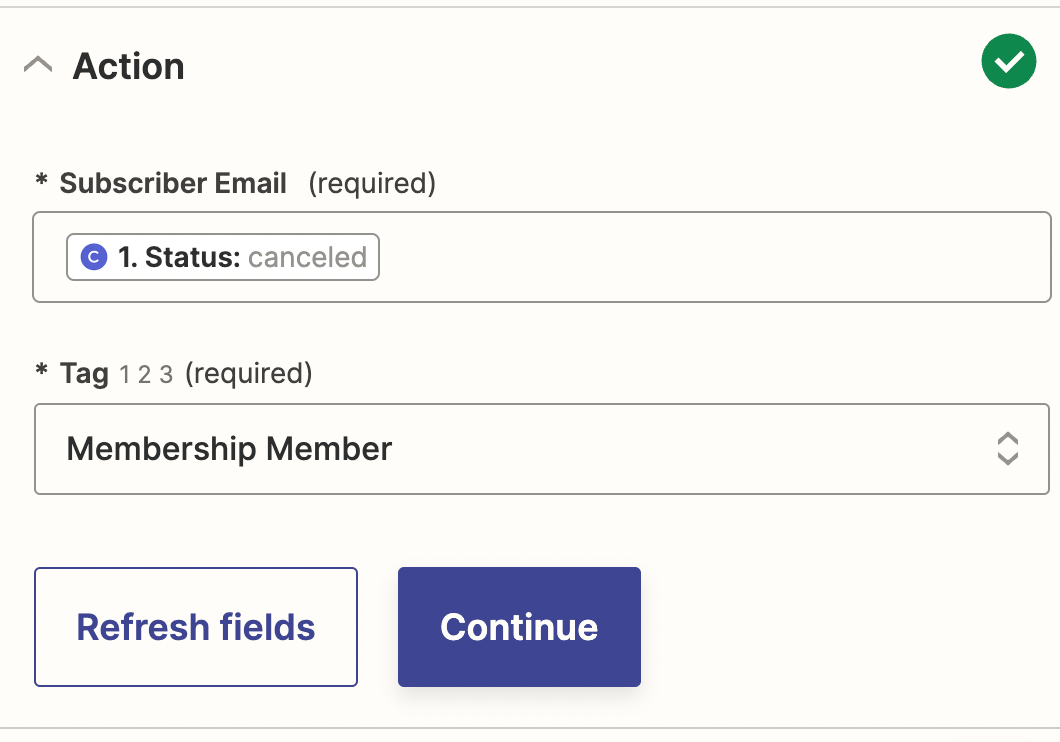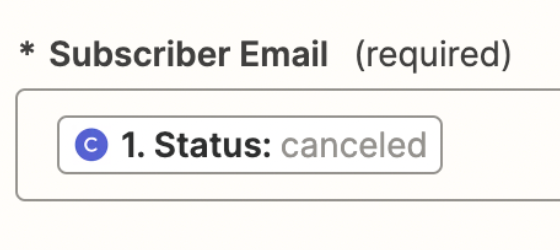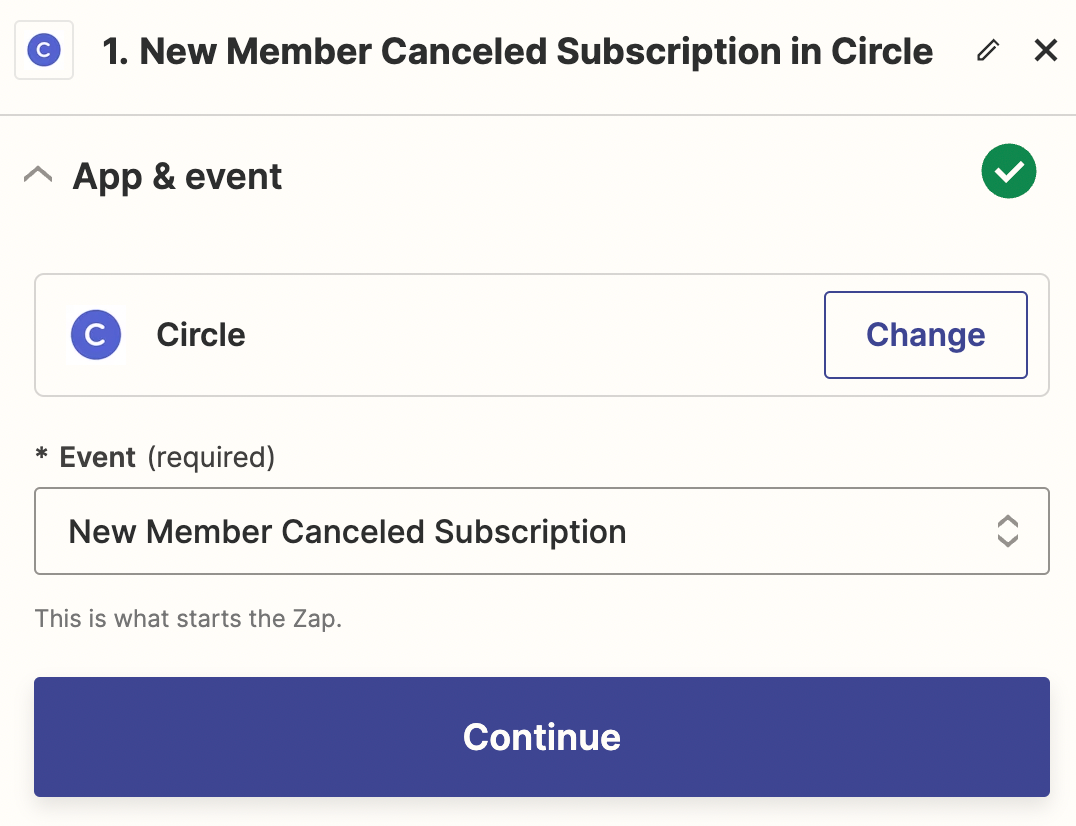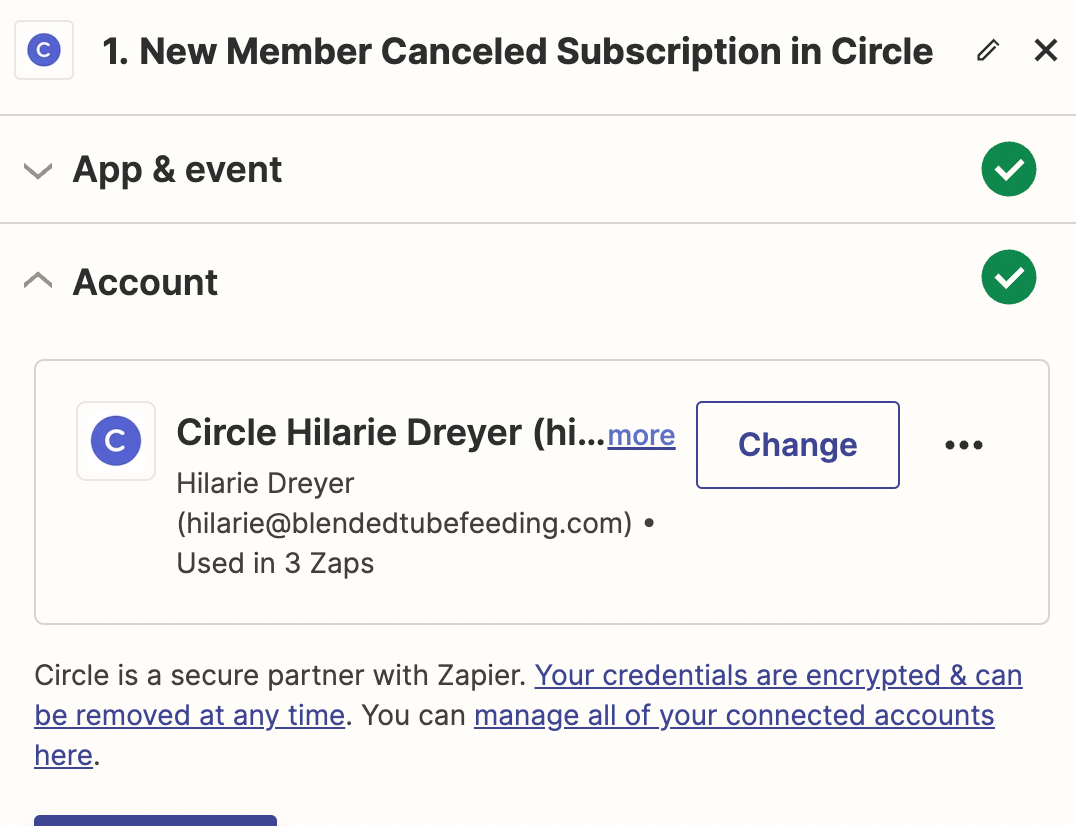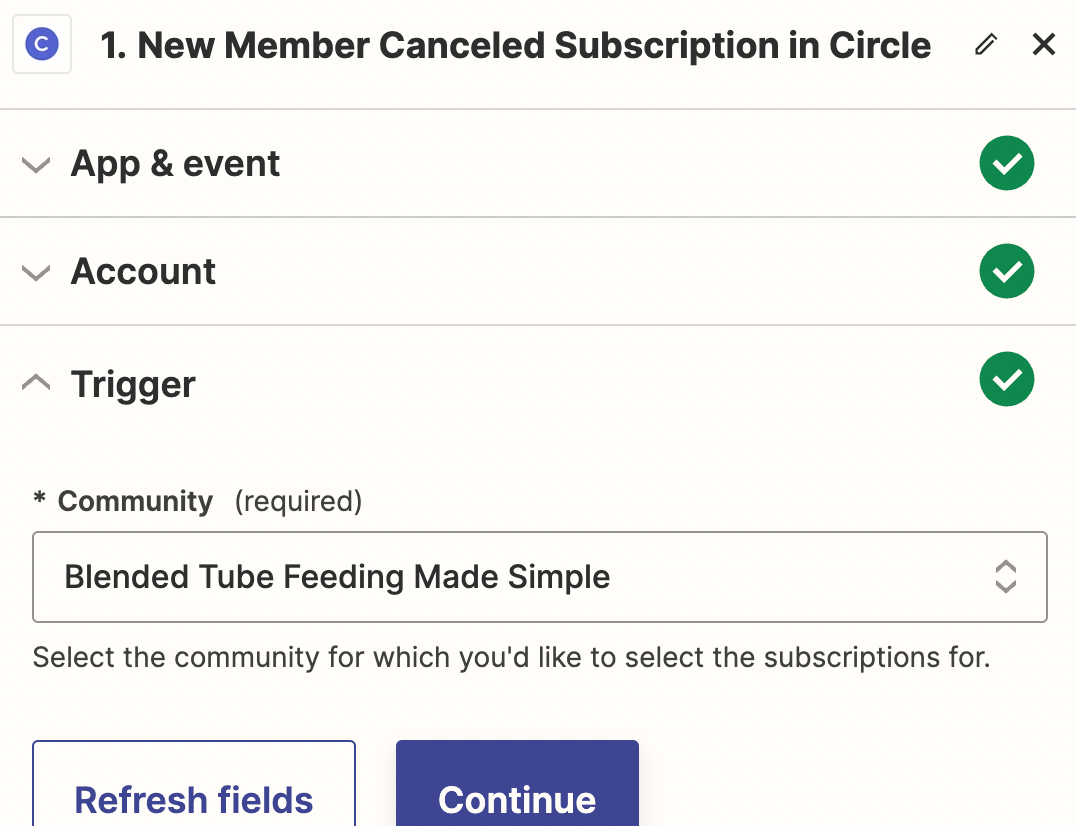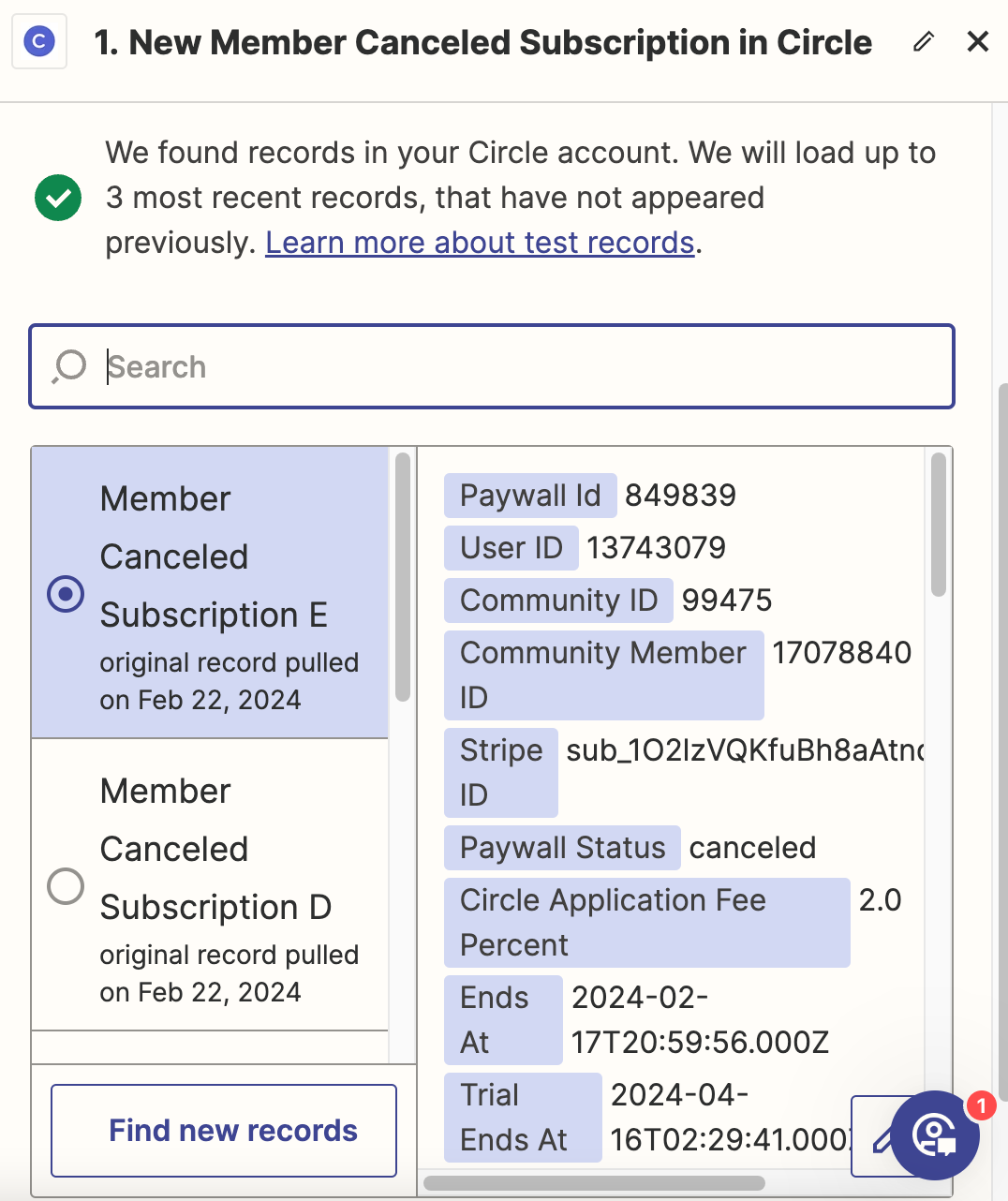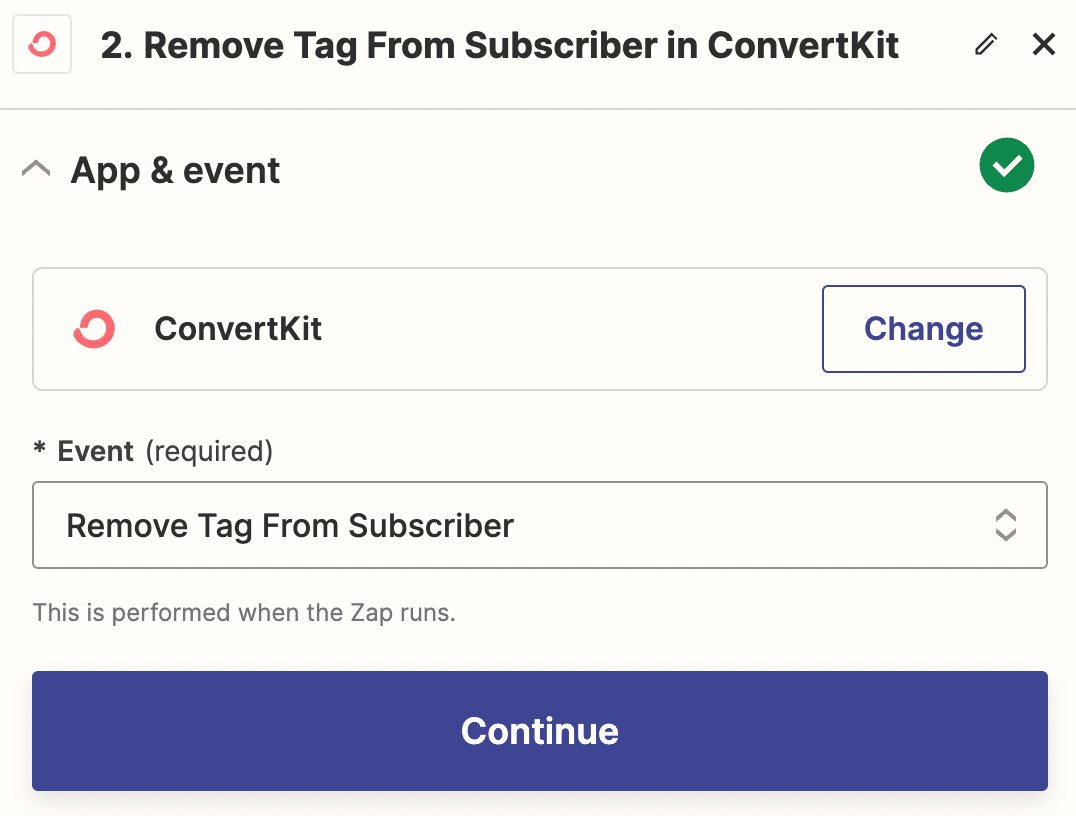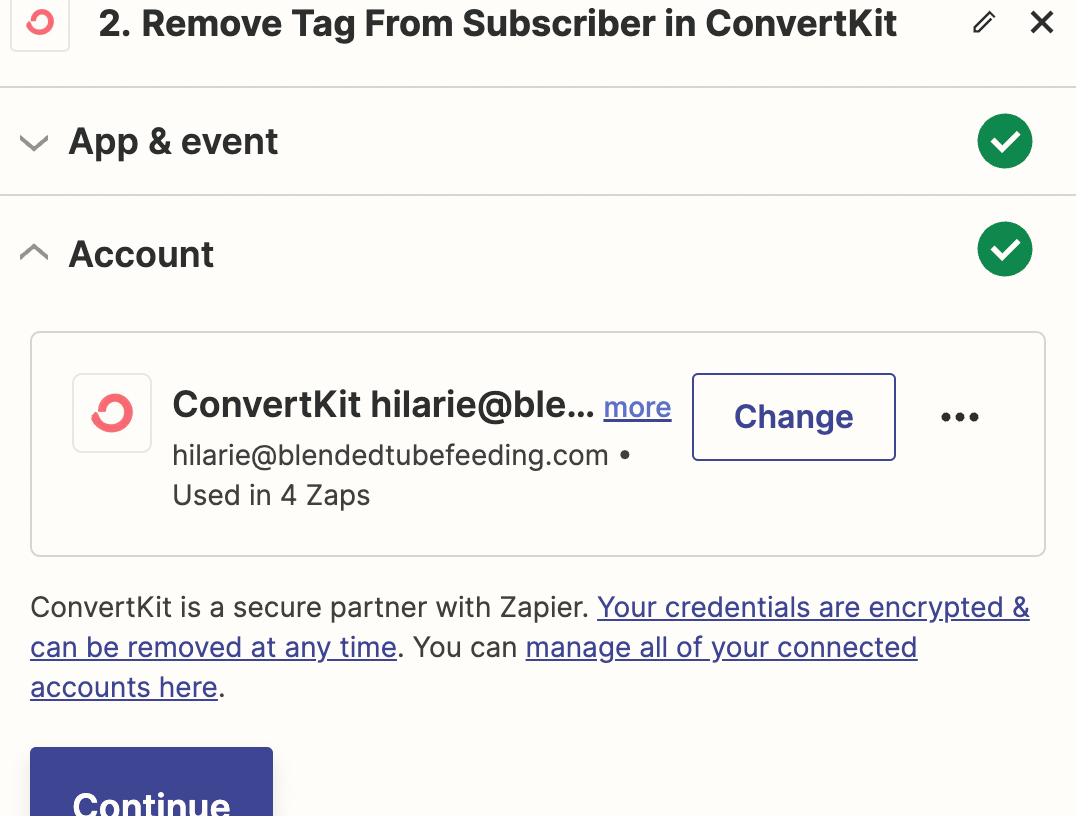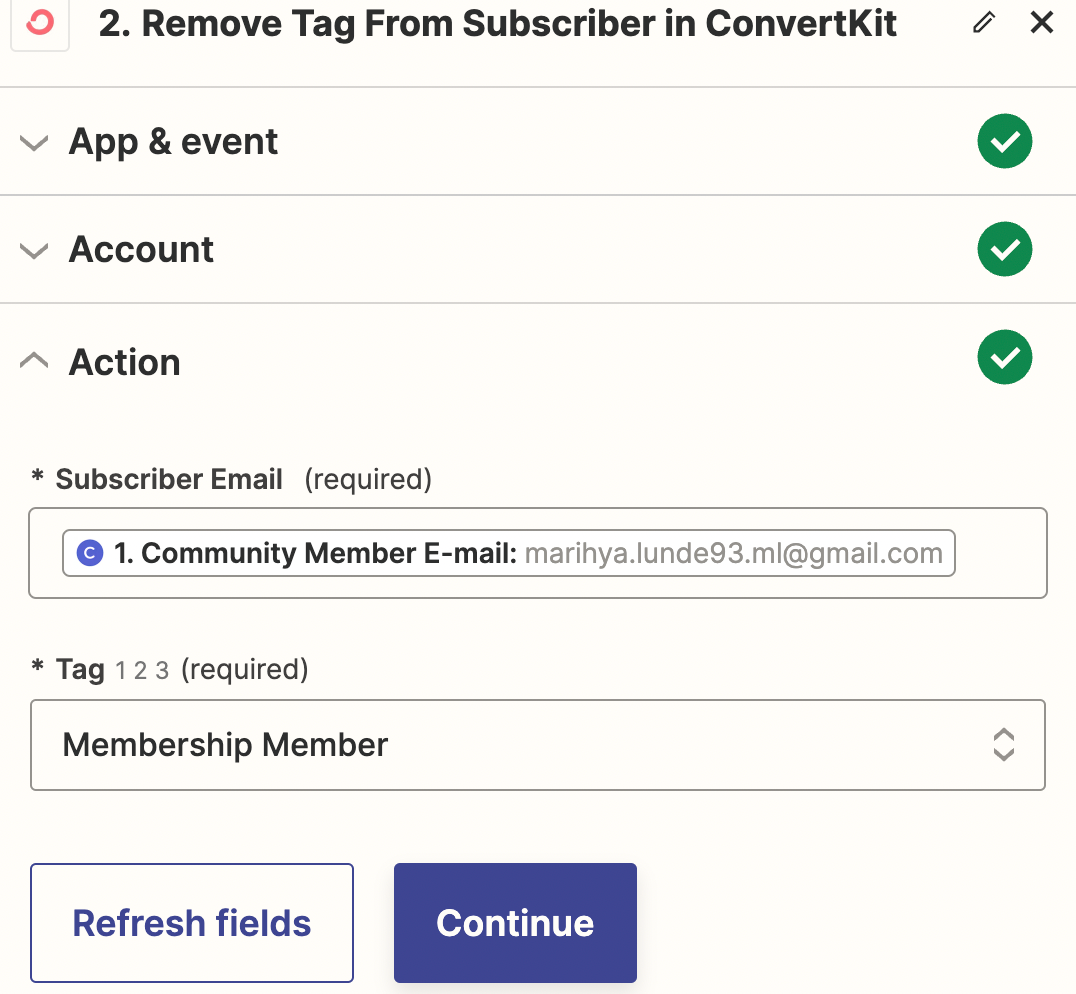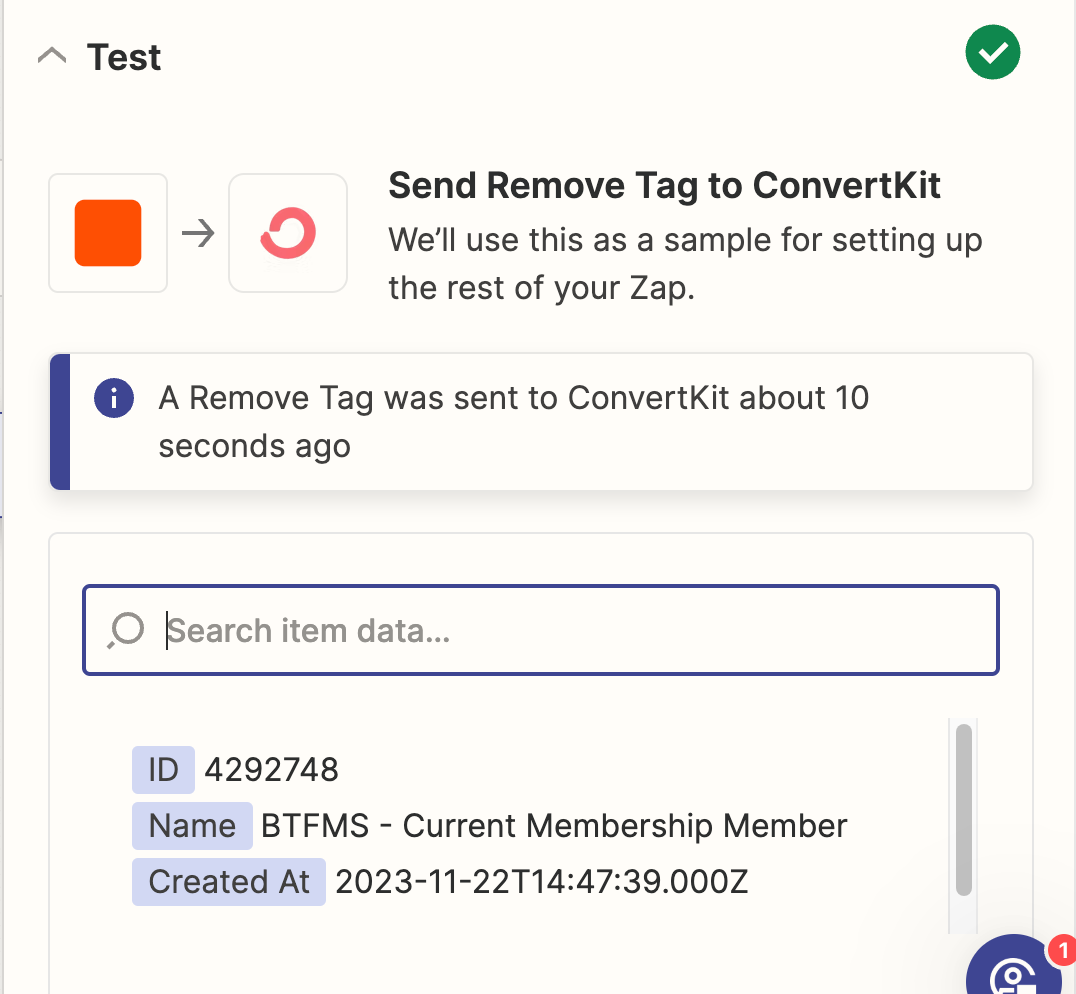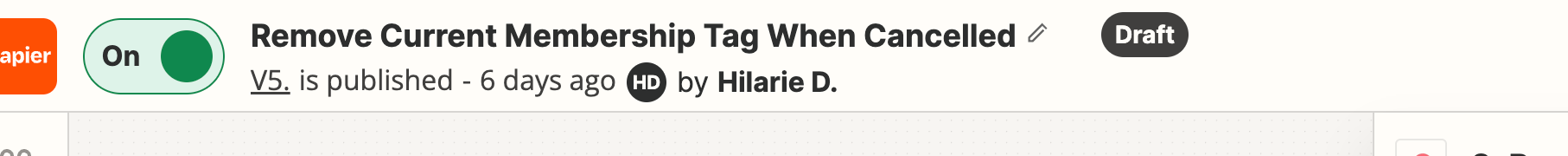Hello! I’m trying to create a zap that triggers Convertkit to remove a tag when someone in my circle membership community cancels their subscription. I tested this out with a test email but it does not seem to be working. Could it be that because when someone cancels (like I did with my test email) I still actually have access to that paywall spaces until the end of the payment period? I’d prefer it triggers the tag removal RIGHT when they cancel, this way my email lists stay up to date in real time. For example, only CURRENT members will receive emails meant for current members because they have that “current membership tag” (which would be automatically removed when they cancelled with this zap).
Thank you!