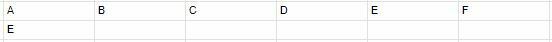I’m having trouble mapping multiple-choice answers to the selected individual columns when less than all of the answers are selected.
For example, I have six possible answers. If I select all six, my answers are mapped individually to six different columns as programmed. The problem is when you choose anywhere from 1-5 answers. The selected answers are automatically mapping to the first column, and then the second, and so on and so forth.
They are not mapping to their appropriate column and instead being mapped in order (see below). E should stay in the fifth column, but it’s moving to the first if no other answers picked.