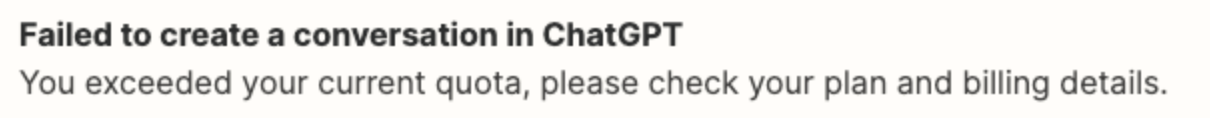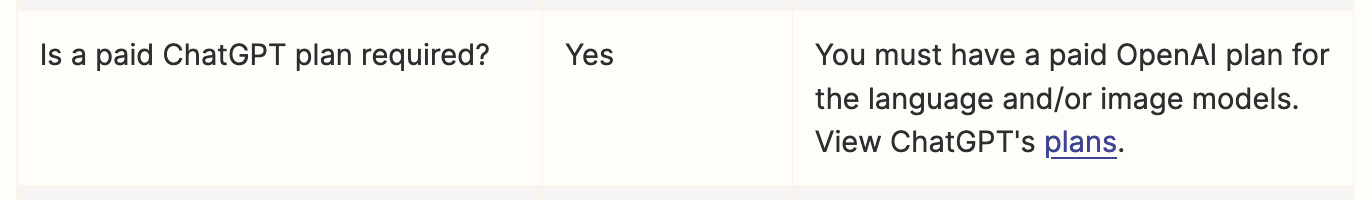Failed to create a conversation in ChatGPT
You exceeded your current quota, please check your plan and billing details.
I have a paid plan from ChatGPT, I have ChatGPT Plus, and I am on my free trial with Zapier but it is not letting me use ChatGPT in my Zap. Please help.