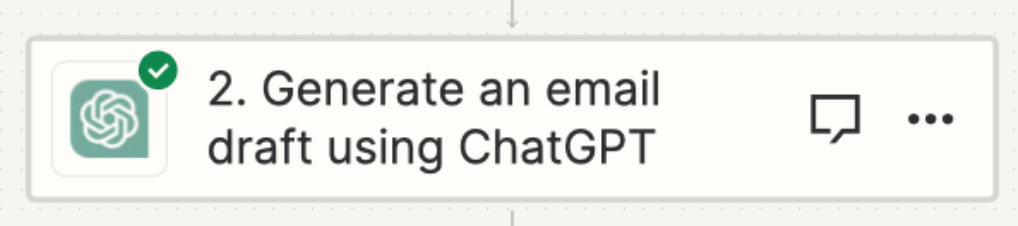I am attempting to generate a draft email with chatgpt. I have had this working successfully, however when I change the email prompt it returns an error (see attachment). I am sourcing data prompts from Airtable and returning the draft email to Airtable.
Any thoughts on what I'm missing?