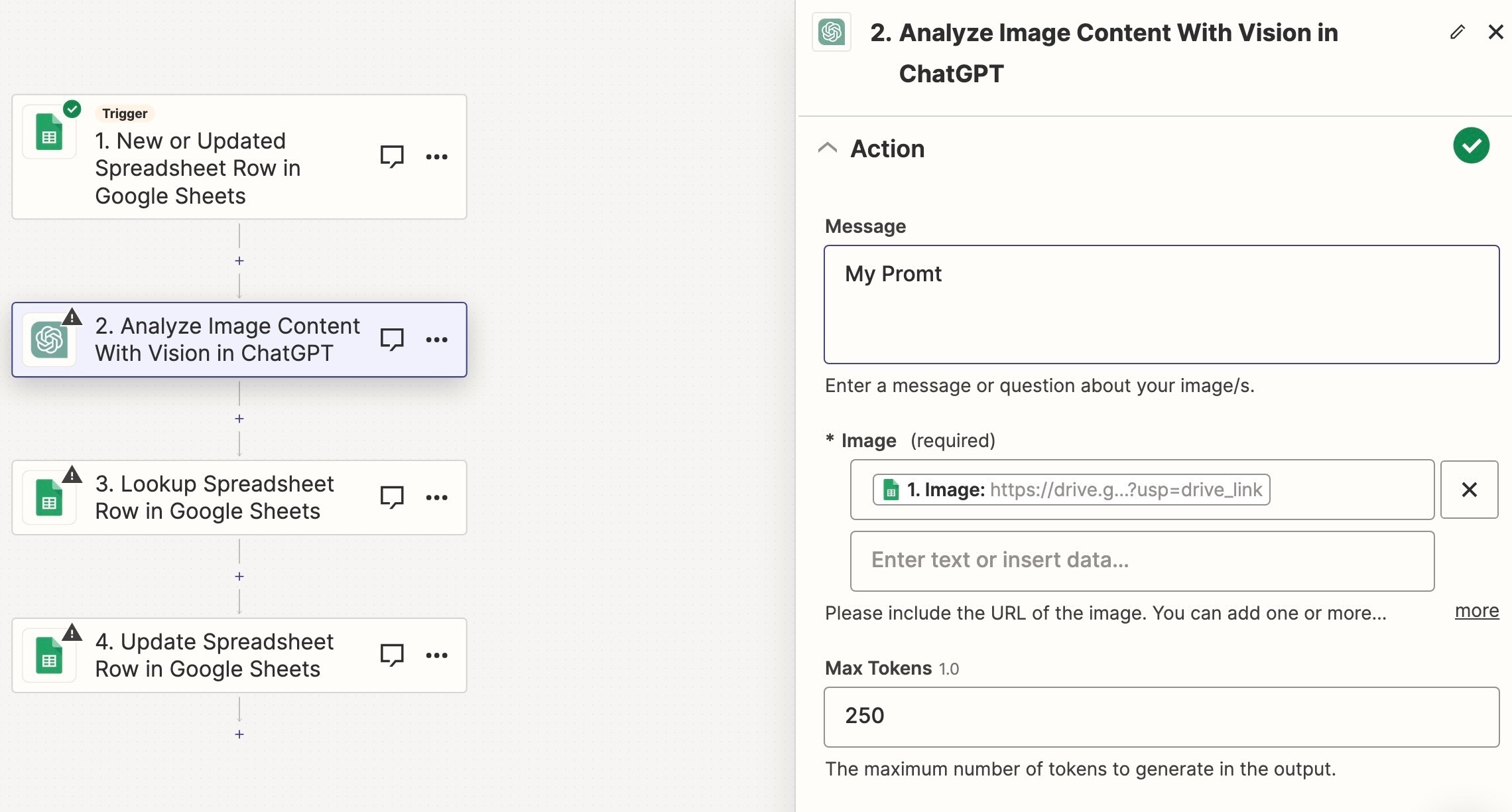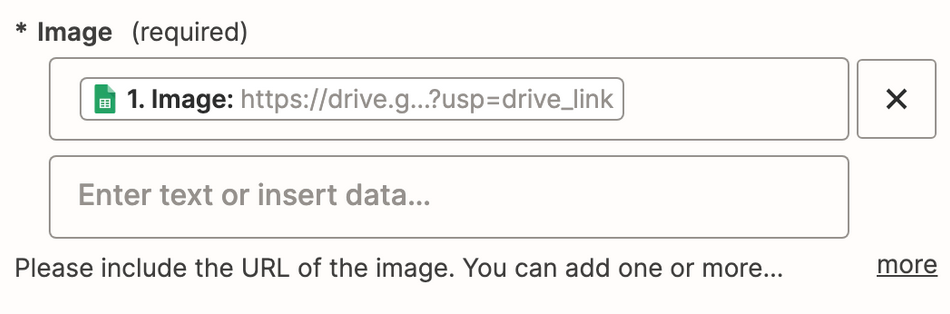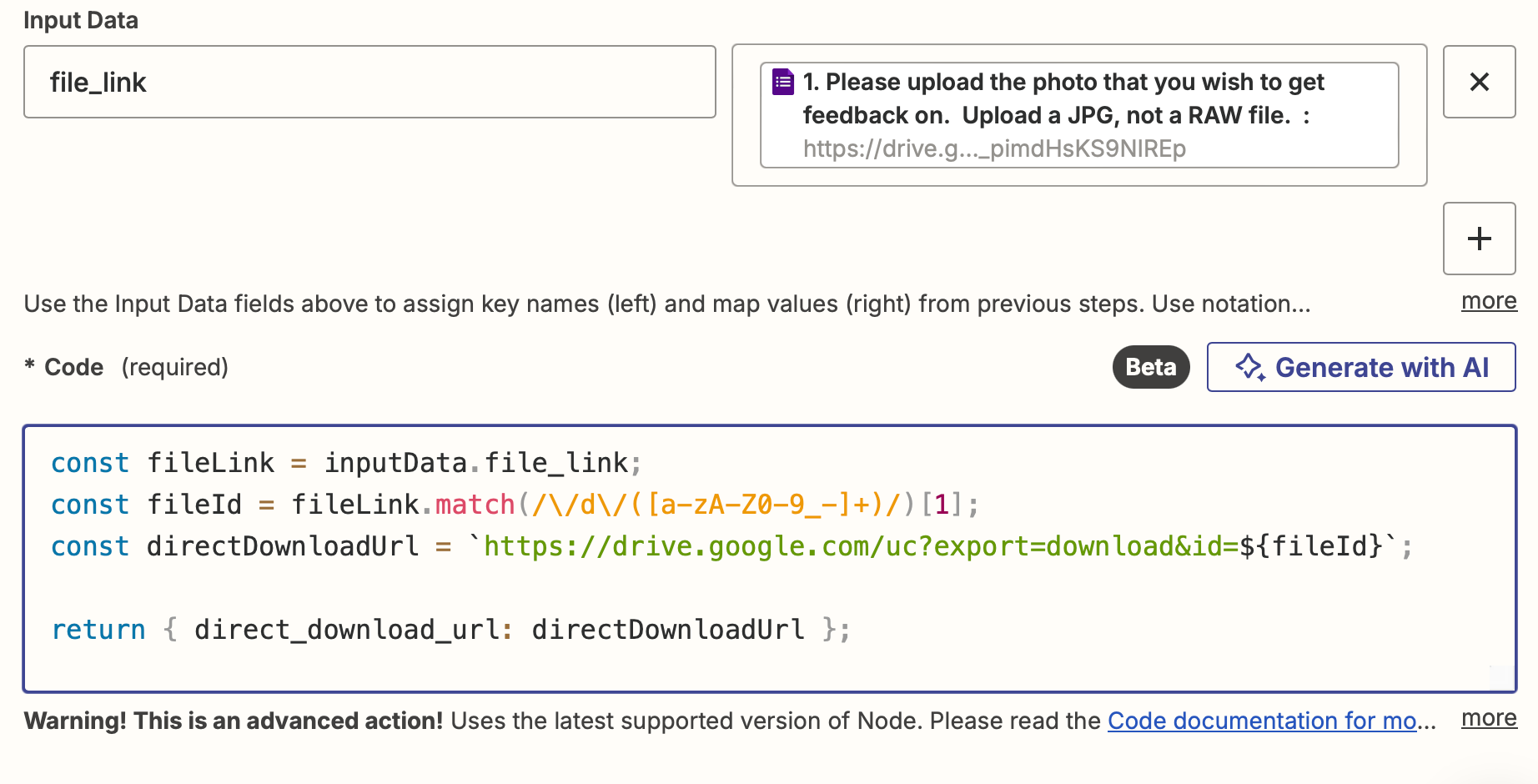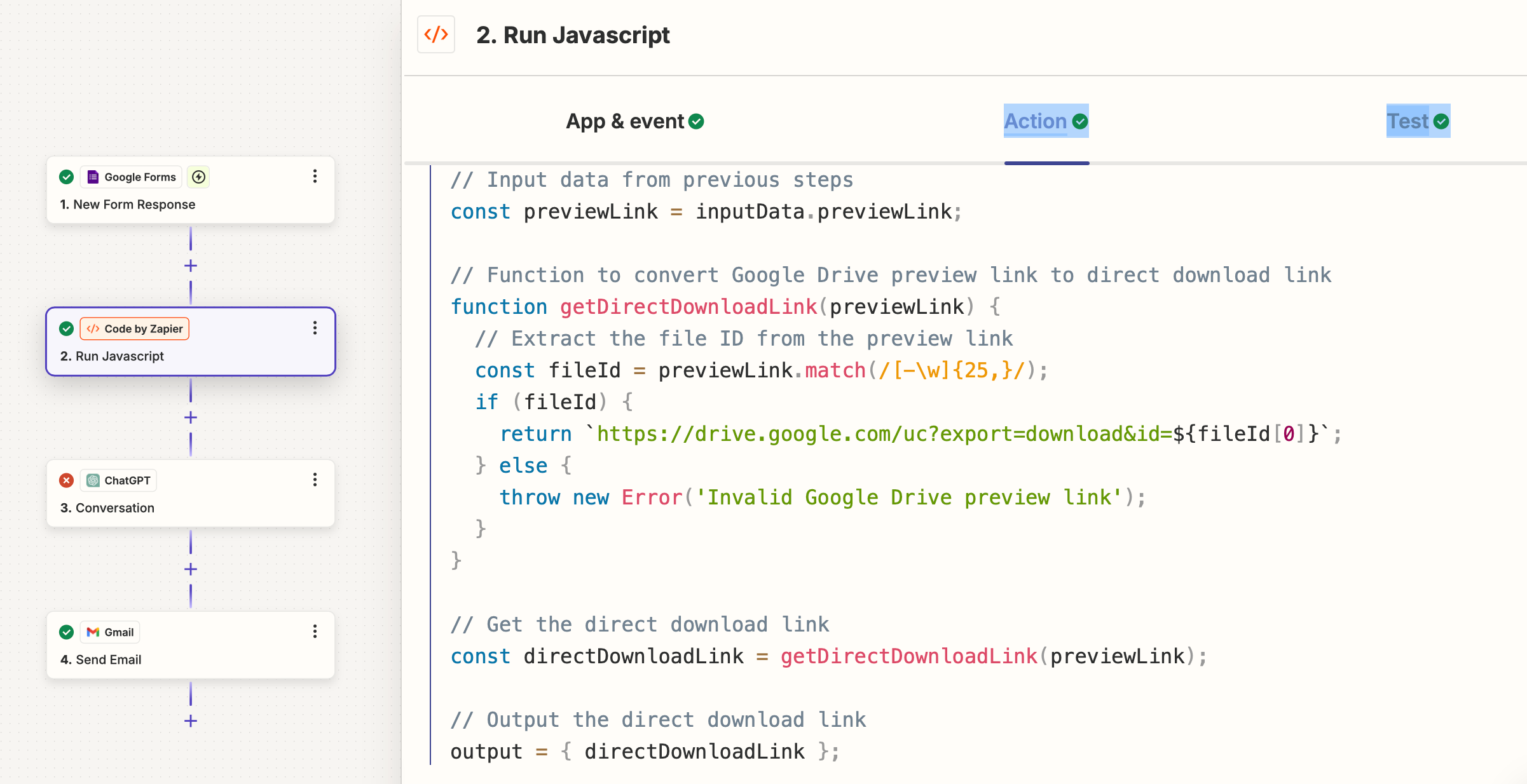I have a large amount of images in my Google Drive that I need a short text description of.
Therefore I tried to create a zap with Google sheet where I added the links to the image.
Whenever a new row is added - analyze the image.
I have created the Chat GPT API and added 5$.
I also have Chat GPT Plus
I have also made the files accessible to anyone
The images are in jpg and about 1MB in size.
Still, I receive the same error every time:
Failed to create an image content analysis in ChatGPT
[invalid_image_format] You uploaded an unsupported image. Please make sure your image is below 20 MB in size and is of one of the following formats: ['png', 'jpeg', 'gif', 'web'].
Can you help?