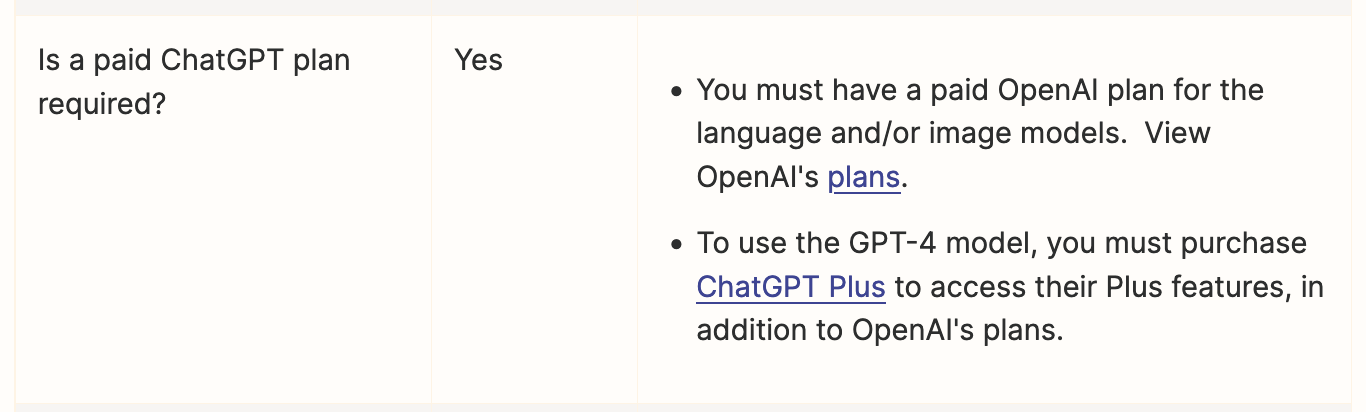I'm trying to create my first Zap - a Slack integration so anyone on a team can ask ChatGPT questions and everyone can see the responses. I'm getting this error "Error Code 429 - You exceeded your current quota, please check your plan and billing details" even though I've upgraded to GPT plus. Could you help me debug?
Enter your E-mail address. We'll send you an e-mail with instructions to reset your password.